Our Verdict
There is a lot to love in R18. It has a bunch of new tools, refreshed tools and workflow enhancements (from the viewport reflections and AO to better file format exchanges) all of which make it feel very familiar but also fresh. If you haven’t upgraded in a while, then this is a good time to do so. If you are investigating which package to invest in, then definitely consider Cinema 4D. It is a very capable application but keeps things fun and rewards experimentation.
For
- Voronoi Fracture tool
- Updated knife tool
- Object Tracker
- More third-party support
- Many previous frustrations fixed
Against
- Not much
Why you can trust Creative Bloq
Since leaving behind the old module system for Cinema 4D, Maxon has moved to an annual release schedule, with some years faring better in the minds of users than others. There have certainly been updates that were less in your face but sometimes it takes a while for new features to settle into the daily workflow, by which time people have stopped talking about it.
Luckily R18 is one of the best releases in a while and offers not just the big fanfare tools that look fun and cool but also a host of overhauls and productivity upgrades which many users will come to love.
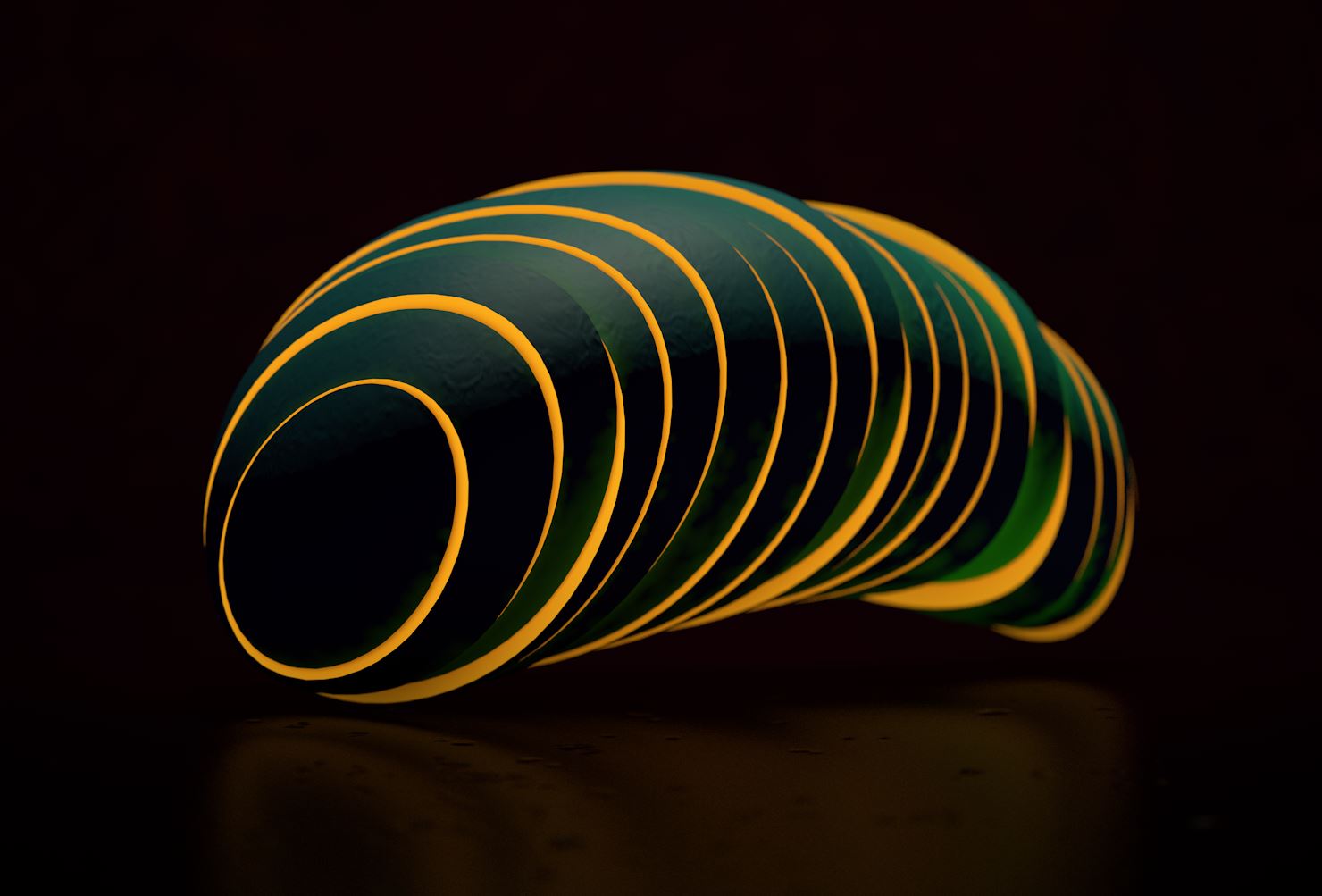
Cut to the chase
The first item to talk about is definitely the most fun. People love to destroy things in 3D but often it’s the case that a plugin is needed to do the job properly and this has been true for C4D until now, with it’s new Voronoi Fracture tool.
As part of the mograph toolset, it’s a generator that uses a noise algorithm to cut your geometry into many pieces. The ease of use and versatility of this tool are hard to put into words but it’s one of the best implementations of its kind around, with levels of control to suit all users. You can simply let the software decide, with you dictating the number of cuts, or you can control everything from the falloff and area of cut density, offsets and almost anything you wish. You can have the cuts sorted for better control with other areas of mograph.
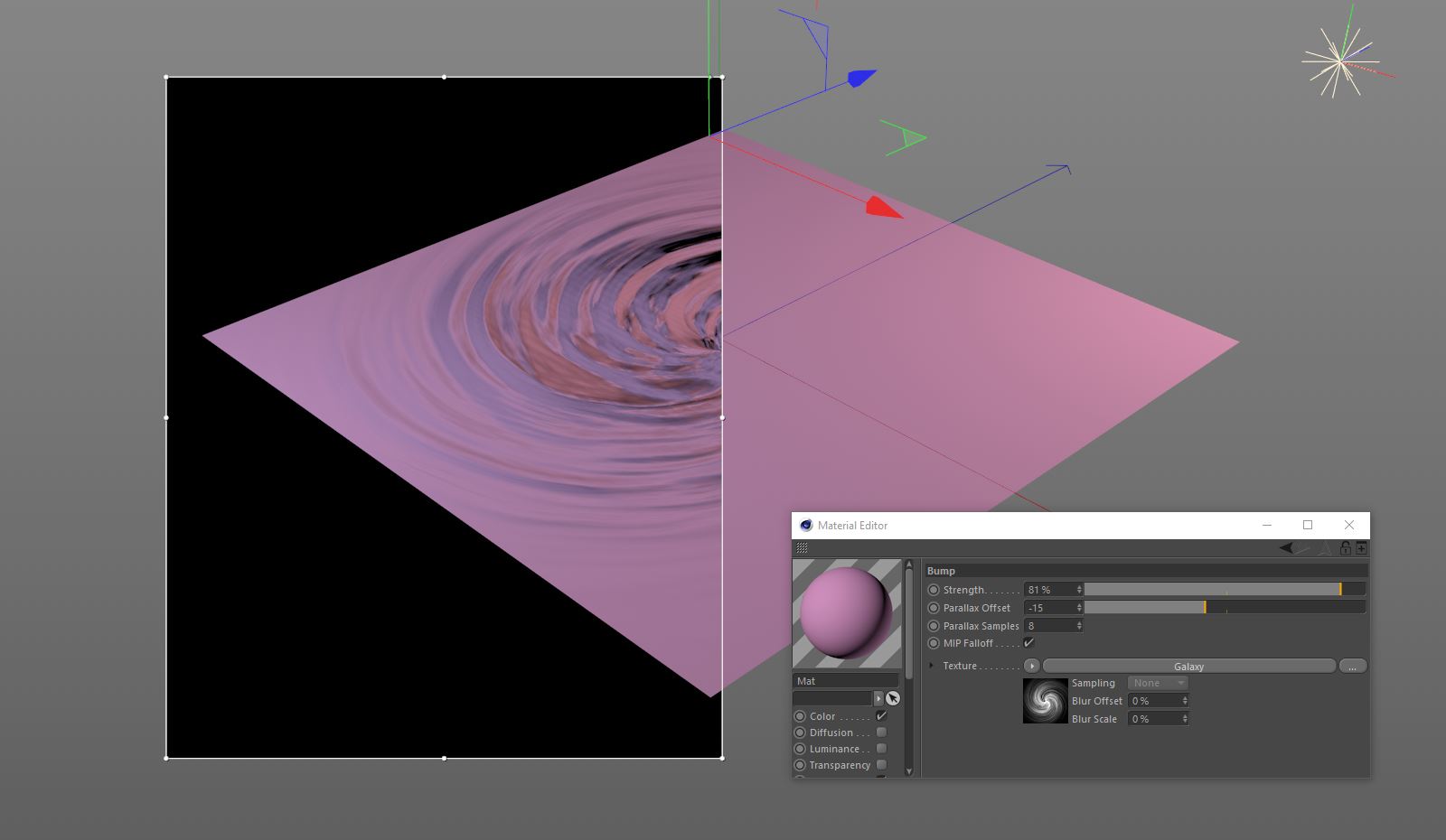
This is one of those tools where you can have a lot of fun in just a few minutes, too. Cut up an object, then add a floor, then after setting up a few dynamics tags press the play button to watch as your mesh hits the floor and shatters into pieces.
Fun and flexible, what’s more impressive is that it works on parametric objects too, so you can stay non-destructive for as long as you need.
Modelling tools
The biggest news for modellers is that the knife tool has been completely overhauled and now works like a dream, with some added functionality that really helps. Options for line, loop and plane cut are there, with a comprehensive set of editable attributes but there is now a viewport slider, where you can control the placement of cuts with complete accuracy never have to leave your working view. This sounds like a small thing but it will become one of those 'couldn’t live without' updates in no time.
Daily design news, reviews, how-tos and more, as picked by the editors.
Cinema 4D now also supports OpenSubdiv, making it much more predictable and seamless when sending meshes between applications, something that happens more frequently than ever and an area where Maxon excel.
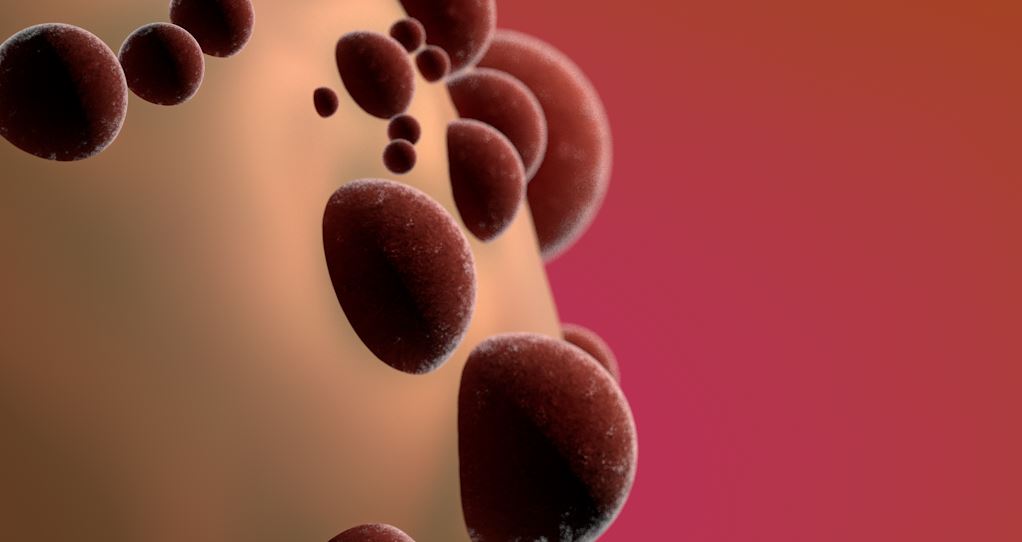
Motion graphics
For quite some time now Cinema 4D has ruled the roost when it comes to motion graphics. The addition of the mograph module a few years ago was a compelling reason for many to switch to C4D, as the toolset and workflow was simple, powerful but incredibly fun. Each upgrade has added tweaks and tools but R18 sees the biggest and most useful and that is without doubt the Voronoi Fracturing.
One bugbear for many was controlling the overlap of clones but this is now no longer an issue, as the new Push Apart effector gives a variety of ways to stop this happening. Of course, like every element of mograph, it can be used for much more than simply stopping overlap, so experimentation is a gratifying experience.
At a more fundamental level the basic cloner has some new tricks too. Hexagonal grid arrays of clones are now possible as are sorted transforms across clones, reducing the need for complexity at the cloner level. This and the other newcomers, like the re-effector, make for an update with some substantial new possibilities.
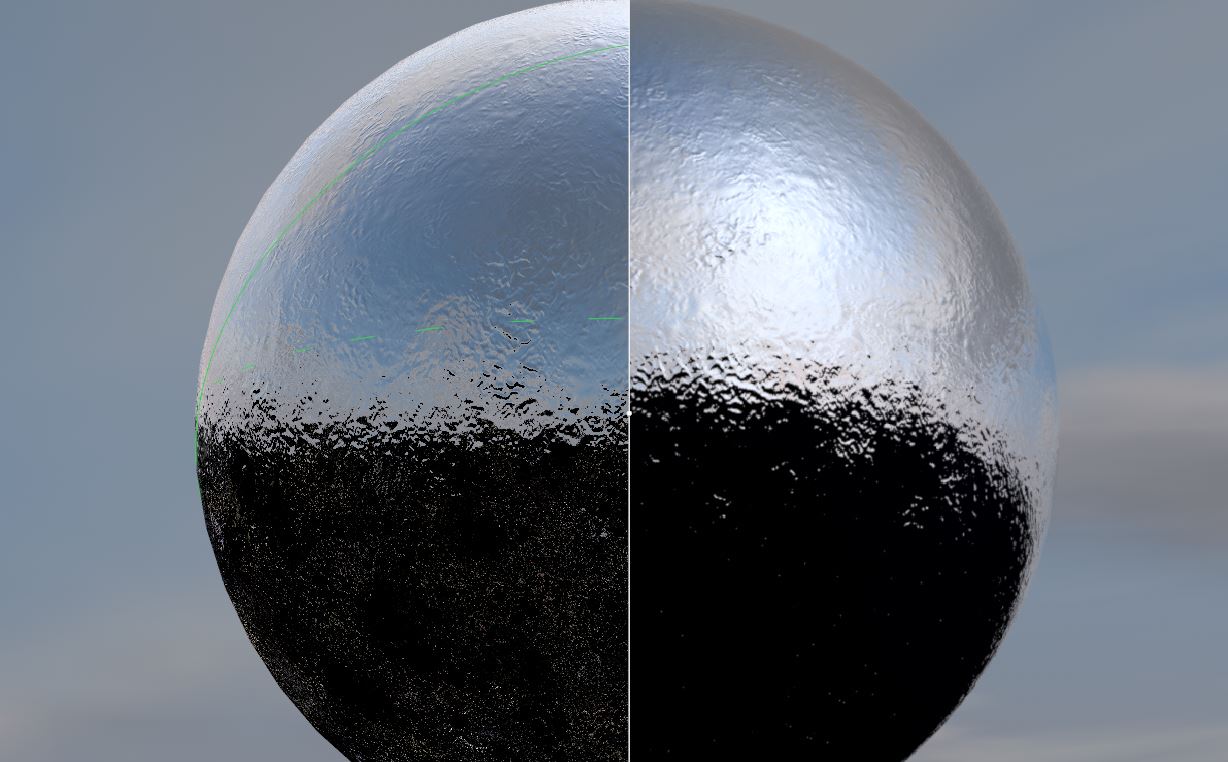
Visual effects
Not content with pleasing just the mograph crowd, Maxon has added yet more tools for the visual effects arts. A new shader catcher material makes quick work of generating render passes for compositing objects onto plates. This is a very simple process and works well, although you do need to make sure you using the right kind of lights, as not all solutions are compatible with the shader.
While talking shaders, it’s worth noting that the bump channel adds a new feature, in the shape of parallax, a simple couple of option that really enhance the look of deep bumps. While this falls down at the edge of objects it really looks good elsewhere and for midrange renders can save a lot of time and memory where you might have previously need to displace your geometry.
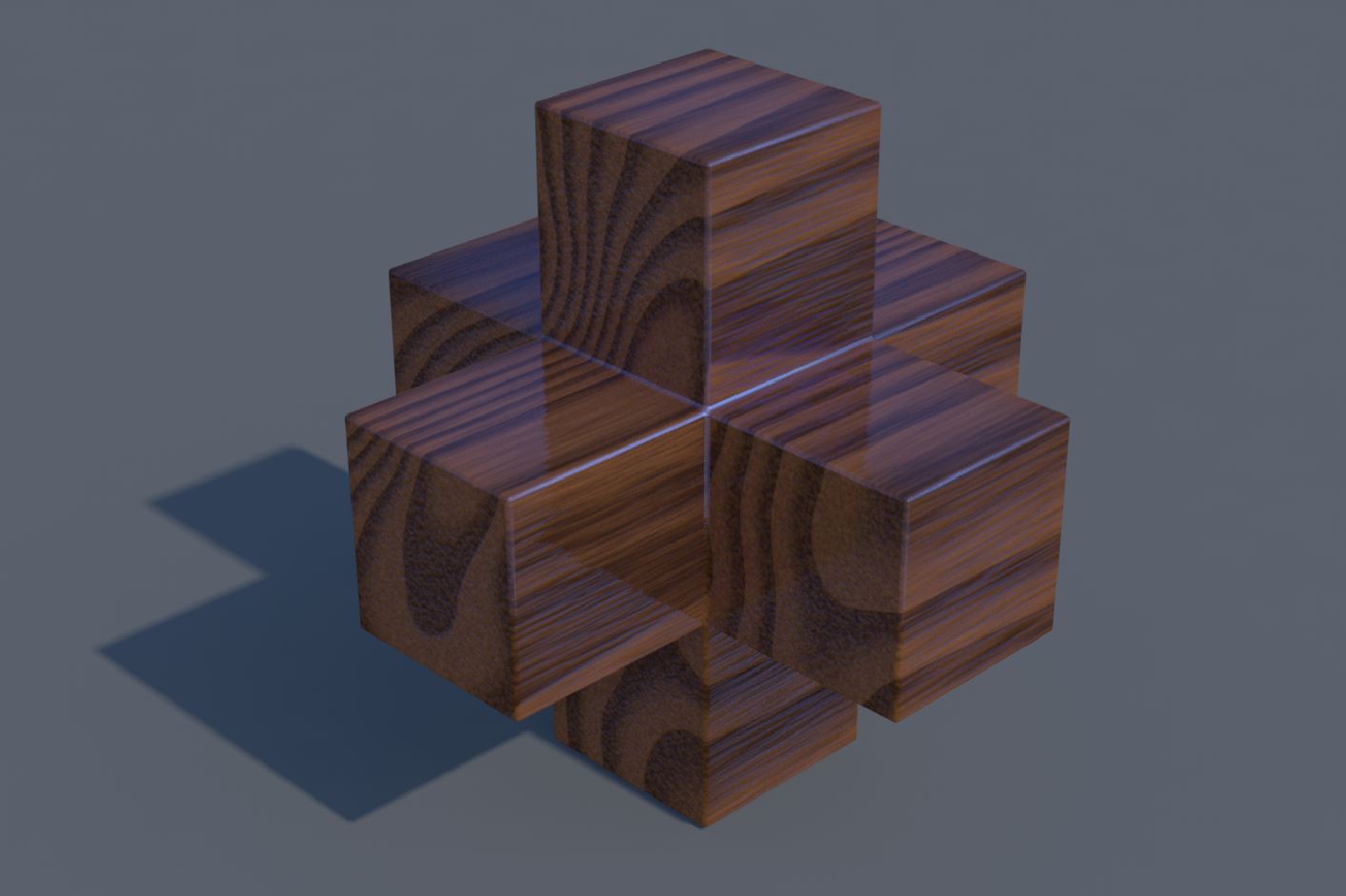
Back to the VFX tools, the big new addition in R18 is without a doubt the Object Tracker. If you ever wanted to track objects before, you had to rely on a piece of third party software but now you can very quickly track an object (best with tracking markers) and replace it with your 3D geometry. Like the camera tracker, this works smoothly and quickly, just so long as you have the right footage.
Shaders
Maxon put a lot into shaders with this release and there is certainly more worthy of mention, starting with the Inverse Ambient Occlusion shader. This does exactly as you would expect, making it easy to add wear and tear to corners and can be used to control other shaders, so if you want to exaggerate your sub surface scattering or expose and underlying material this can be used to great effect.
The Thin Film shader is another new addition, designed to accurately portray things like oily surface or bubbles. It does so well but can be slower to render in certain situations, so use it where it will really display itself at its best.
out of 10
There is a lot to love in R18. It has a bunch of new tools, refreshed tools and workflow enhancements (from the viewport reflections and AO to better file format exchanges) all of which make it feel very familiar but also fresh. If you haven’t upgraded in a while, then this is a good time to do so. If you are investigating which package to invest in, then definitely consider Cinema 4D. It is a very capable application but keeps things fun and rewards experimentation.

Rob Redman is the editor of ImagineFX magazines and former editor of 3D World magazine. Rob has a background in animation, visual effects, and photography.
