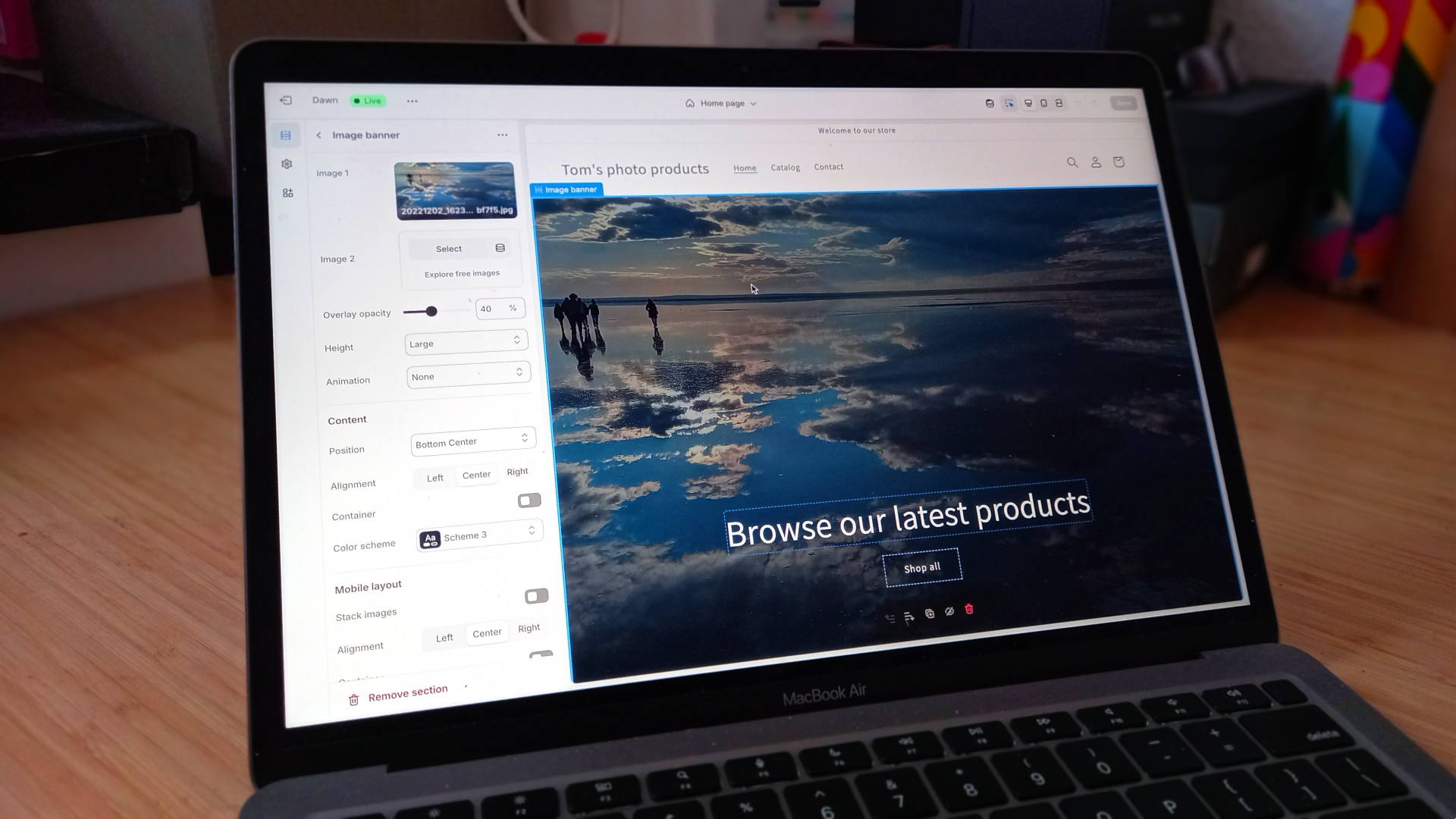Our Verdict
Shopify is the perfect platform for businesses focused on selling online, thanks to its sophisticated sales tools, relatively straightforward interface and vast app ecosystem. However, just be aware that its section-based editor limits creative control over the look and feel of your site, and that costs can rise quickly with paid themes, apps and transaction fees. So if you're seeking design flexibility, or don't really want an online shop, Wix or Squarespace might be better options.
For
- Focus on digital selling
- Sophisticated e-commerce features
- Excellent multichannel sales tools
- Broad app ecosystem
- 24-hour expert support
Against
- Limited creative flexibility
- Only 13 free templates
- Too complicated for total newbies
- No free version
- Free trial just 3 days
Why you can trust Creative Bloq
Want to sell stuff online? Then choosing the right web builder couldn't be more important; whether you’re launching your first shop or scaling an established brand. But with dozens of options, each promising seamless sales, beautiful design and effortless management, it’s easy to feel overwhelmed.
Shopify has carved out a reputation as one of the best web builders for small businesses, powering over a million stores worldwide and handling billions in transactions every year. But how does it really stack up against the competition?
To find out, I spent time building an ecommerce site with Shopify, using their three-day free trial. In this article, I outline what I've learned of its strengths and weaknesses, and compare it head-to-head with other e-commerce platforms.
How I tested
I followed Shopify’s 10-step checklist to set up my store, adding products first, then customising my site with the Dawn theme. I tested multichannel selling by integrating social media and marketplaces, explored the app store for extra features, and monitored site speed and uptime over a week using Betterstack and WebPageTest. I also contacted support with a couple of technical queries to assess how well (and quickly) they would deal with them.
Key plans and pricing
| Header Cell - Column 0 | Basic | Grow | Advanced | Plus |
|---|---|---|---|---|
Price (monthly, billed annually) | $29 / £19 | $79 / £49 | $299 / £259 | $2,300 |
Price (monthly) | $39 / £25 | $105 / £65 | $399 / £344 | $2,300 |
Card rates starting at | 2% + 25p online; 1.7% in person, 2% 3rd-party payment providers | 1.7% + 25p online; 1.6% in person, 1% 3rd-party payment providers | 1.5% + 25p online; 1.5% in person, 0.6% 3rd-party payment providers | Price on application |
Additional staff accounts | 0 | 5 | 15 | Unlimited |
Chat support | 24/7 | 24/7 | Enhanced | Priority |
Localized global selling | 3 markets | 3 markets | 3 markets) + add markets for $59 USD/mo each | 50 markets |
Shopify’s plans are subscription-based, with a three-day free trial and an introductory offer of £1/month for three months. Compared to Squarespace (£23/month for e-commerce) and GoDaddy (£20.99/month), Shopify's mid-tier plan (Grow – £49) is more expensive, especially when factoring in paid templates and apps. The Basic plan offers strong value, though, especially considering it includes essential sales tools such as abandoned cart recovery and discount codes. Note that transaction fees will be higher, though; so if you're selling a lot of volume, the cheapest plans start to become a false economy.
Setup and getting started

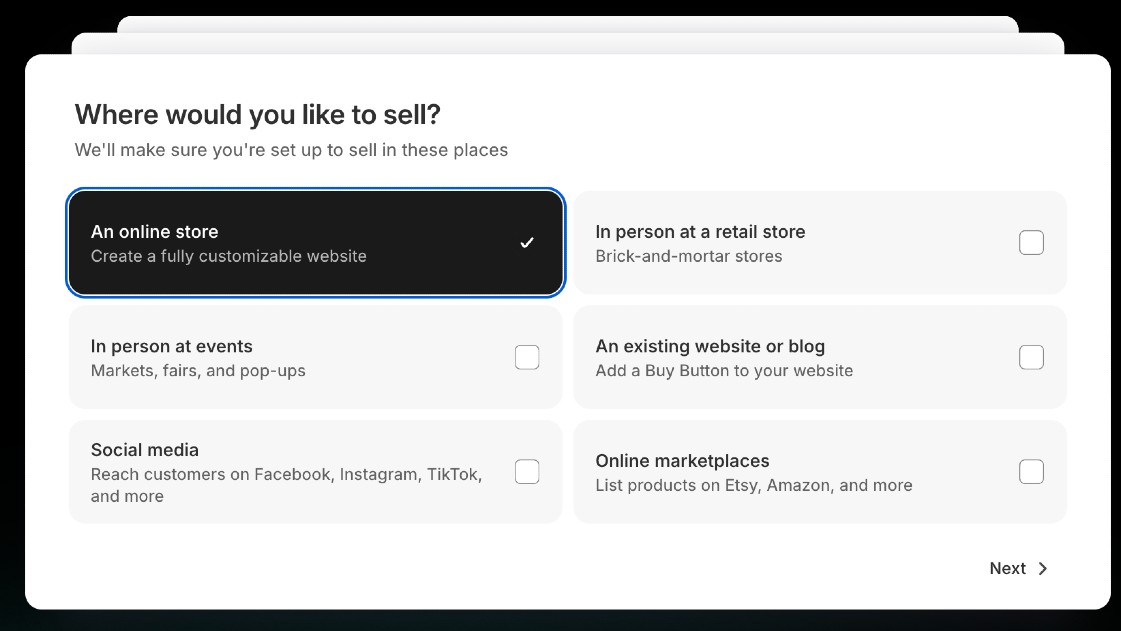
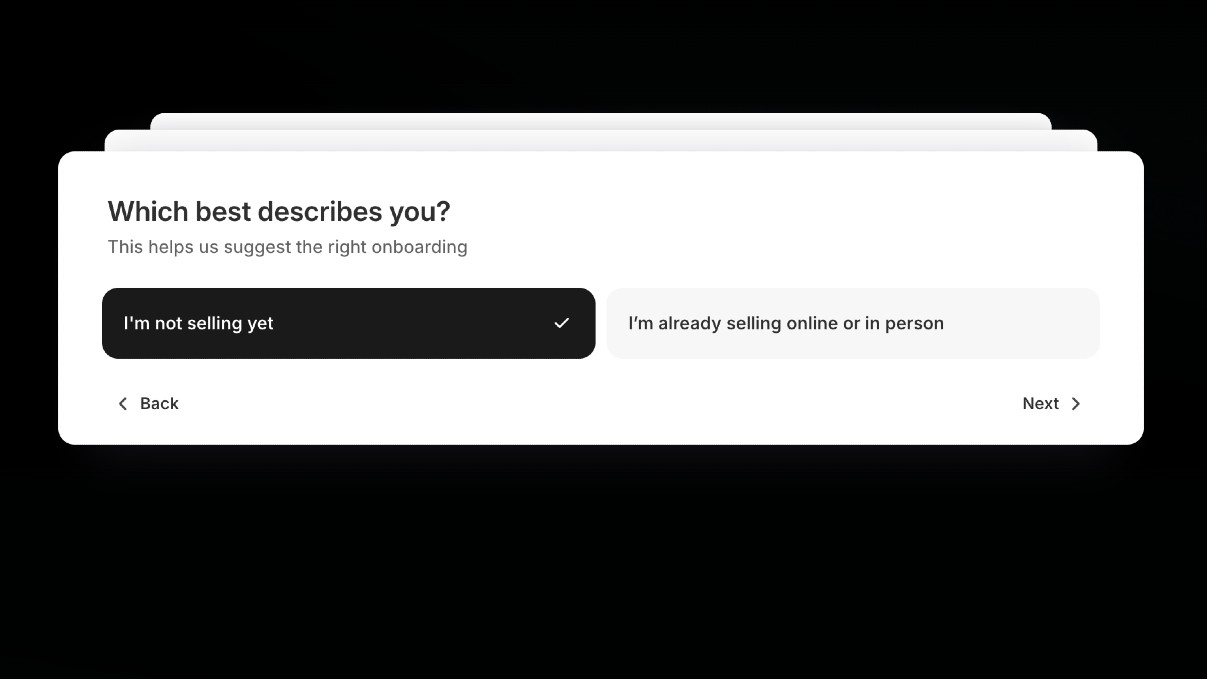
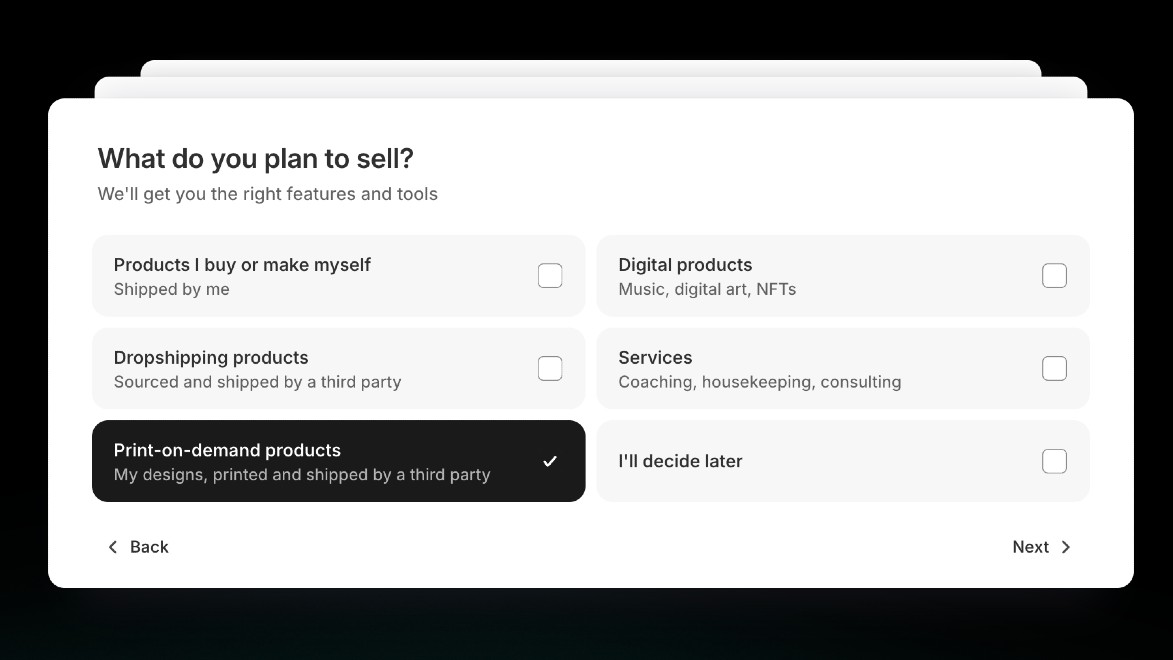
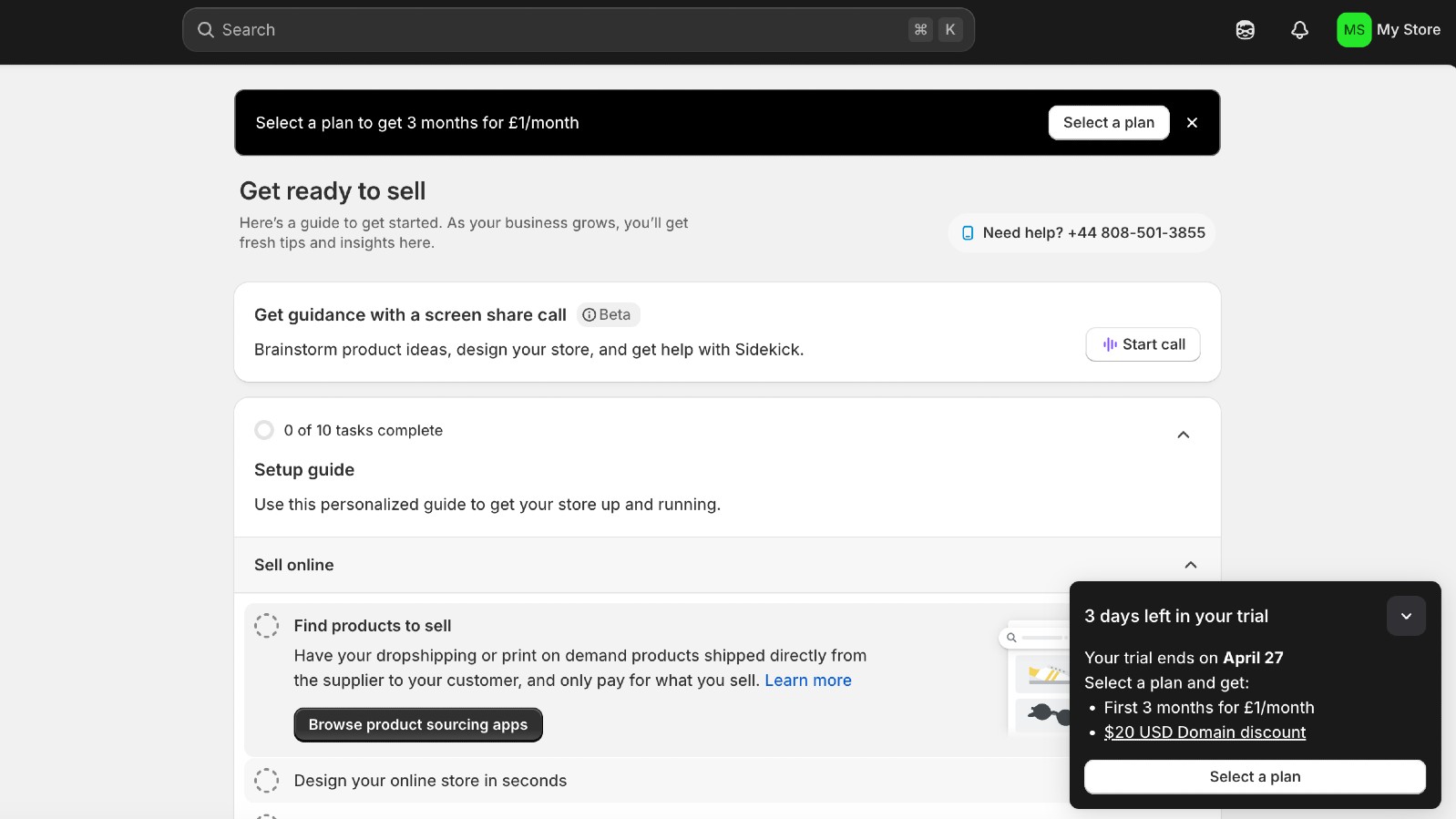
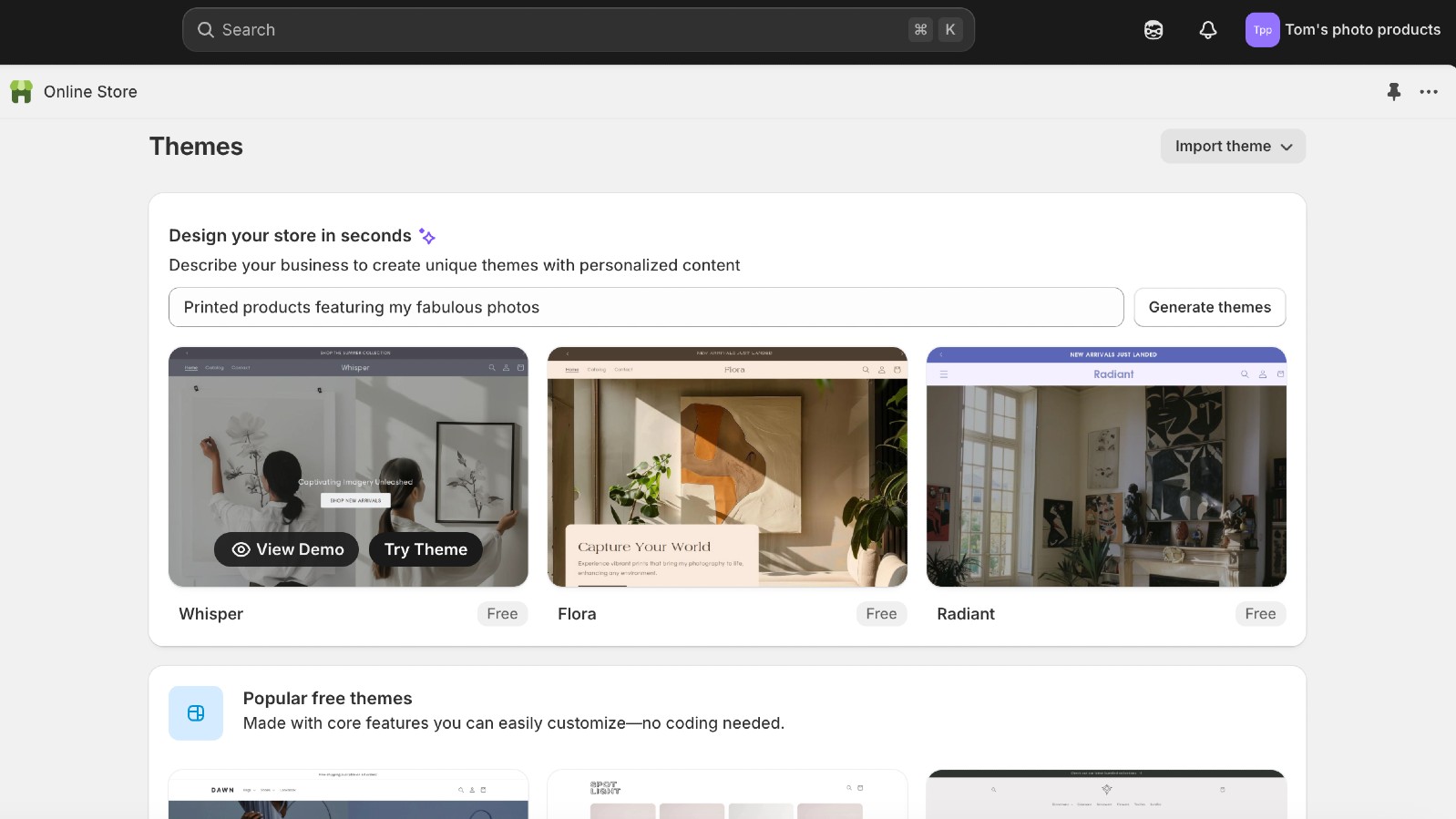
- Quick, guided onboarding with minimal technical hurdles
- Product-first workflow streamlines setup for ecommerce
I signed up for a Shopify trial using just my Gmail details, and was pleased to see that no credit card was needed. The onboarding process was quick, asking three simple questions about my business and products. Following the steps from here was straightforward, and adding products was intuitive. There was a clear 10-step checklist that helped keep me on track and stopped me getting overwhelmed by all the different things involved in ecommerce.
Be aware, though that Shopify encourages you to add products first; before you've even constructed your site. This of course makes sense for an e-commerce-first platform. But at the same time, if you'd rather build a basic website first and add on ecommerce stuff later, Shopify is not your best bet.
Daily design news, reviews, how-tos and more, as picked by the editors.
It's certainly a lot more complicated than using a simple platform such as Weebly or GoDaddy, and total newbies to website building will probably get bogged down and confused quite quickly. On the other hand, Shopify makes it a lot quicker to set up an online store than say, WooCommerce, which requires you to manage your own hosting, install WordPress, and configure multiple plugins.
Setup score: 3.5/5
Templates
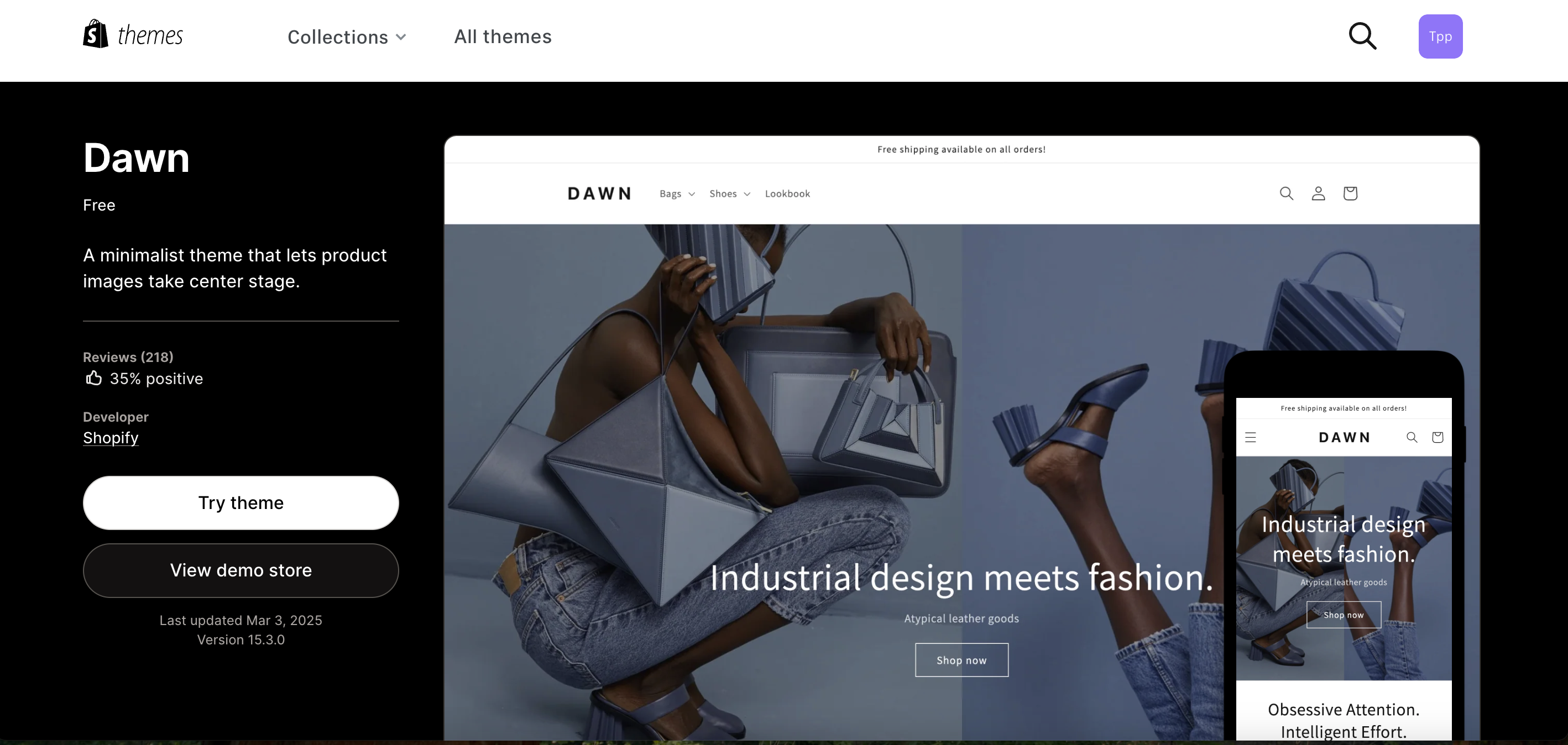
- 13 free templates, 220+ paid themes; all mobile-optimised
- Section-based editor is simple but less flexible than rivals
Shopify’s template library is professionally designed and mobile-ready, but I was surprised to see the free selection is limited to just 13 themes. In comparison, for example, Wix offers over 900 free templates, providing much greater design variety. There are plenty more premium options, though, which is not surprising given that they range in price from $100 to $500. These templates cover most retail categories and are regularly updated. But you really need to like a template to commit to it, because the the section-based editor limits your ability to customise them quite a bit.
Essentially, you stack pre-built sections rather than freely dragging elements, which is more rigid than Wix’s true drag-and-drop builder or Squarespace’s highly visual editor. On the one hand, creative professionals might find that frustrating. On the other hand, many small business owners will appreciate the relatively simplicity as it just helps get everything done more quickly.
In terms of ecommerce rivals, meanwhile, WooCommerce and Magento provide near-total design freedom through open-source themes and custom code, but this requires technical skill and time. Overall, then, Shopify’s templates are best for users who want a professional, quick-to-launch design without deep customisation. During testing, I used the Dawn theme, which was clean and easy to update, but making significant changes would have required either paid apps or developer help.
Templates score: 3/5
Features
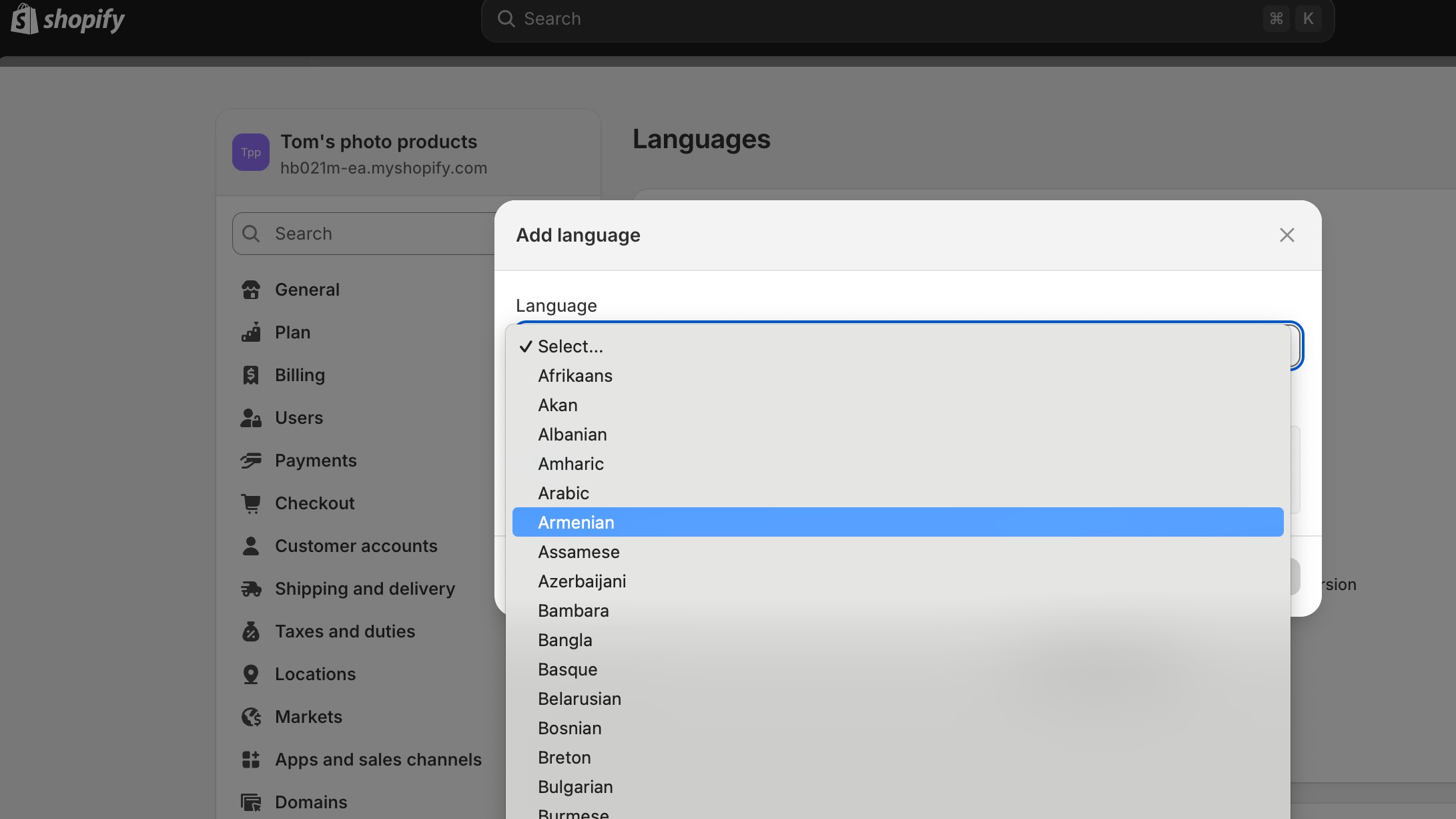
- Sophisticated sales tools
- Over 8,000 apps for extra functionality
Shopify’s feature set is purpose-built for selling, offering unlimited products, advanced inventory management, abandoned cart recovery, discount codes and seamless multichannel selling across social media and marketplaces. Its app ecosystem is vast, with over 8,000 add-ons covering everything from SEO and marketing automation to loyalty programmes and shipping integrations. This breadth rivals BigCommerce, which also includes strong built-in features but has fewer apps and less third-party support.
WooCommerce and Magento, in turn, are highly extensible, but require manual plugin management, updates, and sometimes developer support, increasing operational complexity and costs. Shopify’s all-in-one approach, in comparison, means less time spent on maintenance. That said, one downside of Shopify is that certain advanced features, including advanced reporting or internationalisation, are locked behind higher-tier plans or require paid apps.
In testing, I found Shopify’s core features comprehensive enough for my own needs as a one-man small business, but larger operations or those with niche needs may find themselves relying on third-party apps, which can start to push up the price quite considerably.
Features score: 3/5
AI tools
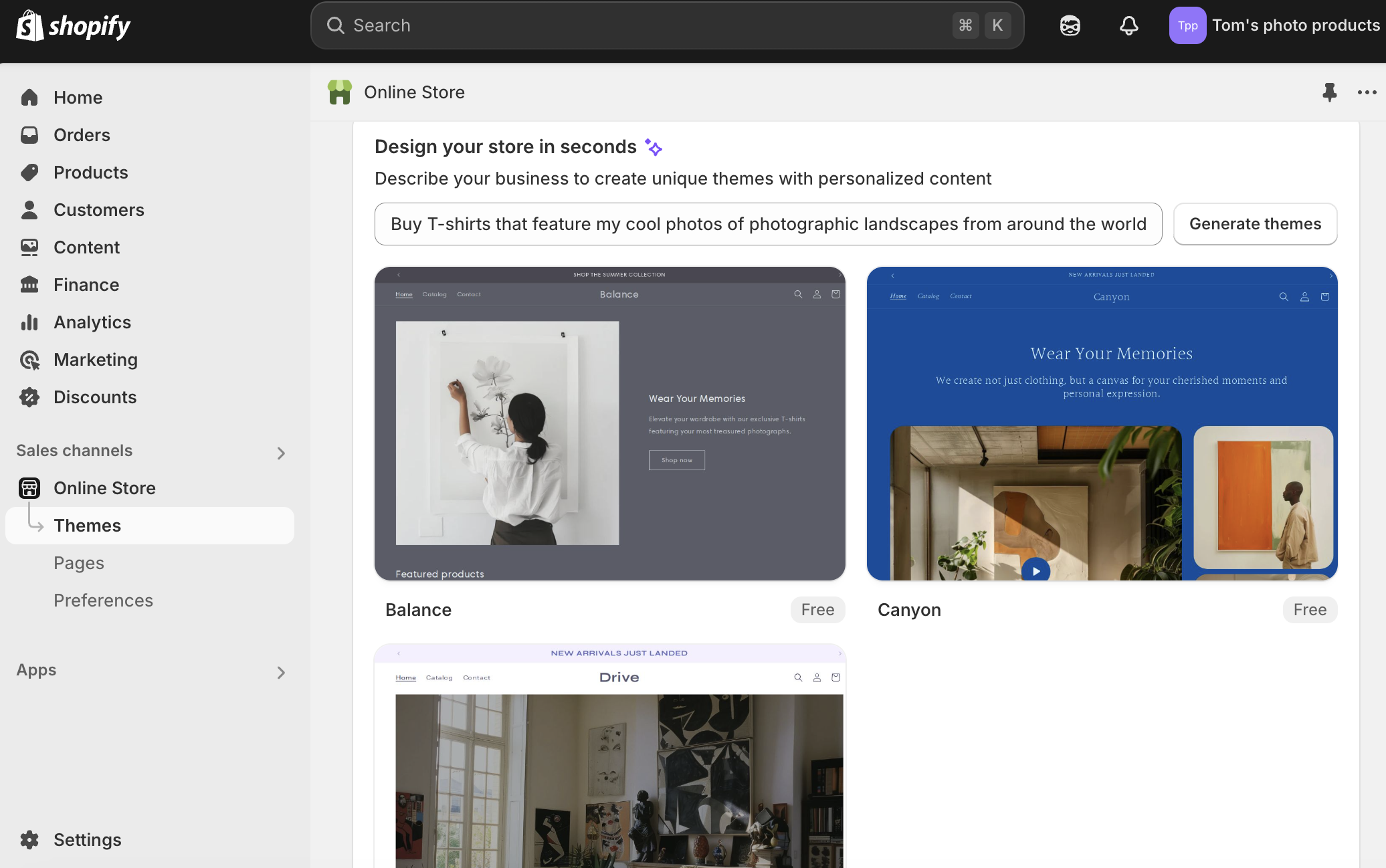
- Shopify Magic generates product descriptions, emails, and more
- AI theme generator offers sample layouts, but relevance varies
Shopify Magic, the platform’s AI suite, impressed me by automatically generating product descriptions, emails, and basic marketing copy. While I'm a professional journalist so wouldn't need to use this tool, I can see it a genuine time-saver for those who struggle with writing. Plus it could also speed things up for stores with large inventories or frequent product updates.
The AI theme generator is a more recent addition, offering quick sample layouts based on your business type and preferences. However, I found it less interactive and nuanced than AI builders in platforms like Wix or Squarespace.
WooCommerce and Magento rely on third-party AI plugins for similar functionality, but often at additional cost and with more setup required. BigCommerce is only just rolling out its own AI tools, so I'd say Shopify currently leads in this area for mainstream ecommerce platforms.
AI score: 4/5
User interface and experience
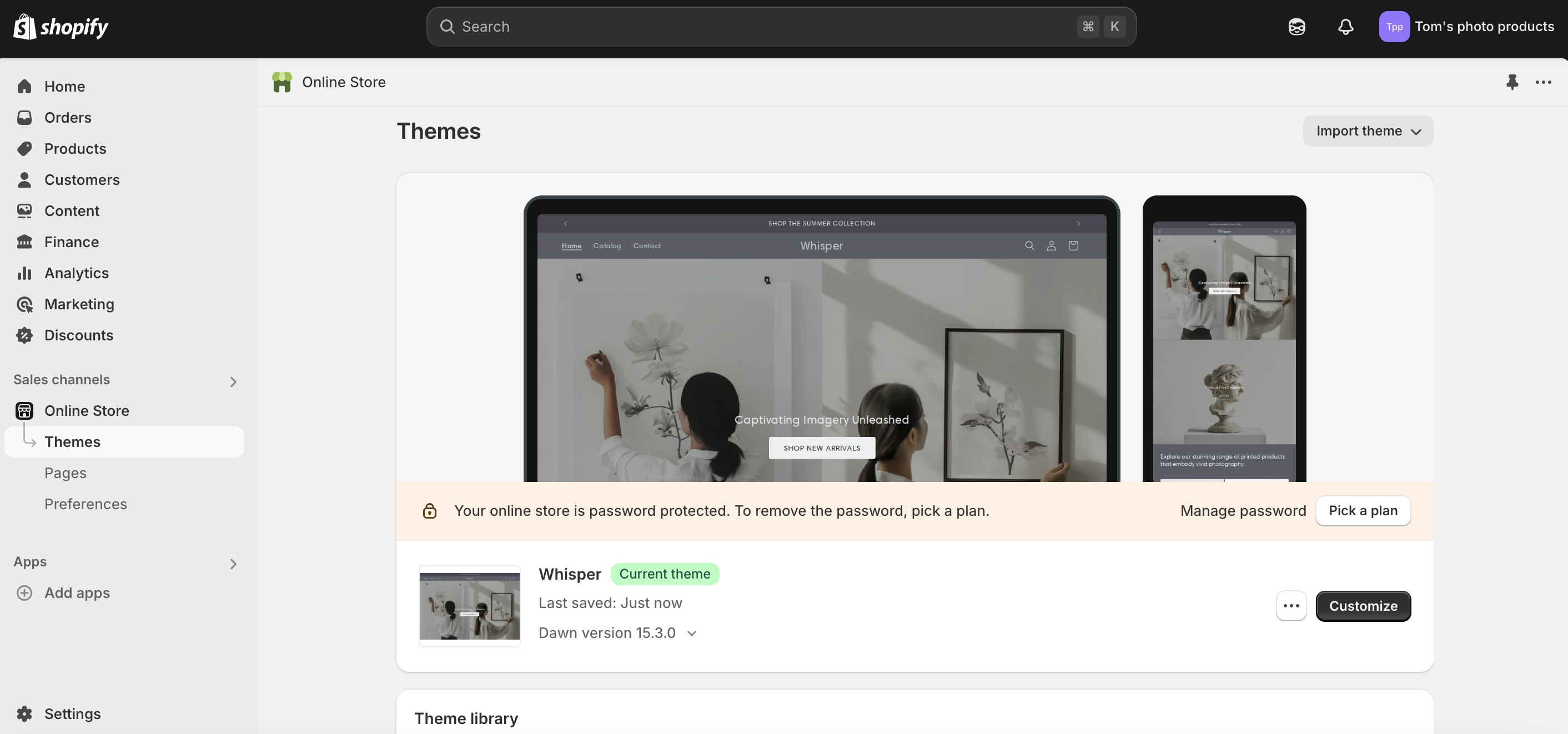
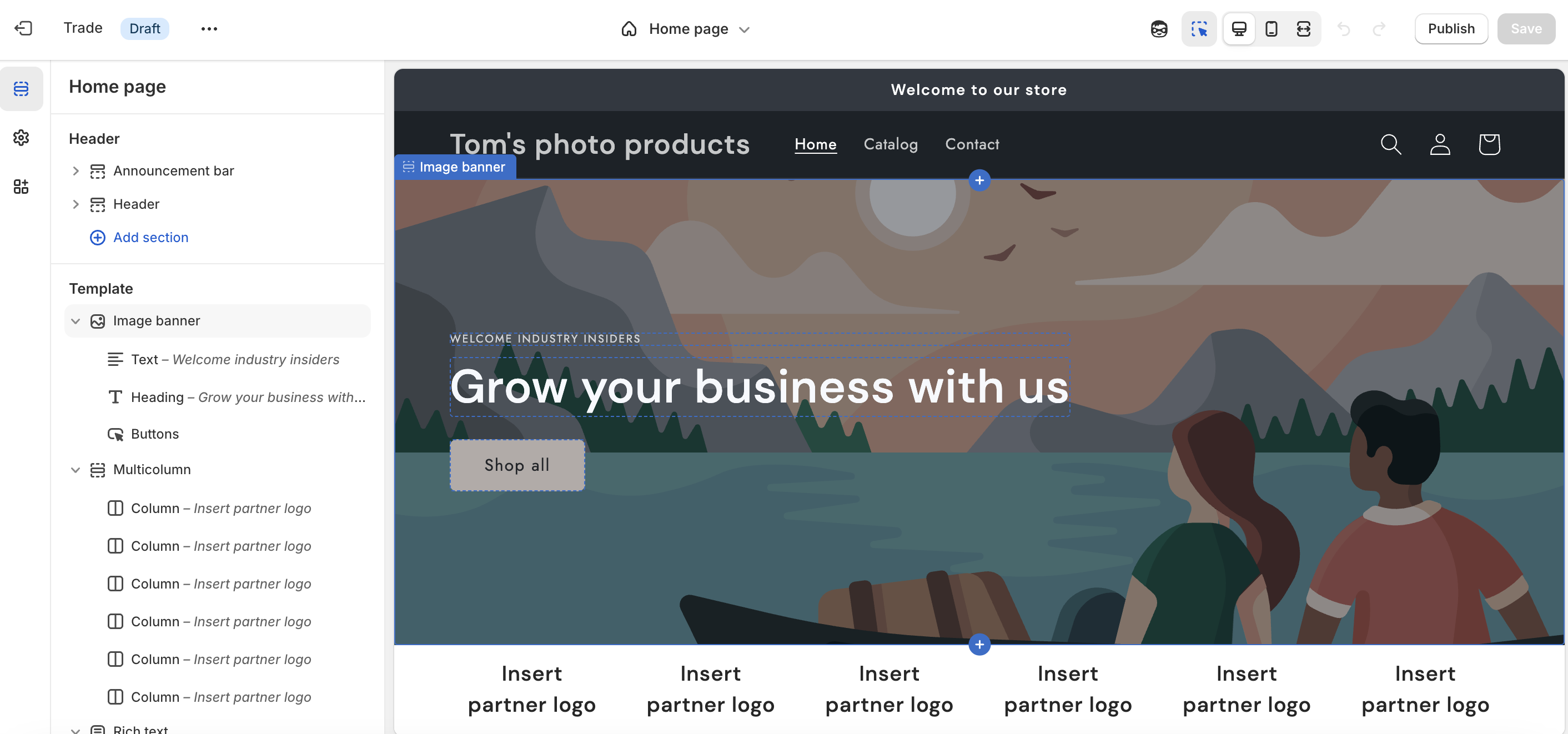
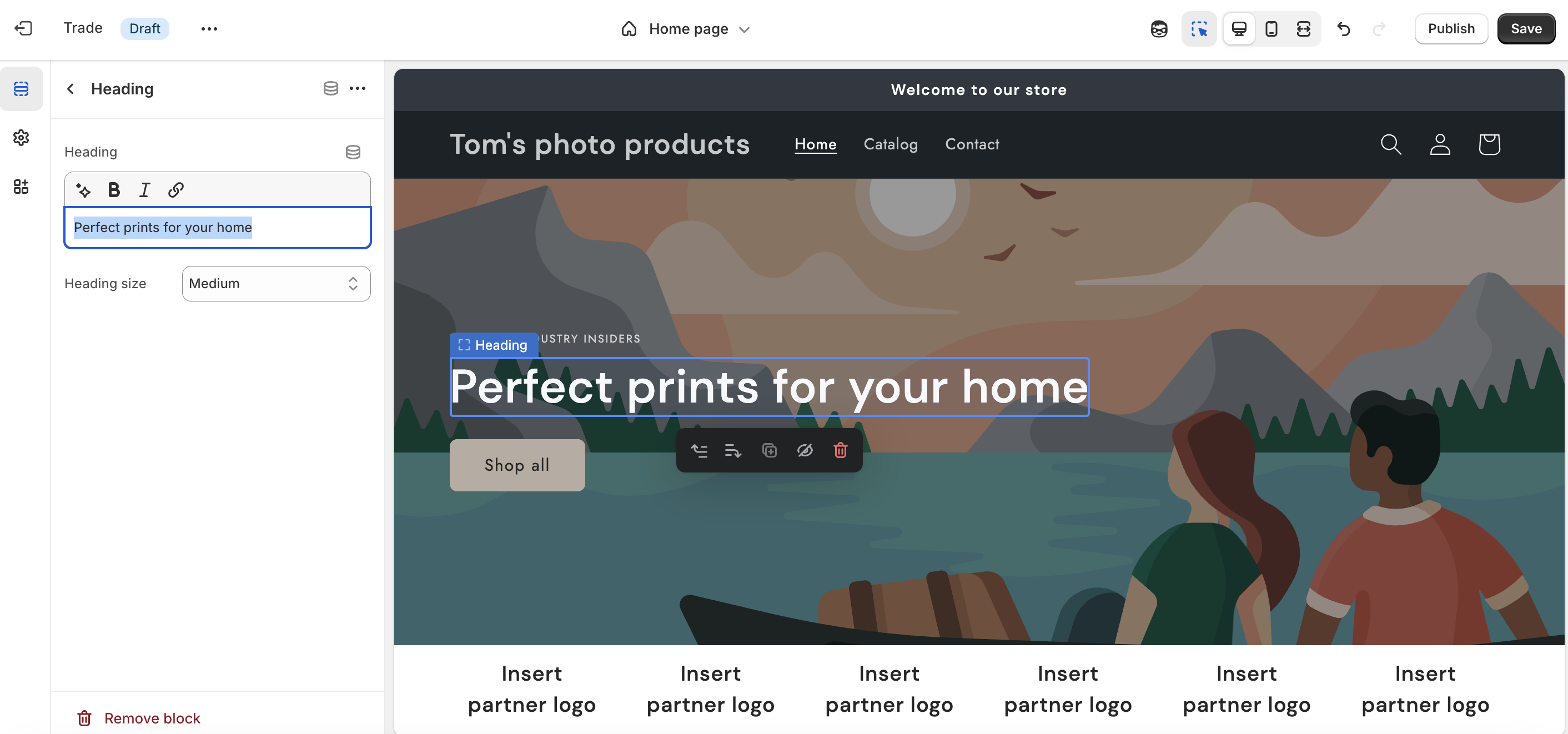
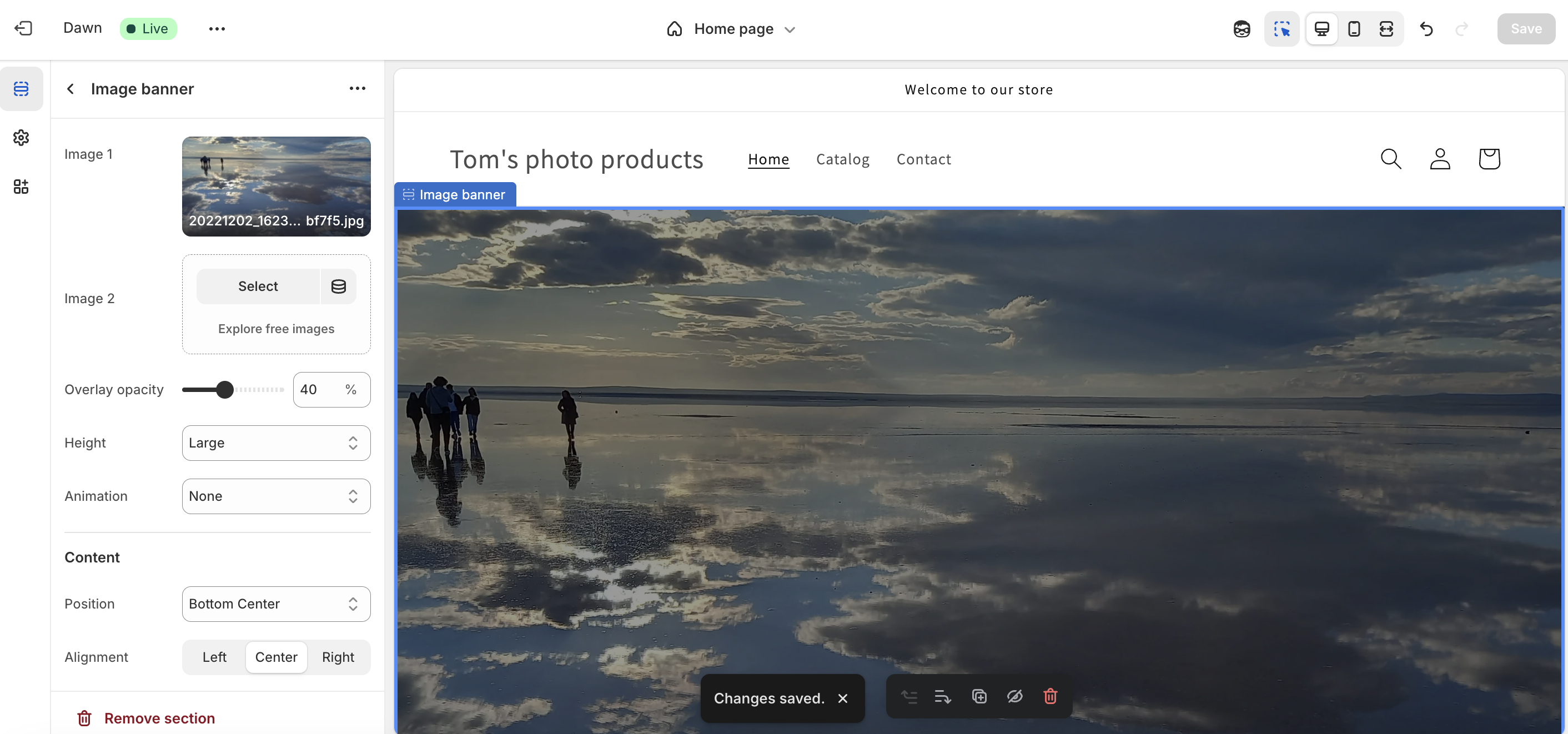
- Clean dashboard with logical navigation for store management
- Section-based editor restricts creative control
Shopify’s admin dashboard is designed for efficiency, with intuitive navigation for managing products, orders, analytics and marketing. The learning curve is steeper than that of a generic website builder such as Wix or Squarespace, but gentler than Magento’s complex backend or WooCommerce’s WordPress-based interface, which can feel even more fragmented and overwhelming for newcomers. As for BigCommerce’s interface, I'd say that's equally straightforward as Shopify's but can feel more utilitarian, lacking some of the latter's polish and ease of use.
On the downside, Shopify’s section-based site editor, while relatively user-friendly, does restrict your control over the look and feel of your site—compared with, say, Wix or Squarespace, where you have more freedom to place elements anywhere, and craft a more bespoke look. Despite that, though, I found the dashboard fast and reliable, with all essential tools easy to access.
UX score: 4/5
Help and support
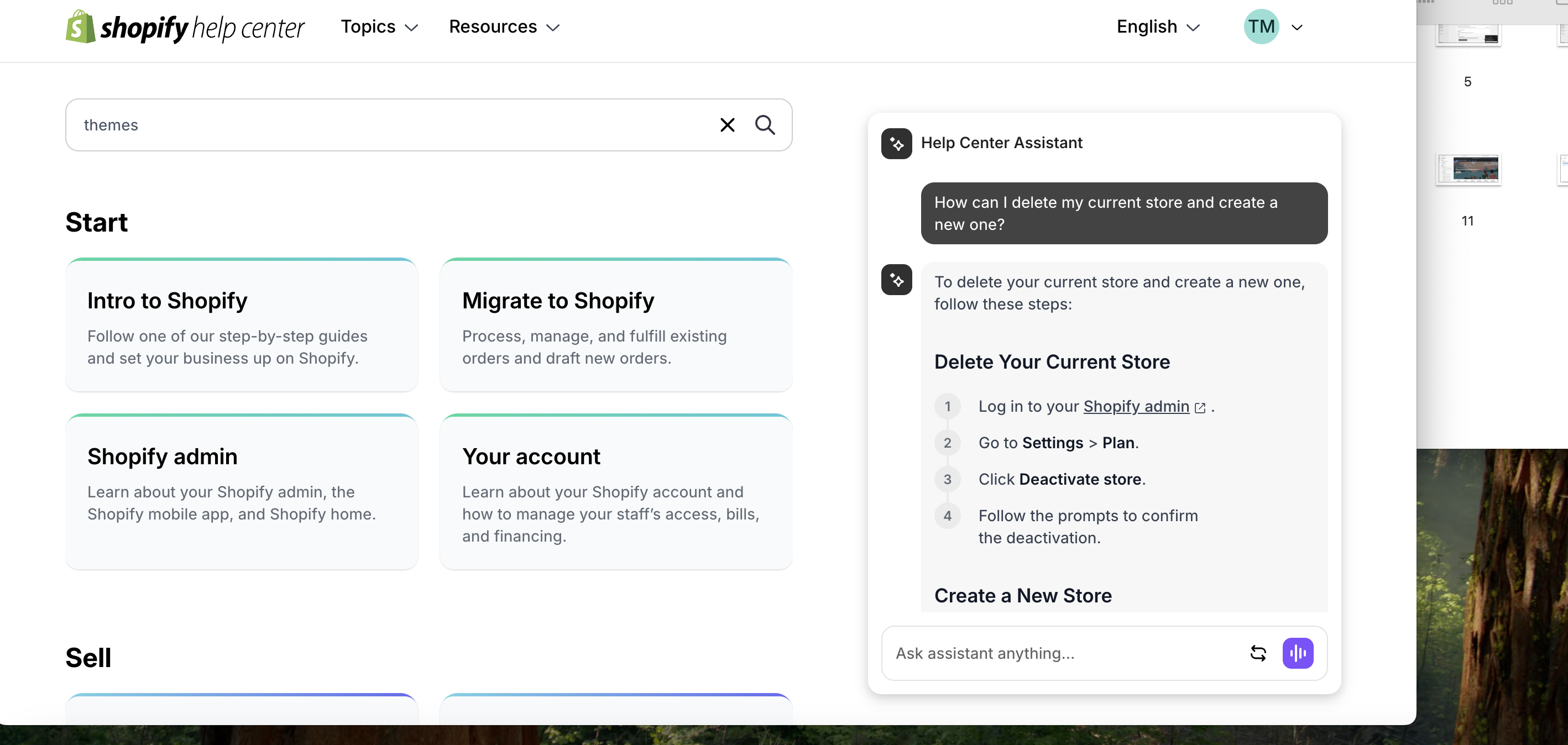
- 24/7 live chat and email support
- Extensive help centre
I emailed support on two occasions and received a prompt, helpful response that resolved my problem. In the main, though, I didn't need to email, because the help centre is comprehensive, and real-time chat is available on all plans.
The latter is largely AI-generated but, unlike my experience with Hostinger, this actually proved useful on most occasions. No, I wasn't speaking to a human but it solved the problem (largely by scouring the documentation I couldn't be bothered to read), so I didn't really care. Some support options are reserved for higher tiers, but even on the free trial, I found support was excellent.
Support score: 4.5/5
Mobile tools
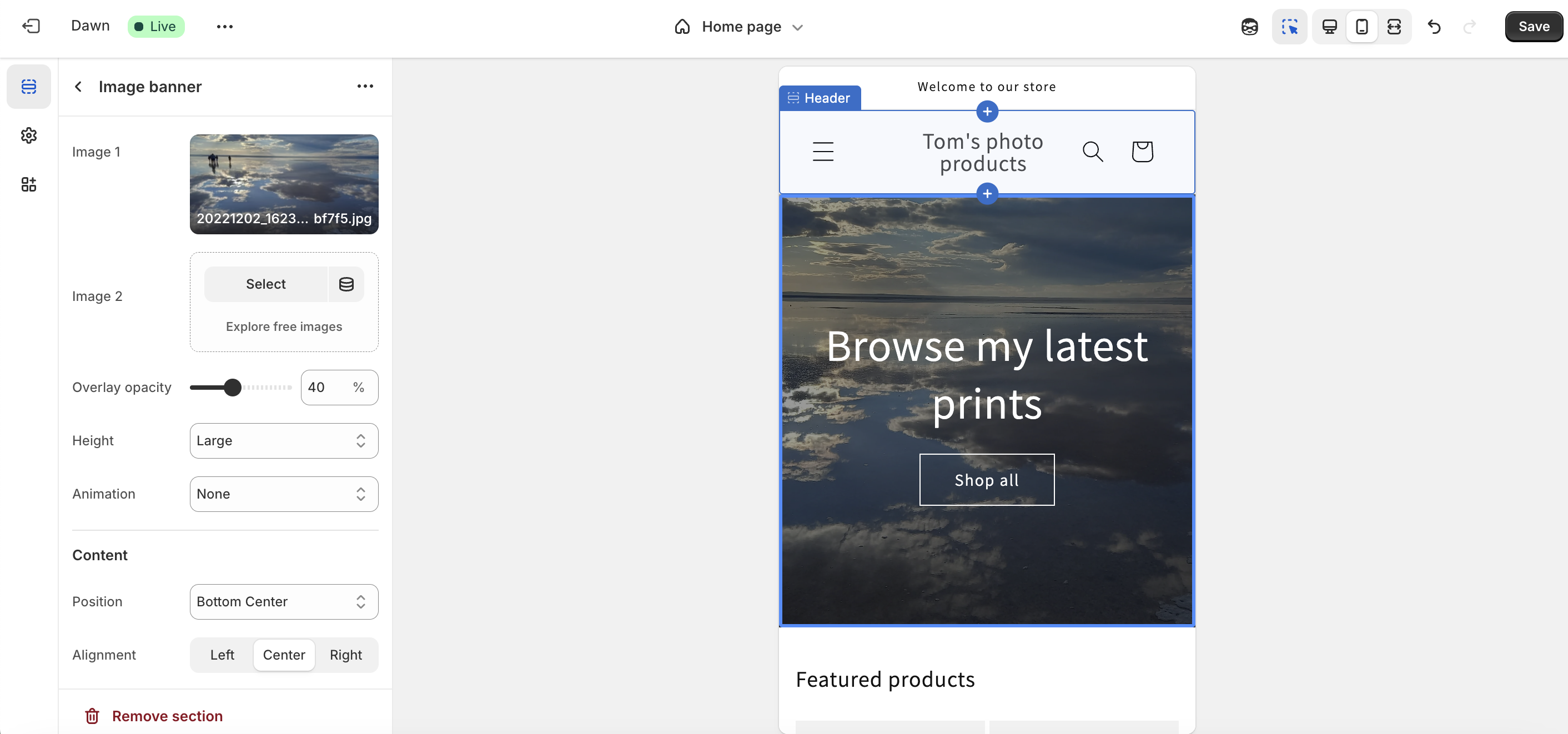
- All templates are responsive; mobile preview is built-in
- Mobile app supports order management and notifications
Shopify ensures every theme is fully mobile-optimised, with a built-in preview tool to check your site’s appearance on different devices. The Shopify mobile app is robust, letting you manage orders, inventory, and even basic site edits on the go. This is a step ahead of WooCommerce and Magento, which rely on third-party apps for mobile management, often with mixed results.
Wix and Squarespace also offer strong mobile apps and responsive designs, but Shopify’s app stands out for its focus on commerce-specific tasks—like push notifications for new orders and integrated barcode scanning. So while you can’t fully redesign your site from your phone, the essentials are covered for business owners on the move.
Mobile score: 4/5
Shopify score card
Attributes | Notes | Rating |
Setup and getting started | Quick, guided onboarding but some learning curve | 3.5/5 |
Templates | Only 13 free templates | 3/5 |
Features | Sophisticated sales tools | 3/5 |
AI | Auto-generated product descriptions | 4/5 |
Interface and experience | Clean dashboard with logical navigation | 4/5 |
Mobile tools | App supports order management | 4/5 |
Support | 24/7 live chat and email | 4.5/5 |
Value score | Good value overall | 4/5 |
Who is it for?
- Established online retailers
- Scaling small businesses
- Brands with complex inventories
Shopify is ideal for businesses ready to grow, with robust sales tools, multichannel integration, and advanced inventory features. It’s less suited to creative professionals, bloggers, or very new businesses with minimal products, who may prefer Squarespace, Wix, or GoDaddy for the greater design flexibility and lower costs these platforms offer.
Buy it if...
- You want the best sales features and multichannel selling
- You’re ready to scale a growing business
- You value a huge app ecosystem
Don't buy it if...
- You don't want to sell anything
- You want to build a basic website first then add retail later
- You're new to website building and intimidated by tech
out of 10
Shopify is the perfect platform for businesses focused on selling online, thanks to its sophisticated sales tools, relatively straightforward interface and vast app ecosystem. However, just be aware that its section-based editor limits creative control over the look and feel of your site, and that costs can rise quickly with paid themes, apps and transaction fees. So if you're seeking design flexibility, or don't really want an online shop, Wix or Squarespace might be better options.

Tom May is an award-winning journalist specialising in art, design, photography and technology. His latest book, The 50 Greatest Designers (Arcturus Publishing), was published this June. He's also author of Great TED Talks: Creativity (Pavilion Books). Tom was previously editor of Professional Photography magazine, associate editor at Creative Bloq, and deputy editor at net magazine.
You must confirm your public display name before commenting
Please logout and then login again, you will then be prompted to enter your display name.