4 features that would make Photoshop perfect
After 25 years of development, is Photoshop as good as it used to be? Lance Evans investigates.
Wish list
Type 'Photoshop wishlist' into your favorite search engine and you will see no shortage of returns, dating back years. What are your most wanted features or fixes? Tell us what they are in the comments below.
I'll kick us off with the following four items that are just the tiniest of examples. They reflect nothing more than my own personal pet peeves for things that are easily remedied, but never have been.
Morph
I don't recall the program, but when PS was young it was competing with a high-end workstation program that had the ability to put a fine grid/mesh over an image, and morph it in any way desired. At the time, PS had nothing like it.
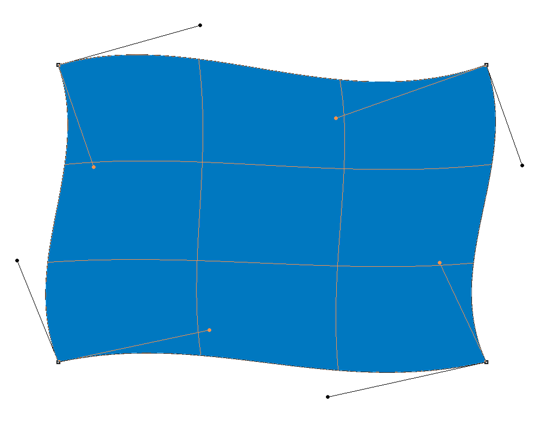
Years later, PS added 'Warp' to its Transform tool options, which was a good first step. However this tool only ever had 12 control points, thus, a coarse grid. To this day it doesn't offer any way to increase the mesh density, or the number of control points.
While the introduction of Liquify and Puppet Tools adds a lot of the desired ability, neither offer the simple and direct control we would have if allowed to just increase Warp's grid density. This is still a much asked for option.
Brush Interface
Daily design news, reviews, how-tos and more, as picked by the editors.
PS's brush interface has felt kludgy and less well thought out than it should be for quite some time. It tends to get even more confusing when one uses a Pen interface – getting PS to react as expected can be a time consuming affair. And PS's more exotic brushes sometimes seem to change settings on their own accord – what gives with that?
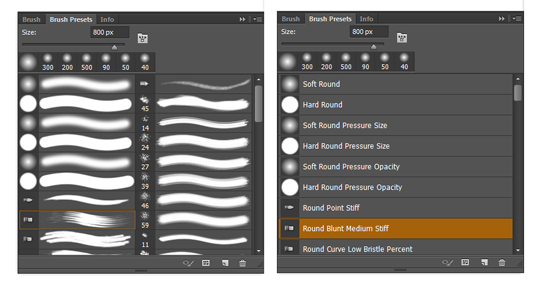
On the easy end of the scale should be getting a simple preview that works. While PS offers many Brush Preset View Options, none of them allow us to see a decent preview and the brush's name at the same time, so we are stuck choosing between the two options shown here. Neither of which is ideal, and brings brush selection to a crawl.
Blur/Sharpen Adjustment Layers
This would seem to be a no-brainer, right? Be able to add a layer for blurring, or one for sharpening. And why not Adjustment Layers for a dozen other attributes as well? Adjustment Layers are one of the smartest additions to the program in years, but they have only started to make best use of them.
Smarter Smart Objects
I'm not as impressed with Smart Objects as Adobe would like me to be. This is because I remember a program called Live Picture from the early '90s. It was a 100 per cent non-destructive image editor. It took PS years to add this non-destructive option. And since its addition it has always been kludgy. It's time to invite smart elements to the adult table and treat them like equal members of the creative process.
Now over to you – what about your ideal-world Photoshop wish list? Tell us in the comments.
Words: Lance Evans
Lance Evans is creative director of Graphlink Media.
Like this? Read these!
- The designer's guide to working from home
- How to build an app: try these great tutorials
- Free graphic design software available to you right now!

The Creative Bloq team is made up of a group of art and design enthusiasts, and has changed and evolved since Creative Bloq began back in 2012. The current website team consists of eight full-time members of staff: Editor Georgia Coggan, Deputy Editor Rosie Hilder, Ecommerce Editor Beren Neale, Senior News Editor Daniel Piper, Editor, Digital Art and 3D Ian Dean, Tech Reviews Editor Erlingur Einarsson, Ecommerce Writer Beth Nicholls and Staff Writer Natalie Fear, as well as a roster of freelancers from around the world. The ImagineFX magazine team also pitch in, ensuring that content from leading digital art publication ImagineFX is represented on Creative Bloq.
