The best Apple Pencil alternatives: expert recommended
Some of the best Apple Pencil alternatives are almost as good as the original, as we reveal in our pro guide.

I love Apple's styluses, but the best Apple Pencil alternatives are a lot more budget-friendly, with many of the same features and functionality if you use your iPad for drawing.
I've sketched, doodled and taken notes to test all of the styluses below, considering ergonomics, pressure levels (pressure sensitivity is harder to find), and any extra features for a variety of different use cases. My top pick overall is the Logitech Crayon.
If you decide to stick with Apple's stylus, though, our guide to Every Apple Pencil compared can help you pick the right one.
The top 3 Apple Pencil alternatives

This is the only Apple-approved stylus on my list. With lightning-quick recharge and 7.5 hours of battery, this stylus is comfortable to draw with and has Apple Pencil 2 comparable features. The only downside to this stylus is a lack of pressure sensitivity.

While there are cheaper styluses (albeit few), the ESR Stylus Pen balances value for money best, offering both palm rejection and tilt support. It does lack pressure levels, but its ability to magnetically attach and 13-hour battery life make it pretty convenient, and especially at its list price.

With palm rejection, 2,048 pressure sensitivity levels, tilt support, and fully programmable shortcuts, this Adonit is perfect for digital art. It supports most iPads, has USB-C charging, and our tests proved it has 10 hours of continuous use, making it a great Apple Pencil alternative.
Best Apple Pencil alternative overall
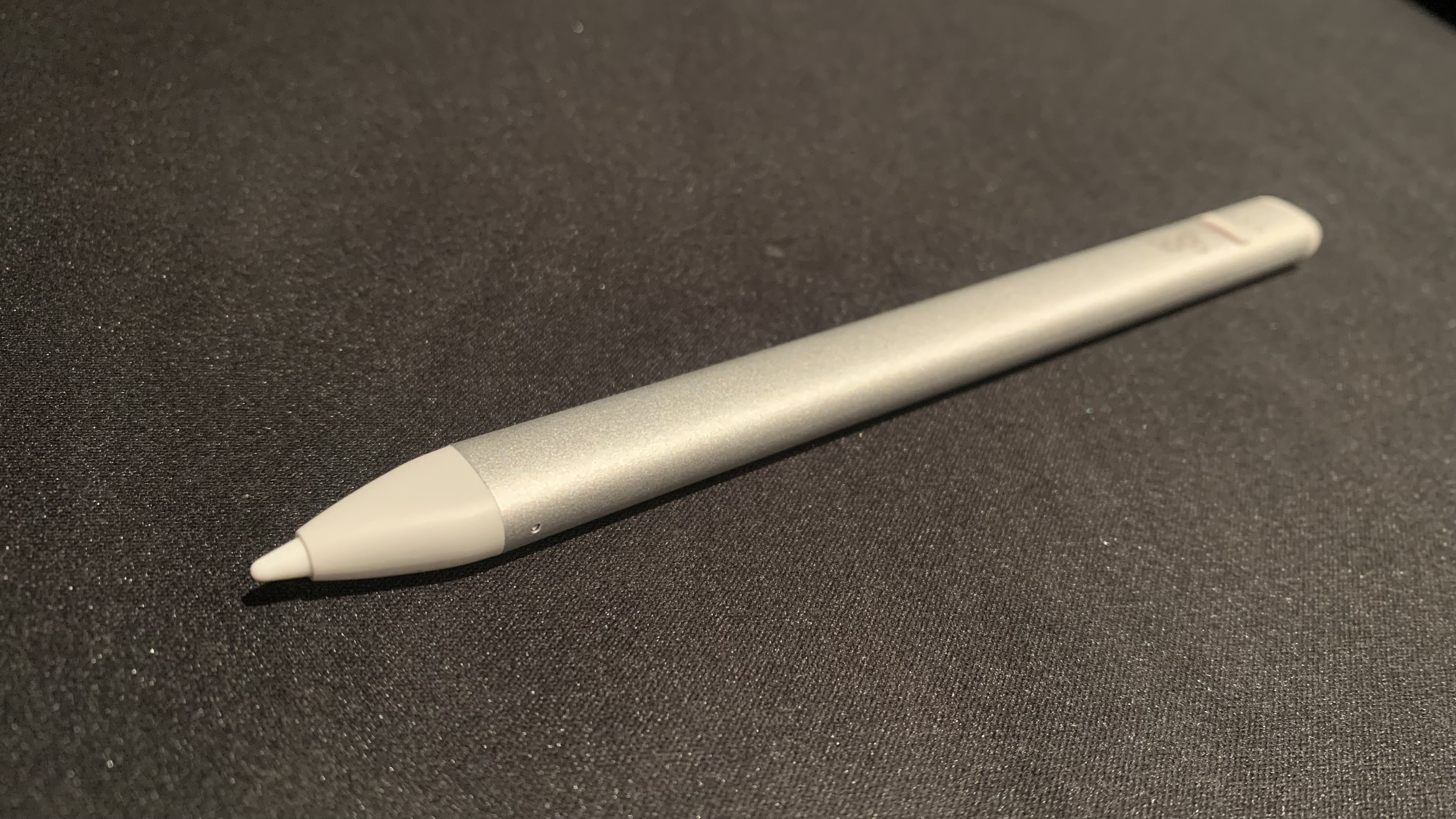

Specifications
Reasons to buy
Reasons to avoid
30-second review: The Logitech Crayon first came out in 2018, and it's been sitting on the top of this list since I made it back in 2020. And with 2023's updated model of the Logitech Crayon it remains top of the picks, now with more reasons for its reign.This is the only Apple-approved pen in the list, and an affordable option to boot, at around $80. The grey and orange design of the 2018 model is now a slick grey, but it remains a durable and solid stylus. It will work with the 6th Gen of iPad mini; 10th Gen of iPad; all iPad Pros back to 3rd Gen (12.9-inch) and 1st Gen (11-inch); and iPad Air back to 3rd Gen.
Pricing: The RRP for the Logitech Crayon is $69.99 in the US and £69.99 in the UK. However, it's often possible to find it arond the $40-$50 / £55-£60 mark through third-party retailers like Walmart and Best Buy in the US or Argos and Currys in the UK.
Design and performance: In our tests this stylus lasted seven and a half hours of continuous use, with quick recharge. You'll have 30 minutes of use from just two minutes charge. We found that it works like a dream on iPads and with all Apple apps. It's especially good for digital artists who dart around the digital page a lot, as its palm-rejection tech will ensure no mark mistakes. Combine that with the tilt support that will allow you to use different shading in your work, and you've got the best Apple Pencil alternative overall.
See our full Logitech Crayon review and our comparison of Apple Pencil vs Logitech Crayon for more details.

The 2023 Logitech Crayon keeps its trusted Apple Pencil alternative design, now updated with USB-C charging and a sleeker, minimalist look. It's proof that small tweaks can refresh a classic.
Best budget Apple Pencil alternative

02. ESR Stylus Pen
Specifications
30-second review: The ESR stylus pen is one of the cheapest around, and it has almost all of the same features as the Apple version. There is no pressure sensitivity, so it won't work for serious artists. But if you want something for note-taking and general use, then I think this is the best of the budget options. I'd recommend this one for a spare pen or someone who doesn't want to spend much on a new stylus.
Pricing: The pricing for the ESR Stylus Pen can vary, but it's often seen at around $30-$40 in the US and £25-£35 in the UK. However, you can frequently find it for less, often in the $20-$30 / £20-£30 range, particularly on Amazon and eBay.
Design and performance: It looks sleek, feels great in the hand, and has the same flat side as the Apple Pencil itself. It is double the weight of the Apple Pencil, though, so if you're sensitive to that while you're creating, then it might not be for you (though at this price, we'd take the weight). It also has a long 13-hour battery life, and magnetically attaches just like the Apple Pencil 2 and Apple Pencil Pro. It comes with an extra capacitive tip, which is used for swiping and selecting. This is something even the Apple Pencil doesn't have, and is great if you don't want to use your fingers when interacting with your iPad.
Best Apple Pencil alternative for artists


Specifications
Reasons to buy
Reasons to avoid
30-second review: The Adonit Note+ is a close contender for best Apple Pencil alternative for digital artists, as it offers much of what the Logitech Crayon does. First of all, you've got both palm rejection and a pressure sensitivity of 2,048, plus tilt support, meaning you can achieve great shading in your artwork. It's compatible with all 11-inch iPad Pro series, plus the 3rd, 4th and 5th Gen of the 12.9-inch model; the 3rd and 4th Gen iPad Air; the 6th, 7th, 8th and 9th Gen iPad; and the 5th and 6th Gen iPad mini. See our in-depth Adonit Note+ review for more details.
Pricing: The RRP for the Adonit Note+ is $69.99 in the US and £70-£75 in the UK. On third-party sites like Amazon or the Adonit website directly, you might find it closer to $40-$50 / £40-£60.
Design and performance: The Adonit Note+ supports most iPad apps, and with its USB-C charging, you can get a solid 10 hours of continuous use out of it. What we especially liked when we reviewed this stylus was the programmable shortcuts on the pen's two buttons, which give you a lot of extra versatility.

The Adonit Note+ is stylish and affordable, offering solid all-round use. However, its inconsistent app performance means it’s better suited for casual users than professional digital artists.
Best premium Apple Pencil alternative

04. Zagg Pro Stylus 2
Our expert review:
Specifications
Reasons to buy
Reasons to avoid
30-second review: Like the Logitech Crayon, the Zagg Pro Stylus 2 has such flashy features as palm rejection and tilt sensitivity, instantly putting it a cut above a lot of the cheap styluses out there.
Pricing: The RRP for the Zagg Pro Stylus 2 is $79.99 in the US and £65-£80 in the UK. It's common to see it discounted at retailers like Best Buy and Amazon in the US, and Argos, Currys, or eBay in the UK, often landing in the $50-$70 / £50-£65 price range.
Design and performance: There’s no pressure sensitivity, which will give some pause to artists looking for an Apple Pencil alternative to draw with, but it’s comfortable to use for long periods, and has broad compatibility. Any app that uses the Pencil can also work with the Zagg Pro Stylus 2, and it’ll pair with any iPad from 2018 or later. The battery will last a good eight hours or so, and can charge in less than two hours via its USB-C connection.
Best multi-device Apple Pencil alternative
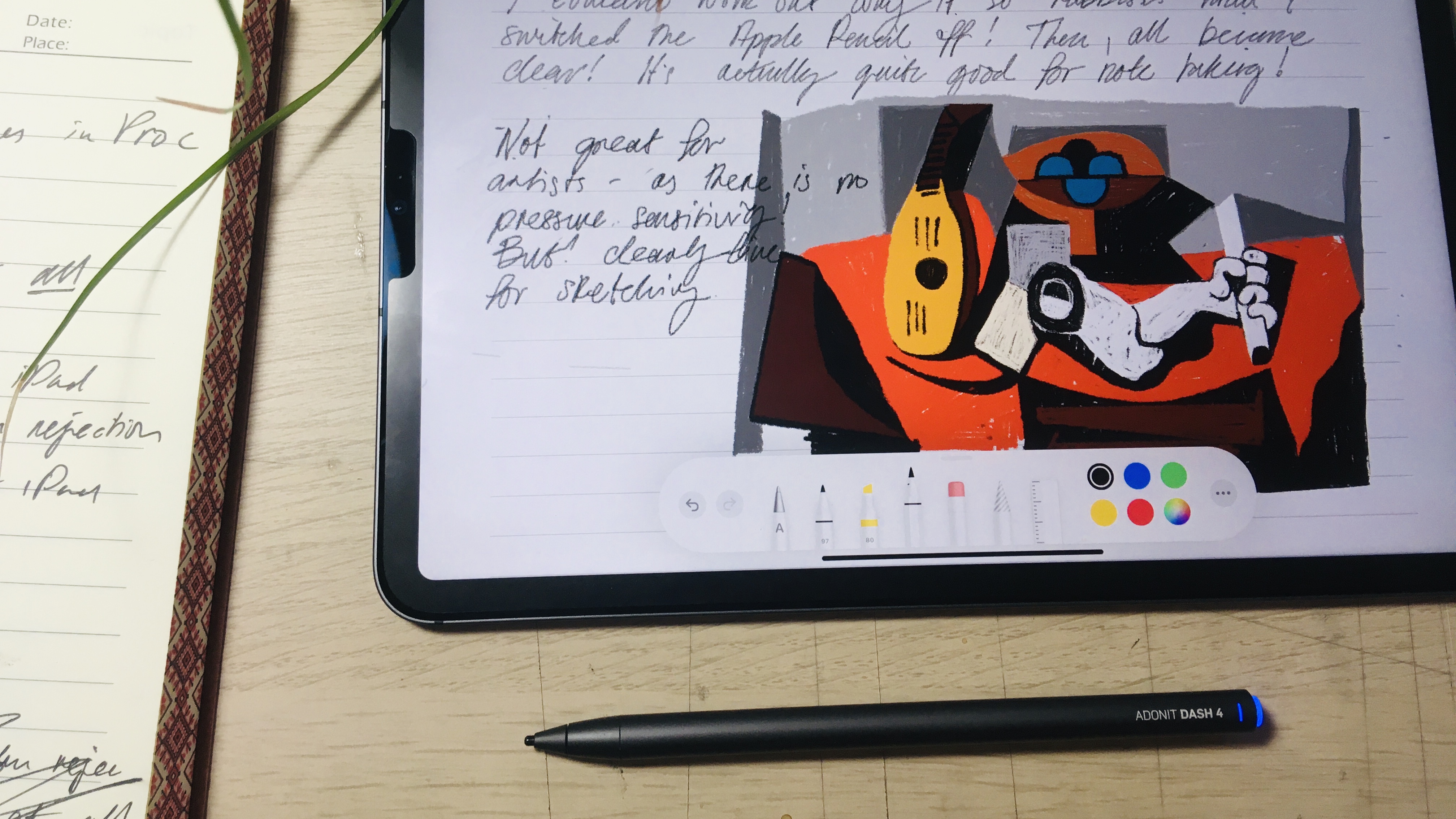

Specifications
Reasons to buy
Reasons to avoid
30-second review: The Apple Pencil alternative if you want to cover all your devices is the Adonit Dash 4. We tested on an iPad Pro when we reviewed it, but it's compatible with iPhone and Android tablets too. It's perhaps a bit expensive for a stylus with no pressure sensitivity, but it boasts palm rejection, super-fast USB-C charging, and a solid 15-hour battery life, so you can draw for longer.
Pricing: The RRP for the Adonit Dash 4 is $59.99 in the US and £60-£70 in the UK. You can frequently find it at a lower price on sites like B&H Photo Video in the US or various online electronics retailers and eBay in the UK, often for as little as $40-$50 / £35-£50.
Design and performance: We found this to be a straightforward but reliable drawing pen. The lack of Bluetooth connectivity means no pressure sensitivity or tilt support, so this one isn't aimed at pro artists working up masterpieces on their iPad. It's also light and stylish, weighing in at just 15g, and it sports a clip for portability. For an affordable stylus for everyday use, we found the Dash 4 to be a decent choice.
Read more: Adonit Dash 4 review

Adonit’s Dash 4 is a slim, stylish dual-mode stylus that works on all touchscreens, delivering dependable performance for note-taking and light sketching at a fair, accessible price.
Best Apple Pencil alternative: how to choose
Choosing the best Apple Pencil alternative requires careful consideration of various factors. It needs to be compatible with your iPad model as well as the art and note-taking apps you use regularly. The advantage of choosing a non-Apple stylus is they're cheaper than Apple Pencil 2, but the disadvantage is most (Logitech Crayon and some Adonits aside) can't match Apple's tech. Below I highlight the key features and factors to look for in a non-Apple stylus.
- Precision Whether you're using the stylus for digital art or notes you'll want accuracy. When we test a stylus we draw the same line across the iPad screen over and over, judging if it repeats in the same place. Another good test is how well the stylus can draw small circles and dots, I'm looking for consistent and regular marks without breaks. This is a test I do when reviewing drawing tablets and is ideal for stylus too. Try it for yourself.
- Pressure sensitivity If you're using a stylus for digital art then you'll need pressure sensitivity, and sadly none on my list can match Apple Pencil 2. But some Apple Pencil alternatives do offer limited pressure levels up to 2,048, which is comparable to older Wacom stylus and good for iPad drawing. Apple has never revealed the pressure sensitivity of Apple Pencil but its said to be either 4,096 or 8,192.
- Palm rejection You'll need this if you're serious about using your stylus with iPad for notes and drawing. It means the iPad will only recognise the tip of the stylus and not your hand, making for easier use, fewer mistakes and more accuracy.
- Tilt sensitivity With lower or no pressure sensitivity tilt becomes more important. This reads and measures the angle of your stylus and adjusts the thickness of the line accordingly, which means you can create more visual nuance in your lines.
- Comfort and handling Everyone has different needs when it comes to handling a stylus, whether its weight, size or finish. I personally like a stylus that's a little heavier in the hand but also love the slim design of Apple Pencil 2. You may find you need multiple stylus, for note-taking and art.
- Resistance The iPad's display is slippy and so the grip or 'tooth' of a good stylus can be something you look for, especially if you use iPad for digital art. Some stylus have flexible nibs, some have hard plastic or even metal nibs and some softer nylon nibs (these are ideal). Check if nibs can be replaced, and see if nibs are compatible with Apple Pencil. I'd also recommend a screen cover like Paperlike for a 'toothy' feel.
- Connectivity The joy of using an iPad is everything is simple and easy, a good stylus needn't use cables or drivers - just turn it on or pick it up and start doodling. You ideally need a stylus with Bluetooth for better accuracy, charging and compatibility with the latest iPads, but basic capacitive stylus will work too (and are usually cheaper).
Best Apple Pencil alternative: how we test
Our testing of the best Apple Pencil alternatives involves a thorough evaluation of key performance metrics and user experience factors on the best iPads for Procreate. We assess the stylus' pressure sensitivity and accuracy by performing detailed drawing and writing tasks.
During out testing tasks, we pay close attention to how well the stylus captures subtle variations in pressure, ensuring a realistic and responsive experience. We also assess the comfort of holding the stylus over extended periods and battery life under various usage scenarios.
We test Apple Pencil alternatives using the core apps many will need them for, including Notes, Procreate, Sketchbook and Art Set. I like to use some of the standard tests I try when reviewing drawing tablets, such as making small circular marks and judging delays, jitter and lag. Line tests, where I draw over the same line again and again, are used in order to judge reliability and accuracy.
Best Apple Pencil alternative: FAQs
What are Apple Pencil alternatives?
Apple Pencil alternatives are styluses designed for use with iPads. These styluses offer similar functionality to the Apple Pencil, Apple Pencil 2, Apple Pencil Pro or Apple Pencil USB-C, but come from other manufacturers. They tend to be cheaper than the official Apple Pencils.
Why are the benefits of using an Apple Pencil alternative?
Given that the Apple Pencils are so good, why would you want anything different? The most common answers is cost: most Apple Pencil alternatives are going to be cheaper. Also, if you have more than one iPad, you may find that your model of Apple Pencil may not work on both of them, but a third-party stylus may do just that.
Why are the downsides of using an Apple Pencil alternative?
One of the main downsides of using an Apple Pencil alternative is that they invariably lack some of the advanced features of Apple Pencils, such as pressure sensitivity or tilt detection. Even if that's not the case, it probably won't have quite the same seamless integration with the iPads as an official Apple stylus. More broadly, the build quality and user experience may not be as good as with the Apple Pencil.
What makes the Apple Pencil so special?
The Apple Pencil has bespoke technology patented by Apple that works perfectly with iPad. This tech offers better precision and accuracy and makes use of gesture control and fast charging.
Daily design news, reviews, how-tos and more, as picked by the editors.

Beren cut his teeth as Staff Writer on the digital art magazine ImagineFX 13 years ago, and has since worked on and edited several creative titles. As Ecom Editor on Creative Bloq, when he's not reviewing the latest audiophile headphones or evaluating the best designed ergonomic office chairs, he’s testing laptops, TVs and monitors, all so he can find the best deals on the best tech for Creative Bloq’s creative professional audience.
- Ian DeanEditor, Digital Arts & 3D
