We've reviewed external hard drives over 1,000s of hours, and these are the ones that cover all pro needs
Keep all your files in safe storage with the best external hard drives and the best SSD hard drives currently available today.

The best external hard drives and solid-state drives (SSDs) are an essential way to keep your data safe. This guide will help you find the right drive for you.
Unlike cloud storage, physical drives offer you complete control over your valuable data. Recognizing their importance, particularly for creatives, we're consistently reviewing the latest models. This curated list features the models that have most impressed us, based on our rigorous testing of transfer speeds, storage capacity, and overall reliability.
While our top overall pick is the SanDisk Extreme Pro USB4 SSD, we've also included others for specific use cases. Meanwhile, if you're looking to complete your kit, also read our guide to the best power banks.
Quick list
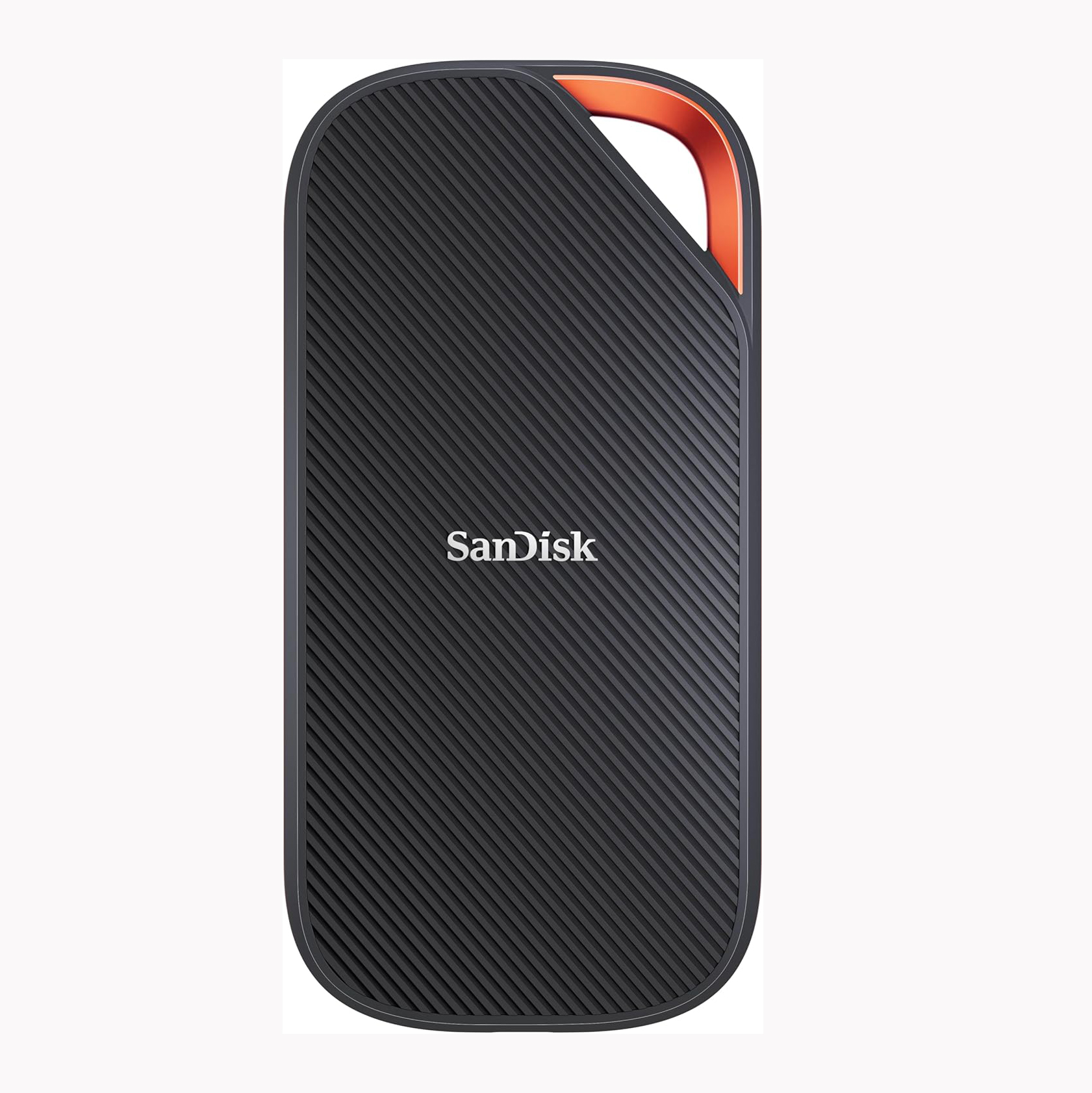
This is our reviews editor's favourite SSD (I asked him), and he loves it primarily for its compact size and portability, with an IP65 rating making it able to withstand the outdoors. It's zippy too, with fast data transfer speeds.

Aimed at pros who create a large amount of digital work in creative software, this is one of the best external hard drives with huge amounts of storage available. You can also daisy-chain up to six other units to it, and it has Thunderbolt ports.
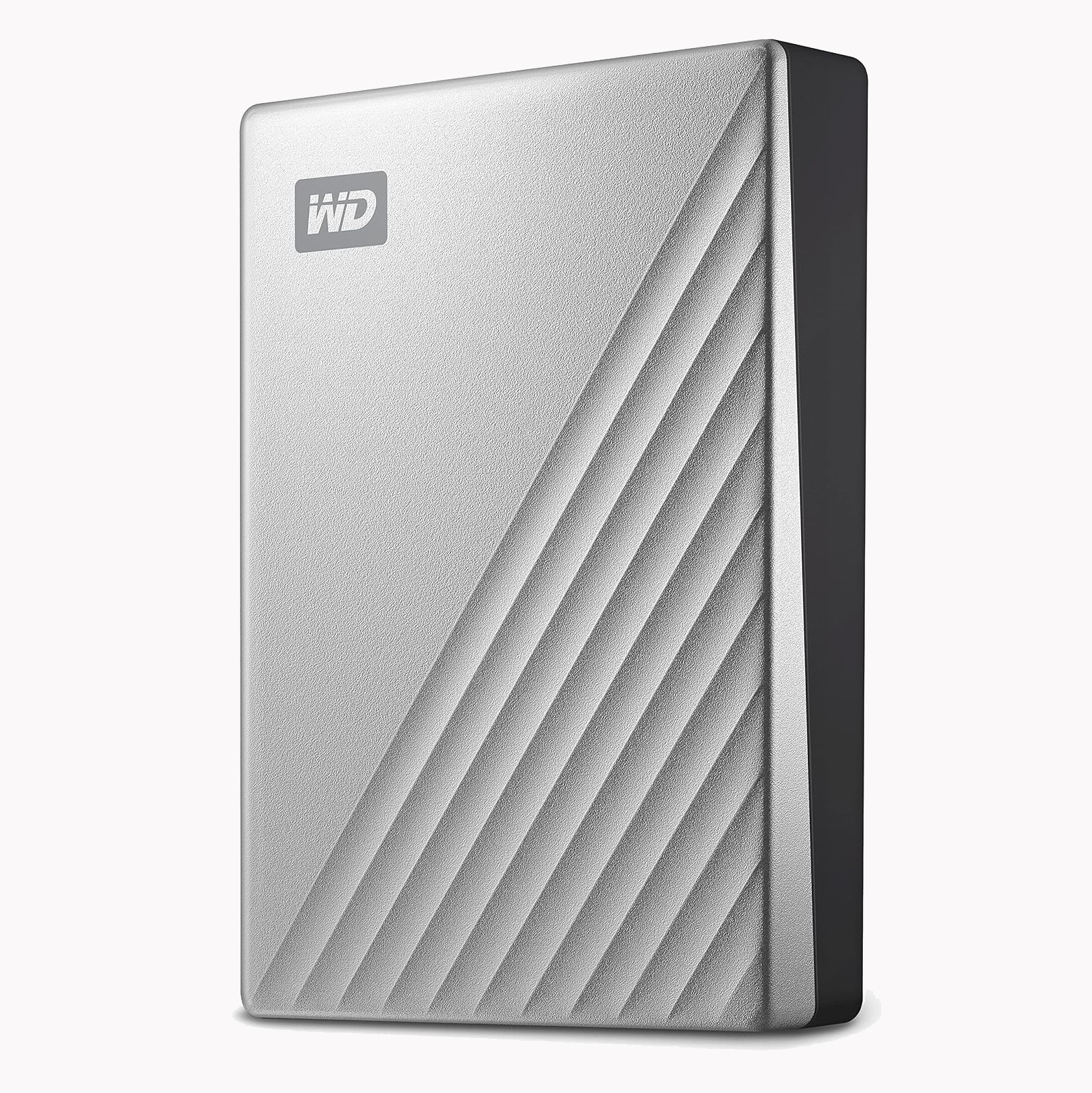
The WD My Passport is a pretty old SSD (released around 8 years ago); however, it's still class even now with impressive read and write speeds for file transfers, plus it has a teeny tiny compact design with possibly one of the world's shortest USB cables.
Best external hard drives and SSDs
Why you can trust Creative Bloq
Best overall





Specifications
Reasons to buy
Reasons to avoid
30-second review: The Sandisk Extreme Pro USB4 SSD is a great option for most creatives, and that's why we've put it at the top of this list. This SSD has an IP65 water and dust resistance rating, so you don't have to worry about anything harming your hard drive when outdoors or travelling.
Price: This carries a higher price tag than most portable SSDs. For instance, the 4TB capacity often retails in the range of $275 to over $300, while the 2TB version can typically be found for around $160 to $200, depending on sales.
Features: Though it may not be the cheapest drive available on a per-gigabyte basis, its attractive pricing comes from the exceptional performance it delivers. The key selling point is that this drive supports USB4 for quick transfers, meaning that you can transfer data quickly between computers, store files, or create backups in no time, thanks to this useful little block.
Best HDD




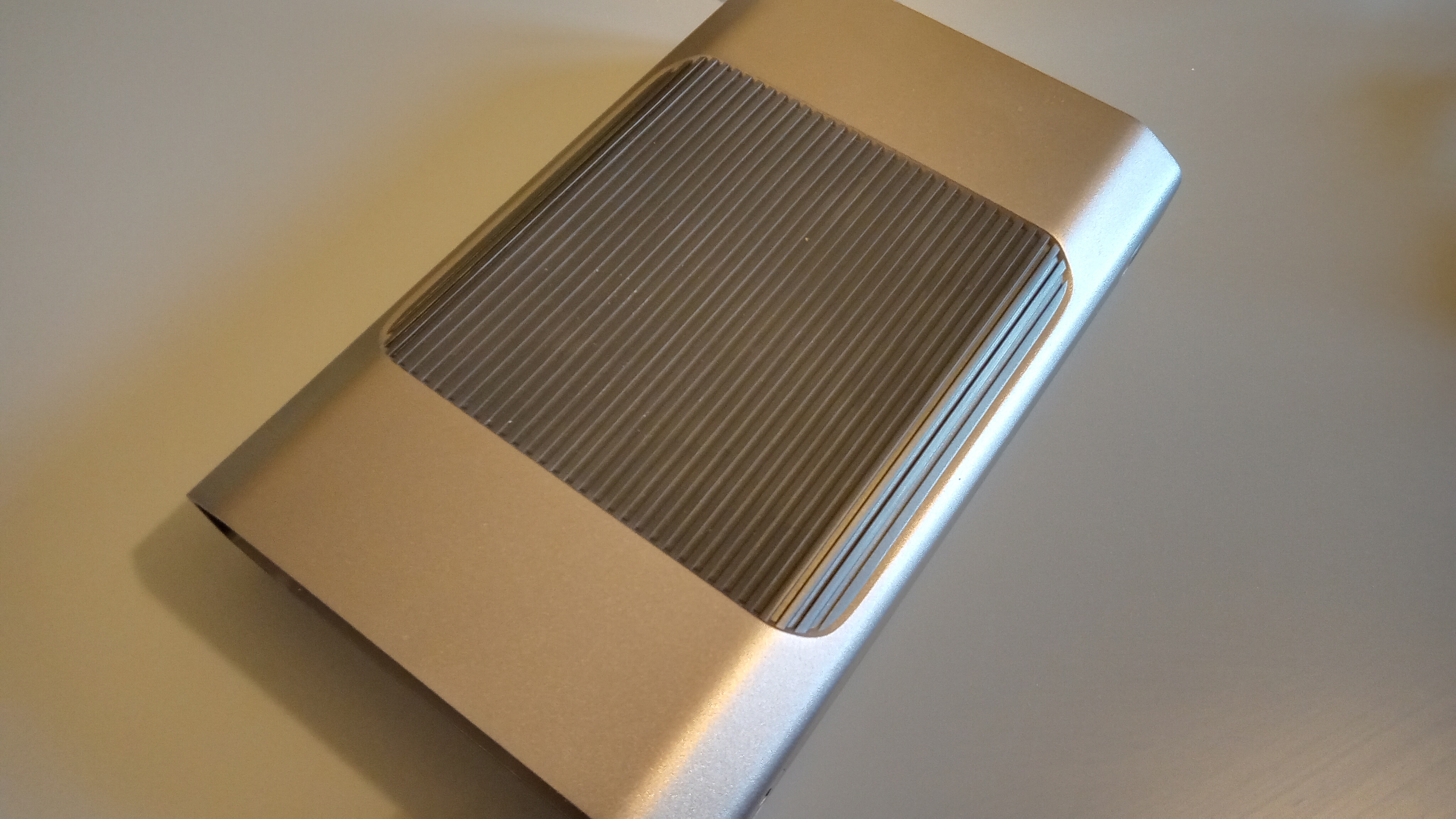

Specifications
Reasons to buy
Reasons to avoid
30-second review: Our reviews editor tried out the 12TB version of this HDD back in 2022, but is currently testing a newer version of this model with a whopping 26TB of storage capacity available. In short, if you have A LOT of files, then this is the one-drive solution you've been looking for.
Price: At the time of reviewing the 2022 version, prices for the Professional G-Drive range from £206.99/$209.99 for the smallest 4TB version or up to £707.99/$649.99 for the 22TB one. Right now, it seems like prices have dropped a little since launch, and you can pick one up for around £180 in the UK.
Features: The key selling point is the large capacity, but we also think this HDD has a pretty sleek design in comparison with others on the market and manages to retain a modern essence. As for performance, SanDisk promises transfer speeds of up to 280 MB/s for the biggest models, though we found that it actually overperformed in our CrystalDiskMark benchmark test.
Best budget external hard drive



Specifications
Reasons to buy
Reasons to avoid
30-second review: This mini WD passport does a fine job of transferring files quickly and safely, and it has an ultra-lightweight form factor, making it great for travel and for times when you need to pack light. However, the caveat of this is that the USB cable provided is about as short as the laws of physics allow.
Price: This SSD has also come down in price recently, and you can bag one for around £78 for the minimum capacity, which used to average at around £100 a few years ago. The price will, of course, depend on the storage size that you're after, but it's a super budget-friendly SSD for most.
Features: Despite being released back in 2017, this SSD still sets the benchmark for being among the best out there. It comes equipped with WD Security software, which you can access through the WD Discovery app, allowing users to set up password protection, hardware encryption and a way to back up files and sensitive data. The WD Passport is easy to get started with right out of the box and is suitable for both PC and Mac.
Best external hard drive for iPhones







Specifications
Reasons to buy
Reasons to avoid
30-second review: With its MagSafe-compatible connector, the Corsair EX400U SSD can be attached to an iPhone to give you a bit of take-everywhere additional storage. Its USB4 connector ensures absolutely blistering transfer speeds are possible, and with 1TB, 2TB and 4TB options, it's got plenty of space for your photos and videos.
Price: It currently goes for £194.99 / $199.99. You could spend less and get a USB 3.2 drive, but then you wouldn't get those delicious speeds. And you'd have to pay a lot more to get something faster, as you'd be in Thunderbolt 5 or LaCie Rugged territory.
Features: As befitting a drive designed for iPhone users, the Corsair EX400U SSD is all about making things as seamless as possible. It attaches easily, it transfers data very quickly (though is of course limited by the interface you use) and it'll store plenty before filling up. If you're an iPhone filmmaker or other kind of content creator, this is definitely a drive to pick up.
Best external hard drive for gaming



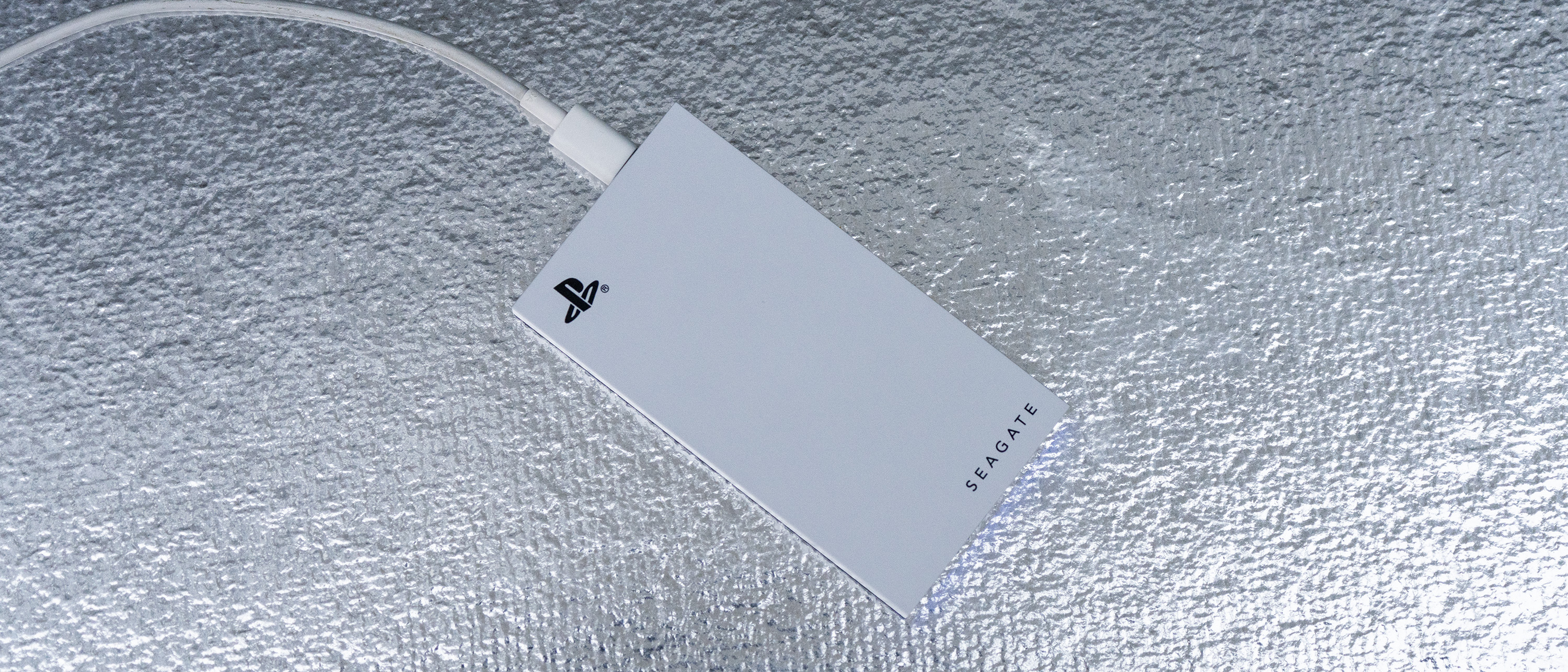

Specifications
Reasons to buy
Reasons to avoid
30-second review: The Seagate Game Drive comes in licensed versions for PlayStation and Xbox consoles, and is a capable little SSD that will suit anyone who wants fast data transfer and decent storage capacity. It works seamlessly with consoles, and its USB 3.2 interface scored well in our speed tests.
Price: This SSD undercuts a lot of competition thanks to its competitive pricing at just $90/£110 for the 2TB option from Seagate's official online store.
Features: Marketed primarily at gamers, the Seagate Game Drive is well equipped to handle USB 3.2 speeds, with both Type-A and Type-C ports. It's useful not only to gamers but just about anyone who wants faster storage than your average USB flash drive.
Best external hard drive for travel
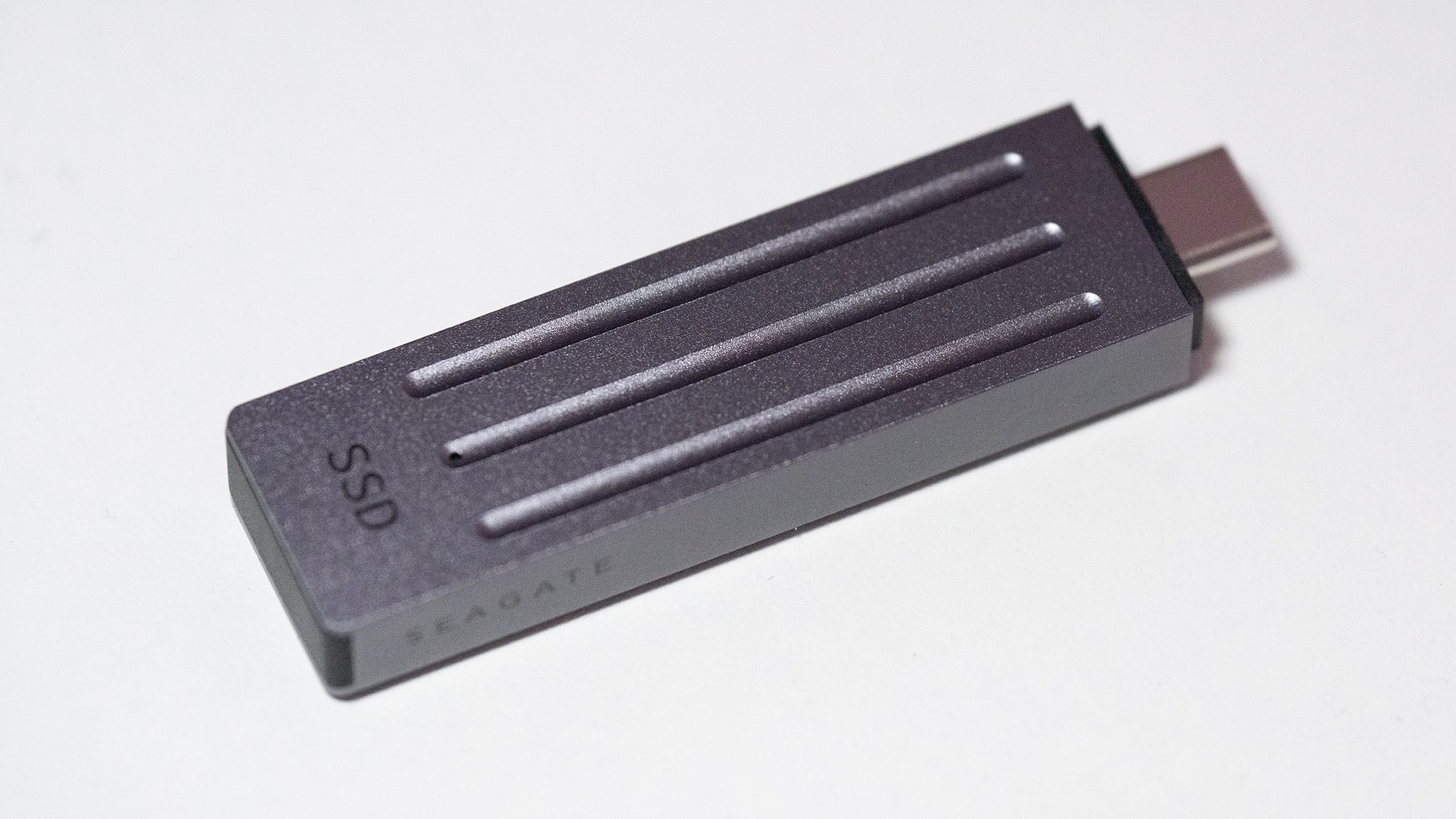





Specifications
Reasons to buy
Reasons to avoid
30-second review: Remember USB flash drives? You probably don't use those devices much anymore, but the Seagate Ultra Compact SSD (STMX1000400) may just get you back on the train, given that it can store up to 2TB of data. It's also highly durable and well-built with an integrated plug, further cementing it as perfect for travel.
Price: This SSD comes in at a price of £109.99 in the UK, and $89.99 in the US at the time of writing, which is a very reasonable price for a 1TB drive.
Features: This SSD looks exactly like a small USB flash drive thanks to its slim design and rectangular shape, which also makes it perfect for storing and portable for working on the go.
Best external hard drive for photographers & videographers





Specifications
Reasons to buy
Reasons to avoid
30-second review: If you're a content creator, photographer or videographer, there's no better option than the Crucial X10. This compact SSD might not look like much, but it can store up to 8TB and is twice as fast as its predecessor.
Price: This SSD is more expensive than its predecessor, the Crucial X9 model, and sits at £179.99 / $164. However, we think this price is totally worth its value given that the Crucial X10 is also almost twice as fast as the X9.
Features: One of the standout features of this SSD is its rare USB 3.2 x2 connection that gives you a transfer rate twice as fast as the previous-gen X9, and it works on USB4 and Thunderbolt ports too. This makes it a tempting proposition for anyone who wants to carry large amounts of information between sites or swiftly back up their cameras in the field.
Best external hard drive for security

08. Apricorn Aegis NVX
Specifications
Reasons to buy
Reasons to avoid
30-second review: For photographers, filmmakers and designers handling proprietary client work, the Apricorn Aegis NVX is less a hard drive and more a portable, high-speed digital fortress. It solves the tension between needing speed for editing large files (thanks to the fast internal NVMe) and needing security for unreleased content. Its physical keypad and 256-bit AES-XTS hardware encryption mean the drive is useless to anyone without the code, regardless of their hacking skills.
Price: As a hyper-secure and rugged device, the Aegis NVX carries a premium price tag, generally ranging from an MSRP of around $339 up to $739, depending on the storage capacity (500GB, 1TB or 2TB). While the price per gigabyte is higher than a standard external drive, this cost reflects the military-grade security and advanced ruggedness built into the device.
Features: The Aegis NVX stands out in the secure storage market by integrating an NVMe SSD with its proprietary security architecture, allowing it to achieve remarkable data transfer speeds of up to 1000MB/s over a USB 3.2 Gen 2 interface. This speed allows for the real-time encryption and storage of large files, such as high-definition video footage, without slowing down the workflow—a feature critical in fields like digital forensics and filmmaking.
In terms of security, the drive's main defense is its completely software-free, hardware-based 256-bit AES XTS encryption. All encryption and decryption processes occur within the drive itself, ensuring that the host computer cannot access the encryption key. Access is controlled by an onboard membrane keypad where a PIN must be entered, a method that bypasses the host system entirely and protects against key-logging software. The keypad is polymer-coated to be wear-resistant, preventing thieves from seeing which keys are most frequently pressed.
The IP68 ruggedness and milled aluminum casing mean the drive will survive getting dropped, dusted, or soaked on a set. So ultimately, if your data is worth the higher cost, the NVX provides peace of mind that no consumer-grade device can match.
Also Tested
Crucial X9
The Crucial X9 portable SSD is a reasonably priced entry into the world of small but capacitous drives that you can fit in your pocket.
LaCie Rugged Pro 5
If you need a fast and portable external SSD that can take a beating, then look no further. It has a Thunderbolt 5 interface for processing large data files at tremendous speed, and it looks good too, but it’s a specialist device and is priced as such.
Also Recommended

ADATA HD710 Pro rugged external hard drive
Want a device that'll withstand hostile conditions? The ADATA HD710 Pro offers three layers of anti-shock technology and can take drops of up to 1.5m. Rated to IP68 standards, it protects against dust and sand and is waterproof. It's fast too, with speeds of up to 5GBps. While the camouflage look might not suit everyone, when it comes to ruggedness, you won't find finer.
HDD or SSD: HDD
Capacity: 1TB-5TB

WD My Book Duo
If you work with 4K/8K video or 3D scenes, you may like the WD My Book Duo, with storage options of up to 36TB! The drive works by duplicating your data across two drives, so if one fails, everything's still safe. There are two additional USB ports, plus 256-bit AES hardware encryption and automatic backup software.
HDD or SSD: HDD
Capacity: 4TB-36TB
The best external hard drives: frequently asked questions
Is SSD better than HDD?
SSDs are better than HDDs in many respects – though not all. SSDs (solid-state drives) are smaller, faster and more advanced than HDDs (hard disk drives), which rely on old spinning disks. However, this means that HDDs are generally cheaper, giving you more storage on the dollar than SSDs.
Generally, the rule of thumb is that SSDs are best for operating systems, apps, and anything you want to run directly off the drive (e.g. video files you want to edit from the drive rather than transferring to and from your computer). For data that you just want to store, HDDs can be a more cost-effective choice.
What’s the best hard drive brand?
The most relied-upon and trusted hard drive brands among experts are generally agreed to be Western Digital and Seagate. We could argue all day about which of them is best – people do – but it doesn't really matter. You will not go wrong with a drive made by either of those companies. Others worth considering include Kingston, ADATA and Crucial – and it can also be worth looking at well-established tech giants like Samsung, especially if you already use their smartphones and tablets.
Daily design news, reviews, how-tos and more, as picked by the editors.

Beren cut his teeth as Staff Writer on the digital art magazine ImagineFX 13 years ago, and has since worked on and edited several creative titles. As Ecom Editor on Creative Bloq, when he's not reviewing the latest audiophile headphones or evaluating the best designed ergonomic office chairs, he’s testing laptops, TVs and monitors, all so he can find the best deals on the best tech for Creative Bloq’s creative professional audience.


