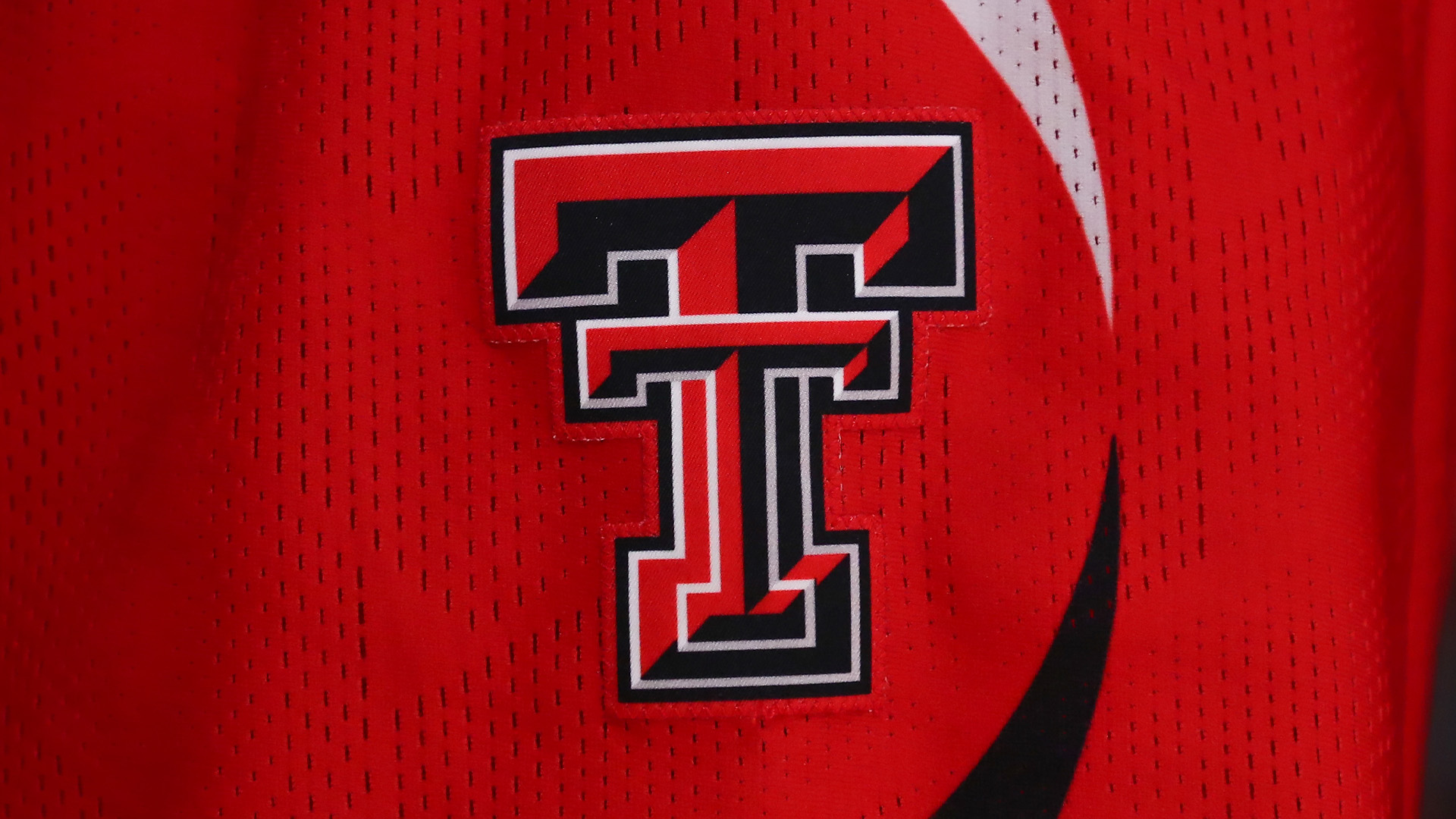If you’re going to have a career as a creative professional, you need to be prepared for a lifetime of learning. But that’s not a bad thing. Whether it’s honing your current knowledge or trying out brand new disciplines, learning new creative skills can be fun, enriching and a way to keep your passion pumping.
While iPhone and iPad apps are no substitute for formal study, they can be a great way to grab some extra learning while you’re on the move. Here are a few that might help you do just that.
If we’ve missed your favourites, let us know which ones we should add to the list in the comments below!
01. Learn typography with The Typography Manual
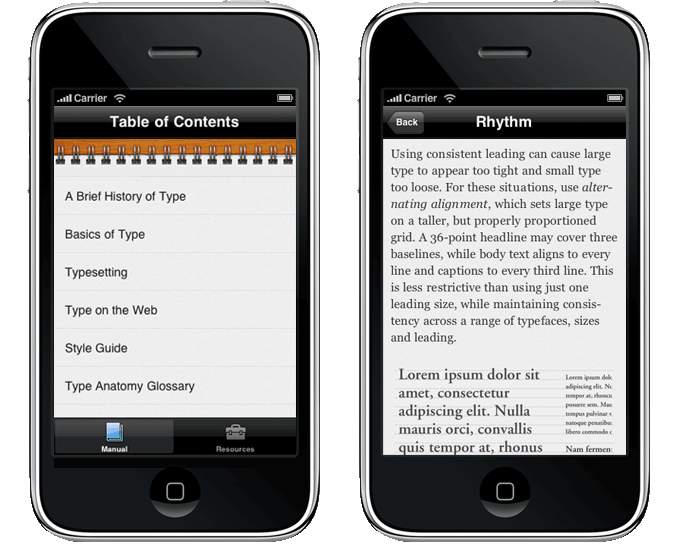
Available for: iPhone
Cost: £2.99
Covering everything from the history of type and how to properly set text to kerning and grids, the Typography Manual has enough instructional content to fill a 60-page book.
But even better than a book, this iPhone and iPad app from Facebook product designer Justin Stehl comes with some handy interactive features, including a visual type anatomy glossary, a font size ruler and an em calculator.
In short, it’s a great way to learn about the fundamentals of type in short bursts while you’re on the bus.
Daily design news, reviews, how-tos and more, as picked by the editors.
02. Learn web development with Code School

Available for: iPhone, iPad, web browser
Cost: Free
Code School is an online learning platform being used by more than a million developers to improve their coding skills. And its iOS app makes it faster and more convenient to view the videos from more than 50 courses and over 200 screencasts on topics like Ruby, JavaScript, HTML/CSS, Python, iOS, Git and databases.
You can also download the videos for offline viewing, use the ‘Report Card’ feature to track your progress and earned badges, and on the iPad, use the course slide viewer to quickly revisit specific concepts.
While the app’s free, you pay for the courses - although there are free taster videos so you can check whether they’ll suit you before you part with your money.
03. Learn manga art with Manga University 101

Available for: iPhone, iPad, Android
Cost: Free
Manga University 101 offers a beginner’s guide to drawing Asian-style comics within an app. Created by the Japanese publisher of the bestselling ‘How to Draw Manga’ series of books, it’s packed with free drawing tutorials which you can actively participate in by drawing on the screen. The app also provides easy access to Manga University books via iBooks, as well as instructional YouTube videos by the likes of Mosoko Miyatsuki.
04. Learn colour theory with Blendoku 2
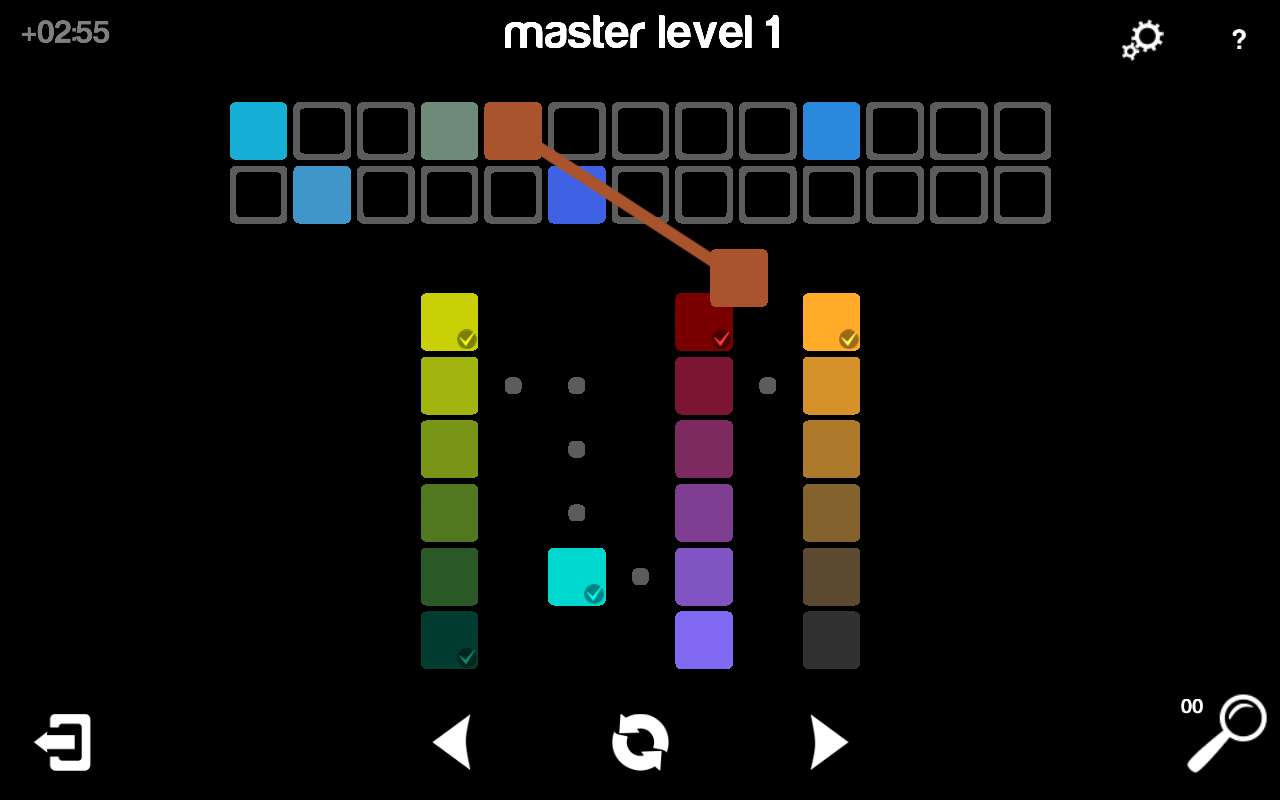
Available for: iPhone, iPad, Android
Cost: Free
Learning isn’t just about reading textbooks or following tutorials. As anyone with young children will tell you, today it’s as much about playing games as anything else.
Adults can take advantage of this trend too. If, for instance, you want to improve your ability to pick good colour combinations then Blendoku is a fun puzzle game that’s based on colour principles and exercises taught in art schools around the world. But be warned: with 500 levels, it’s surprisingly addictive.
05. Learn photography with The Great Photo App
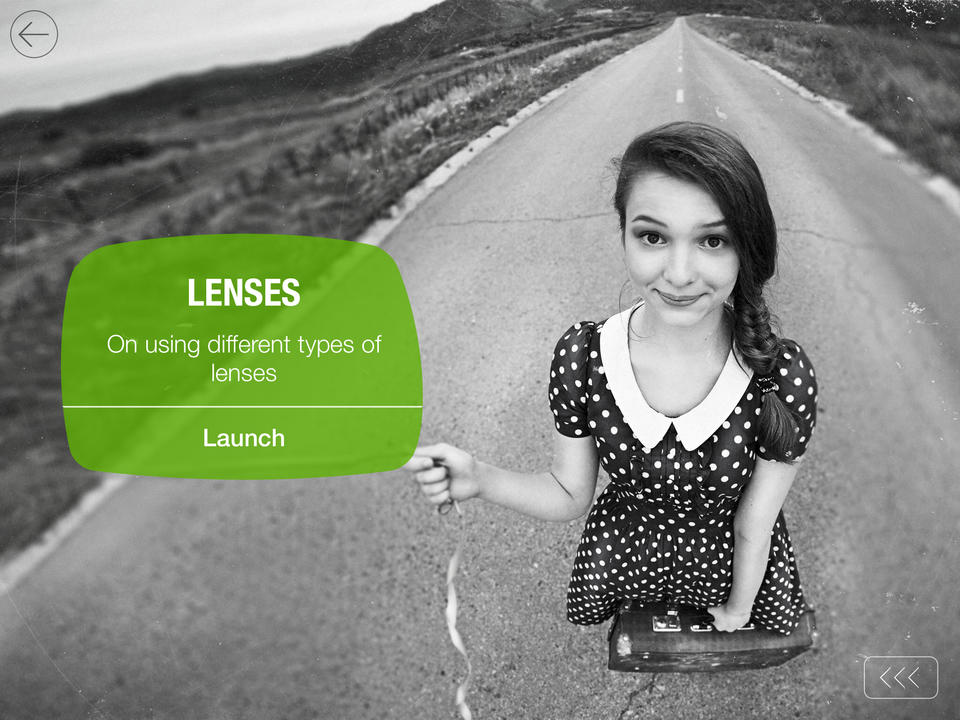
Available for: iPhone, iPad
Cost: £2.29
The result of a collaboration between a pro photographer and a team of developers, the Great Photo App offers an interactive way to learn the foundations of photography.
Techniques covered include such fundamentals as exposure, aperture, shutter speed, image noise, white balance and depth of field, as well as more practical matters such as how to choose the right lenses and the basics of studio lighting.
Most importantly, the emphasis here is on learning by doing, with an element of gamification driving you on and keeping things interesting.
06. Learn about letterpress with LetterMPress

Available for: iPad
Cost: £3.99
Want to get a feel for letterpress, but don’t want to buy the expensive equipment (or at least, not until you know it’s right for you)? iPad app LetterMpress enables you to design within a virtual environment as if you were using vintage wood type and art cuts.
Every step in the printing process is replicated, to give you an experience that’s as close to the real thing as possible; from placing and arranging type on the press bed to inking and turning the hand crank to make a print.
07. Learn more about fonts with Typography Insight

Available for: iPhone, iPad
Cost: 79p
Another typography teaching tool, Typography Insight is firmly focused on learning about typefaces, and is packed with great tools to do that on your device. The ‘Juxtaposing Comparison’ and ‘Overlaying Comparison’ features, for example, help you understand the subtle differences between typefaces. (Both compare two typefaces at a time: the first by placing them next to each other, the other by overlaying them on top of each other.)
The ‘Type Inspector’, meanwhile, enables you to observe the detailed shapes of typefaces at large scale, using pinch and pan gestures. You can also use the app to learn about basic terminologies and historically important typefaces.

Tom May is an award-winning journalist and author specialising in design, photography and technology. His latest book, The 50th Greatest Designers, was released in June 2025. He's also author of the Amazon #1 bestseller Great TED Talks: Creativity, published by Pavilion Books, Tom was previously editor of Professional Photography magazine, associate editor at Creative Bloq, and deputy editor at net magazine.