How to create an online portfolio: Steps to curating your own corner of the web
Want to show off your work online? We digest the methods involved with creating an impressive online portfolio.

Whether you’re an artist or architect, the days of dragging around a physical portfolio from interview to interview are largely behind us. It's all about digital portfolios now, and if you don't yet have an online presence then we strongly suggest you get to it! We've got some tips for you below on how to get started with using some of the best portfolio website builders out there.
There was a time when you either needed to know how to code or pay a web designer to build a professional portfolio site for you, but now there are plenty of affordable web hosting sites making the job easier for creatives. If you need more than just an online portfolio to display your work, then one of the best website builders for small businesses is the better choice for managing online stores and e-commerce.
Web hosting platforms will provide you with the templates you need to get started, and then the rest is up to you. Sure, you could simply post your work on social media sites like Instagram and be done with it. But this method doesn’t allow you the creative control to organise your work or have that dedicated professional space that is uniquely yours. In this article, we’ll go through the three main steps to creating, managing, and promoting an online portfolio.
Our top pick
Wix: The best portfolio-building platform overall
We found that Wix is the best website-building and hosting platform for creative professionals that ticks a lot of boxes. It's very budget-friendly, as you can use it for free to get started, it's easy to use, and you can do everything with simple templates (no coding needed).
If you decide to introduce e-commerce to your site at a later time, this is available with Wix at an additional cost, with helpful analytics and tools provided to better understand your customers. You can also remove ads, and get a personalised URL from as low-cost as £9/$17 a month.
01. Curate your best work
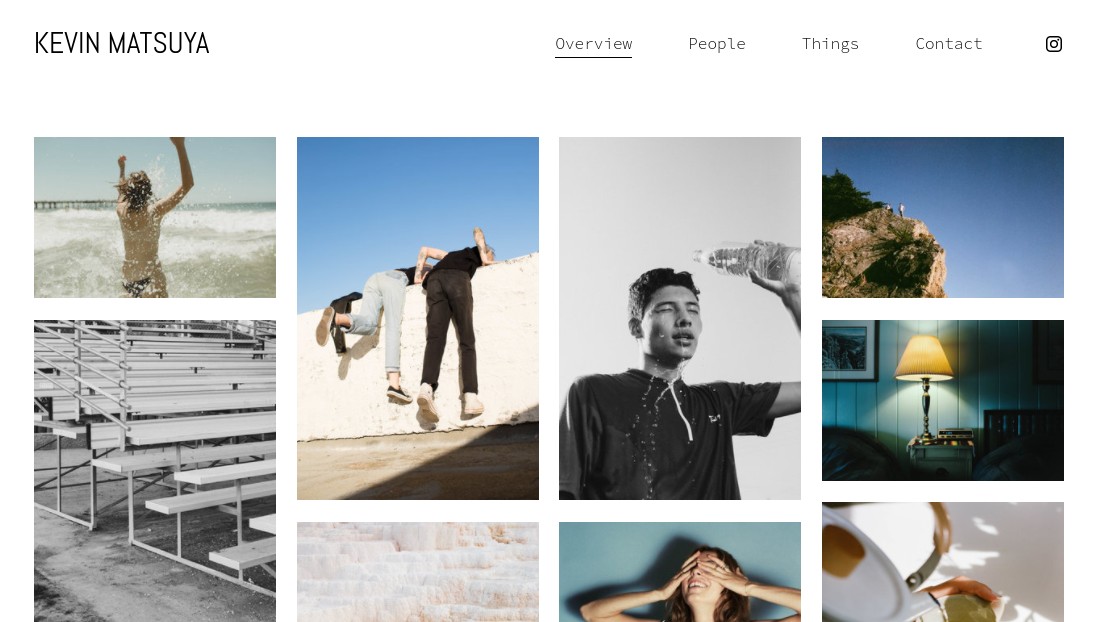
The first step to creating an online portfolio is to consider the type of assets you wish to showcase on it. Is it mainly images? Digital artwork? It can sometimes be beneficial to have a blog alongside your portfolio if you enjoy contextualising your projects, or even a contact form if you're seeking out clients and collaborations.
With this in mind, it's important to curate your portfolio strictly and select only your very best work to feature on your website, which should also demonstrate the variety and scope of what you can offer if you work in multiple creative disciplines. Including multimedia such as text and video in your portfolio can be a great way to engage your audience and keep them on your site for longer.
Plenty of people when making a portfolio site (photographers especially – myself included) can fall into the trap of treating your website as a storage backup for every image you've ever taken. Avoid doing this. Potential clients only need to see a handful of your best work to decide if you're worth contacting. If you're aiming to demonstrate scope, consider adding a review or reference section to your site where previous customers can vouch for your talents/products.
02. Choose your platform
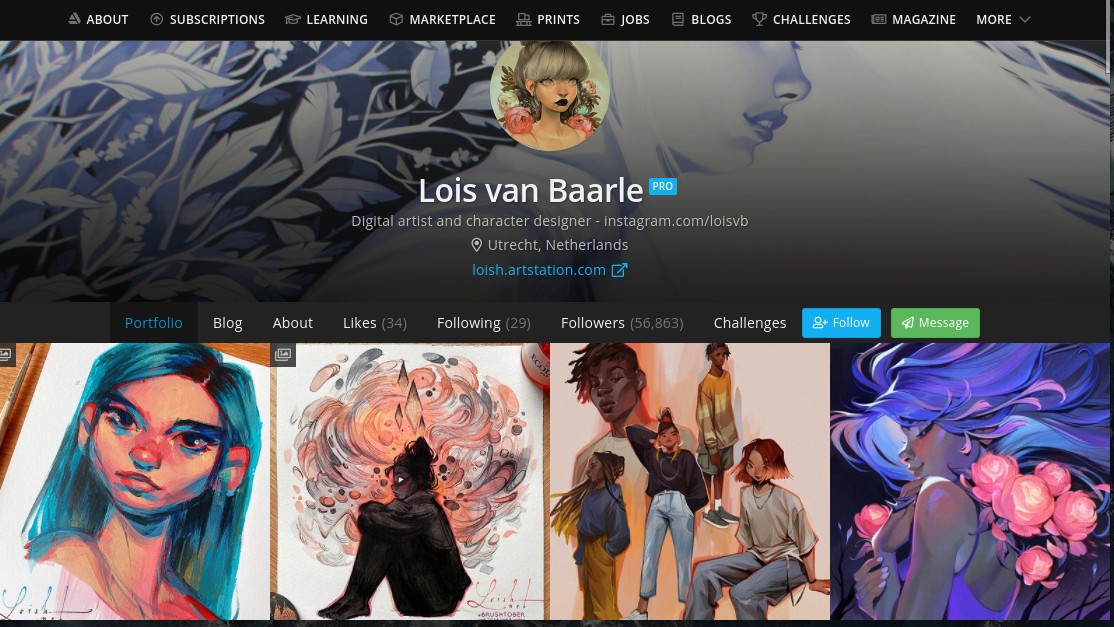
If you've followed step 1 correctly, then by now you should know exactly which type of content and assets you plan to include in your portfolio. This will make it much easier when it comes to choosing a web hosting platform, or website builder to create your site, as well as the type of template you need to get started. Take a look at some of the best design portfolio examples if you need some creative inspo.
Daily design news, reviews, how-tos and more, as picked by the editors.
The next thing to consider is whether or not you need to spend money on your portfolio site and how much budget you can afford to dedicate to this, either as a one-off payment or a monthly subscription. Luckily, there are many free web-building platforms out there that allow you to get started with the absolute basics first, and then upgrade with add-on features at a later time when you need them.
It's best to decide early on which type of web hosting platform or portfolio-building site is the most suitable for your content. For e-commerce, there's Shopify, and for visual artists – you'll do well with Squarespace, which is one of the best photography website builders. What's the difference between web hosting and web-building you ask? We dive into this in our handy FAQS section below.
In a nutshell – a website builder can provide you with the tools you need to create an online portfolio, either for free or for a fee, whereas a hosting platform is where your website "lives" and is accessible from. Before you fully commit, it’s a good idea to try building your website by playing around with a free trial, and you usually won’t need to provide a credit card either. After a couple of hours, you’ll soon get an idea of whether a particular platform is right for you.
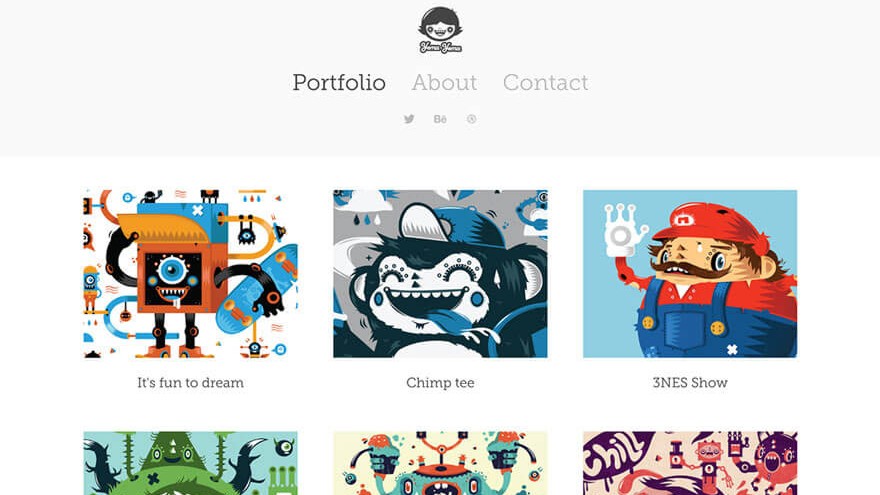
Nowadays, if you want to be taken seriously as a creative professional, you need an online portfolio that’s easy to navigate, good-looking, and presents your work in the most professional light. If you’re an illustrator, designer or design studio, then we’d recommend Adobe Portfolio, a very popular choice that you probably already have access to if you're an Adobe Creative Cloud user (If not, check out the latest Creative Cloud discounts to get signed up).
The emphasis with Adobe Portfolio is galleries, so it’s a good choice for creatives whose work is highly visual, such as photographers or artists. Photographers especially will appreciate the integration with Lightroom, allowing you to upload images quickly and easily. The templates here are very well designed, but they’re not very customisable, and if you’re interested in adding other elements such as an online store, you’re out of luck.
Another thing to consider is whether you’re likely to keep your Creative Cloud subscription up long term, because once that goes, your portfolio site will be no more.
Alternatively, Wix is one of the best budget-friendly portfolio platforms for all creatives and we highly recommend it for anyone starting out in creating their first portfolio site. It's free to use, but offers paid perks such as ad-removal and custom URLs should you need them. You can also unlock features like an online store and access to Google Analytics for a monthly fee if you plan to keep tabs on your website's SEO or create some sales once your business takes off.
03. Promote your portfolio
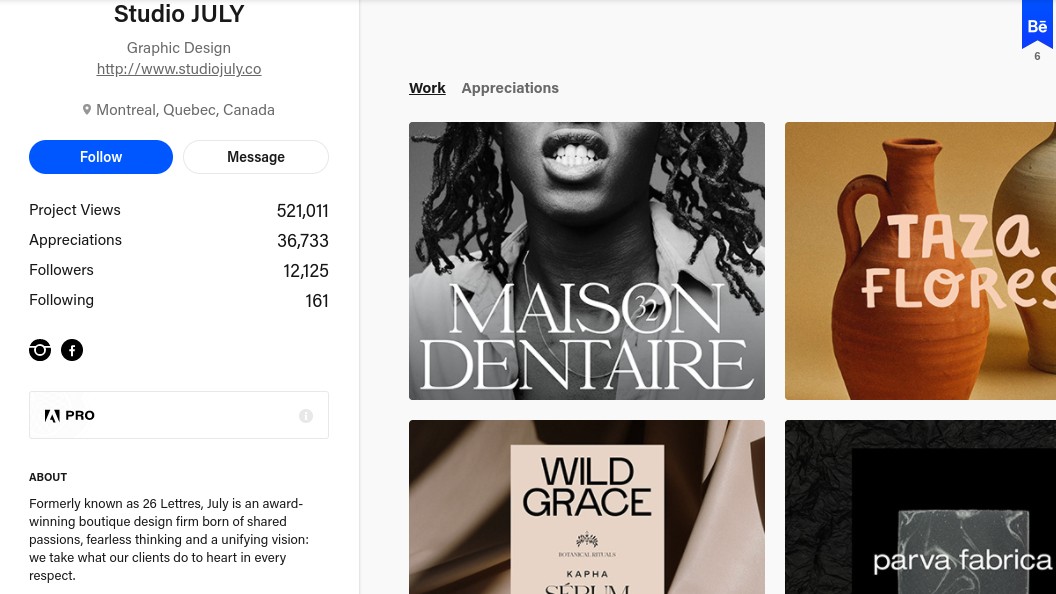
So you've curated your assets and built your website, great! Now you need to start driving people to your website by including a link to your shiny new professional website wherever possible. Start with LinkedIn, make a post bragging about your new suave site, or simply add a link on your profile so people know where to go.
You'll want to link your website to any other social media sites you have too, such as Instagram, X, or other spaces where you exist professionally (don't forget to update any CV's or business documents with your URL link). There's also methods to drive traffic through tweaking SEO settings on your site, but this depends on what your website builder or hosting platform will allow you to edit.
By SEO, we mean ensuring that your site can be easily found via Google by anyone searching for specific key terms. These could include your name, your area of work, your location – for example "photographer based in London" or any other words associated with your work and portfolio.
Top portfolio tips
• Be ruthless with your culling process
This might only apply to creatives with slightly larger portfolios, but keep in mind that you are only as strong as your weakest asset. So in other words, you only want to be showing your strongest collection of work, and stick by the mantra that less is more.
It's fine to redirect your audience to previous projects that you've worked on and want to share, but prioritise your best and newest work above all else and make sure that this is what people see first when they land on your webpage or digital portfolio.
“One of my biggest bugbears is when people include everything; try to cover all angles, all bases,” says Madeleine Fortescue, resource and recruitment manager at Moving Brands. “A portfolio should demonstrate why you’re a match for the role you’re looking to fill. It needs to say: ‘This is why I’m really the best person for this, look at the work I’ve done.’ Rather than, ‘Hey look, I do a bit of everything.’”
• Craft a story for each piece of work
For each project, explain the basics in a short paragraph or two. State the client, overall objective and key deliverables, such as a series of print posters to advertise a music festival, or a brand identity for a new clothing company. Include any constraints and the timeline. Also make your role clear: what did you contribute? Finally, include success metrics if you have them.
• Be clear about projects
“For me, it’s very frustrating when I don’t know if certain projects are ‘real’ or not,” says Sean Murphy, creative director at Moving Brands. “So flagging up whether something is actual freelance work that’s out in the world, or a personal or student project, is very important.”
Do make sure you don’t pass off the work of others as your own, either consciously or subconsciously. “Remember, you often get people applying from the same university, who’ve worked on things together,” says Olly St John, a designer at boutique agency NB Studio. “So if I don’t know it’s group work, and then I see the same project in someone else’s portfolio…”
• Print your work, even if it's only for your eyes
In the digital age, it's easy to keep all of your work digitised online (especially in industries such as photography and graphic design), but sometimes it's nice to hold a piece of art in a physical format and appreciate it in real space as opposed to behind a screen. Even if you have no need for a physical portfolio, print your work for yourself, and be proud of it.
• Try not to compare your work too heavily to others
This tip is much easier said than done, but try not to get yourself down or deflated by comparing your work to anyone else's. It's great to take inspiration from others and learn from their successes, but don't lose your individuality in the process or assume that your portfolio isn't up to scratch just because it doesn't look like every other one that you see. Sometimes it's much better to be different.
• Include testimonials
Why should anyone just take your word for how great you are? Direct quotes from your clients act as reviews of your services and can be published on your site. These testimonials add a level of trust, reassurance and authenticity, further proving your experience and ability to produce top quality work.
• Get feedback
Solicit friends and colleagues for feedback. As many of us consider our work extremely personal, this step is frequently overlooked. However, asking an objective outsider to cast an eye over your portfolio can be incredibly useful. Just like with professional career criticism, it can help you push your work to the next level. It will also help you gauge if your project stories are understandable and clear to outsiders, which is key if you want others to reach out to you once it has launched.
FAQs
What is web hosting vs web building?
In the creation of your new portfolio website, you might come across the terms web hosting, website building, or platform building. These might seem interchangeable but there's actually a difference between web hosting services and website building services.
Website builders can be used to create the design and layout of your portfolio website, whereas web hosting is a service that provides space and makes your site and its content available on the internet. It's common for website builders to come with web hosting services built-in as part of the package, so you may not need to purchase web hosting separately for your portfolio site. Popular site builders (such as Weebly, Squarespace, and Wix) include free web hosting, so you don't have to worry about that.
You can access both website builders and web hosting services from anywhere in the world, and one benefit of using each service separately would include fine-tuned control over the exact design and features that you want for your website, but at a combined additional cost. Cheaper hosting sites exist which can be shared with other users (shared CPU, memory, hard drives and network bandwidth) or there are VPS (virtual private servers) that have server resources exclusive to you. There is also cloud hosting, via cloud-based resources which can keep costs down.

Beth is Creative Bloq’s Ecommerce Writer and has the fun job of finding you the very best prices and deals on creative tech. Beth kicked off her journalistic career writing for Digital Camera World and has since earned bylines on TechRadar and PetsRadar too. With a Master's degree in Photography, Beth loves getting to tinker with new cameras, especially camera phones, as the resident Samsung fan on the team.
- Tom MayFreelance journalist and editor
You must confirm your public display name before commenting
Please logout and then login again, you will then be prompted to enter your display name.

