IDrive vs OneDrive: Which cloud is right for you?
We compare the IDrive vs OneDrive cloud storage platforms head to head to see how they stack up for creatives.

Daily design news, reviews, how-tos and more, as picked by the editors.
You are now subscribed
Your newsletter sign-up was successful
Want to add more newsletters?

Five times a week
CreativeBloq
Your daily dose of creative inspiration: unmissable art, design and tech news, reviews, expert commentary and buying advice.

Once a week
By Design
The design newsletter from Creative Bloq, bringing you the latest news and inspiration from the worlds of graphic design, branding, typography and more.

Once a week
State of the Art
Our digital art newsletter is your go-to source for the latest news, trends, and inspiration from the worlds of art, illustration, 3D modelling, game design, animation, and beyond.

Seasonal (around events)
Brand Impact Awards
Make an impression. Sign up to learn more about this prestigious award scheme, which celebrates the best of branding.
IDrive vs OneDrive is a popular question. These are two of our favourite options for cloud storage for creatives. Both of these cloud storage platforms offer relatively inexpensive storage for all of your devices, solid sharing features, and advanced security.
If you're trying to decide between IDrive and OneDrive for storing your files, in this guide, we’ll compare IDrive vs OneDrive and cover everything you need to know about these platforms. For more options, see our guide to the best cloud storage software.
IDrive vs OneDrive: Features

IDrive and OneDrive both cover the basics of cloud storage extremely well. Each platform accepts virtually any file type you can throw at it, including all standard Adobe file formats and Raw image formats.
One thing to note is that IDrive only accepts files up to 4 GB in size over the web, which can be problematic for some designers and videographers. However, the company offers IDrive Express, a service by which you receive a physical hard drive in the mail, add your files to it, and then return it to IDrive to upload your data to the cloud.
IDrive Express is free to use once per year and offers an easy way to handle getting all your files onto the cloud when you first sign up for the service.
OneDrive accepts files up to 100 GB, so you won’t have any problems uploading large videos or Photoshop files. However, Microsoft doesn’t offer any mail-in service comparable to IDrive Express, so getting all your creative files into the cloud can be a challenge.
Microsoft OneDrive does have a significant advantage over IDrive when it comes to software integration, however. OneDrive is part of the Microsoft 365 office suite, so you can easily edit Word documents, Powerpoint slideshows, and Excel spreadsheets in the cloud.
Daily design news, reviews, how-tos and more, as picked by the editors.
In addition, the software enables you to preview most image and video files, including Raw image files and Adobe design files. You can even use the built-in photo editor, available through the web interface and mobile apps, to make quick touch-ups to JPG images.
IDrive, on the other hand, doesn’t make it easy to interact with your files once they’re in the cloud. You can preview JPG images and Word documents, but not RAW files or any other specialized file types. There are also no editing tools available, so the only way to make changes to your files is to download them from IDrive back to your device.
- Read our full IDrive review
IDrive vs OneDrive: Performance
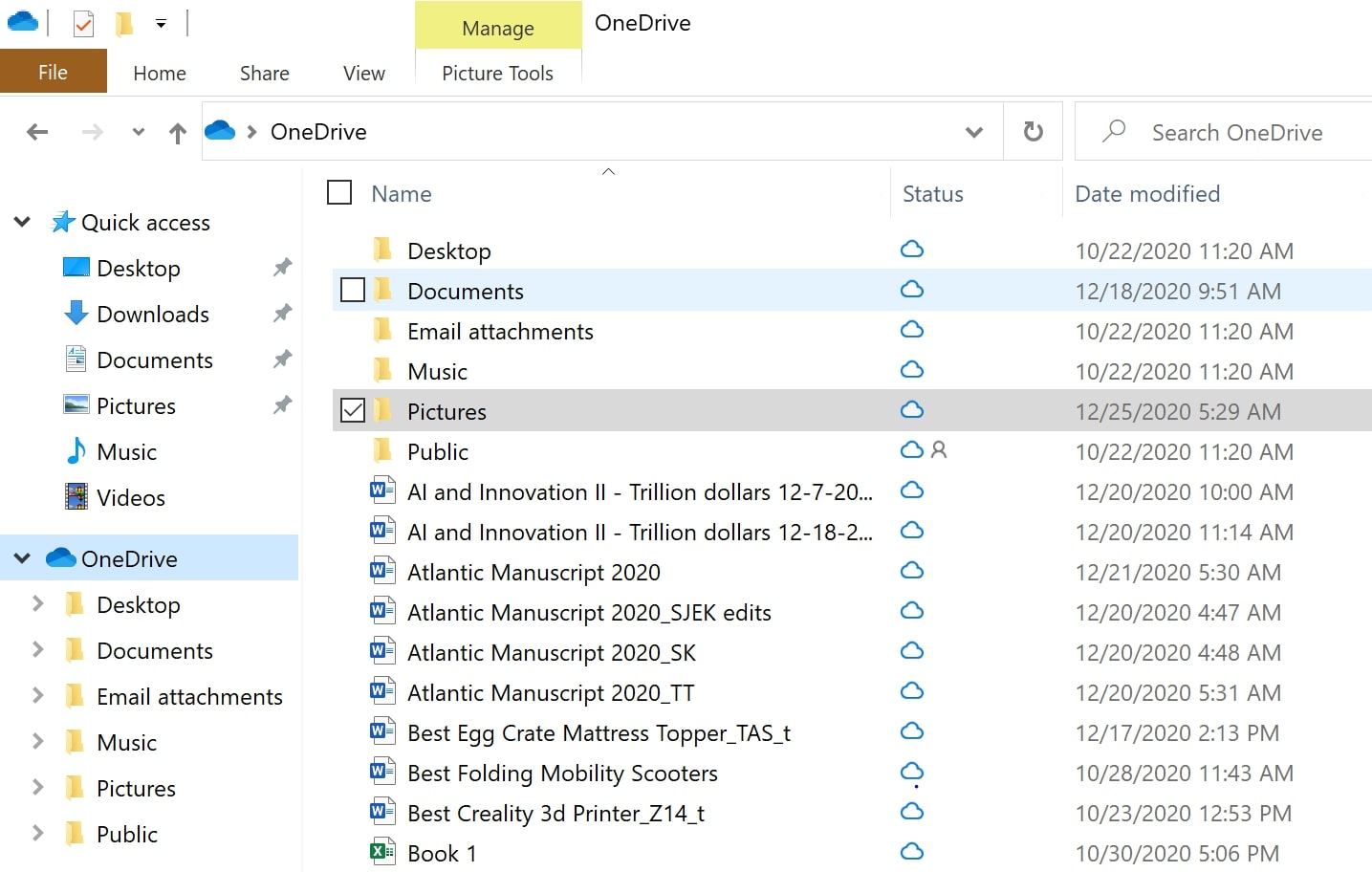
OneDrive felt easier to use and more tightly integrated with our file system than IDrive. This was particularly true when using a Windows desktop, since you’re already logged in to your Microsoft account when using Windows 10 and the OneDrive sync folder comes preconfigured in the Microsoft File Explorer.
To be fair, though, IDrive’s desktop client is easy to install and places a similar sync folder in the File Explorer. Both cloud storage platforms detect when files are edited and use block-level sync to keep the versions of your files stored in the cloud up to date.
In addition, both IDrive and OneDrive give you the option to designate folders outside the sync folder for periodic backup and to set your backup frequency.
Accessing your files in the cloud was straightforward for either platform, but the experience was more seamless with OneDrive. IDrive’s web and mobile interfaces feel slightly clunky, as there’s no navigation sidebar as you drill down into your folder structure. OneDrive, by contrast, offers file thumbnails, multiple ways to sort your files, and options to move your files around within the cloud.
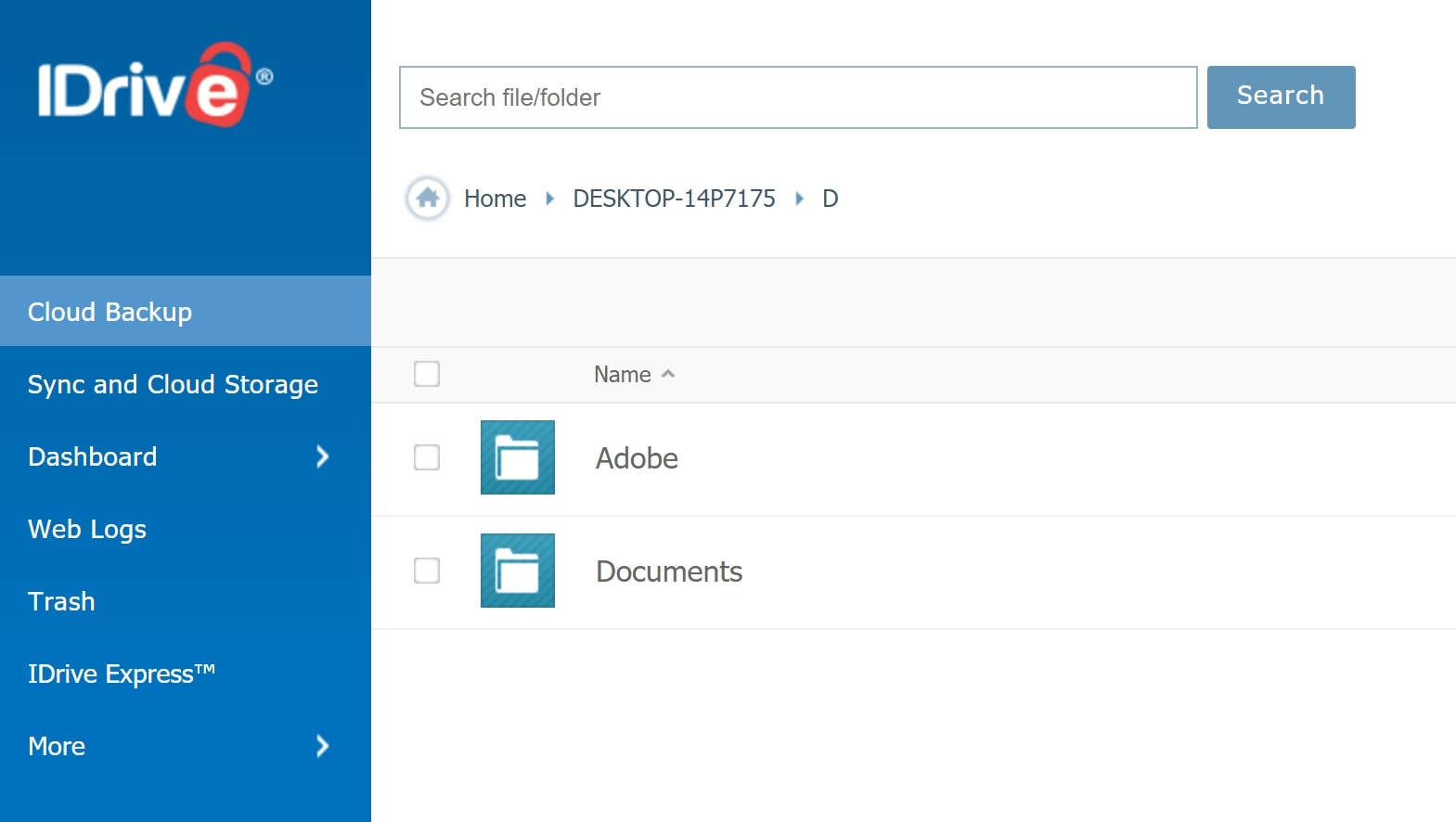
The most significant issue we found when using IDrive was that when you share files, the recipient must create an IDrive account in order to view or download them. Although registration is free, this is a huge barrier to sharing your work or delivering files to clients through IDrive.
OneDrive doesn’t put up such restrictions. When you share files, they’re immediately available to the recipient even if they don’t have a Microsoft account. In addition, OneDrive enables you to create a shared link and send it however you like. IDrive only enables you to share files via email.
IDrive vs OneDrive: Support
A key area where IDrive beats out OneDrive is customer support. It’s much easier to get in touch with the support team at IDrive than it is to get a response from Microsoft’s support team. IDrive offers support by phone five days a week or by email and live chat 24/7. In addition, the company has a fairly comprehensive online knowledge base complete with video tutorials.
OneDrive’s support is also good, but you have to jump through hoops to get a human on the line. The Microsoft website connects you with either a chatbot or a general support phone number that’s used for all Microsoft 365 products. Your best shot for quick assistance with OneDrive specifically is to check the community forum to see if someone has already had a similar problem to yours.
IDrive vs OneDrive: Pricing and plans
IDrive and OneDrive each have very competitive pricing options, particularly for individual users. Both platforms start you out with 5 GB of storage space for free. After that, IDrive offers 10 TB for $79.50 per year – but this is reduced by 95%, to just $3.98 for your first year.
OneDrive’s plan options are more confusing, since you can choose to bundle cloud storage with Office 365 or not.
The standalone version of OneDrive offers only 100 GB of storage for $23.88 per year. If you bundle OneDrive with Office 365 apps like Word, Excel, and Powerpoint, you can get 1 TB for $69.99 per year. Microsoft also offers a family plan, which includes 1 TB per person and up to six users for $99.99 per year.
You can add 1 TB of additional storage to any OneDrive personal plan for $9.99 per month. However, there’s no way to purchase more than 2 TB total, which can be a significant limitation if you have a lot of data.
Both IDrive and OneDrive also have business plans available. IDrive’s business offering is notably more expensive than its personal plans, with 250 GB selling for $99.50 per year and 1.25 TB for $499.50 per year. The reason these plans are so expensive, however, is that they include unlimited users and enable you to back up servers as well as computers.
OneDrive has two standalone offerings for business users. The first is priced at $60 per user per year and includes 1 TB per user. The second costs $120 per user per year, and offers unlimited storage as well as advanced security features like data auditing and user permissions.
Business users can also opt to bundle OneDrive with Microsoft 365. Plans start at $6 per user per month for 1 TB of storage per user.
IDrive vs OneDrive: The verdict
IDrive and OneDrive are both capable cloud storage platforms for creatives. We think OneDrive makes it easier to work with your files in the cloud since it offers more seamless file sharing, a built-in photo editor, and previews for most common design files.
However, in our opinion, IDrive offers the better value for your money. The platform sells 5 TB of storage for just $79.50 per year, and the free IDrive Express service makes it much simpler to upload terabytes of data to the cloud.
Overall, we think users with less than 1 TB of files to store will have a better experience with Microsoft OneDrive. If you have more than 1 TB of data, IDrive offers a much cheaper service and makes it easier to move your data in and out of the cloud.
iDrive One-year 10TB plan: $79.50 $3.98
Get 95% off: IDrive is an excellent choice for cloud storage, and Creative Bloq readers can get 10TB for only $3.98, for a whole year. That's a massive 95% introductory discount!
Read more:

Michael is a freelance journalist and photographer based in Bellingham, Washington. His interests span a wide range from business technology to finance to creative media, with a focus on new technology and emerging trends. Michael's work has been published in TechRadar, Tom's Guide, Business Insider, Fast Company, Salon, and Harvard Business Review.

