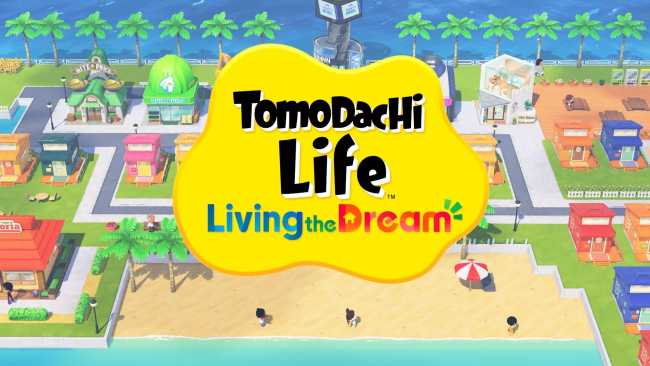It wasn’t so long ago that to work on a different device you had to plan in advance and copy large files to disks or USB sticks to transport them. Working in a team often meant an assembly line process with work passed down the line from one person to another, and sending work to a client for proofing meant sending it by post.
Thankfully the best cloud storage and file transfer services mean that it’s now possible to work anywhere we choose and to send large files instantly. Cloud storage also provides somewhere to keep your work safe from the risk of spillages. While many of the best-known options that exist today started off with different approaches and purposes, they have grown closer towards offering a similar blend of storage and collaborative tools, making it harder to identify the advantages of each.
Here, we compare eight of the most popular options for creatives to store files online and share with colleagues and clients and examine the strengths and weaknesses of each.
01. Google Drive

Google Drive is an obvious choice for anyone who uses Google’s other products, and particularly for Android users since it comes built into the architecture. It integrates seamlessly with other Google apps and has one of the most generous free storage allowances around, offering 15GB, although this includes Gmail if you use that as your email.
Paid plans start cheap and you can push the storage limit sky high. It costs $1.99 a month for 100GB and there are several plans on the way up to an enormous 30TB for $299.99 a month. The platform is easy and intuitive to use and one of the best options for instant collaboration owing to the ability to work simultaneously with others using Google’s own GSuite tools like Google Docs and Sheets, and you can boost productivity with a wide range of third-party add ons. Throw in neat features like the option to disable downloads, and Google Drive is also one of the most flexible options out there.
02. pCloud
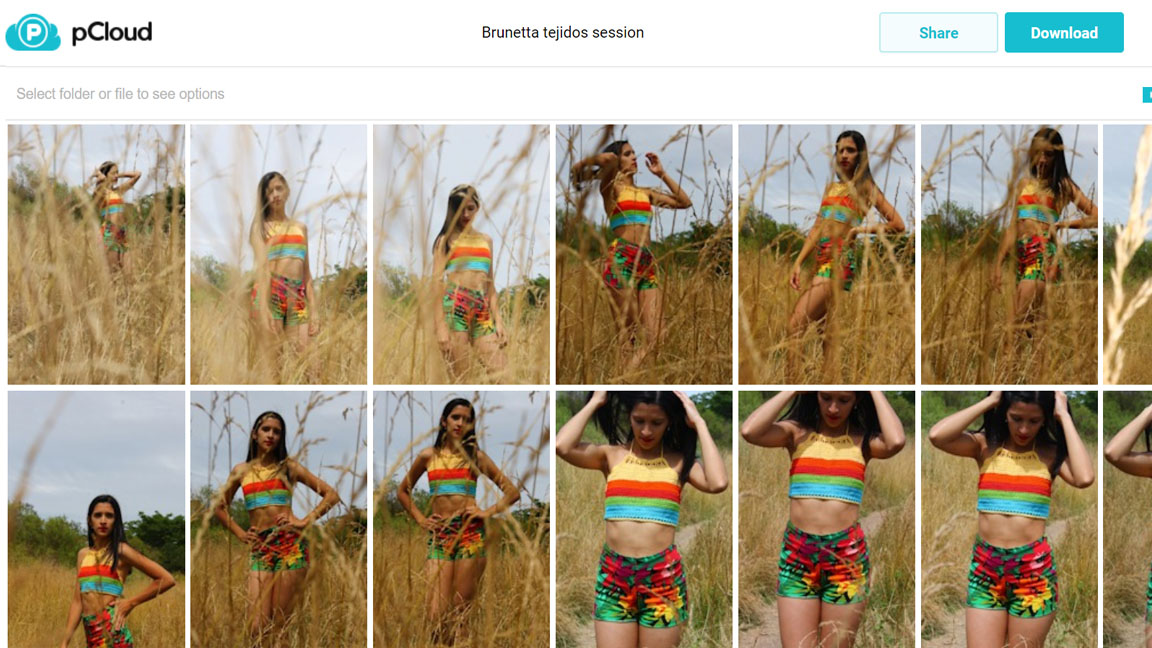
Google Drive offers practicality and flexibility for collaborative work, but it isn’t the prettiest option for presenting work to clients. The interface is busy and crops image previews to a square. pCloud can be a better option in terms of looks. Interface elements are discreet and kept to a minimum, giving priority to offering large scale previews of each file that save clicking to open each file. There’s also the option to view each folder as a slide show.
pCloud doesn’t have the collaborative tools of Google Drive, OneDrive or Dropbox, but there with features such as the option to customise sharing links to include your own message or branding, it's easy to see why pCloud is one of the most popular options for photographers to deliver work. There are options to backup content directly from Dropbox, Google Drive, OneDrive, Facebook and Instagram through direct integration, and it’s also one of the few storage options that has both a built-in video player and streaming and an audio player complete with playlists.
Daily design news, reviews, how-tos and more, as picked by the editors.
The free option offers a fairly generous 10GB, and there are lifetime subscriptions available at $175 for 500GB, or $350 for 2TB, which mean you can pay once then get on with it.
03. Dropbox

Dropbox remains one of the biggest names in cloud storage. It’s among the fastest because it uses block-level synching, which means it only syncs changes made to a document rather than the whole file. This is great for collaborative work because it means changes appear quickly. The professional version also offers a 'smart sync' capability that allows you to save space on your hard drive by sending files to the cloud but still allowing you to see them on your computer.
The service isn't as integrated with other tools as GoogleDrive or OneDrive and doesn't offer it’s own full office suite, but it does have collaborative tools, and integrates with Office Online for editing Microsoft Word, Excel and PowerPoint files, and can share files directly to Slack.
Its own Dropbox Paper document editor can’t beat Google Docs for text editing, but has the advantage of being able to embed any type of file that can be previewed in Dropbox, including video and audio. A new transfer tool just out of beta means you can also send files weighing up to 300GB to anyone, even if they don’t have Dropbox, effectively turning Dropbox into a file transfer service as well as a storage service.
Dropbox is one of the most expensive options and offers only a stingy 2GB in its basic free plan. You need to fork out at least £7.99 a month for a more generous 2TB, and £16.58 to get the professional version with the added features that really make Dropbox stand out, such as smart sync, watermarks, viewer history and a 180-day backup of deleted files that beats the 30 days offered by most other services – a potential saviour if you or someone you collaborate with accidentally deletes a folder full of work.
04. OneDrive

Just as Google Drive is a convenient option for Android users, if you’re a PC user running Windows 10 or use Microsoft’s Office 365, OneDrive offers comparable levels of integration. It’s much less popular than Google’s option among general users but has a big uptake among companies that use Office 365.
Free allocation is a rather mean 5GB, which is a lot less generous than Google’s and makes this option mainly useful for storing files that you want to email via Outlook, but storage can be upped to 50GB for a reasonable £1.99 a month, and there’s a business plan that offers unlimited storage along with desktop versions of Microsoft products including Word, Excel, PowerPoint and OneNote for £7.99.
The interface looks good, a chat icon at the top launches Skype so you can talk to colleagues, and OneNote integration beats Google Docs and Dropbox Paper. It also uses fast block-level synching, but only for Microsoft file types.
05. iCloud

This is storage option that only makes sense for Apple devotees but is convenient for storing and backing up images and files from a Mac or iPhone. Of course, iCloud integrates well with MacOS and iOS ecosystems and makes it easy to store files through Finder. Documents from the iWork suite are saved to iCloud so that you can access them from all your devices. There’s also a Windows client so access is not restricted to Apple devices.
Like Microsoft’s OneDrive, free storage is limited to 5GB and higher allocations are reasonably priced, but it’s strictly a storage option. There's no option to share files outside Apple’s Family Sharing and there are none of the collaborative tools that you get with other services.
06. Adobe Creative Cloud

If you subscribe to Adobe’s Creative Cloud suite of apps, don’t forget that you get cloud storage included in the package. Many users forget that the monthly fee they pay for access to the apps includes storage that can be used to back up files. It’s not worth buying an Adobe package for the storage alone, and the free plan only offers only a measly 2GB along with starter versions of some Adobe apps, but if you already have a Creative Cloud plan, it’s well worth remembering that you have the storage there.
Photography membership (Lightroom and Photoshop) gives you 20GB, and a full Adobe All Apps plan comes with 100GB, enough to store a couple of thousand RAW images. You can pay more to up your storage limits as high as 10TB. Expect to see more developments on collaborative and sync capabilities.
07. iDrive

IDrive is billed as an online backup rather than cloud storage – the difference being that it aims to keep your files safe rather than accessible and shareable, but it also offers powerful sync, and some of the collaboration capabilities offered by cloud storage services. It uses fast block-level syncing like Dropbox to continuously sync all your files on unlimited devices, including those on network drives, and it permanently keeps up to 30 previous versions of every file, allowing you to retrieve old work if needed.
For even more peace of mind, IDrive even offers a service that will post out an actual physical hard drive containing your backed up files if you suffer an emergency. IDrive offers up to 5GB free, and $79.50 per year for 10TB. It you need secure backup without the full range of collaborative tools, it’s an option to consider.
Read more:

Joe is a regular freelance journalist and editor at Creative Bloq. He writes news, features and buying guides and keeps track of the best equipment and software for creatives, from video editing programs to monitors and accessories. A veteran news writer and photographer, he now works as a project manager at the London and Buenos Aires-based design, production and branding agency Hermana Creatives. There he manages a team of designers, photographers and video editors who specialise in producing visual content and design assets for the hospitality sector. He also dances Argentine tango.