Send large files with these 12 free tools
Our pick of the best 12 free tools to send large files to clients fuss-free.
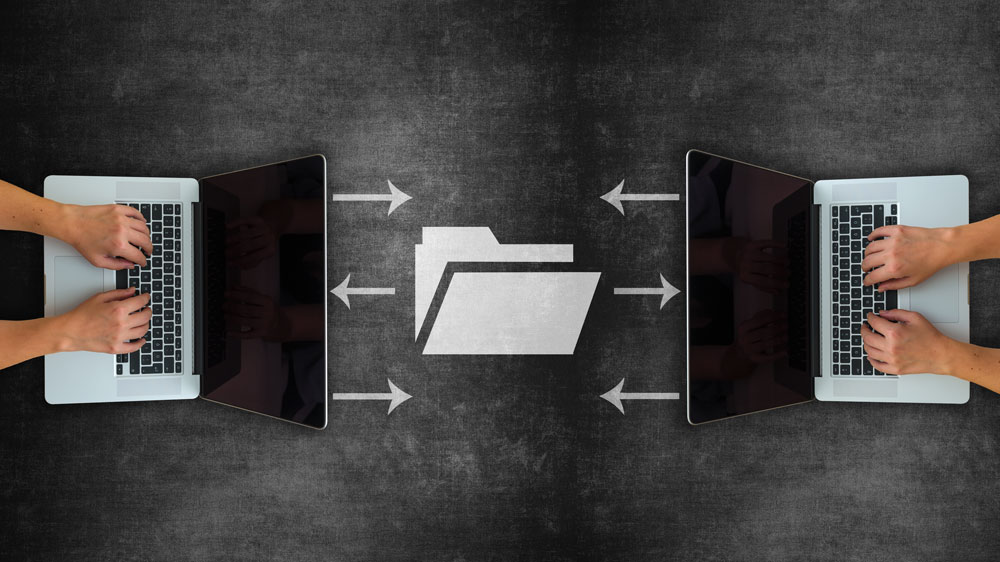
Daily design news, reviews, how-tos and more, as picked by the editors.
You are now subscribed
Your newsletter sign-up was successful
Want to add more newsletters?

Five times a week
CreativeBloq
Your daily dose of creative inspiration: unmissable art, design and tech news, reviews, expert commentary and buying advice.

Once a week
By Design
The design newsletter from Creative Bloq, bringing you the latest news and inspiration from the worlds of graphic design, branding, typography and more.

Once a week
State of the Art
Our digital art newsletter is your go-to source for the latest news, trends, and inspiration from the worlds of art, illustration, 3D modelling, game design, animation, and beyond.

Seasonal (around events)
Brand Impact Awards
Make an impression. Sign up to learn more about this prestigious award scheme, which celebrates the best of branding.
When we work out how to send large files by email, it will be the biggest achievement of the digital age. Though the internet has managed to seamlessly connect continents and allowed the world to function around the clock, the brightest minds still haven't mastered a way to ping files over using our everyday email servers.
You'd imagine, then, that the solution would be pricey – after all it must be pretty high-tech. But no, there's no need to spend any money at all. These free tools will help you send large files to design clients without the hassle of bounced emails and hours of frustration with FTP connections. And some even have iPhone apps and Android apps to make your life even easier.
Afterwards, you could check out these other tools for graphic designers that are sure to improve your creative process. Plus, the best cloud storage services may also be of use.
01. Box
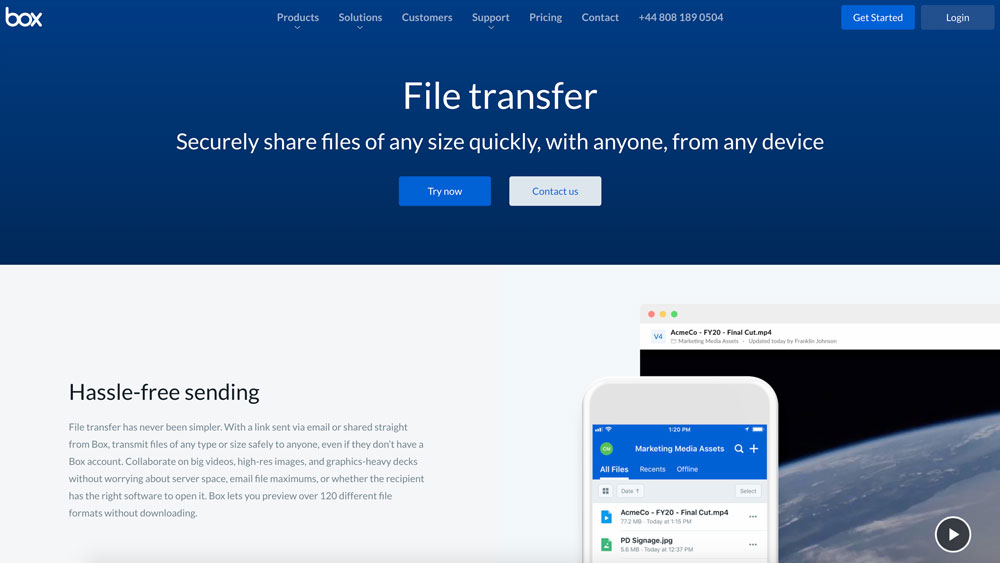
Box promises to be 'hassle-free sending'. You can share files of any size with anyone, whether or not they have a Box account. There's no zipping or compressing necessary when you simply create a file share link. If you want to send the file with the file transfer service, differing limits apply – from 250 MB with a free account, all the way up to 32 GB with the Digital Business Suite account. Paid-for options range from £4 a month to £28 a month.
02. Firefox Send
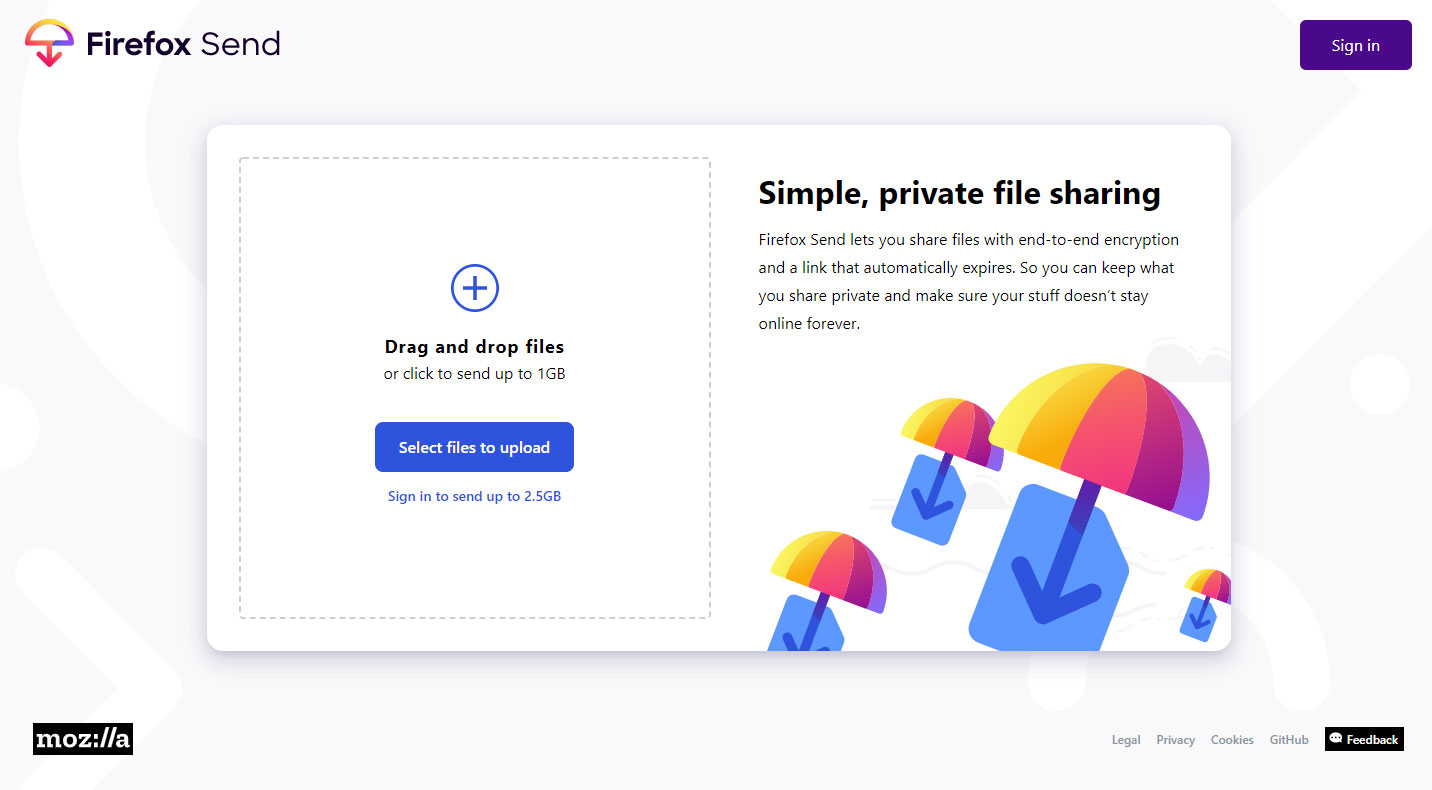
From Mozilla, the people behind the Firefox browser, comes Firefox Send, designed to provide simple and private file sharing. Using its drag and drop interface you can instantly send files up to 1GB (or up to 2.5GB if you sign in) with end-to-end encryption and an automatically-expiring link, so you don't need to worry about your shared files staying online forever.
03. Smash

Another service keeping things simple is Smash. With its free plan you can send your files without any size limits, they'll be available for 14 days, and your recipients will be able to preview them before downloading, even on mobile. You can password protect your files and there's even the option of real-time download tracking.
Upgrade to the Premium plan for €5/month (annual billing) and your files will be available for up to a year. You'll get priority transfers for files over 2GB, as well as a file transfer history and reporting. You'll also get the ability to customise your download page with a logo and background image.
Daily design news, reviews, how-tos and more, as picked by the editors.
04. Google Drive
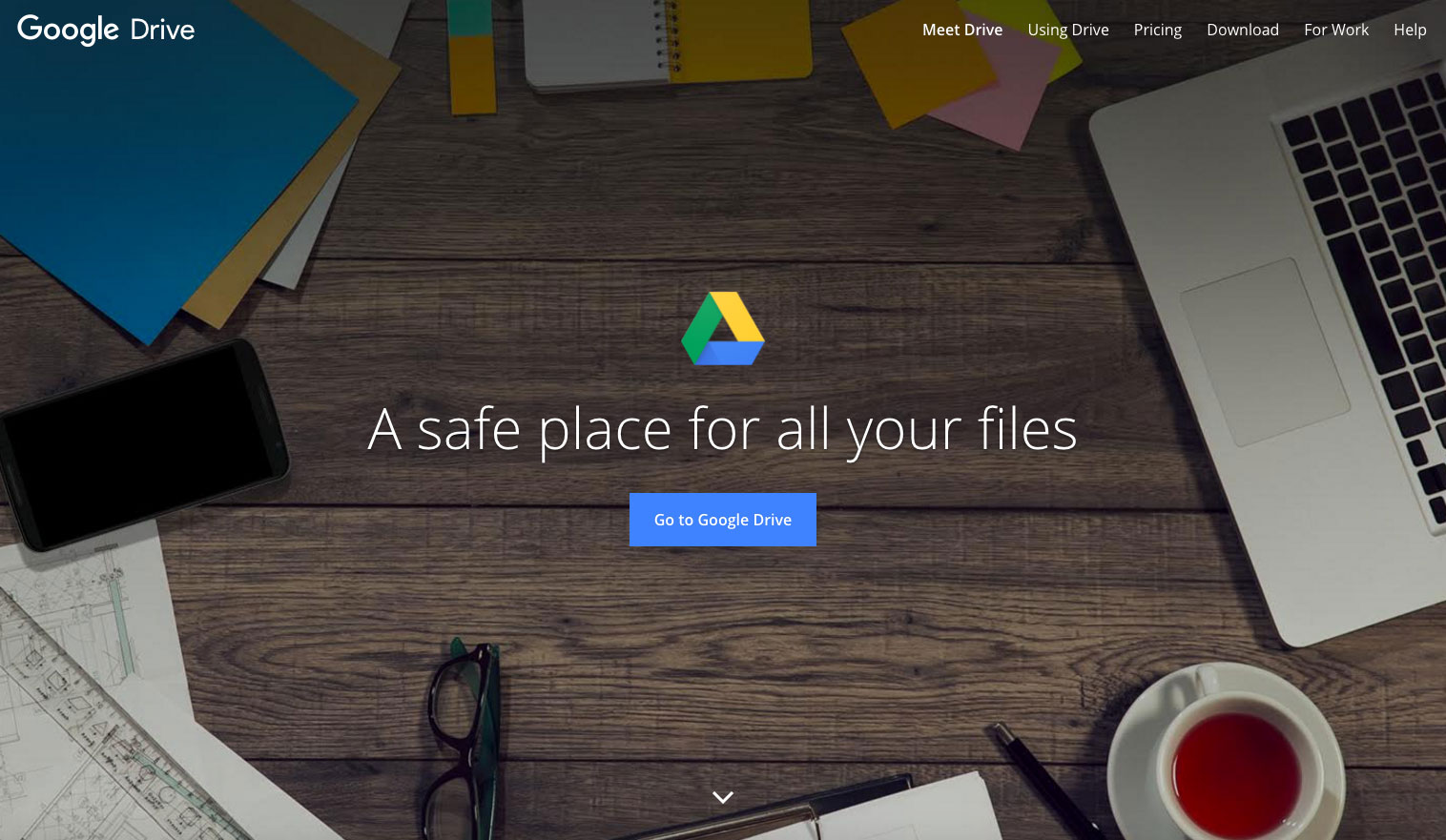
Google's so ubiquitous these days that it's easy to overlook it, so we'll remind you: Google Drive gives you 15GB of free online storage, as long as you have a Google account, and it's easy to share absolutely anything you like, be it individual files or entire folders.
You can set your own sharing options too, for anything from a download link that anyone can use, up to sharing with specific people and giving them editing rights. And with the app installed on your desktop and your devices, it's splendidly simple to move the files you need to wherever you need them.
05. Hightail
Previously known as YouSendIt, Hightail rebranded and relaunched in 2013 as a platform for sharing and collaboration. Its free Lite plan lets you share files up to 100MB, with instant visual previews and the ability to add comments to any file.
With the Pro version from $12 per month you can share files up to 25GB, and you get extra collaboration features such as email notifications and tracking. And if that's not enough, then there's also a Business plan, which offers custom packages to suit your company's needs.
06. Terashare
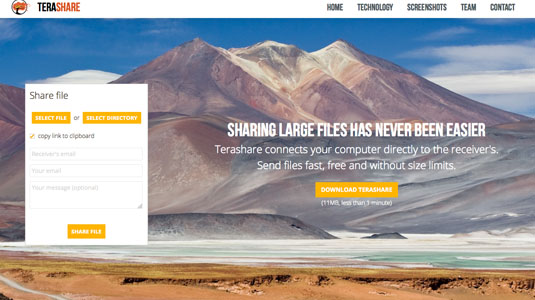
Terashare is different to most file-sharing services in that it uses BitTorrent technology to transfer the file directly from your computer to the receiver's. There's no filesize limit, although files larger than 10GB cannot be downloaded when you turn your computer off as this is the only place the file is stored. Files smaller than 10GB are also uploaded to the Terashare servers so that they can be accessed at all times.
If you need to share a file with a lot of people then Terashare is a good option, as BitTorrent makes it possible for everyone downloading the file to download parts from each other as well as from the server.
You need to install a small client to make it work, and files are shared via a unique URL. Terashare is completely free.
07. WeTransfer
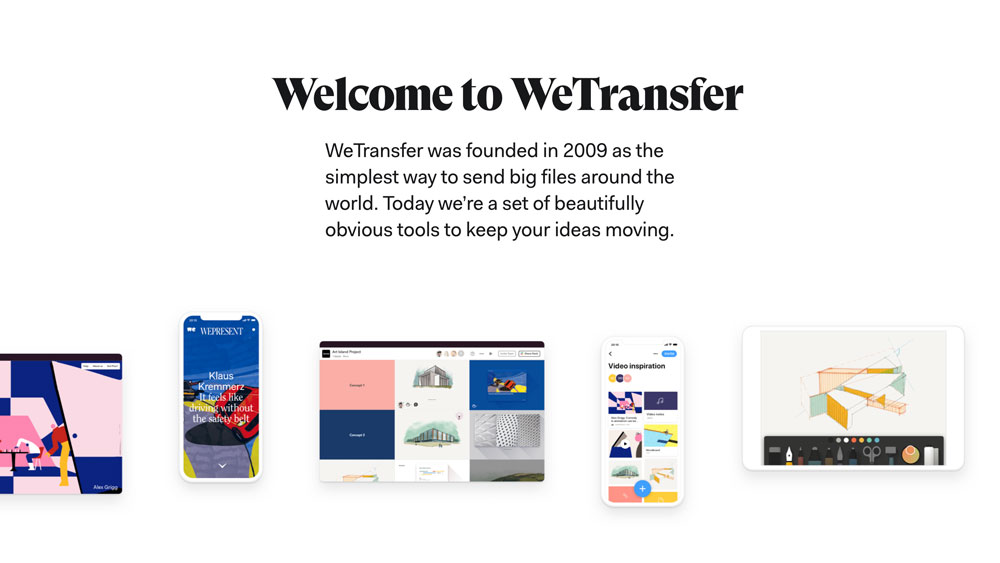
WeTransfer is a lovely looking site that allows you to send large files – up to 2GB per transfer – as often as you like! That way, there won't be any of those last minute email woes when you run out of free transfers. You can send large files by email or grab a download link from the site; easy peasy.
For more hardcore users, there's WeTransfer Plus. For €12 per month you can send unlimited files, and store up to 500GB, plus customise your wallpaper/transfer emails.
08. SendSpace
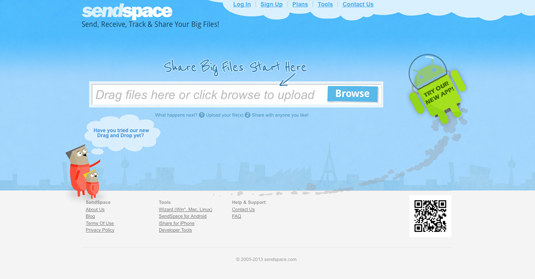
Since it launched back in 2005, SendSpace has been delivering files millions of times a week. Each file is tracked so if it's lost into the abyss of the internet, SendSpace will do its best to find it for you. There's also a useful drag-and-drop feature, as well as a SendSpace app – meaning you can send large files on the move.
09. DropSend

With DropSend you can send five large files of up to 4GB for free per month, 15 sends of up to 8GB if you pay $5 per month, and if you pay $9 monthly, you get 45 transfers of up to 8GB per month. Fast, simple and secure to use, you'll be sending those all-important large files in no time. There's no software to install and it's available with 256bit AES Security.
10. Wikisend

Wikisend is a free file-sharing service that doesn’t require you to create an account to use; you simply upload your file and are given a unique URL to access your file.
Files are then accessible for seven days for your client to download as many times as they need, and you can share files up to 100MB in size. Wikisend also provides password-protected file sharing if you register for an account.
11. Dropbox
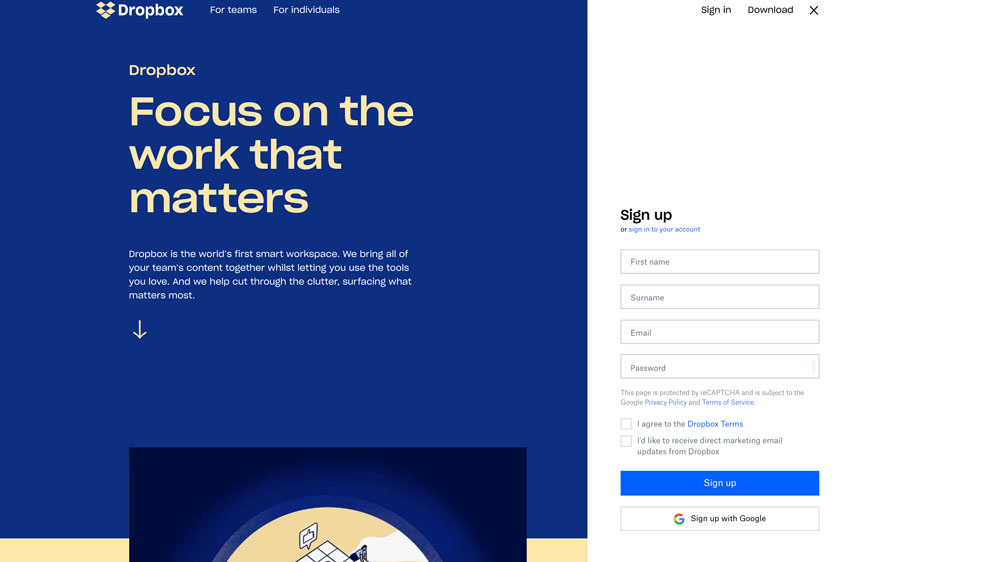
Dropbox is probably the most well-known file-sharing tool. You'll almost certainly find that your client already has it installed and is familiar with using it, which is always a bonus.
You need to register an account to use Dropbox, though it’s free to do so. As well as a web-based application, there’s a desktop application you can install that enables you to sync and access your files from within a normal folder.
Dropbox also benefits from having no expiration dates on upload files: you can store files as long as you need to. There's a 2GB limit on the free plan, with other options available for individuals, teams and businesses.
12. MediaFire
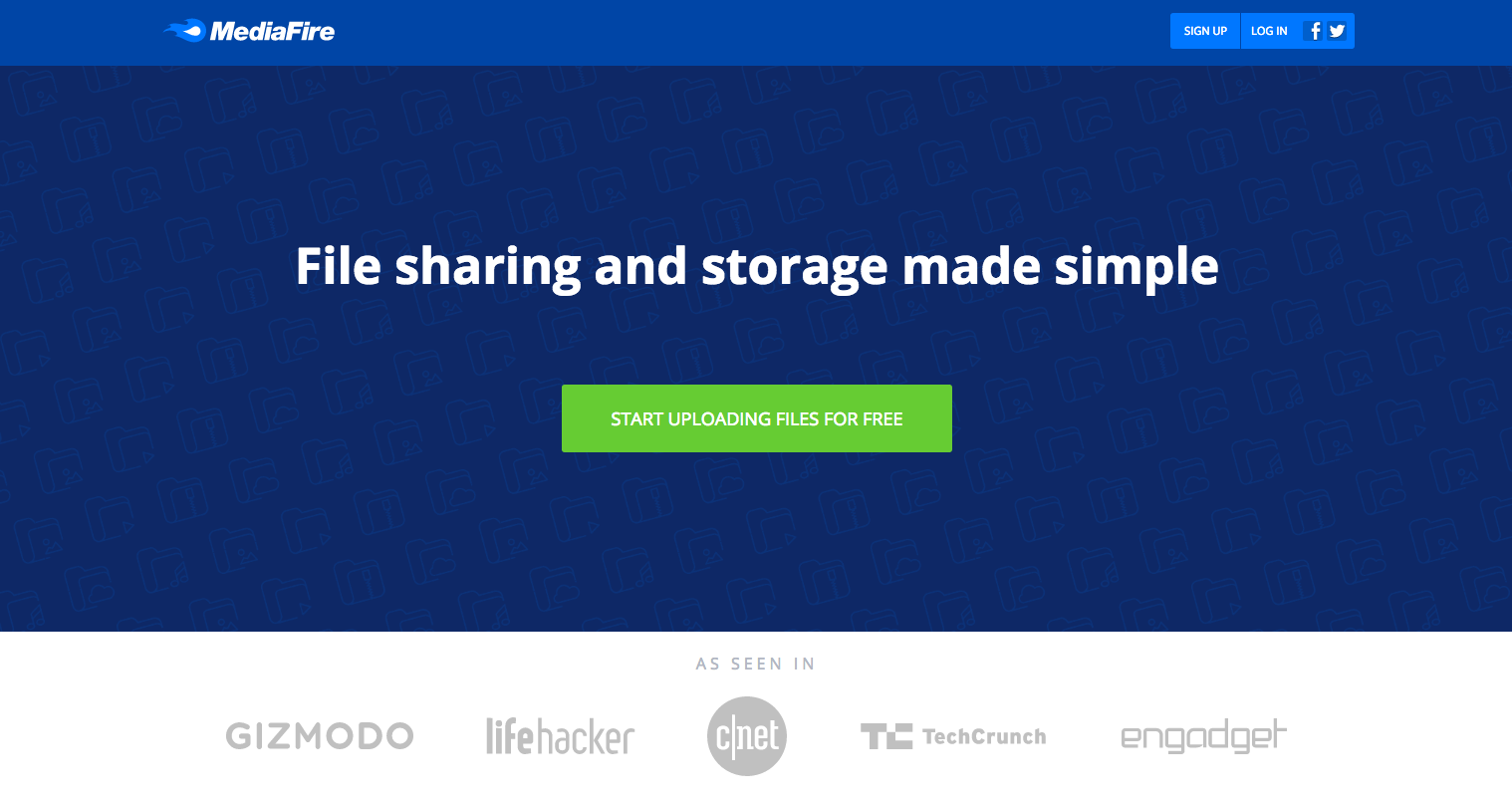
MediaFire is designed to make your media files available to you from anywhere. Not only does it store them, but it also includes a player so that you can view over 200 different file formats in your browser – convenient for quickly showing things to clients.
You get 10GB of storage for free with ad-supported downloads, or you can pay $3.75 per month for ad-free sharing, 1TB of space and a better user experience.
Related articles:

Craig Stewart is a writer, SEO strategist and content marketer, and is a former editor of Creative Bloq. Craig has written about design, typography, tech and football for publications including Creative Bloq, T3, FourFourTwo and DSG, and he has written a book on motoring for Haynes. When he's not writing, you'll usually find Craig under his old car learning about DIY repairs the hard way.
