Game-changing laser printer turns drawings into 3D models
The Glowforge will cut and engrave practically anything, you can use it with the software you already own.
If you think you might be in the market for a 3D printer but you're not sure that it'd be versatile enough for you, there's a new player in town that might be more suitable for the average designer.
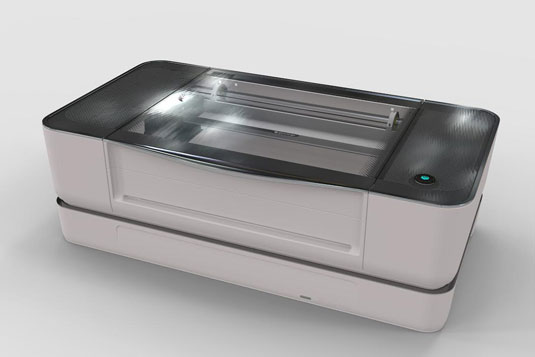
Strictly speaking, the Glowforge isn't a 3D printer; it's described as a 3D laser printer and technically it's a CNC laser cutter engraver. Rather than extrude a 3D model using filament, you can use any number of materials with the Glowforge, and it uses a powerful laser to either cut straight through them or engrave their surfaces.
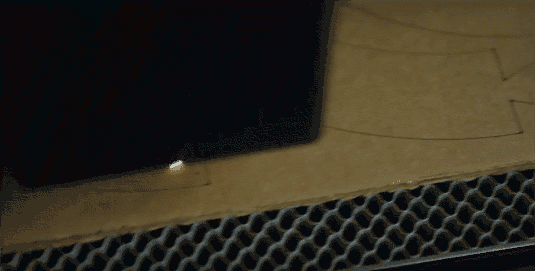
So while it won't output a 3D object as such, you can easily use it to cut out a series of parts or layers that you can then assemble. Or you can simply use it as a fancy paper (or whatever other material you fancy) cutter, with the added advantage that you're not tied to using any particular software.
As long as your preferred software outputs a file format that Glowforge supports – and it can cope with plenty, including JPG, PNG, TIF, SVG, AI, DXF, PDF and more besides – you'll find it easy to turn your designs into cutouts and engravings, whether you use Photoshop, Illustrator, Affinity or something else entirely.

You can even simply draw your design directly onto the surface of the material you want to work with; Glowforge has built-in cameras that'll precisely scan your work, and you can use the Glowforge interface – a web app that works on Mac, PC and tablets – to fine-tune the details. There's also an ever-growing catalogue of ready-made designs – from lamps to picture frames – that you can download and which will be automatically adapted for your materials.

And the list of materials you can use is enormous; you can engrave glass, stone, ceramic tile, assorted metals and more, and it'll happily cut through wood, fabric, paper, Perspex, rubber and plenty of other things, including food.

Yes, you heard that right; the Glowforge team have already made some beautiful food experiments, including laser-etched nori rolls, although they suggest that if you're planning to make dinner with your Glowforge, you should use one that is only used for food products. Heston Blumenthal is doubtless on the case already.
Daily design news, reviews, how-tos and more, as picked by the editors.
It's available to pre-order now with prices starting at $1,995 for the basic model (which needs to be vented out of a window), up to $4,495 for the pro model with a more powerful laser and a built-in air filter.
Words: Jim McCauley
Jim McCauley is a writer, editor and occasional podcaster, and is available for space parties.
Like this? Read these!

The Creative Bloq team is made up of a group of art and design enthusiasts, and has changed and evolved since Creative Bloq began back in 2012. The current website team consists of eight full-time members of staff: Editor Georgia Coggan, Deputy Editor Rosie Hilder, Ecommerce Editor Beren Neale, Senior News Editor Daniel Piper, Editor, Digital Art and 3D Ian Dean, Tech Reviews Editor Erlingur Einarsson, Ecommerce Writer Beth Nicholls and Staff Writer Natalie Fear, as well as a roster of freelancers from around the world. The ImagineFX magazine team also pitch in, ensuring that content from leading digital art publication ImagineFX is represented on Creative Bloq.
