Download files for 3D World 217

Daily design news, reviews, how-tos and more, as picked by the editors.
You are now subscribed
Your newsletter sign-up was successful
Want to add more newsletters?

Five times a week
CreativeBloq
Your daily dose of creative inspiration: unmissable art, design and tech news, reviews, expert commentary and buying advice.

Once a week
By Design
The design newsletter from Creative Bloq, bringing you the latest news and inspiration from the worlds of graphic design, branding, typography and more.

Once a week
State of the Art
Our digital art newsletter is your go-to source for the latest news, trends, and inspiration from the worlds of art, illustration, 3D modelling, game design, animation, and beyond.

Seasonal (around events)
Brand Impact Awards
Make an impression. Sign up to learn more about this prestigious award scheme, which celebrates the best of branding.
To download the accompanying files for 3D World issue 217, simply click the link below each article and a zip file will automatically download the content to your Mac or PC. If you've missed this issue or other editions of 3D World, order a copy.
If you have any problems downloading this content, please email: ian.dean@futurenet.com.
Free! PluralSight Nuke VR compositing
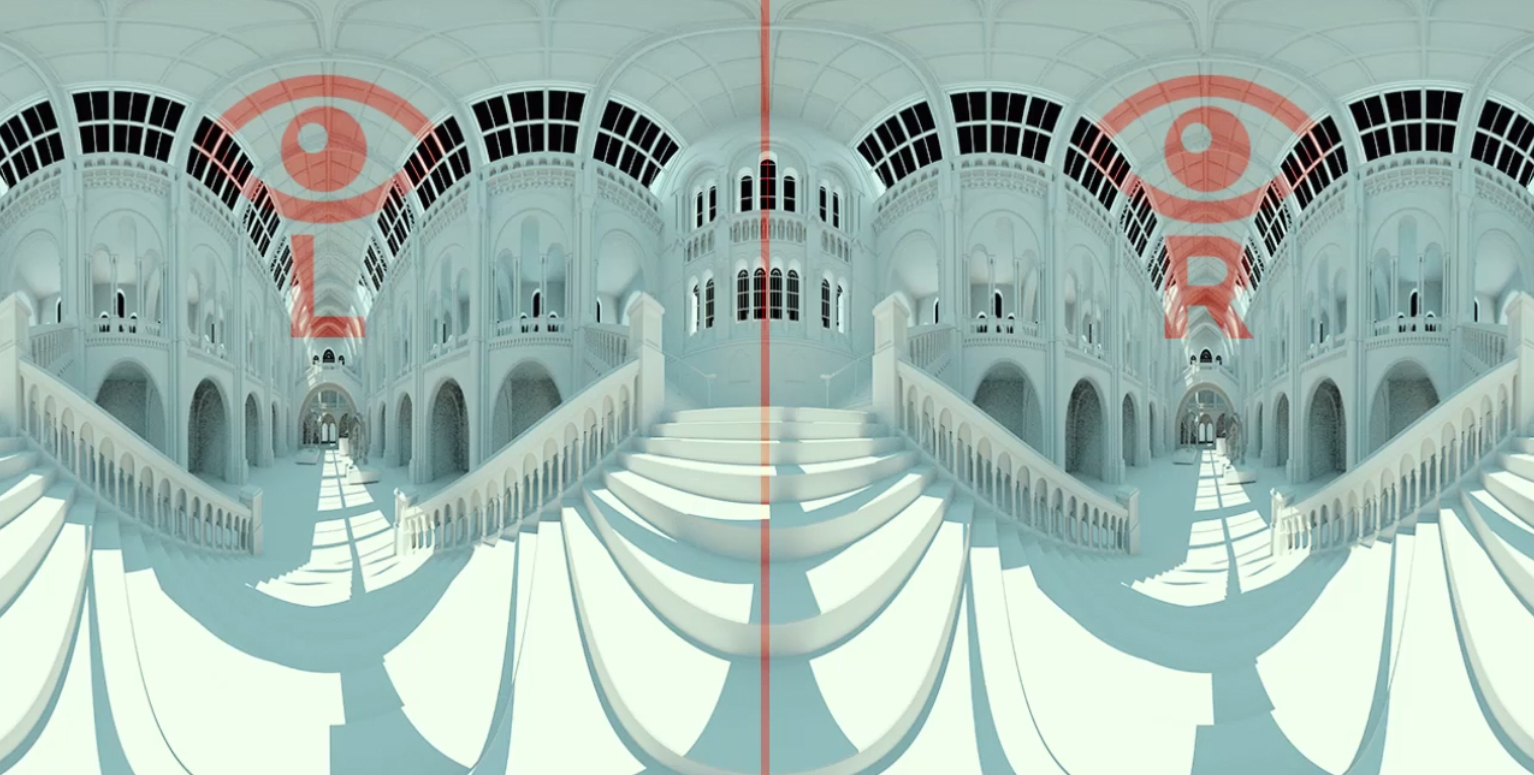
In this course you’ll learn about 360 VR compositing in Nuke. First, you’ll explore the foundations of a VR workflow and how it’s different from a standard stereoscopic project. Next, you’ll jump into Maya and set up your VR stereo rig. Finally, you’ll take a stereo render from Maya and bring it into Nuke to master this new filmmaking medium.
When you’re finished with this VR course, you’ll not only have a solid understanding of this new frontier, but you’ll also have the skills to then apply these techniques to your own unique project. Software required: Nuke 9.0v4 and Maya 2016.
Download you material files here (578MB)
Download video pack one here (26.6MB)
Download video pack two here (394.3MB)
Daily design news, reviews, how-tos and more, as picked by the editors.
Download video pack three here (754.1MB)
Download video pack four here (158.9MB)
Download video pack five here (954.7MB)
Download video pack six here (89.8MB)
Artist Showcase: Various

Download extra images, art and step-by-step tutorials for this issue's reader showcase projects.
Download your files here (67.3MB)
3ds Max tutorual: Sharpen your hard surface modelling

Victoria Passariello shares her techniques for modelling hard surfaces in 3ds Max. Download her 17-part video process, final model and files to follow the training.
Download your files here (11.9MB)
Download all your videos here (5.2GB)
Download video 1 here (614MB)
Download video 2 here (236MB)
Download video 3 here (262MB)
Download video 4 here (273MB)
Download video 5 here (392MB)
Download video 6 here (278MB)
Download video 7 here (357MB)
Download video 8 here (282MB)
Download video 9 here (259MB)
Download video 10 here (396MB)
Download video 11 here (263MB)
Download video 12 here (267MB)
Download video 13 here (253MB)
Download video 14 here (253MB)
Download video 15 here (285MB)
Download video 16 here (281MB)
Download video 17 here (195MB)
Substance tutorial: Master character texturing

Sarah Bromley demonstrates how to utilise Substance suite to improve your texturing workflow for characters. Download the files to follow along to her training.
Download your files here (8.7MB)
V-Ray tutorial: Master cinematic lighting
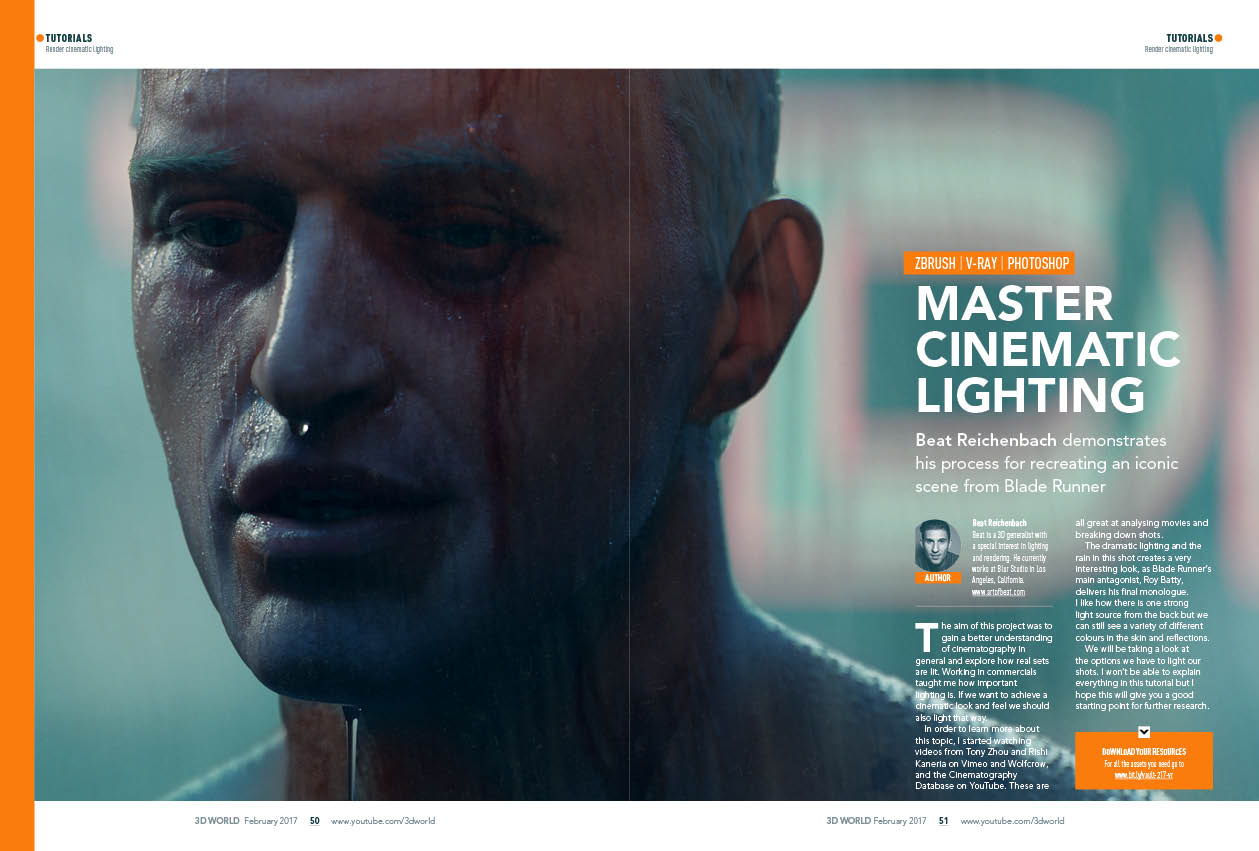
Beat Reichenbach demonstrates his process for recreating an iconic scene from Blade Runner. Download his process screens to follow the training.
Download your files here (20.8MB)
ZBrush tutorial: Sculpt realistic anatomy
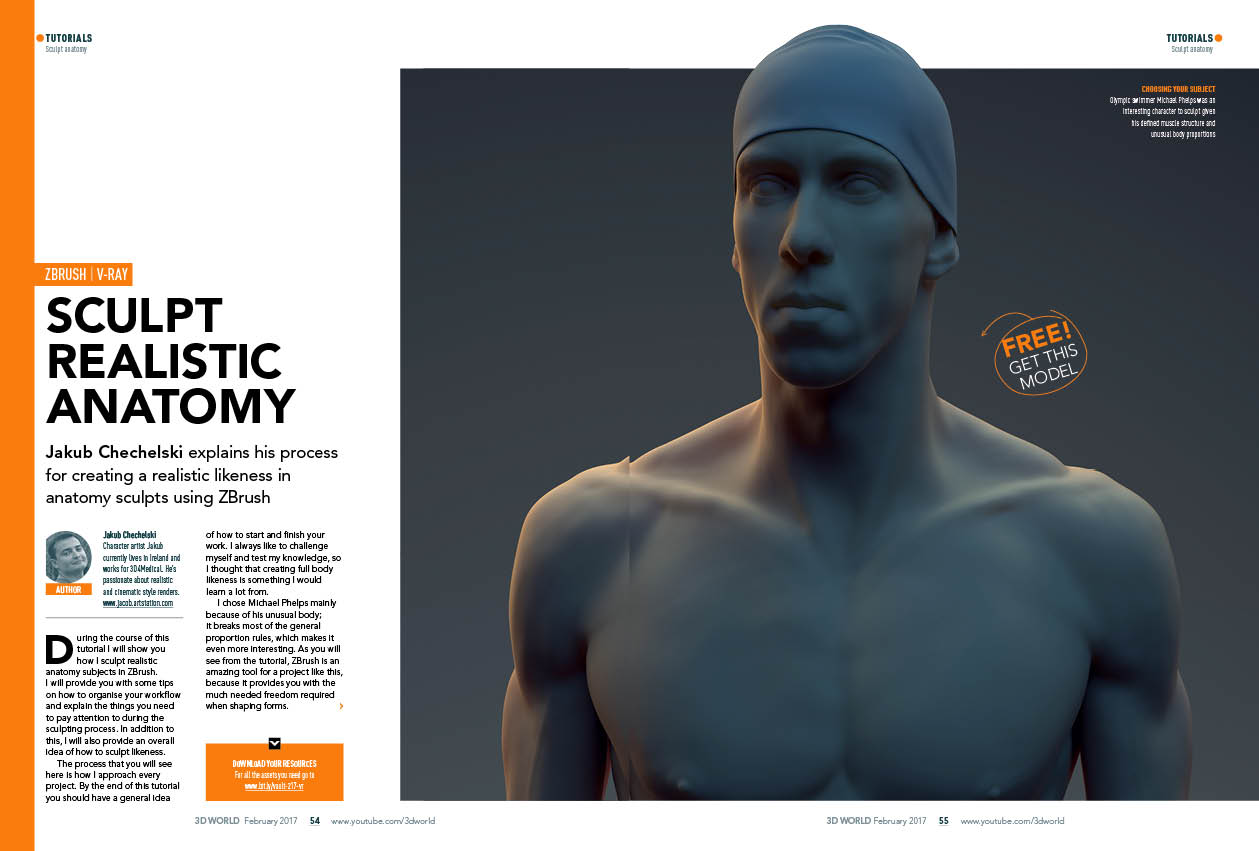
Jakub Chechelski explains his process for creating a realistic likeness in anatomy sculpts using ZBrush. Download the screens to follow Jakub's training, and get his model for free.
Download your files here (60MB)
iClone tutorial: Create and edit a VR animation
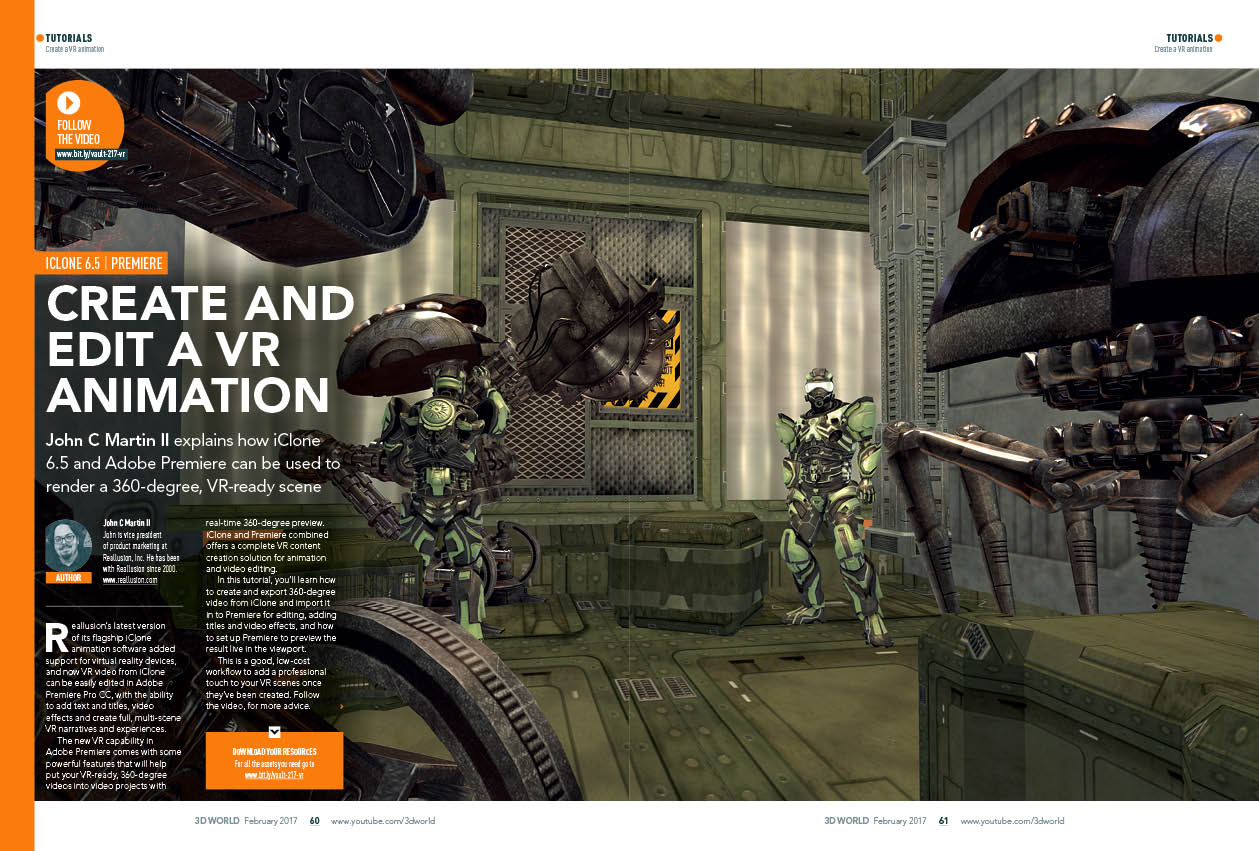
John C Martin II explains how iClone 6.5 and Adobe Premiere can be used to render a 360-degree, VR-ready scene. Download the video walkthrough of the process and the files to follow John's advice.
Download your files here (49.4MB)
Download your video here (104.8MB)
Various tutorials: Artist Q&A

This issue our panel of experienced CG artists tackle modelling 3D hair in Cinema 4D, creating a brick material in Blender, sculpting lizard scales in ZBrush and more. Download video advice for each tutorial and project files below.
Download your files and videos here (774.7MB)
Download your tutorial model here (34.1MB)

Ian Dean is Editor, Digital Arts & 3D at Creative Bloq, and the former editor of many leading magazines. These titles included ImagineFX, 3D World and video game titles Play and Official PlayStation Magazine. Ian launched Xbox magazine X360 and edited PlayStation World. For Creative Bloq, Ian combines his experiences to bring the latest news on digital art, VFX and video games and tech, and in his spare time he doodles in Procreate, ArtRage, and Rebelle while finding time to play Xbox and PS5.
