Download files for 3D World 222

Sign up to Creative Bloq's daily newsletter, which brings you the latest news and inspiration from the worlds of art, design and technology.
You are now subscribed
Your newsletter sign-up was successful
Want to add more newsletters?

Five times a week
CreativeBloq
Sign up to Creative Bloq's daily newsletter, which brings you the latest news and inspiration from the worlds of art, design and technology.

Once a week
By Design
Sign up to Creative Bloq's daily newsletter, which brings you the latest news and inspiration from the worlds of art, design and technology.

Once a week
State of the Art
Sign up to Creative Bloq's daily newsletter, which brings you the latest news and inspiration from the worlds of art, design and technology.

Seasonal (around events)
Brand Impact Awards
Sign up to Creative Bloq's daily newsletter, which brings you the latest news and inspiration from the worlds of art, design and technology.
To download the accompanying files for 3D World issue 222, simply click the link below each article and a zip file will automatically download the content to your Mac or PC. If you've missed this issue or other editions of 3D World, order a copy.
If you have any problems downloading this content, please email amy.hennessey@futurenet.com
Pluralsight video course: Game prop modelling fundamentals

Knowledge of modern modelling practices is needed to create props in today's competitive game development market. In this course you'll examine the provided concept and existing artwork of a prop and create a high detail model that fits those details.
Software required: 3ds Max 2017, ZBrush
Download the video course here (2GB)
Artist Showcase

Download extra images, art and step-by-step tutorials for this issue's reader showcase projects.
Download your files here (76.6MB)
Sign up to Creative Bloq's daily newsletter, which brings you the latest news and inspiration from the worlds of art, design and technology.
Tutorial: Master powerful portraits in ZBrush
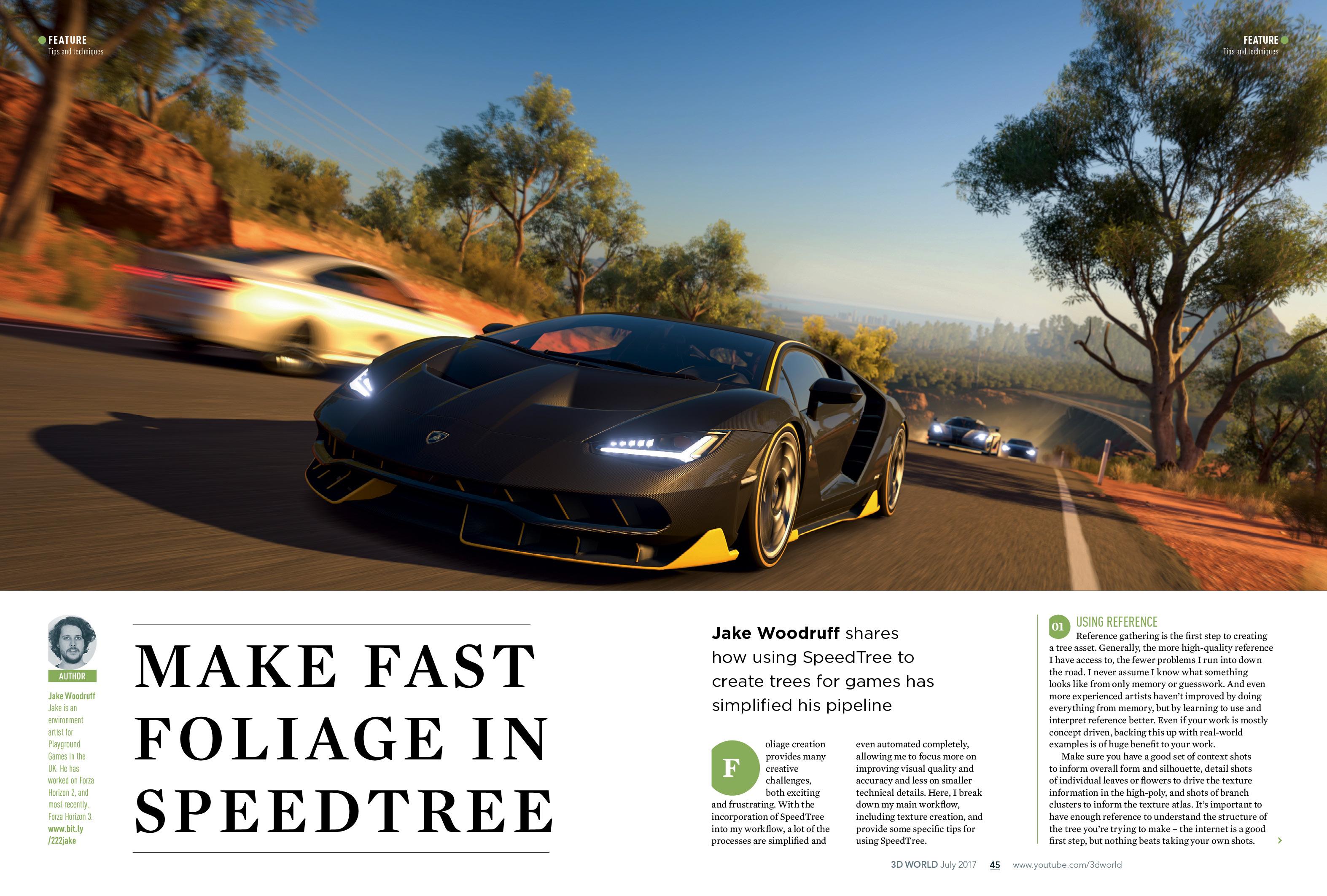
Jake Woodruff shares how using SpeedTree to create trees for games has simplified his pipeline
Download your files here (8.1MB)
Tutorial: Make your mark in snow-filled environments
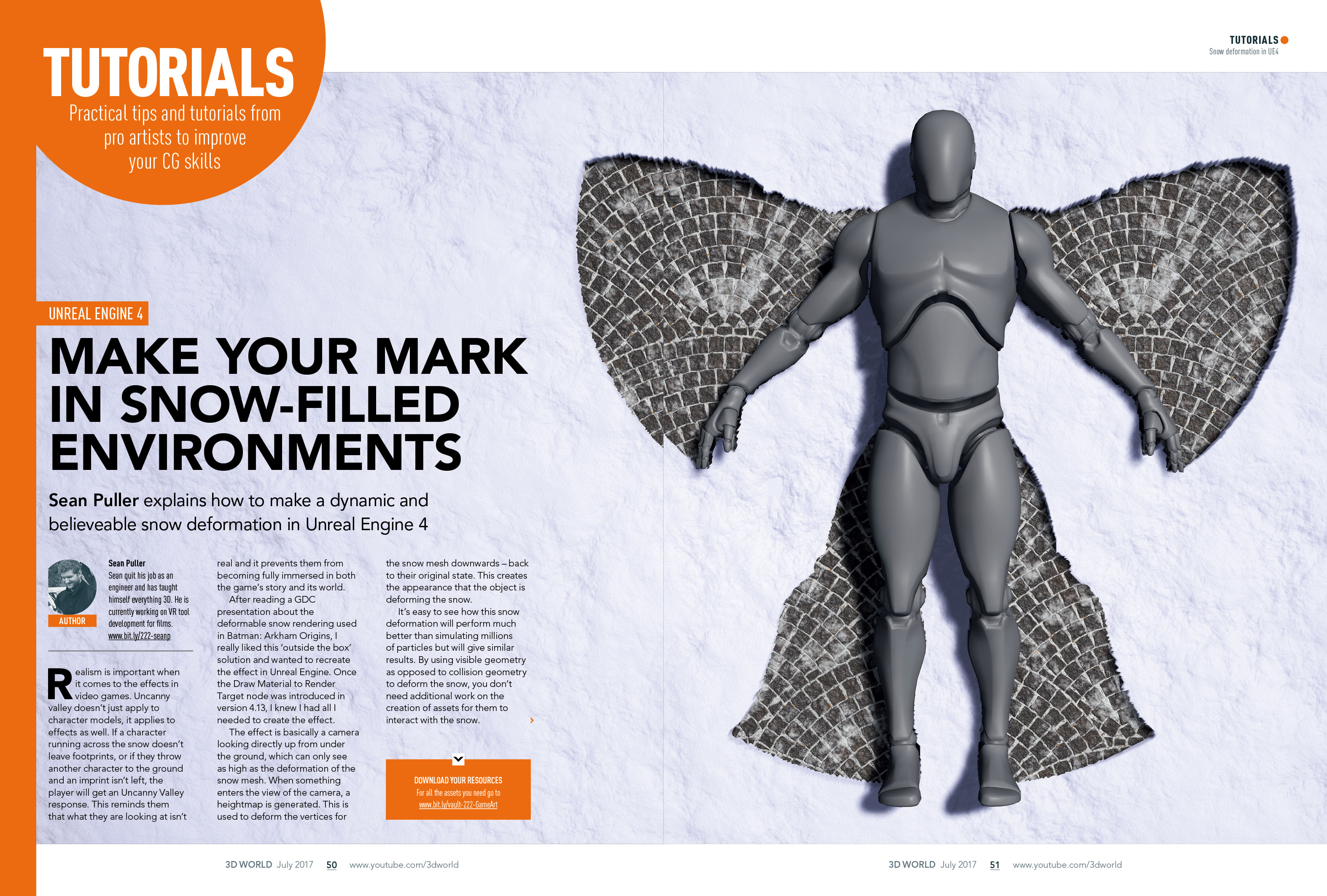
Sean Puller explains how to make a dynamic and believable snow deformation in Unreal Engine 4
Download your files here (238.6MB)
Tutorial: Build a weapon in 3ds Max

Constant iteration is the key to good design, says Alex Senechal, who shares his workflow for creating a gun using 3ds Max and Keyshot.
Download your files and videos here (26.5MB)
Tutorial: Add realistic shading to a cartoon

Zeno Pelgrims shares tips and tricks for creating a believable yet stylised image
Download your files here (36.2MB)
Tutorial: Create stylised digital maquettes
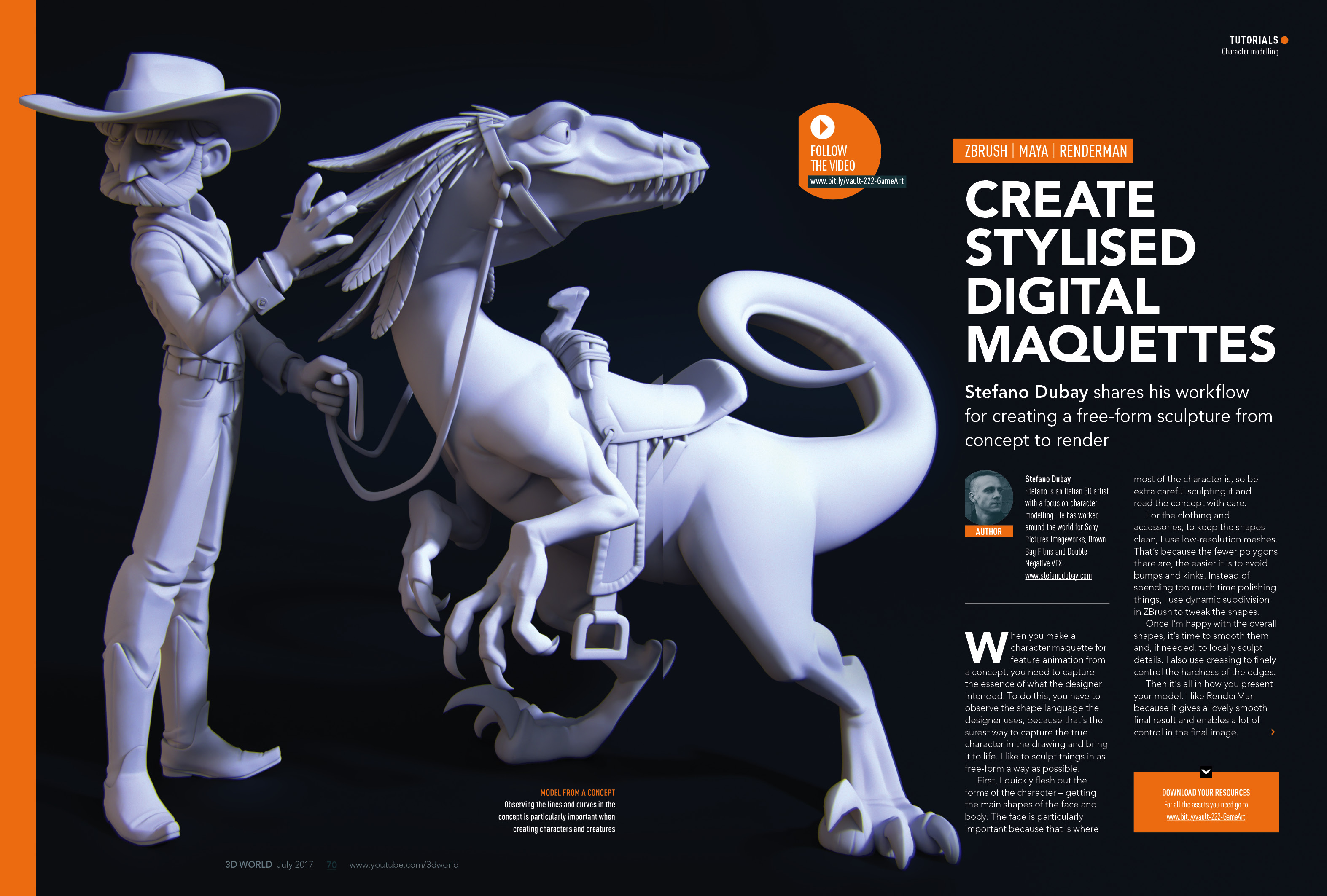
Stefano Dubay shares his workflow for creating a free-form sculpture from concept to render
Download your video here (1.3GB)
Download your files here (13.9MB)
Artist Q&A: CG art problems solved

This month our team of artists explain how to render panoramic images using V-Ray, how to easily create characters for presentation, create a lava material, model hard surfaces in ZBrush and replace simulated particles with custom geometry using Maya. Download the video tips and files to follow these tutorials.
Download your videos here (1.3GB)
Download your files here (184.2MB)

Ian Dean is Editor, Digital Arts & 3D at Creative Bloq, and the former editor of many leading magazines. These titles included ImagineFX, 3D World and video game titles Play and Official PlayStation Magazine. Ian launched Xbox magazine X360 and edited PlayStation World. For Creative Bloq, Ian combines his experiences to bring the latest news on digital art, VFX and video games and tech, and in his spare time he doodles in Procreate, ArtRage, and Rebelle while finding time to play Xbox and PS5.
