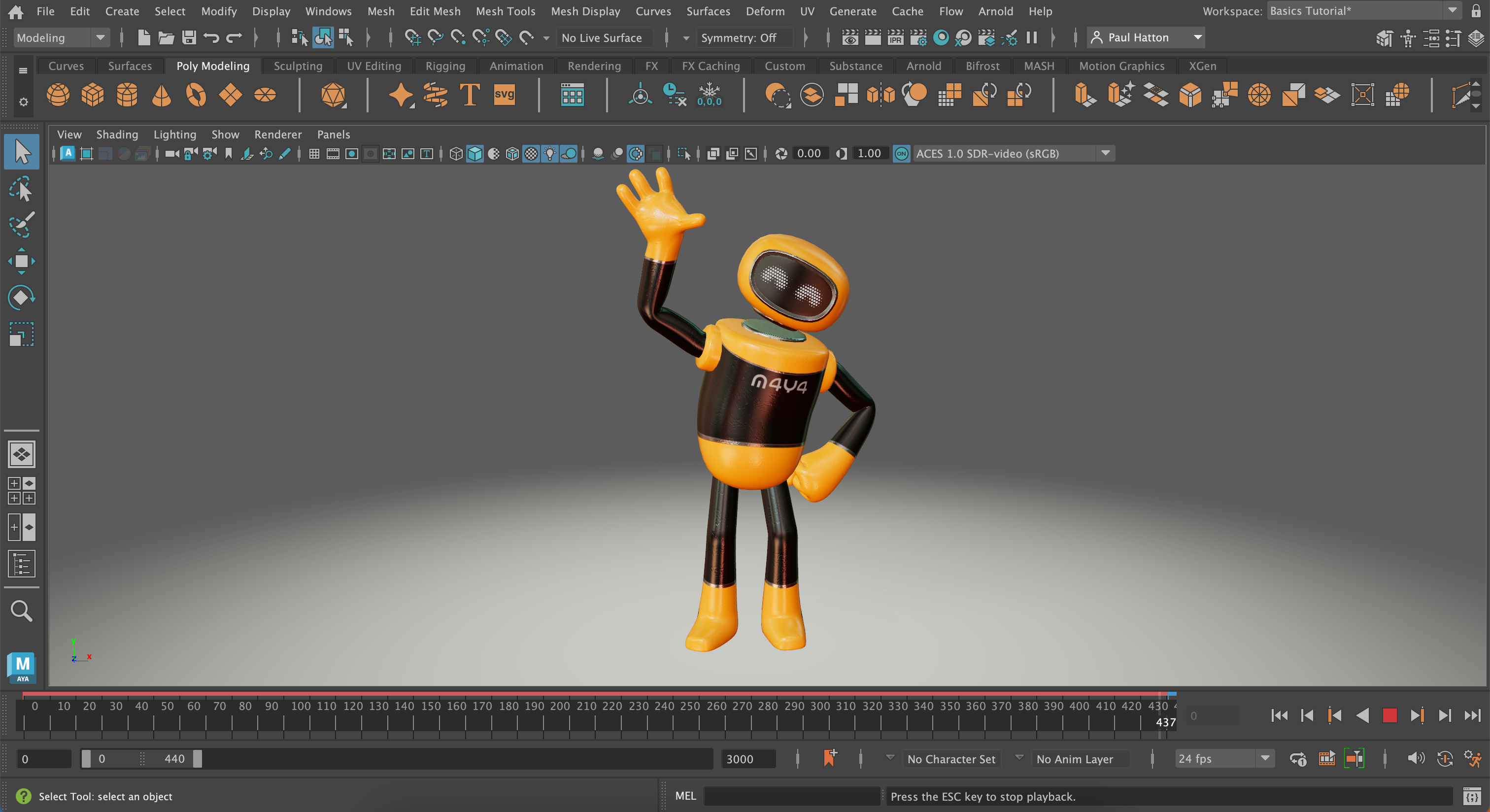Our Verdict
The iPhone 13 Pro offer elite-level features in all areas, from its new cameras to its screen to its processor. As an upgrade, you might think of it as boringly practical. But it elevates what the actual phone can do beyond its rivals, and in a size that's more practical than the larger competition.
For
- Astounding camera quality
- Excellent 120Hz display
- Improved battery life
Against
- No USB-C
- No microSD slot
- Annoying camera switching
Why you can trust Creative Bloq
Size: 71.5x146.7x7.65mm
Weight: 203g
Processor: Apple A15 (5-core GPU, 6GB RAM)
Resolution: 1170x2532
Screen: 6.1-inch OLED Super Retina XDR display with ProMotion
Storage: 128/256/512/1TB
Battery: 3,095mAh
The iPhone 13 Pro is the higher-end model in Apple's phone line-up this year, along with its larger sibling, the iPhone 13 Pro Max. And like last year, this isn't just a case of Apple naming something 'Pro' because it's the fancier option – this really pushes itself as the model creative pros will most want for its features, and there are more to come.
The iPhone 13 Pro has had key upgrades in four areas: camera, display, performance and battery life. It's the first and last of these that make it such a tempting upgrade for creatives, though we certainly aren't complaining about the other two.
The camera system is especially spectacular, featuring 100% new and improved components, despite being a very similar setup to last year. Combined with the brighter screen for better visibility in daylight, it's easier to take truly excellent photos – and then the battery life gives you more hours to do that in.
Apple has ticked off almost all of the key things people wanted from a new iPhone, and the result is very hard to fault. Really, the only major complaint that can be levelled against it is that it's merely an evolutionary change from the iPhone 12 Pro… but actually, Apple has upgraded almost every single component here in some way or another, so it's really more than just incremental.
Between the new ability to add 1TB of storage, ProRaw photos, ProRes and Dolby Vision video, the ProMotion 120Hz HDR display and every else, this thing absolutely delivers on whatever creative hopes you have for it.

Apple iPhone 13 Pro review: price
The iPhone 13 Pro starts from £949/$999/AU$1,699 for the version with 128GB of storage. You can step up to 256GB of storage for £1,049/$1,099/AU$1,869, or 512GB for £1,249/$1,299/AU$2,219 .
But that's not all. For the first time ever, you can now get an iPhone with 1TB of storage built in, for those who want to pack it with raw photos and, soon, ProRes video. That'll cost you £1,449/$1,499/AU$1,569.
Daily design news, reviews, how-tos and more, as picked by the editors.
The iPhone 13 Pro Max, with its larger 6.7-inch screen, starts from £1,049/$1,099/AU$1,849 for 128GB. Again, you can go to 256GB for £1,149/$1,199/AU$2,019, 512GB for £1,349/$1,399/AU$2,369 or 1TB for £1,549/$1,599/AU$2,719.
Bear in mind that there's no microSD expansion here, so whatever you buy is all you have.
iPhone 13 Pro review: display
There are two nice new features on top what it already did excellently, though one is more practical than the other: it supports refresh rates of up to 120Hz (and down to 10Hz) thanks to a new ProMotion screen; and it can now reach a typical brightness of 1,000 nits in bright outdoor conditions, making it more visible in sunlight.
Let's start with ProMotion, because this is somehow both the most impactful and least impactful change at the same time. Here's the thing about 120Hz displays on phones: they look really nice, but their practical use is kind of minimal. On the iPad Pro 12.9-inch (2021), the 120Hz screen means that you see the results of drawing with the Apple Pencil twice as fast. On the iPhone it means that when you're scrolling lists, you read what's in them more clearly as you scroll them.
It has the odd effect of making the screen feel higher resolution, because when something's in motion on this screen it's much clearer to the eye, because the eye is getting twice as much positional information. And that's very nice, but it's far from essential.
There aren't many iPhone tasks where lag-free visual feedback is as vital as when drawing. Gaming is really the closest equivalent, and while some will be delighted by the chance to play 120fps games, we really were fine before.
That said, the ProMotion display can also drop the iPhone 12 Pro's refresh rate down as well as up, and this can have a battery saving effect – so when you watch a video, it can drop to 30Hz, say, or even lower if you're reading a static page.
The brightness boost is potentially more interesting. It can go up to 1,000 nits for regular use in certain circumstances – basically, it can be boosted that high by the auto-brightness setting, if it thinks the ambient light really needs it, but you can't manually push it this far – so the potential is there to make it significantly clearer for taking photos in bright light, so you can actually see what you're doing.
Otherwise, the screen remains the same specs in this version as the previous model. That means a 6.1-inch 1170x2532 screen, which is 460 pixels per inch. It's a P3 wide-colour display, and with Apple's custom OLED panel, it's absolutely glorious for vibrant, accurate colours.
It helps that it's also an HDR display, supporting HDR10 and Dolby Vision, and with HDR content it can hit up to 1,200 nits peak brightness. With video, it's truly as good as screens get – great black levels mix with powerful highlights for visuals that are realistic with true-to-life material, but also really help to show off more stylised fare.
The iPhone 13 Pro Max features all the same advantages, but the screen is 6.7 inches, with an accordingly higher resolution of 1284x2778 (258ppi).
There's really no better phone display on the market right now, and the addition of 120Hz will please the spec box tickers.

iPhone 13 Pro review: cameras
The iPhone 13 Pro has a triple-camera setup that seems familiar, but that has been totally re-engineered even just from last year, let alone previously. For a start, they all include larger sensors, capturing more light.
The 12MP wide-angle camera has a wider f/1.5 aperture, plus sensor-shift image stabilisation (previously exclusive to the iPhone 13 Pro Max). The 12MP ultra-wide has a larger f/1.8 aperture, and the telephoto is now a 3x zoom for the first time.
And as an added bonus, the ultra-wide can be used as a macro lens for the first time, with focusing up to 2cm.
ProRaw is still here for capturing images in a raw-like format with fully flexible editing, but where the image gets the benefit of Apple's core image processing techniques, including Smart HDR 4 and Deep Fusion.
The processing as all been upgraded thanks to a new chip, and between the larger sensors and better processing, Night mode is now available on all three cameras for the first time – and offers more accurate colours while it's at it.
There's an interesting new feature called Photographic Styles, which basically enables you customise the image processing. You can choose from Standard, Vibrant, Rich Contrast, Warm, and Cool – so if you like to take shots with a punchier colour palette, choose Vibrant. This isn't like a filter, because it isn't applied after the image has been taken – it's a tweak to the image pipeline, which means that elements such as skin tones can be kept realistic, while other elements get shifted.
We should emphasise that this doesn't work in conjunction with ProRaw – if you're using that format, any Photographic Styles are ditched.
With the wide-angle lens in ideal conditions, there's very little difference here from the iPhone 12 Pro – you get a bit more contrast in clouds and shadows, but in most shots you can barely tell the difference, if at all. One of the key telltale signs is actually the depth of field, which can be shallower in the iPhone 13 Pro, since it uses a larger sensor.
When the light drops a little, the differences become clearer – the vibrancy of the colours and dynamic range are distinctly stronger, and edges are more defined. And as the light drops further, the difference in quality becomes more pronounced.
Once you get down to needing Night Mode, things get more subtle again (mostly). The new cameras don't improve the amount of light in Night mode – in fact, they seem to reduce it in some cases. The pictures now offer more contrast in Night mode, so dark skies can remain dark instead of being artificially (and noisily) lightened, and shadows cast in the scene remain darks, even though the light parts still become light. Night mode shots also take less time to snap, and colours are more realistic. And if there's an area of bright light, it can now handle that alongside boosting the dimmer areas much more capably all in one.
The ultra-wide is much the same as the story as the wide-angle – a little more range, and better in tougher light conditions.
But the telephoto lens is night and day, and not just because of its new longer (77mm equivalent) length. There's a huge jump in detail and colour richness in the iPhone 13 Pro, and it's now useful in so many more condition levels – it really had to be ideal circumstances only before.

Telephoto comparison

Ultra-wide lens

Wide-angle

3x zoom

Night mode

Contrast

Wide angle, moving subject
The front camera hasn't really changed. It's 12MP, with a f/2.2 aperture, and a wide or narrow field of view. You get Portrait Mode thanks to the Face ID sensor's 3D scanning capabilities, and it features all the same image processing techniques as the rear cameras.
That means it's only marginally different to the iPhone 12 Pro, though is more of a step up from the iPhone 11. The pics I've taken are slightly lighter on the iPhone 13, but there's no clear improvement in detail.
There is an issue with the camera, though mercifully it appears that a fix is on the way. When you're lining up a shot in middling or lower lighting condition, the iPhone automatically switches between lenses a lot. This isn't new: for a little while, the iPhone has intelligently chosen to switch to a lens that lets in more light if the lens you've chosen isn't going to be able to produce a good shot, and then it'll crop or otherwise adjust to give you similar shot composition.
However, here it appears to be more aggressive than ever, and we noticed when going close-up in particular that it would switch back and forth often, meaning the angle of what's on-screen changes while you're still trying to line up a shot. It can be annoying, though it's not the end of the world – it has only once impacted us from taking the specific shot we wanted with the lens we wanted, and that was just a quick low-light snap for fun, nothing we were expecting a high-quality snap quality from. Regardless, it appears that Apple is planning to add an option to disable this in an update, which will be welcome.
Video recording gets some interesting upgrades here. You've still got the same core options as the iPhone 12 Pro, which means recording at up to 4K 60fps with Dolby Vision HDR (though it's hard to actually extract and use video with this HDR information intact), or 1080p at up to 240fps.
The video quality is astounding, and is only helped by the same features of the improved sensors that boost stills quality: you've got more light coming in, and naturally stronger bokeh. In mediocre indoor lighting, you can get footage that looks richly coloured, sharp and noise-free with the wide camera. In professional lighting or a sunny day outdoors, the quality is not far from flawless, beyond the limitations that a small sensor and lens system has generally.
Apple's image stabilisation is one of its secret weapons here, and I'm not just talking about the sensor-shift stuff. The digital removal of handheld camera shake on the iPhone is the scariest thing to ever happen to SteadiCam's business – everything is so smooth and stable, which massively helps with the final quality of the image too, since the bitrate isn't having to deal with constant vibration.
The auto-switching camera issue I mentioned above is a much bigger problem in video, however, because it happens during recording. This is a truly wild decision from Apple, but mercifully you can turn it off in Settings > Camera > Record Video > Lock Camera. You'll still get the auto-switching before you press the button, though.
The big new video feature is the addition of Cinematic Mode, which is essentially a Portrait Mode for video on steroids. The core thing you can do, as with Portrait Mode, is select something to be in focus, with a fake bokeh effect applied to the rest of the video. But it's smarter than that, because it will also shift focus automatically if it thinks the focus of the scene should change – if something turns to look at something, it'll move focus from them to it; if you pan so that a different object fills the frame, it'll focus on that automatically.
Then the really useful part is that these focus changes aren't baked into the final video – when you stop recording and edit, you can change what's in focus at any point, and can remove previous focus changes, and you can edit how dramatic the depth of field is. The focus changes are animated with a smooth transition, like a deliberate focus puller would, rather than the robotic searching of an autofocus.
Cinematic Mode is clever and fun, but has its drawbacks. It's limited to 1080p resolution, for example, though you still get Dolby Vision HDR. You're relying on the automatic edge detection for pristine details on aspects such as hair, though this is actually better in Cinematic Mode than it is in the stills Portrait Mode with glasses, I have to say. When editing Cinematic video, the interface is a little small and fiddly, and doesn't feel like it needs to be, given the 6.1-inch screen.
The final thing worth noting is that ProRes video recording is coming to the iPhone 13 Pro (and Pro Max). Apple has been cagey on details about this so far, but this is really where the pro video recorders will want to pay attention, and will hopefully be more useful for capturing video that be edited and exported in HDR in editing suites.
Between ProRes and ProRaw, we should note that the iPhone 13 Pro's lack of microSD external card storage starts to become a bit of a shame. We don't normally mind that Apple has never bothered with this on iPhone, and it's not a major issue, but if we're to start thinking of the iPhone 13 Pro as a true pro-level video and photo tool, easy expansion or back-up storage would be good. (USB-C would also help with this, if we could use external SSDs for storage instead.)

iPhone 13 Pro review: power and performance
The iPhone 13 Pro has the most powerful phone chip in the world, in the form of an Apple A15 with 6GB of RAM and 5-core GPU. The regular iPhone 13 features 4GB of RAM and a 4-core GPU, so the Pro steps it up a level from there.
The RAM and extra GPU core seem to really be there to enable features such as ProRaw and ProMotion – the regular iPhone 13 still goes like the proverbial off a shovel in general use.
And yes, that makes it extremely fast, but you won't see much difference from the iPhone 12 or even iPhone 11 just around the operating system. iPhones have been blisteringly fast for years for general use, and the operating system hasn't pushed previous processors to the limit for standard CPU usage yet.
The day-to-day advantages are more in areas such as efficiency, machine learning tasks and the image processor – basically, the things that happen in the background, but enable elements such as the live text detection in the camera, the more advanced camera and video tools, and the longer battery life.
5G has been upgraded this year, but generally to provide better worldwide 5G band coverage, rather than faster downloads (as if that were needed). 5G mmWave remains a US-only feature on the iPhone.
We've seen great 5G speeds, though obviously what you get in practice will depend on your network. 150Mbps downloads indoors in a large office is nothing to turn your nose up at.
Battery life is the area of performance where you'll see major improvement over any previous iPhone that isn't a 'max' version. Apple rates it for 22 hours of video playback offline, which is 5 hours more than it promises for iPhone 13 or iPhone 12 Pro.
The difference we're seeing in practical terms is that on a day of typically heavy use, we're now finishing the day with 25% left in the tank, instead of it dying shortly before bed if it isn't topped up, which was the case with the iPhone 12 Pro. That included a load of camera use, plenty of social media and emailing, and playing music to Bluetooth headphones for about 6 hours of it.
For something the same size and weight, this is a fantastic leap, and will easily justify the upgrade for a lot of people.
iPhone 13 Pro review: other features
The iPhone 13 Pro uses Face ID for security, just as the last few models do. It's a redesigned system this time, and we haven't had any issues with it. So far it's been fast and hasn't rejected us incorrectly.
If you were hoping for USB-C connectivity this time, you continue to be disappointed. Apple is still using the Lightning port here, which requires an adapter for the USB accessories it works with, and charges at up to 20W, if you have a powerful enough adapter.
The lack of USB-C is a shame, because it would allow for more easily connecting accessories to the iPhone 13 Pro, including USB microphones, external storage for video or photo backing up, playing out to a screen, and lots of other handy stuff that's only possible now through more elaborate adapters and similar means.
Apple has included its MagSafe tech here, which in this case means a ring of magnets on the phone's rear that can be used to connect it to compatible mounts, which can also wirelessly charge it at up to 15W. It also supports regular Qi charging, at up to 7.5W.
The stereo speakers seem to be around the same quality as before, with the top speaker slightly changed as part of the new Face ID redesign.

iPhone 13 Pro review: build & design
The iPhone 13 Pro share the vast majority of its design with the iPhone 12 Pro from last year, which means and all-black front made of Apple's Ceramic Shield glass (which more drop-proof than anything else, though not more scratch-proof, it's worth noting), with shining stainless steel sides, and a frosted glass back with a matt finish.
The cut-out at the top of the screen, which houses the Face ID security system, has been shrunk for the first time since its debut on the iPhone X. It's just as tall, but is less wide. The idea of a smaller notch was an enticing one as we waited for news of what this new iPhone might be, but it's inconsequential ultimately. Apple hasn't done anything with the space it frees up (extra info in the top bar, for example), so there's no real advantage from it.
The camera bump on the back is much bigger than previous models, stretching all the way to the halfway point of the phone's width. The three lenses within are bigger too. It looks positively jumbo. Though when we pointed it out to Creative Bloq's resident photography studio, one of the photographers just said "You should see the size of our cameras", and suddenly it didn't feel like much of a big deal any more.
As ever, the finish is absolutely perfect. The joins are as seamless as it gets, the steel feels wonderfully premium, and the whole thing is reassuringly heavy. Slightly too heavy at 203g, some might say – the iPhone 13 comes in at 173g at the same size, heavily thanks to using aluminium instead of steel, and it feels much easier to hold and manipulate in one hand as a result. We love the steel of the iPhone for its feel, but we wouldn't say not to a lighter load.
It's IP68 rated, which means it can take some fairly dramatic submersion before there are any issues.
There are four colours: Graphite, Silver, Gold and Sierra Blue. The blue is the model we have, and it's a very restrained tone. In the warm light of the average bulb at home, it barely registers as blue – you can tell it's not black and not silver, but it's hard to say what it is. In that warm light, it's maybe more like a petrol sheen.
iPhone 13 Pro: should you buy it?
The iPhone 13 Pro feels like a device of incredible potential, especially when it comes to photography. In optimal conditions, it hasn't changed much from last year, but when anything is less than perfect, the iPhone 13 Pro does a notably better job at keeping quality high. And when do photographs ever happen in perfect conditions?
In every other way, it's a bit better than its predecessor, and a jump better than the iPhone 11 Pro, and so on. If you always want the best possible power and results from your phone, then it's worth upgrading no matter what model you have already. If you've left it for two years or more, you'll notice a significant upgrade, from the design as well as what it can do.
The question is maybe whether you should get the Pro over the regular iPhone 13. The Pro's camera system is definitely a step up, thanks to larger sensors, the telephoto lens, LiDAR and ProRaw support (with ProRes support to come, but we can't say much about that now). And the longer battery life is a great upgrade over the regular 13 too. The screen upgrade isn't a big deal in our opinion, but it's certainly nicer, and it's still a best-in-class display for colours and HDR performance, and that's all we ask.
Related articles:
- Forget the iPhone 13, here's the iPhone 14
- The 21 best iPhone apps for designers
- Which iPhone has the best camera
out of 10
The iPhone 13 Pro offer elite-level features in all areas, from its new cameras to its screen to its processor. As an upgrade, you might think of it as boringly practical. But it elevates what the actual phone can do beyond its rivals, and in a size that's more practical than the larger competition.

Matt is Managing Editor at TechRadar.com, and previously worked on T3, MacLife and MacFormat. He's been testing technology for over a decade, working in specialist Apple publications as well general technology and creative journalism, and has charted Apple’s ups and downs since his student days (but still hopes to hear “one more thing”). By day, you can find him covering TV, audio, smart home gear and more at T3.com, as Home Tech Editor. By night, he's probably updating or pairing or installing some new piece of technology in the quest for the perfect setup.