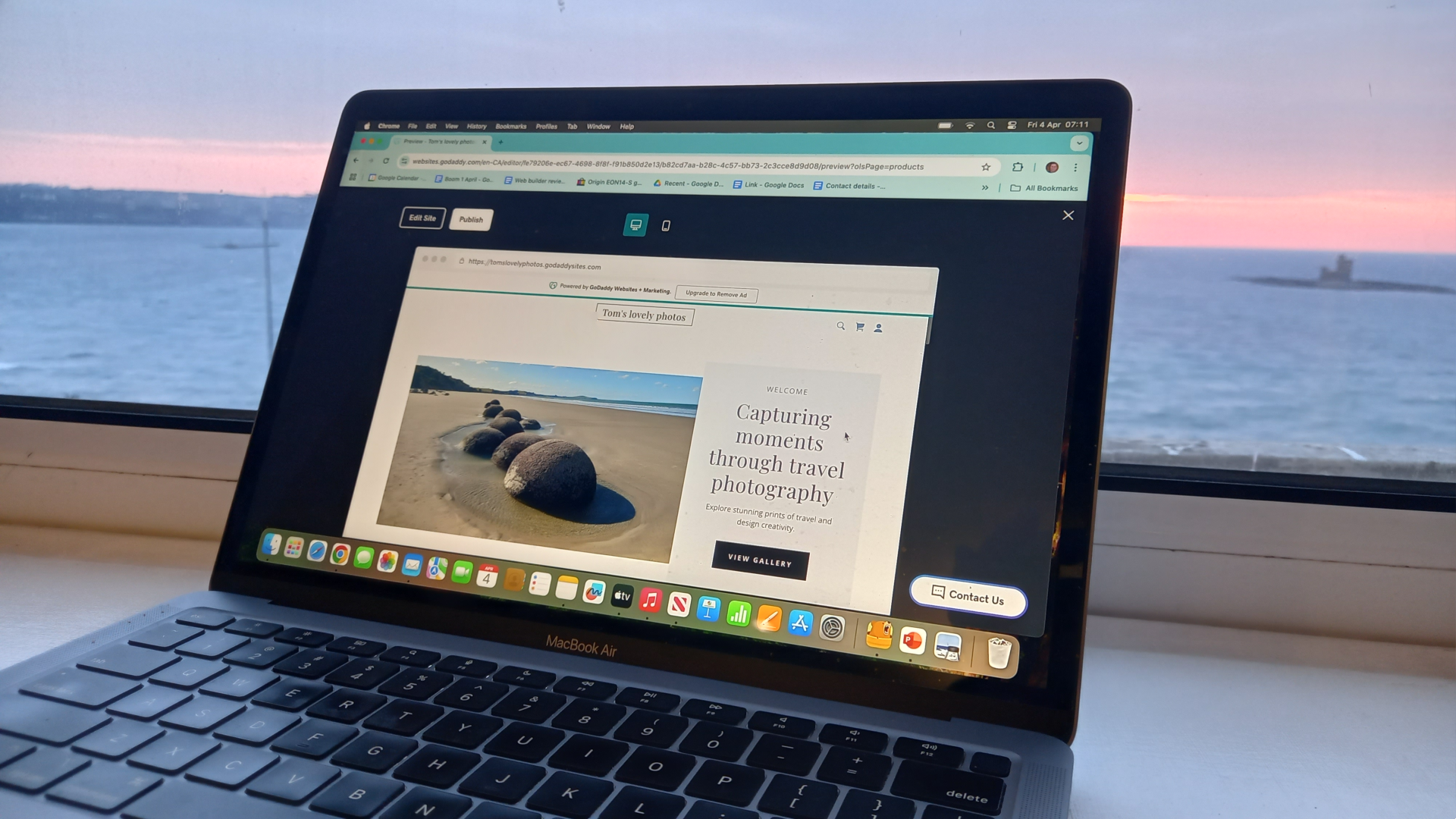Our Verdict
Don't want to spend a lot of timing messing about with templates? GoDaddy just asks you some questions and builds one that's specific to your needs. Then all you need to do is add your own images and text. On the downside, you won't get the depth and customisation options found in Squarespace or Wix, and your website is inevitably going to be very generic. There also doesn't seem to be an Android app, and I found support to be a bit patchy in practice.
For
- Easy question-based setup
- Integrated marketing tools
- AI-powered features
- Lots of helpful pointers
- Cheap entry-level pricing
Against
- Themes are basic and generic
- Very limited customisation
- No app marketplace
- Price hikes in year two
- Support was patchy
Why you can trust Creative Bloq
So you want your own website: well, who wouldn't, right? So you've checked out the best web builders for small businesses and given one or two of them a try, using either a free trial or a free plan. But even though these platforms aim to make it easy, by providing templates you can just drop images into, your lack of technical or design skills means you've still found it very confusing and difficult. And so you've walked away and decided to go back and have another try later... a "later" that has never come.
If that's you, then you might like GoDaddy's Web Builder's simpler approach. Rather than overwhelm users with template choices and design decisions, this platform simply asks a series of questions about your business needs, then automatically generates a custom website tailored to your responses.
This AI-driven approach eliminates the paralysis of choice that often stalls website creation, allowing even total newbies to have a functional site up and running in under an hour. And while you'll still have to upload your own text and images, it's still a very easy way to make a professional-looking website.
Well, that's the theory anyway. I put it to the test to find out how well it actually works in practice. Read on to find what I learned.
How I tested
To conduct this review, I created a one-page portfolio website featuring some of my travel photography, using the free version of GoDaddy's web builder. From initial setup through to publishing, I evaluated the interface, templates, customisation options and marketing tools, and compared them against my experience with other website builders. I also contacted customer support with specific queries to assess response times and helpfulness.
Key plans and pricing
| Header Cell - Column 0 | Basic | Standard | Premium | Ecommerce |
|---|---|---|---|---|
Price (monthly, billed annually) | $9.99/£7.99 | $11.99/£9.99 | $14.99/£11.99 | $20.99/£13.99 |
Custom domain | Y | Y | Y | Y |
| SEO tools | N | Y | Y | Y |
| Social media posts per month | 0 | 20 | Unlimited | Unlimited |
| Email marketing campaigns | 0 | 500 | 25,000 | 25,000 |
| GoDaddy Studio | N | Y | Y | Y |
| Customers can book appts | N | N | Y | Y |
| Multiple payment options | N | N | N | Y |
GoDaddy offers a free plan for their Website Builder, allowing you to create a basic website with GoDaddy branding, although you'll have limited access to features. Paid plans range from $9.99/£7.99 to $20.99/£13.99 per month (billed annually).
The Basic plan ($9.99/£7.99) removes the GoDaddy branding and includes features like SSL security, a custom domain and free professional email.
Daily design news, reviews, how-tos and more, as picked by the editors.
The Standard plan ($11.99/£9.99) adds SEO tools and lets you schedule 20 social media posts per month with Calendar Assistant, and create and send email marketing campaigns to 500 users per month. The Premium plan ($14.99/£11.99) adds appointment booking with payment capabilities. The Ecommerce plan ($20.99/£13.99) includes full online store functionality.
Compared to Wix (starting at $17.99/£9 per month) and Squarespace (starting at $16/£12 per month), GoDaddy's entry point is a little more affordable. But be warned! Prices increase a lot after the first year, with the Basic plan jumping to $16.99/£12.99.
Setup and getting started
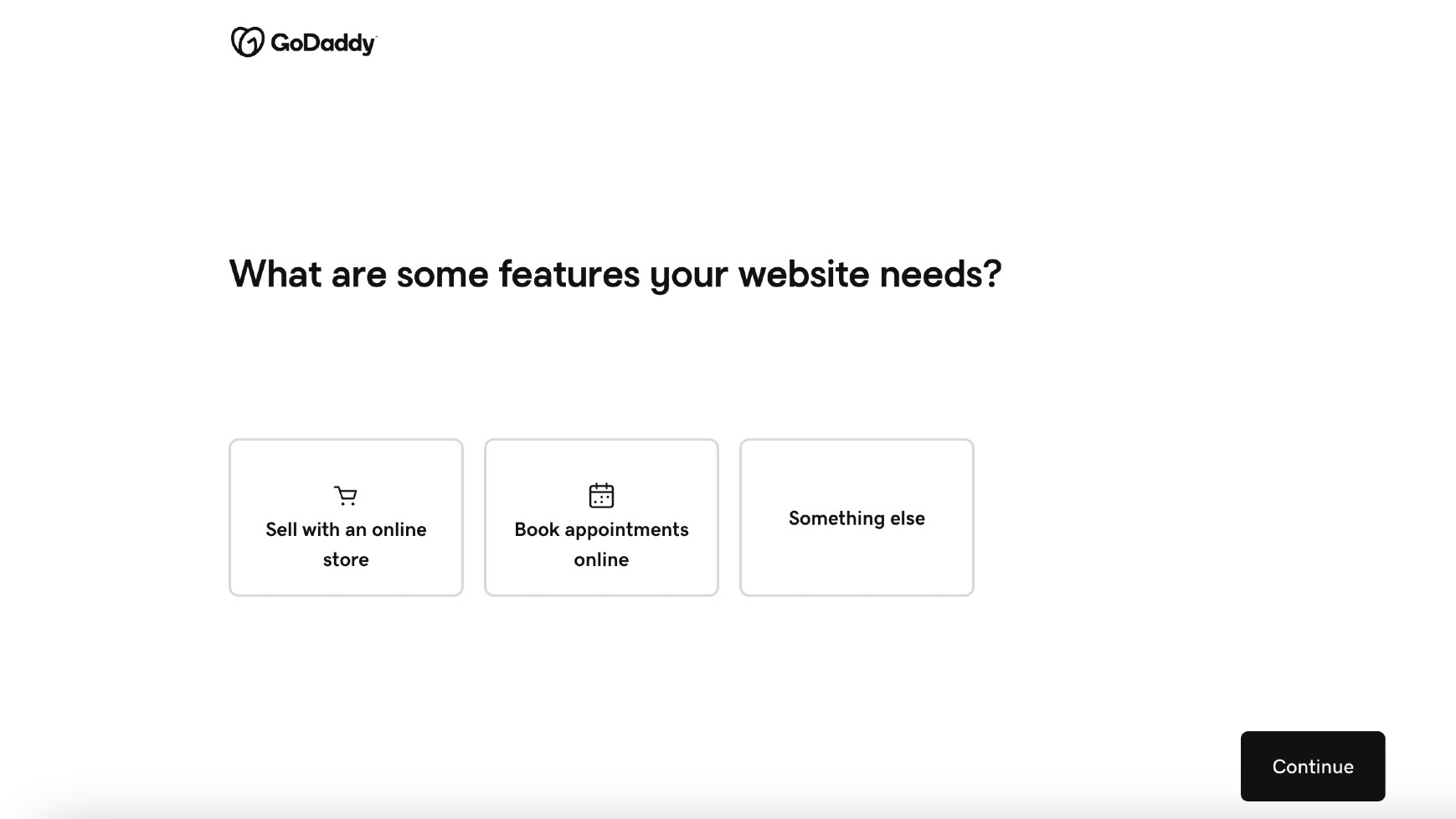
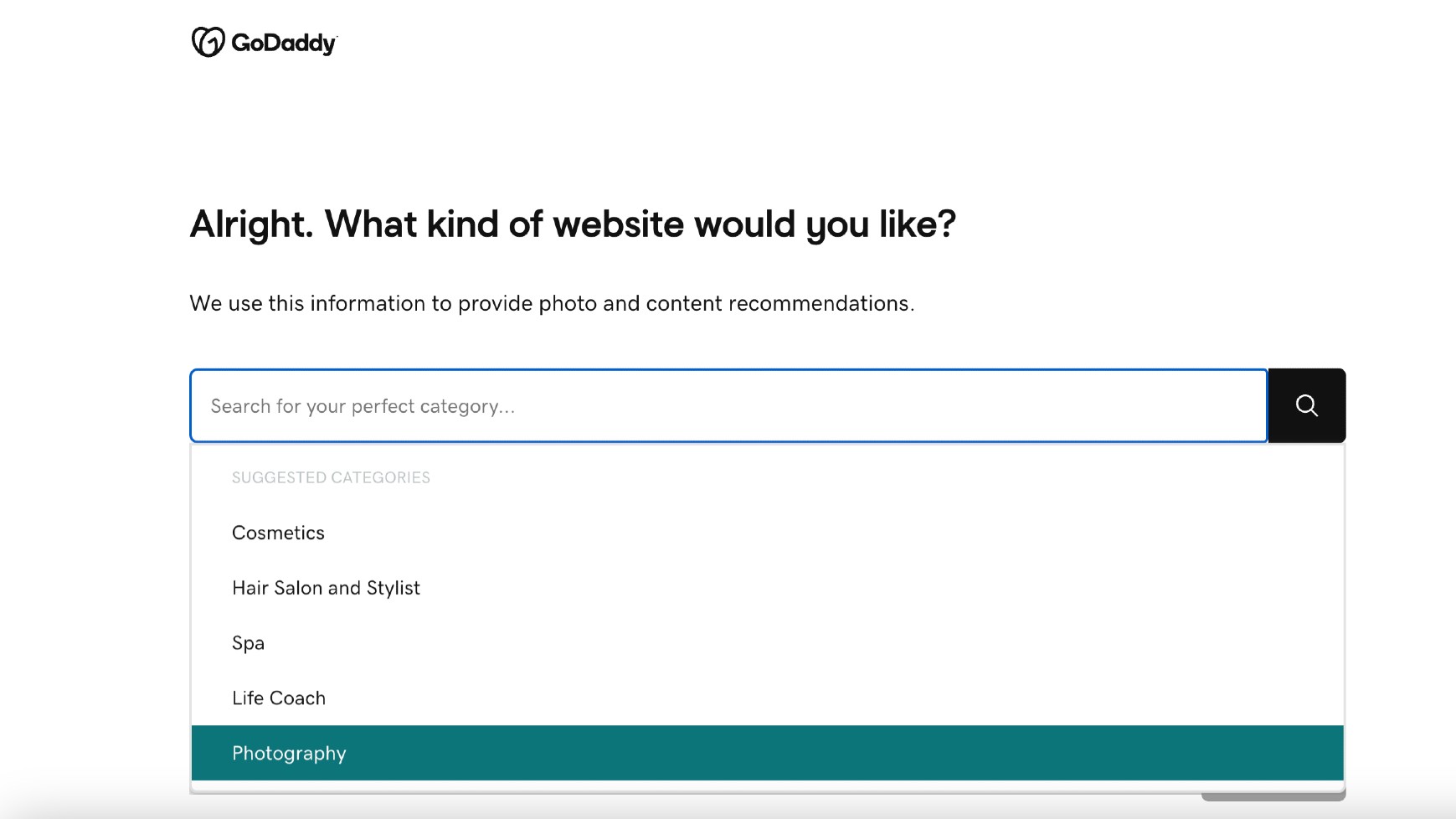
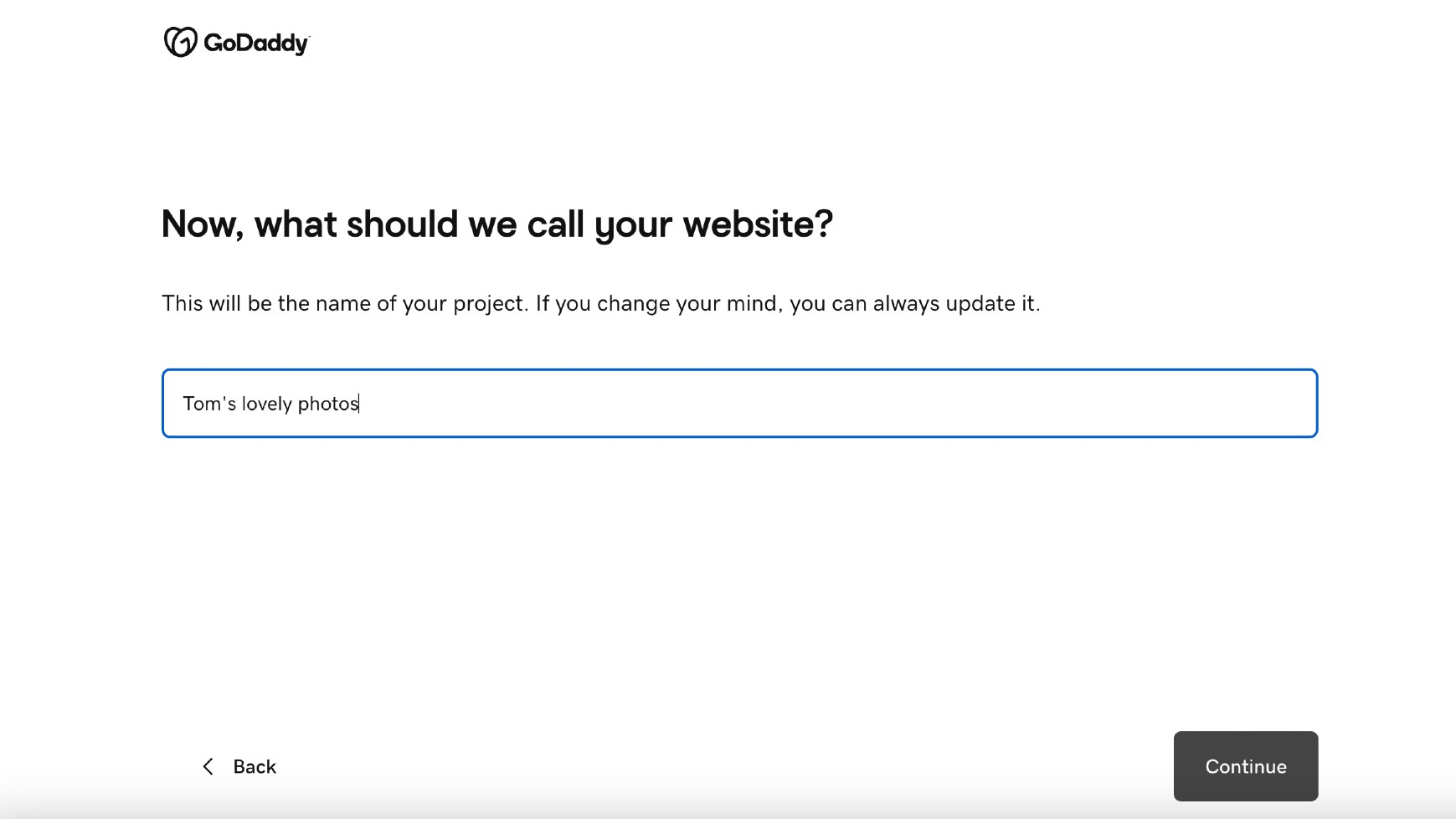
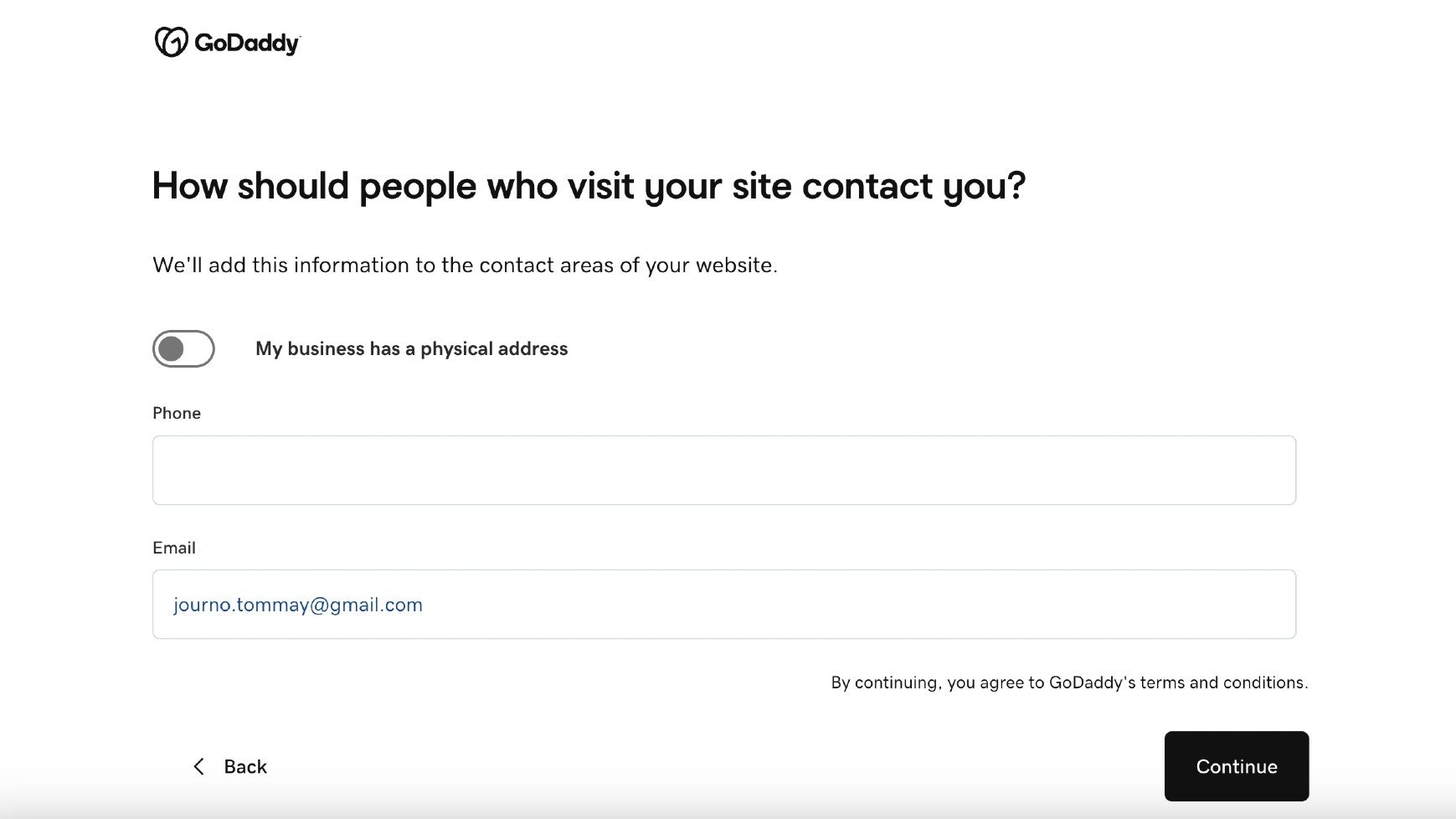
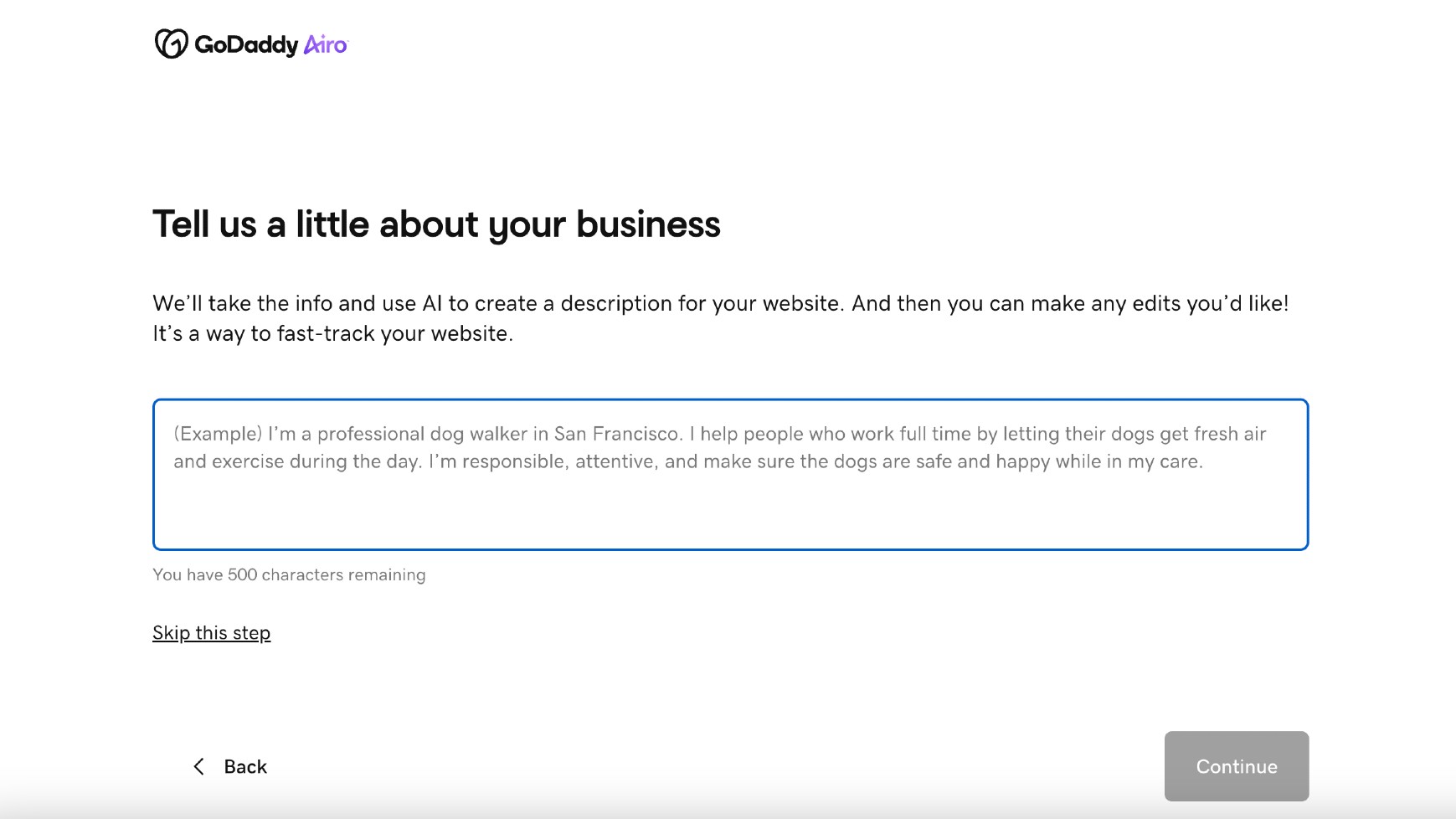
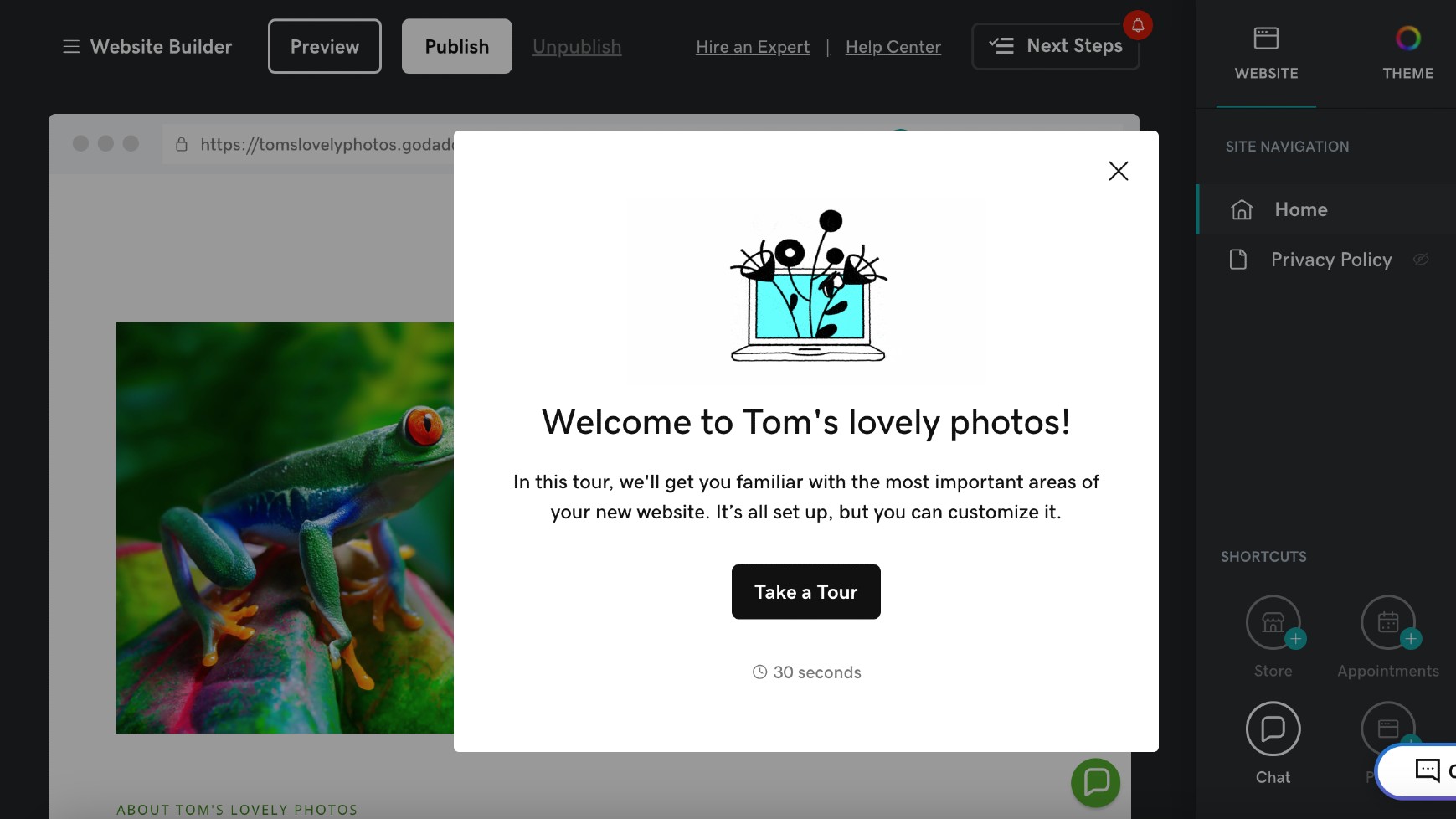
- AI setup process generates a site based on your prompts
- Onboarding process includes a features checklist
Normally when you create a website with a web builder, you start by choosing a template. GoDaddy sideskips the need to choose a template altogether, so you don't need to make anything approaching a design decision. Instead, it simply asks you a series of questions about your business and the features you want on your website.
I went through this exact process, and it was as straightforward as it sounds. First, I was prompted to choose my website's purpose from three options: selling products, booking appointments, or "something else." Next was "What kind of website would you like?" and a dropdown list of options to choose from, then the name it should give my website, and so on. (You can see the process by scrolling through the step-by-step images above. As you can see, it didn't take long at all.)
The artificial design intelligence (ADI) then asked for my website's name and industry, and what sections you would like (eg, gallery, About us, Contact us, etc). It then generated a unique template based on my responses. I've never before experienced such a quick and easy way to get a website build started, and I honestly can't imagine a way it could have been made any faster.
Setup score: 4.5/5
Templates
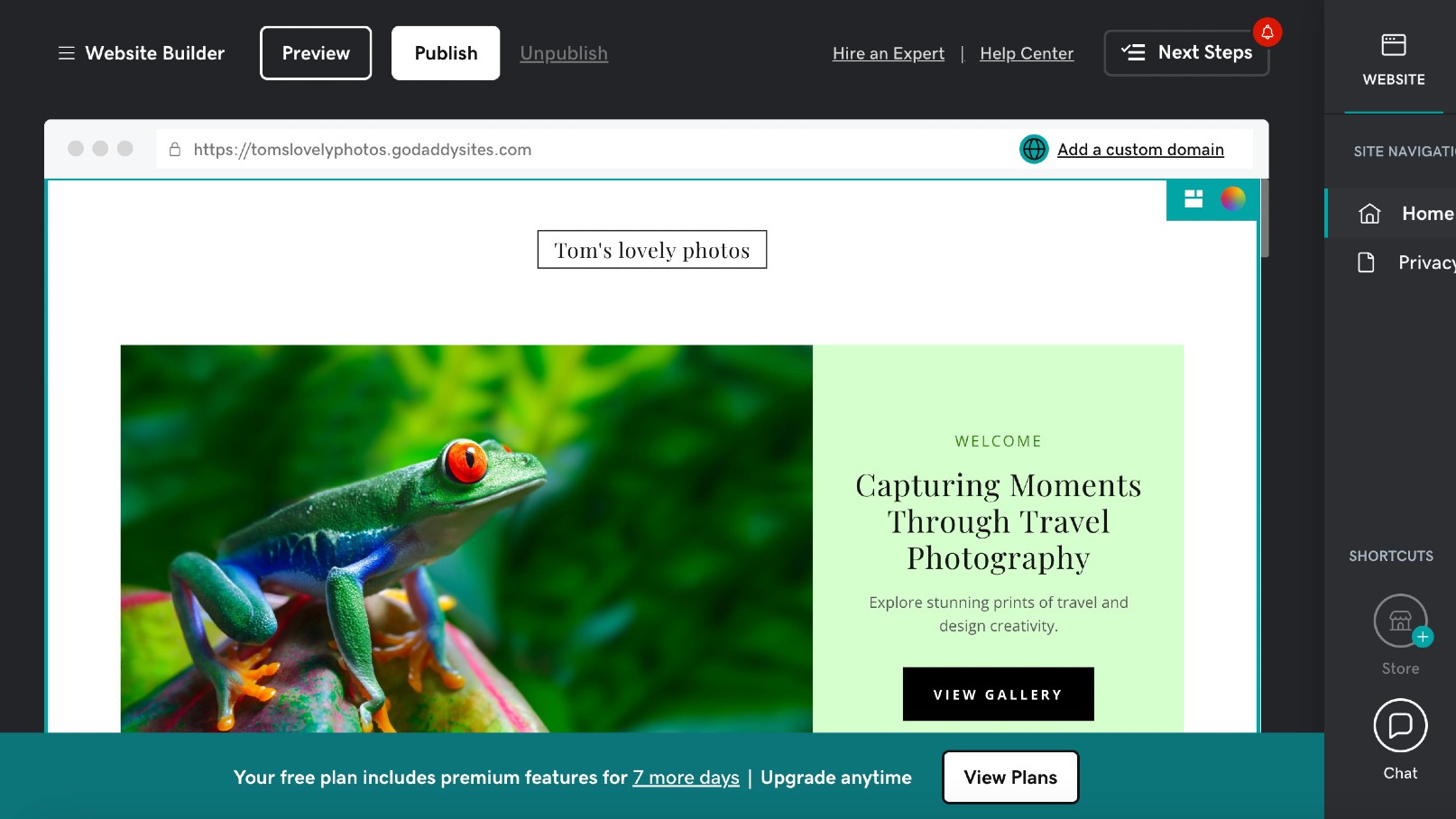
- Templates are professional but generic
- You can choose alternatives to the auto-generated one
As I mentioned above, GoDaddy primarily uses its ADI to create custom templates based on your specifications. While the results are functional and professional-looking, I felt the template I was given lacked the modern, stylish aesthetic found in Squarespace's offerings. That said, it was responsive, well-organised and perfectly functional.
If you don't like the template GoDaddy has made for you, you can click on 'Try a new look' and it will give you some alternative options. On this occasion, I was presented with 22. Once you pick one, though, be warned. The moment you realise you want to tweak your template, the creative limitations became apparent. When I tried to make changes to improve my website aesthetics, the rigid structure prevented me from achieving the exact look I wanted.
A lot of business owners simply won't be bothered—as long as the site works, who cares?—in which case this won't be an issue. If you're a creative professional trying to evoke your original and unique vision, though, it will be more of a problem.
Feature score: 3/5
Features
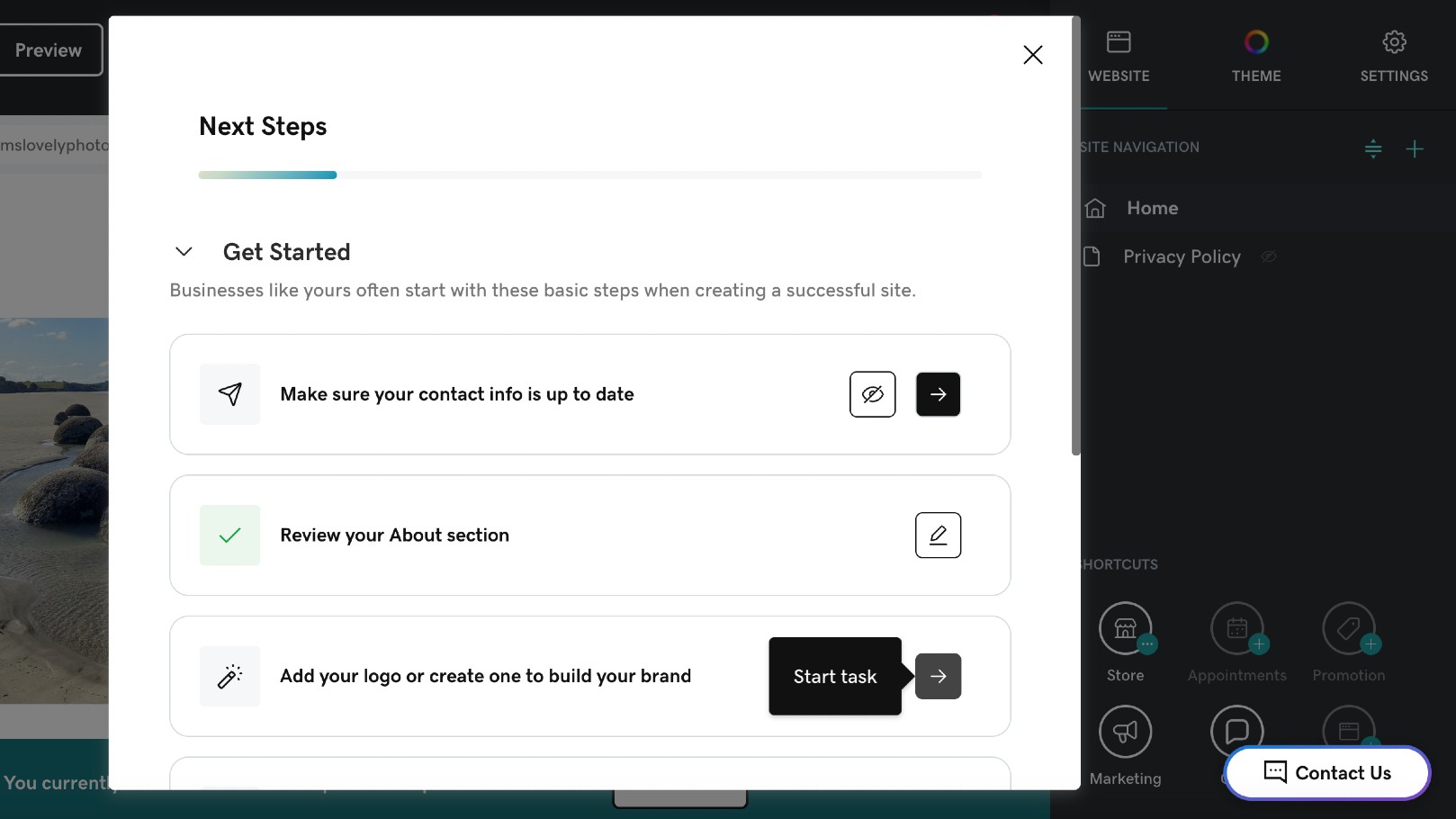
- Excellent onboarding tools
- Lacks an app market
GoDaddy's feature set is similar to that its rivals Wix and Weebly. In other words, it covers the essentials for small businesses but lacks depth. I found the blog functionality, image galleries, embedded media, contact forms, and promotional banners worked fine. Nothing wowed me, but again, most people aren't looking to be wowed: they just want the job done.
One significant limitation compared to Wix, Weebly and other rivals, though, is that there's no app marketplace. So basically, what you see is what you get. If you want something at all clever, unique or unusual added to your website, now or later, you'll be left hanging.
Conversely GoDaddy does excel is in finding clever ways to make building your website easier for nervous newbies. So for example, if you're not sure where to start, or what to do next, you just have to click on the 'Next steps' button and it will share a tailored list of tasks you have left to complete your website, and (crucially) links to open up the relevant tools.
When you step up to the paid plans, meanwhile, GoDaddy offers some very good marketing features. For instance, the social media tools allow you to synchronise content across Facebook and Instagram, tracking engagement analytics from one dashboard.
Elsewhere, The GoDaddy Studio offers the chance to create branded content for social media, and the email marketing feature allows you to send up to 100 emails monthly, even on the Basic plan. In truth, I'd argue neither of these things absolutely need to be baked into your web builder: you might just as easily use a third-party service. But it's nice to know they're available all the same.
Feature score: 3/5
AI tools
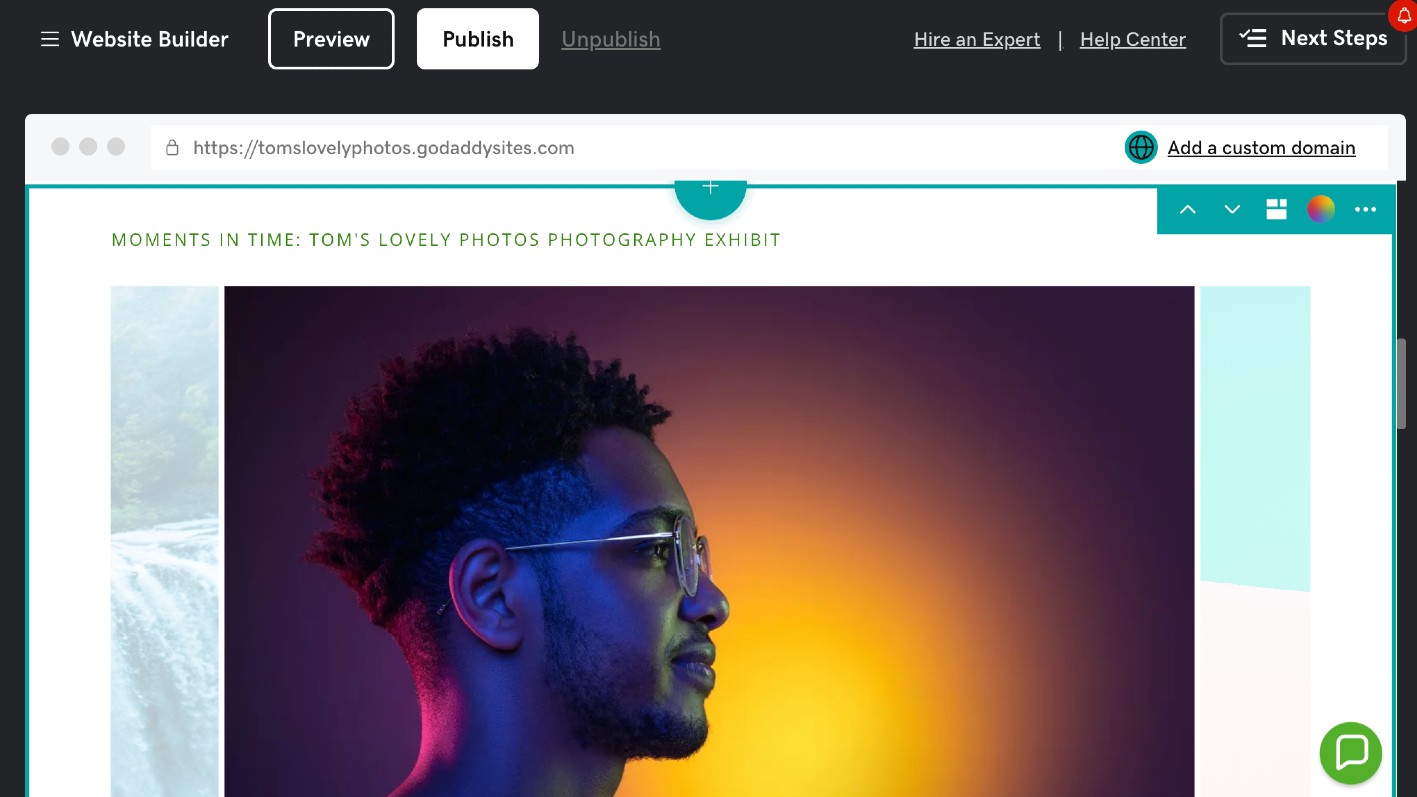
- ADI quickly builds a custom website
- Speed of setup means results can be a little scattershot
Unlike Weebly, which hasn't done anything with AI yet, GoDaddy embraces it with its Artificial Design Intelligence (ADI) tool, which built my photography website, as I've documented above. GoDaddy isn't unique in this respect: Wix has a similar tool in the form of its Website Generator. The main difference between the two is that Wix asked me more questions, which on one hand meant the process took longer, but on the other, meant Wix did a slightly better job of fashioning a template to my exact needs.
Feature score: 3/5
User interface and experience
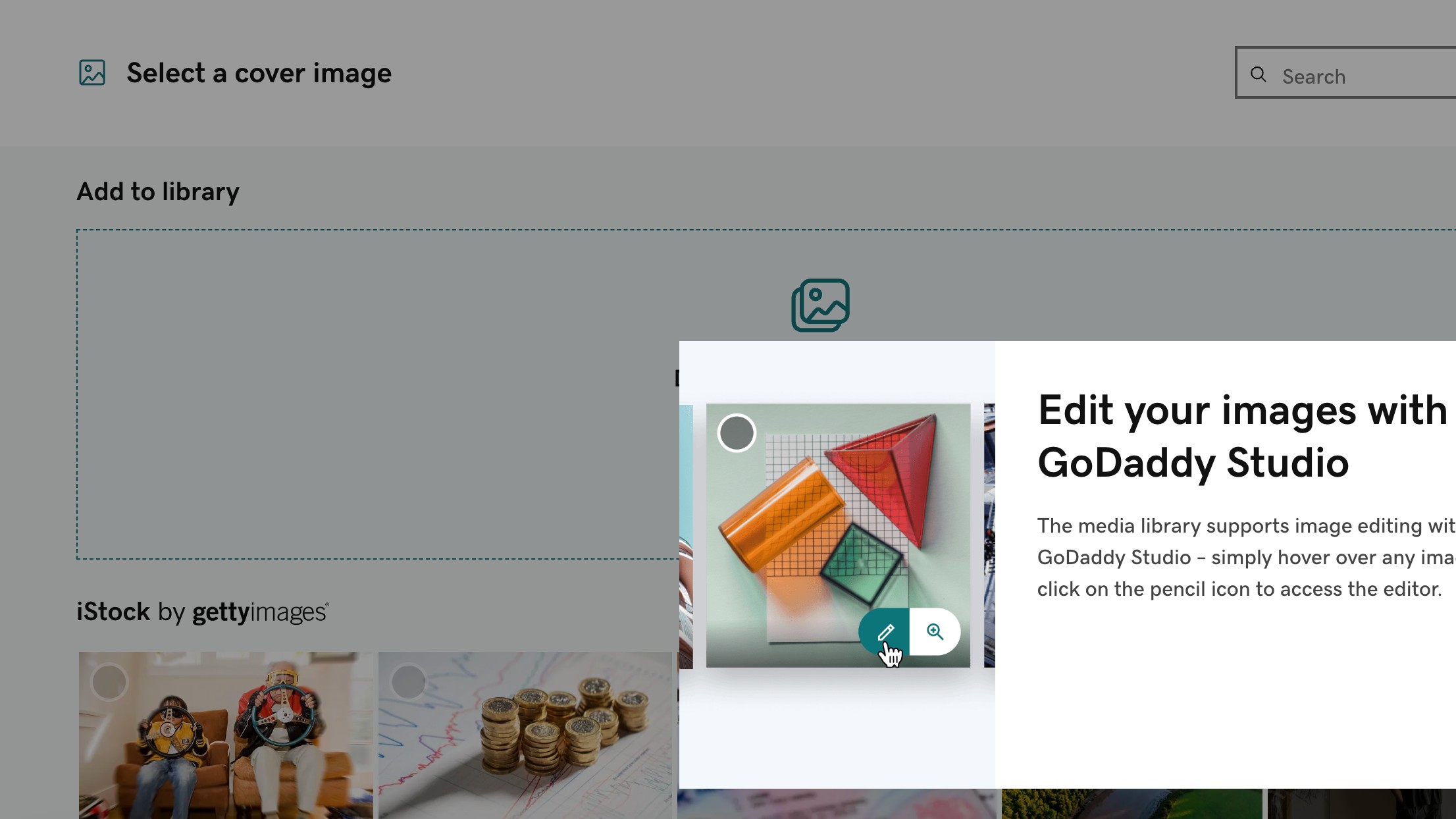
- Intuitive block-based editor
- Limited customisation options
Echoing its overall ethos, GoDaddy's user interface prioritises simplicity over flexibility. Its block-based editor allowed me to add sections to my photography website by clicking the "Add Section" button and selecting from a menu of options. Unlike Wix or Squarespace, though, GoDaddy doesn't offer drag-and-drop functionality, meaning sections remain fixed in their positions once placed.
This approach keeps the site looking neat and organised but significantly restricts creative freedom. For instance, when attempting to customise the About Me section, I found I couldn't adjust the layout or positioning of elements within the block. And in general, the lack of fine-tuning capabilities means most GoDaddy websites end up looking somewhat similar, regardless of the industry they serve.
Again, all of this will frustrate designers, but non-designers may simply be happy everything's set in stone and they don't have to make any decisions.
Performance score: 3/5
Help and support
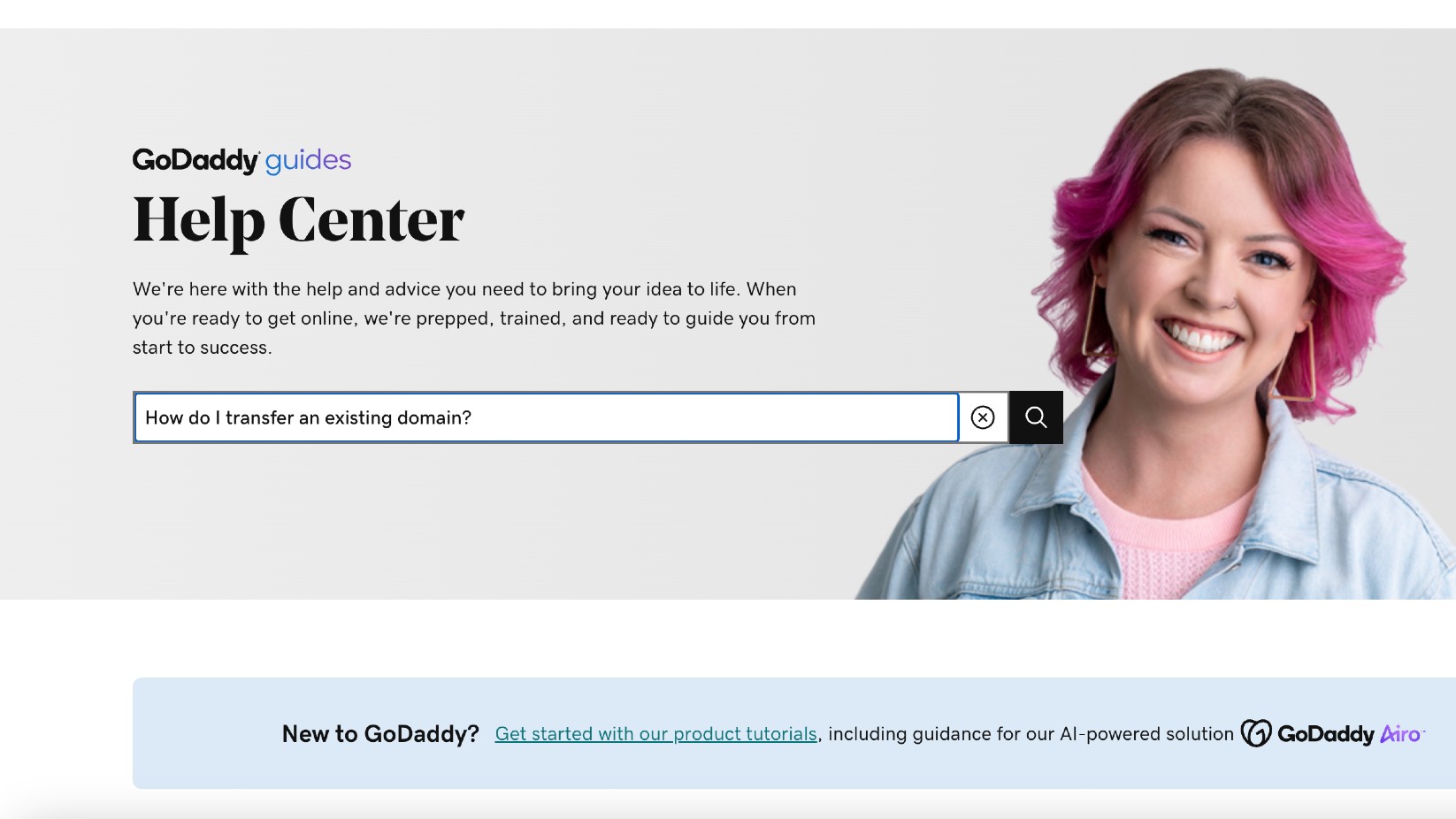
- 24/7 phone and live chat support
- Instant response in testing
The simple nature of the platform meant I rarely needed extensive support. But it's reassuring to know help is readily available when required. On their Help Center page, the first option is to search their database of help articles. When I searched for "How do I transfer an existing domain?", I got a list of relevant articles.
I'm not convinced, however, that these articles are all up-to-date. For example, on this page, it says "The GoDaddy app, available in both Android and iOS, lets you build, manage and update your website from your phone or tablet. You're also able to manage your online store orders, appointment bookings, blog posts and social media posts all in one place." Unfortunately, when I tried it the link it was broken.
Another thing that annoyed me was that your options for getting direct help weren't listed on Help Center, as I'd expected. Instead, I had to choose Contact Us in the menu.
Once I'd worked that out, I found a number for 24/7 phone support, link to WhatsApp support, and AI-powered live chat. These options are available to all users, even if you're on the free plan.
I tried using the live chat and asked "Is there an app for building a GoDaddy website on Google Play?" Their reply was: "Yes, GoDaddy offers a Website Builder app that you can use to create and manage your website directly from your phone. You can find it on Google Play by searching for 'GoDaddy Website Builder.'"
Doing so brought me to an app called GoDaddy Studio, which is a nice little app for making things like logos and access fonts and graphics. However, it doesn't seem to have anything to do with the web builder. So ultimately, I'd call this a fail for the automated chatbot.
Support score: 2/5
Mobile tools
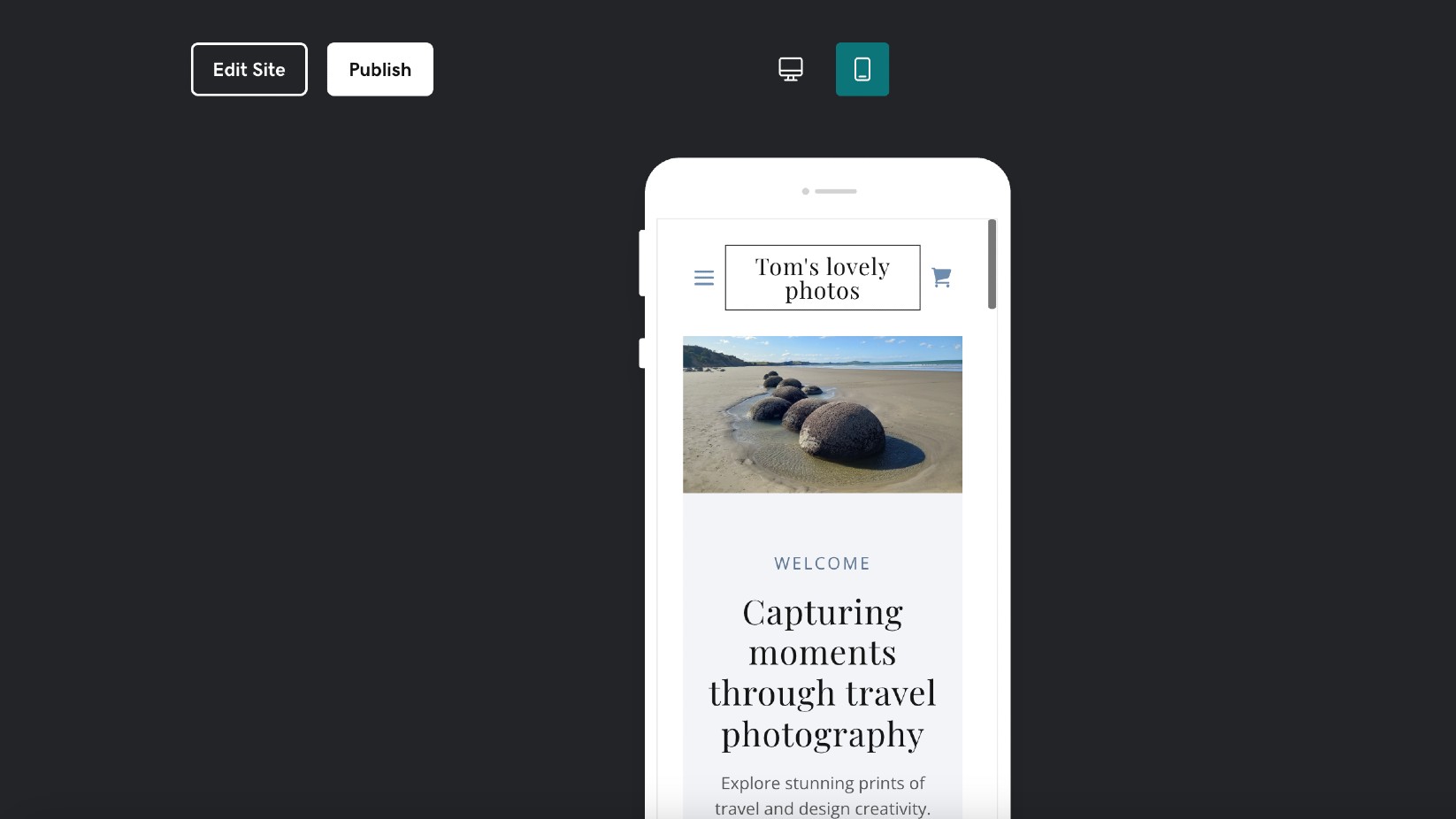
- All templates are mobile-responsive
- Doesn't seem to be an Android app
GoDaddy's mobile performance is pretty decent. All templates automatically adapt to mobile devices without you having to do anything. The platform's recent addition of a mobile preview option made it simple to ensure my site looked good on smartphones.
When using the website on my Android phone, I found it worked well enough. However, as mentioned above, I was disappointed there doesn't seem to be a dedicated Android app.
Mobile score: 2/5
Attributes | Notes | Rating |
Setup and getting started | Question-based setup is quick | 4.5/5 |
Templates | AI-generated templates are professional but generic | 3/5 |
Features | Good marketing tools but no app marketplace | 3/5 |
AI | AI tools from website creation to business setup | 4/5 |
Interface and experience | Intuitive but limits creative freedom | 3/5 |
Mobile tools | Responsive templates and useful mobile app | 4/5 |
Support | 24/7 phone and chat support | 4/5 |
Value score | Great initial value, but beware of year two price hike | 3.5/5 |
Who is it for?
- People with limited technical knowledge
- People seeking a quick website
GoDaddy is ideally suited to small business owners who need an online presence but who don't want to invest much money or indeed effort on developing a website. Its AI-powered web builder, integrated marketing tools, and affordable starting price make it particularly appealing to time-poor entrepreneurs with minimal technical expertise.
Buy it if...
- You want to create a professional-looking website quickly
- You have minimal technical knowledge
- You need integrated marketing tools for social media and email campaigns
Don't buy it if...
- You're a creative professional seeking a distinctive portfolio
- You want to make fine design edits
- You want the absolute cheapest prices long-term
out of 10
Don't want to spend a lot of timing messing about with templates? GoDaddy just asks you some questions and builds one that's specific to your needs. Then all you need to do is add your own images and text. On the downside, you won't get the depth and customisation options found in Squarespace or Wix, and your website is inevitably going to be very generic. There also doesn't seem to be an Android app, and I found support to be a bit patchy in practice.

Tom May is an award-winning journalist specialising in art, design, photography and technology. His latest book, The 50 Greatest Designers (Arcturus Publishing), was published this June. He's also author of Great TED Talks: Creativity (Pavilion Books). Tom was previously editor of Professional Photography magazine, associate editor at Creative Bloq, and deputy editor at net magazine.
You must confirm your public display name before commenting
Please logout and then login again, you will then be prompted to enter your display name.