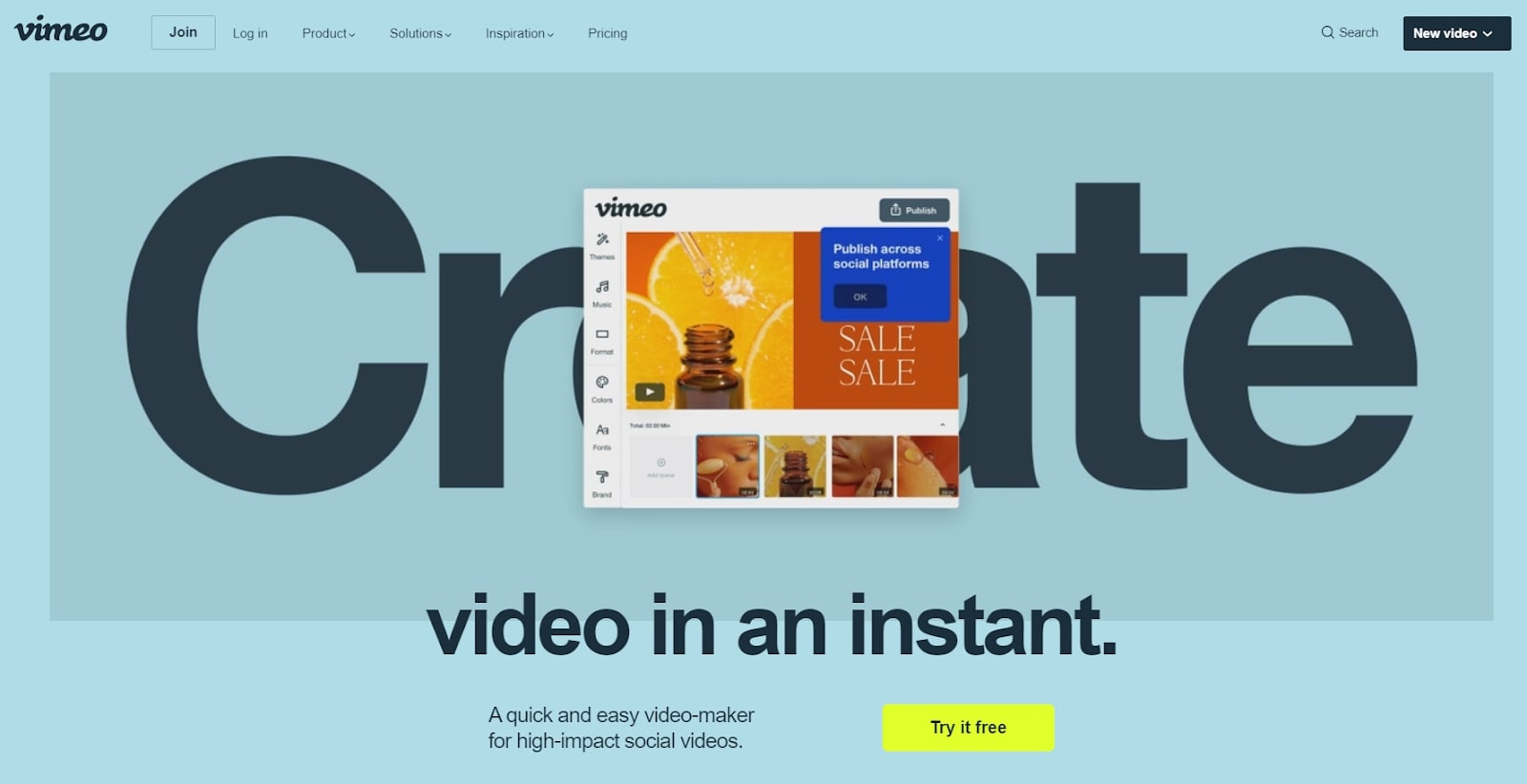Our Verdict
Vimeo Create is a popular and completely acceptable option for editing and creating attractive social and other videos to share online, but it lacks the advanced features expected from a full-service video editing program.
For
- Web-based editor
- Very beginner-friendly
Against
- Lacks any advanced features
- Extremely limited editor
Why you can trust Creative Bloq
Vimeo is a popular video hosting and sharing platform similar to YouTube. It comes with a range of tools, including the popular Vimeo Create video editing program. This is designed for relatively inexperienced video editors, but there’s still plenty to like about it – on the surface, at least.
In all likelihood, Vimeo launched this service to compete with larger platforms like YouTube, which also offers a basic video editing interface. And by all reports, it does a great job – as long as you’re not looking for anything too fancy.
Vimeo Create is often considered among the best video editing software available, for its specific function of social media (though it doesn't match up to the very best video editing software for YouTube). In the rest of this review, we analyse every aspect of this video editor, taking a close look at its main features to help you decide whether it’s the right option for your needs.
Vimeo Create: A web-based video editor
One of Vimeo Create’s most attractive features is the fact that it’s 100% web-based. This means that there is no download required, no complicated installation processes, and no need for large files taking up space on your hard drive.
However, there are also plenty of downsides to using a web-based video editor. As you can imagine, Vimeo Create simply doesn’t have the power of desktop-based programs like Adobe Premiere Pro and Coral VideoStudio. It’s nearly impossible to work with large 4k or HD video files due to bandwidth and upload limits, and the tools on offer are quite basic.
On the plus side, however, Vimeo Create can be used on almost any computer. There’s no need for a high-spec machine, and the program won’t be a major draw on your system resources.
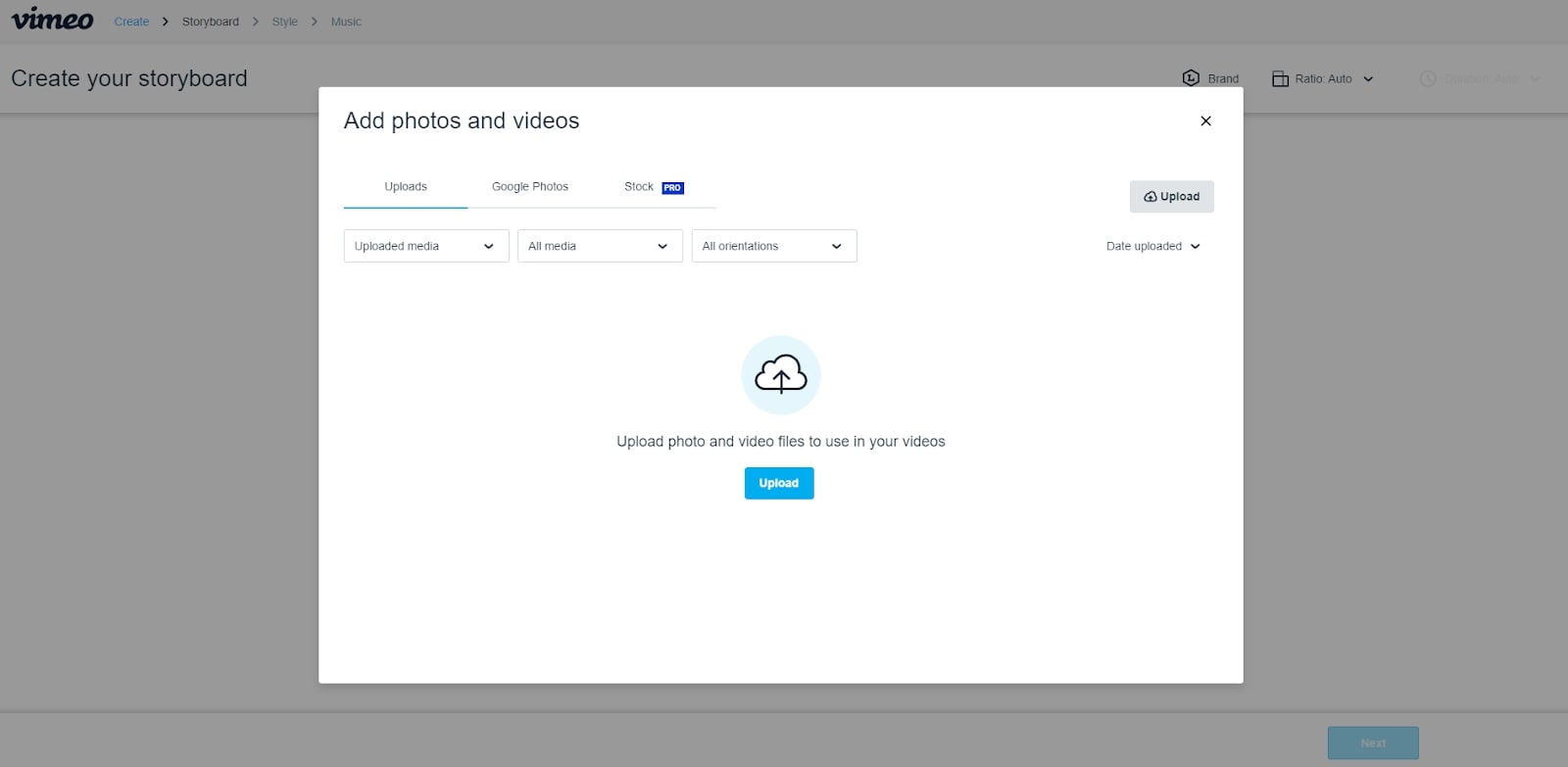
Vimeo Create: Attractive video templates
At the end of the day, Vimeo Create is largely targeted at those looking to create high-impact social or advertising videos. As such, it comes with an impressive template library containing hundreds of designs to get you started.
Daily design news, reviews, how-tos and more, as picked by the editors.
The video templates are heavily categorized according to different themes, allowing you to find something that suits your needs without having to browse through the entire library. What’s more, there’s even a nifty search bar that lets you find specific designs.
Note that there’s absolutely no obligation to use a template—you can also start with a blank canvas and upload your own video and image files if you’d prefer.
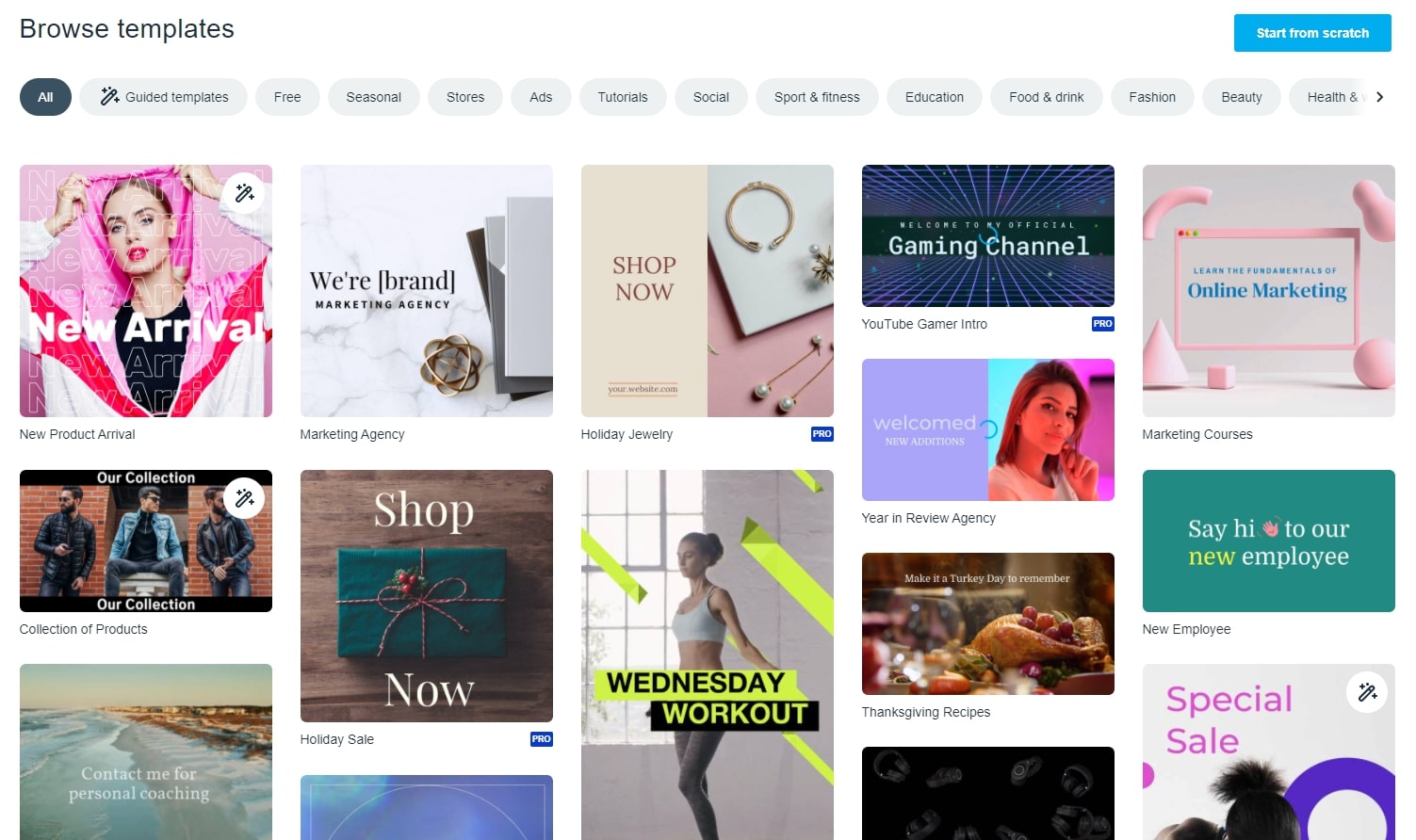
Vimeo Create: Guided templates
Along with its jam-packed library full of attractive video templates, Vimeo Create also features five AI-based guided templates for those with little time or editing experience. Basically, these allow you to create customized social videos with a specific purpose in a matter of minutes.
When you select a guided template, you will be taken to a short questionnaire asking for relevant information. We selected the Product Testimonial template and were asked for the name of our product, a description, product photos, reviews, and a call to action. Then, we were asked to select from a range of different styles, add music, and choose font and color pairs.
Hit the preview button, and you will be able to view a video created based on your answers to the questionnaire. Don’t like it? Simply hit the edit button and fine-tune the design and content.
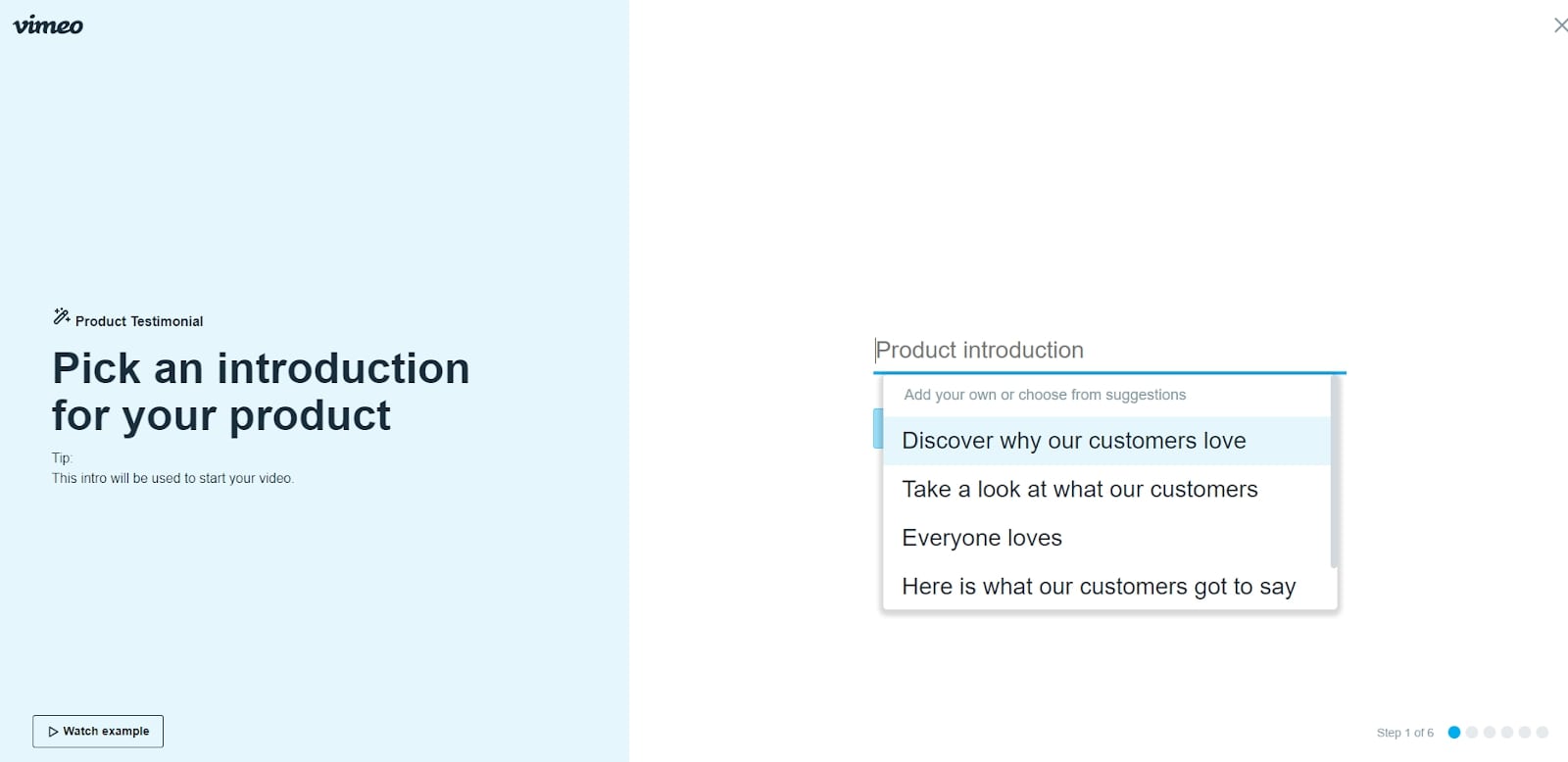
Vimeo Create: Video styles
One thing that stood out about Vimeo Create’s editing interface was the large number of styles that could be applied to a video or video section with the click of a mouse button. These allow you to customize the appearance of your media and the transitions between different sections.
The style library can be found under the Styles menu on the left of the editing interface. Clicking on it will bring up a popup window with 23 different options. Some require a Pro subscription, but over half are available with the free plan.
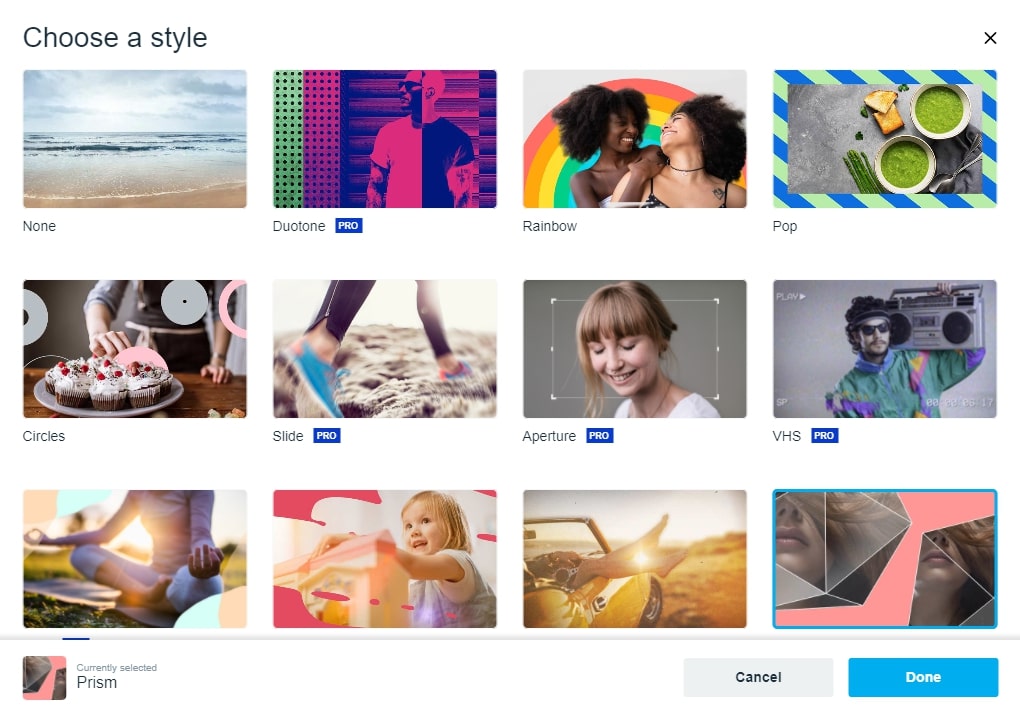
Vimeo Create: Music
Vimeo Create also allows you to add music from its stock library to your videos. There are hundreds, if not thousands, of songs available, and these can be filtered by mood, genre, and category.
Access the music library via the Music menu on the left of the screen. Note, however, that you won’t find popular music from any well-known artists here.
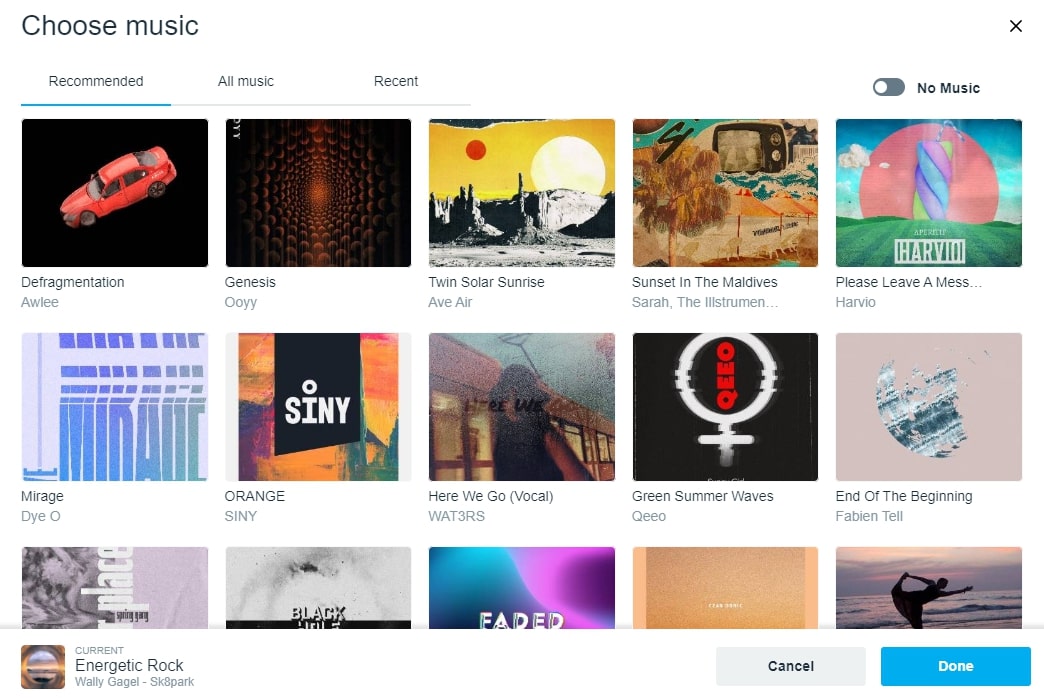
Should I buy it?
At the end of the day, Vimeo Create is a very basic video editing platform, but it remains a decent option for creating high-impact social videos. It’s relatively affordable, with a free plan and four paid plans ranging from $7 to $75 per month.
Vimeo Create is also backed by email support and a powerful help center. Note, though, that different levels of support are available with different paid plans.
And although it’s far from the most powerful video editing program we’ve used, Vimeo Create certainly has its strong points. It’s very easy to use, allows you to create simple videos without being bogged down by unnecessary features, and is heavily targeted at beginners. Just remember, it simply isn’t comparable to more powerful platforms like Adobe Premiere Pro.
Ultimately, we’d recommend checking it out if you’re looking for a straightforward program to create attractive social and/or product videos to share online.
System requirements
Windows:
- Windows 8 or higher
- X86, x64, ARM, or ARM64 architecture
- macOS 10.13 or higher
- 64-bit processor
Web browser:
- Chrome 30 or higher
- Firefox 27 or higher
- Internet Explorer 11
- Microsoft Edge
- Safari 9 or higher
Read more:
- The best video editing apps
- The best software for editing videos for YouTube
- The best laptops for video editing
out of 10
Vimeo Create is a popular and completely acceptable option for editing and creating attractive social and other videos to share online, but it lacks the advanced features expected from a full-service video editing program.

Daniel is a freelance copywriter with over six years' experience writing for publications such as TechRadar, Tom’s Guide, and Hosting Review. He specialises in tech and finance, with a particular focus on website building, web hosting and related fields. For Creative Bloq, he mainly reviews software, including website builders, cloud hosting and web hosting services.