18 image compression tools tested
Save bandwidth and accelerate your site's performance with these powerful free tools - Mike Williams puts them through their paces.
07. jStrip 3.3
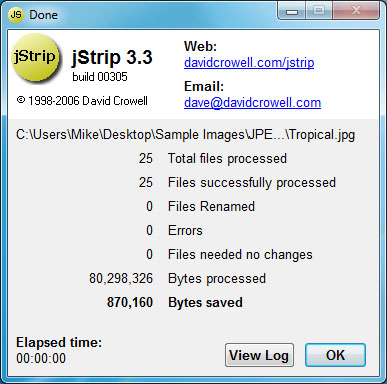
- Platform: Windows
jStrip is a lossless compression tool for JPEG files, which removes non-essential information: thumbnails, comments, colour profiles, extra bytes at the beginning or end of the file, and assorted other bits and pieces.
The data lost per file will generally be small as there's no re-encoding. This was particularly noticeable when we presented JStrip with some high resolution JPG photos. Those files were so large that the program could only reduce the size by around 1 per cent.
If the files you're looking to compress are already small, though, the waste is likely to be far more significant. And sure enough, when we passed our sample JPEG web graphics through jStrip, they fell in size by an average of 16.1 per cent.
The program isn't perfect. By default it will replace the images you specify with compressed versions, for instance, so you'll need to remember to work with copies. But otherwise jStrip is a quick and easy way to marginally reduce the size of your JPEG images.
08. OptiPNG 0.7.5
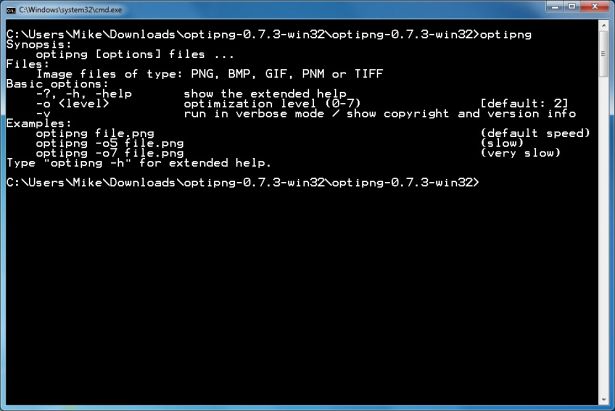
- Platform: Windows
OptiPNG is a popular command line-based lossless PNG compression tool, regularly reused within other packages (such as PNGGauntlet, see later) to handle optimisation tasks for them.
The program is a little better documented than many similar packages, so don't necessarily be put off by its command line nature. The download comes with a PDF file explaining its various switches and options, for instance, which is helpful (although you'll still need plenty of image optimisation experience to fully understand this).
And the results, even with the default compression settings, seem to be very acceptable with our test PNG web graphics dropping in size by a chunky 32.2 per cent on average.
Daily design news, reviews, how-tos and more, as picked by the editors.
If you're looking for an easy life, then PNGGauntlet provides a simpler, GUI-based way to try the program (and better overall compression). But if you're looking to combine a number of command line tools to deliver the best possible results then OptiPNG may be worth including.
09. PNGGauntlet 3.1.2
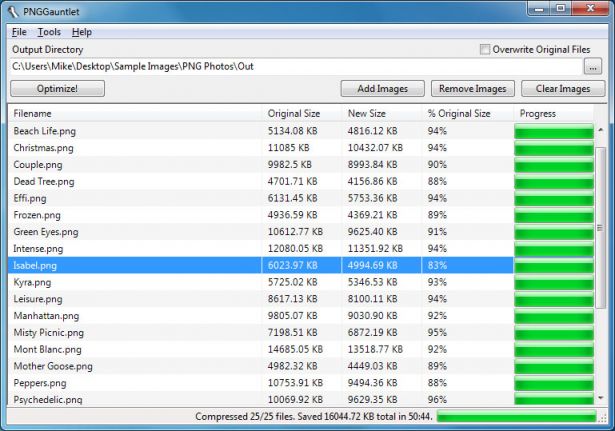
- Platform: Windows
PNGGauntlet is an interesting tool, essentially a frontend for three other open source programs (PNGOUT, OptiPNG, DeflOpt) which do the real compression work.
In operation it works much like the competition. Drag and drop in your source images, choose an output folder, click the 'Optimize!' button and wait.
And wait, and wait, and wait, maybe. Presumably because it combines the work of three tools, PNGGauntlet can be extremely slow, taking 50:44 to compress 25 hi-res photos in the PNG format.
The results are impressive, though. In our PNG Web Graphic test, the program shrank our 50 images by an average of 41.3 per cent and even the photos dropped by 7.75 per cent.
Is this really enough to justify the performance issues? We're not sure, but if you need a quality PNG compression tool then PNGGauntlet really should be on your shortlist.
10. PNGOptimizer 2.4.2
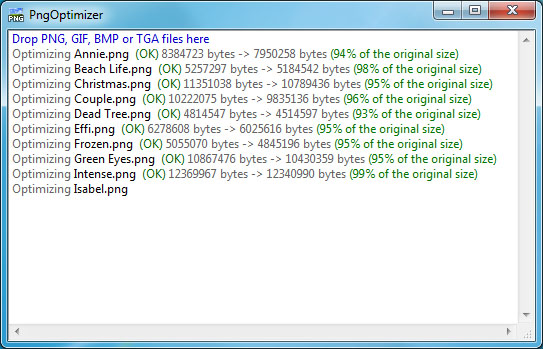
- Platform: Windows
At a tiny 146KB download, PNGOptimizer is the smallest program here, so it's no real surprise that the interface is a little basic. Or that it concentrates on PNG files.
You do get a surprising number of compression options, though. PNGOptimizer can remove interlacing, for instance; keep, remote or replace the background colour; and remove text or the image's physical dimensions in pixels.
And the program can even import GIF, BMP or TGA files, saving them to PNG according to your chosen options.
You still don't get the more advanced options available with some of the competition and that was visible in our test results. PNGOptimizer only stripped an average 3.6 per cent off our hi-res PNG photos.
The program did much better on web graphics, though, achieving an average 39.8 per cent compression rate. If you just want a small and simple PNG-crunching tool then PNGOptimizer may be good enough.
11. PNGOUTWin 1.5.0
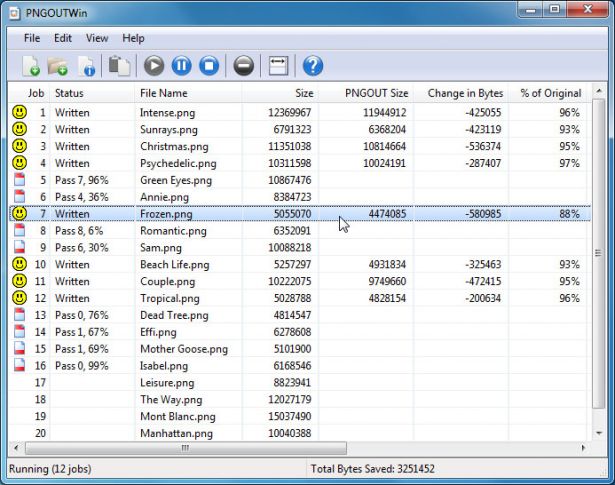
- Platform: Windows
PNGOUT is one of the best image compression tools around. Unfortunately, it's also rather awkward to use, being command-line based and with no batch processing support. But if that's a problem then you could always opt for its commercial frontend, PNGOUTWin.
The program is highly configurable. You can use PNGOUTWin to overwrite your original images, or save its output to a new folder. And there are options to preserve file times, adjust its compression level, optionally keep some (or all) PNG chunks, and more.
It's also easy to use. Drag and drop your images onto the program window and it immediately starts the compression process, using multiple threads to work on several images at the same time.
And the results are also excellent; our PNG web graphics were reduced in size by 40.5 per cent (not bad at all for lossless compression).
Unfortunately for the author, there are now free PNGOUT frontends, such as PNGGauntlet, which also make it very easy to use the program (and actually achieve even better compression levels by combining it with other tools).
12. PUNYpng
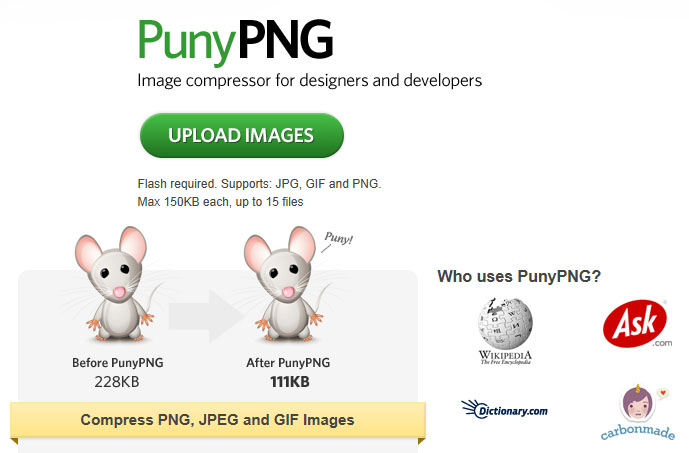
- Platform: web
Far more versatile than its name suggests, PUNYpng is a web service that can actually apply lossless compression to GIF and JPG images, as well as PNGs and you can open an account for free, too. It's a little restrictive; you can only upload 15 images in a batch, each no more than 150KB in size.
Although, if that's not an issue, it's simple to use. Click an Upload Images button on the site, then wait as the pictures are uploaded and compressed. A report explains what's happened and you can download the full set as a ZIP file.
The free account applies lossless compression only. PUNYpng delivers capable results here and typically reduced our various test file sets by between 16 and 32 per cent. But pay from $2 a month and you can upgrade to a PRO account, which adds a lossy compression option and allows you to upload more and larger files.
Is it worth it? We still prefer the convenience of client software. If you need a web service, though, and won't be affected by the restrictions, PUNYpng is both effective and easy to use.
Next page: the final six file compressors
After 15 years of software development experience covering everything from nuclear power to healthcare, Mike Williams now works as a freelance writer with a particular interest in security issues.
