Adobe unleashes 3 new apps to make the Apple Watch relevant to designers
Wondering why anyone would bother buying an Apple Watch? Well today Adobe has updated three of its Creative Cloud apps in an attempt to answer that question for creatives and designers.
The Behance, Adobe Color CC, and Creative Cloud apps have been gifted new functionality to "stretch the mobile canvas and inspire creatives" with Apple Watches, as Adobe puts it. (See the best Apple Watch apps for more app recommendations.)
Here's what they can now do...
01. Behance
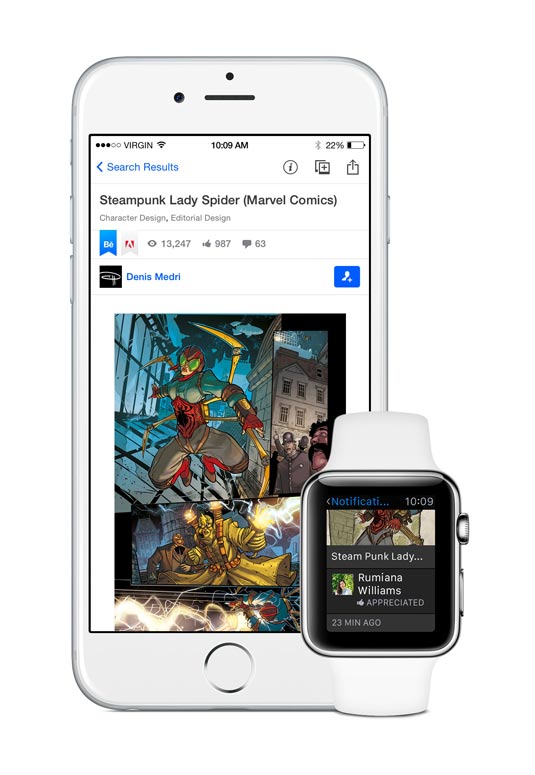
The new release of Behance app for iPhone promises to make interaction with critical updates frictionless, bringing your Inbox, Notifications, My Work, and Nearby directly to your Apple Watch.
Remotely control Airplay presentations of your online portfolio from your watch to open a Behance project and step through the individual images of a project presentation.
Use Handoff to move seamlessly from your Apple Watch to your iPhone when you want to comment on a file or project; use the share dialog to post a link to Facebook, Twitter and other services.
02. Color CC

Seeking to choose a colour scheme? Pair Adobe's Color CC app with the Apple Watch and you can turn on geolocation to reveal colour themes that were captured nearby. This app now enables you to view the theme, name, distance, and map location of each colour theme.
Daily design news, reviews, how-tos and more, as picked by the editors.
03. Creative Cloud

You may have spotted the latest update for Creative Cloud app for iPhone on the Apple Watch TV commercial. It means you can set up your Apple Watch to monitor activity on shared Creative Cloud files, view and reply to comments on a file, accept or decline invitations to collaborate, and more.
So... will you be buying the Apple Watch. If not, why not? If yes, what apps would you like to see? Let us know in the comments below.
Like this? Read these!
- How to design for smartwatch UIs
- Download these free iPhone apps for designers
- Hands-on review: Adobe Photoshop CC

Tom May is an award-winning journalist specialising in art, design, photography and technology. His latest book, The 50 Greatest Designers (Arcturus Publishing), was published this June. He's also author of Great TED Talks: Creativity (Pavilion Books). Tom was previously editor of Professional Photography magazine, associate editor at Creative Bloq, and deputy editor at net magazine.
