The best Apple Watch apps
With the best Apple Watch apps, you can change faces, track your exercise, listen to music, take notes and more.

The best Apple Watch apps are just what you need to get full use out of your Apple Watch. After all, these smartwatches aren't cheap, and while the onboard apps are pretty good, they're quite limiting compared to what third-party ones can offer.
So whether you want to do detailed analysis of your runs, swap your existing watchface for a new one, take notes, plan a journey, stick to good habits or get a better night's sleep, you'll find a great app in our list below.
They won't necessarily run on all versions of the Apple Watch though. So whether you've got the latest Apple Watch Ultra, or an older model, it's important to check the exact iOS and watchOS versions you need to run them: we've included these details at the top of each entry. (If that prompts you to upgrade your watch, then turn to our roundup of the best Apple Watch deals.)
Finally, for more great iOS apps, check out our guide to the best iPad apps, our exploration of the best iPhone apps, and our roundup of photo apps.
The best Apple Watch apps in 2022

01. Tempo for Runners
Specifications
Reasons to buy
Reasons to avoid
The Apple Watch's own Workout app is okay, but it's not particularly hot on post-exercise detail and analysis. So here's one that fills the gap nicely.
Tempo is suitable for running, walking, and hiking, and boasts support for wheelchair users too. Created by a solo indie developer, it's designed for the Apple Watch from the ground up. It pulls in data from its Health app, and provides intelligent and useful analysis for you to pore over.
Interactive workout charts show you things like pace, heart rate, cadence, power, stride length, vertical oscillation, and ground contact time. And the app allows you to showcase and track your personal bests, set and track distance goals, edit workouts to fix distance, tag your workouts in various ways, and more.
Daily design news, reviews, how-tos and more, as picked by the editors.

02. Watch Faces by Facer
Specifications
Reasons to buy
Reasons to avoid
Watch Faces by Facer is a watch face customisation app for your Apple Watch; it also works with Wear OS and Samsung smartwatches. This app features a 15,000+ collection of original designs from brands and designers, and adding a new face to your watch just takes a couple of taps. You can also connect to HealthKit to display Steps and Heart Rate data in compatible designs.
That said, there aren't many free faces, and most you'll have to pay for through in-app purchase or subscription. Alternatively, you can make your custom watch faces in your browser with the app's easy-to-use web-based editor.
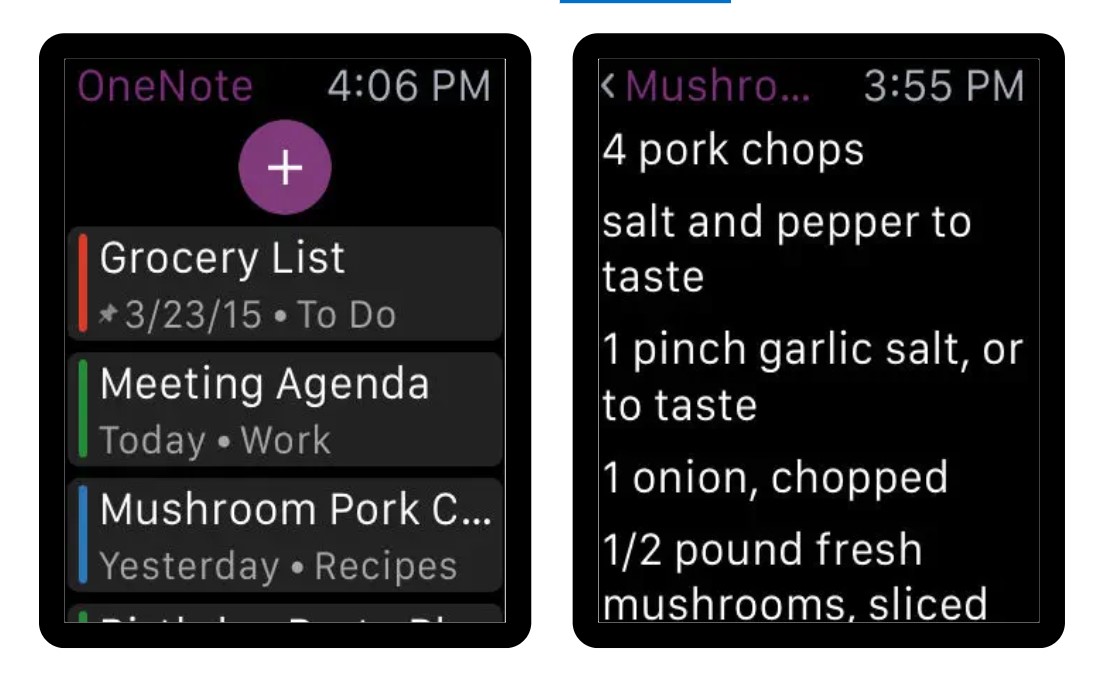
03. Microsoft OneNote
Specifications
Reasons to buy
Reasons to avoid
Microsoft’s note-taking app has a great Apple Watch companion app, which can be a real time-saver when you're busy. It lets you do things like review your current to-do list or pull out names, addresses and other details from your OneDrive, without having to pull our your phone or walk over to your computer.
It also can give you reminders at a glance, plus you can dictate notes directly to your Apple Watch. That said, it's still a bit limited: for example, you can’t change or edit existing notes on your watch.
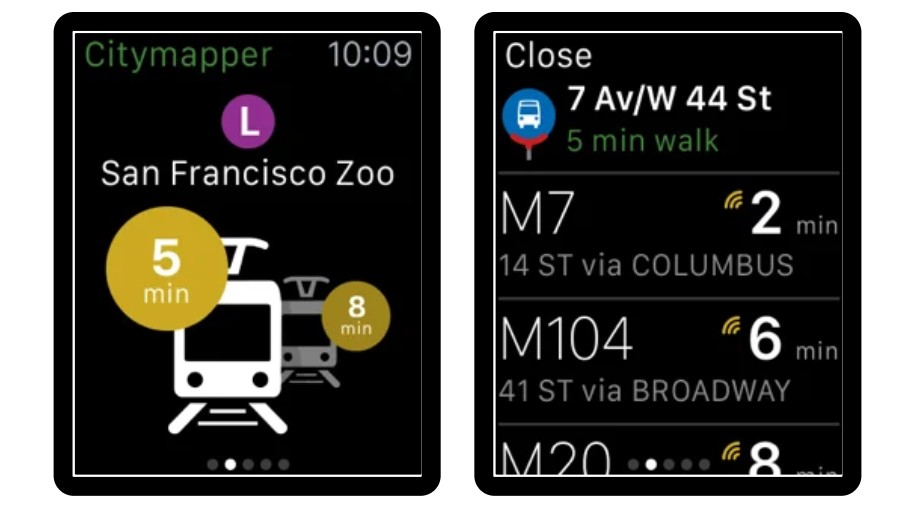
04. Citymapper
Specifications
Reasons to buy
Reasons to avoid
Citymapper is the best free Apple Watch app for maps. As creatives, we all have plenty of meetings with clients, and it’s essential to avoid arriving late. That’s why Citymapper’s Watch app is so good, as it's brilliantly designed to ensure you make it to your destination.
The focus is on giving you information exactly when you need it: how many stops until you need to leave the bus, or how far to walk to your destination, for example. You’ll get buzzes on your wrist telling you when to leave and which train to catch, plus complications on the Apple Watch face. Note, though, that it primarily focuses on major cities, and not all are covered.
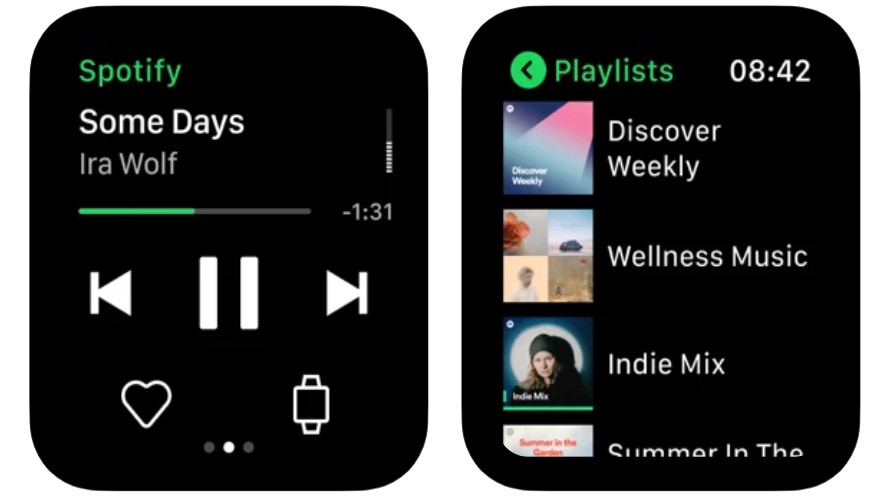
05. Spotify
Specifications
Reasons to buy
Reasons to avoid
Most Apple Watch apps work in conjunction with your iPhone. But Spotify's app lets you stream music and podcasts directly to its Apple Watch app, no iPhone required. You also can use it to control your music and podcasts on other devices. And you can download your tracks, playlists and podcasts onto your Apple Watch, too. That said, just as on desktop and phone, you'll need a subscription for that. This will also allow you to enjoy ad-free music and get the best sound quality.
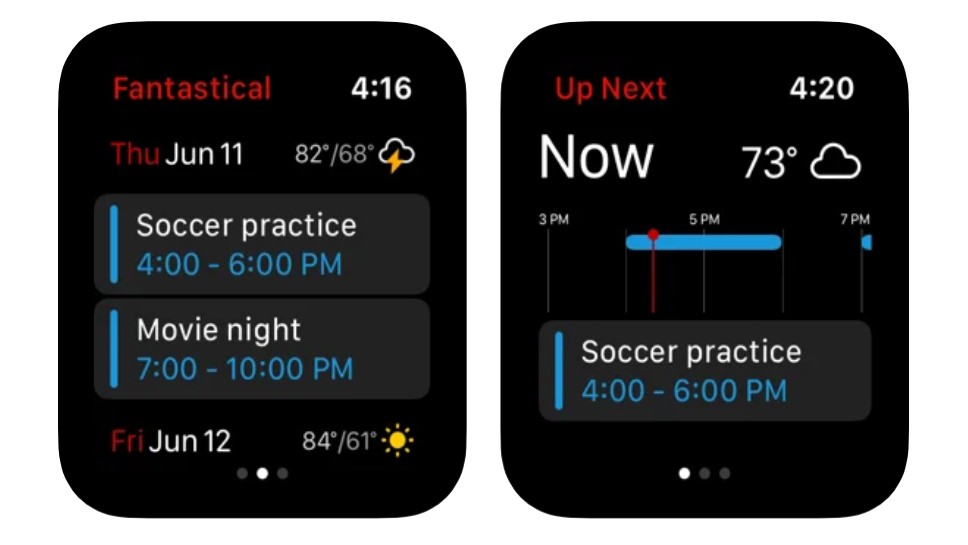
06. Fantastical
Specifications
Reasons to buy
Reasons to avoid
Fantastical is already one of the best calendar and reminder apps on Mac and iPhone, so it’s no surprise that it's also our best Apple Watch app for organisation and productivity. It’s everything you need to keep your day organised when you’re on the go, combining powerful features with an easy-to-use interface.
A good example is its set of complications. You can choose between various details to show on your Apple Watch face, in both large and small sizes. That way you see only what you need to without distractions. It understands natural language voice commands (in six different tongues), and uses helpful colour coding as a visual aid.
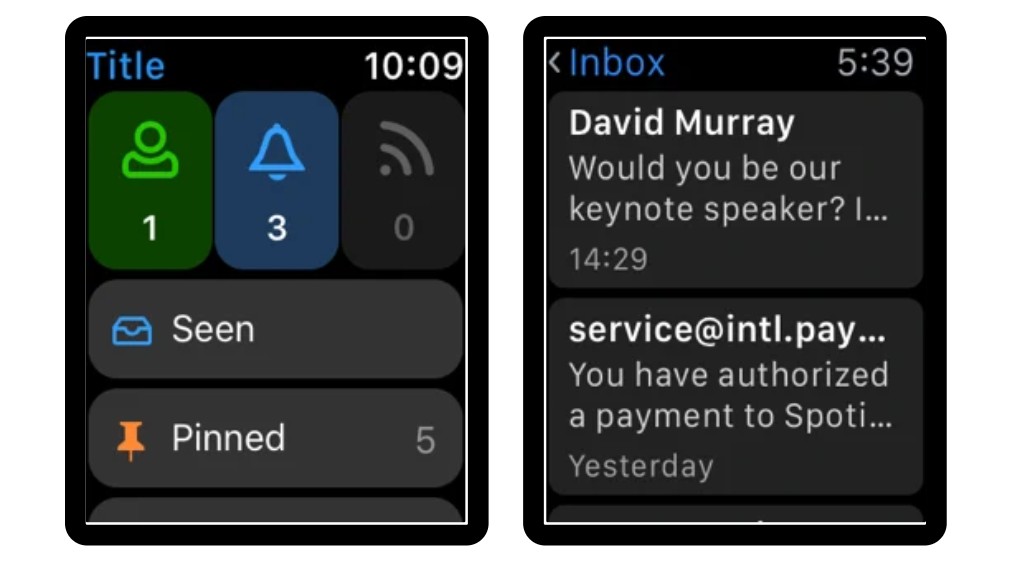
07. Spark
Specifications
Reasons to buy
Reasons to avoid
We all use email, but often it’s a painful experience. Not so with Spark, our best Apple Watch app for email, which uses smart inbox sorting to make sure your most important messages aren't lost in the scrum.
The app’s home screen features big buttons for each of these categories so you can easily bypass everything you don’t need to see. There are Messages-style quick replies, and you can ‘snooze’ a message so you get reminded of it when you’re back at your desk. It’s clear from these features and more that every element of Spark is designed for how people actually use the Apple Watch.
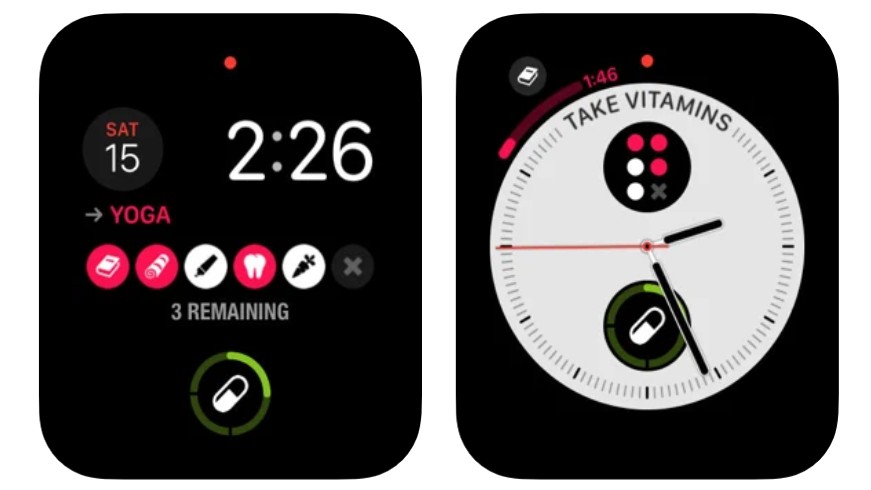
08. Streaks
Specifications
Reasons to buy
Reasons to avoid
Streaks is the best Apple Watch app for health and fitness for a reason. It's all about forming lasting, positive habits that can improve your life. It’ll help you track anything from eating healthier food to cutting down on smoking, and is particularly useful if you want to improve your fitness. It’s so effective that it’s been recognised with an Apple Design Award – high praise indeed.
With simple iconography and handy progress bars, the Streaks Apple Watch app clearly displays your progress so you know how far along your routine you are. You can mark your progress as you go, and everything syncs up with Apple’s Health app on your iPhone.
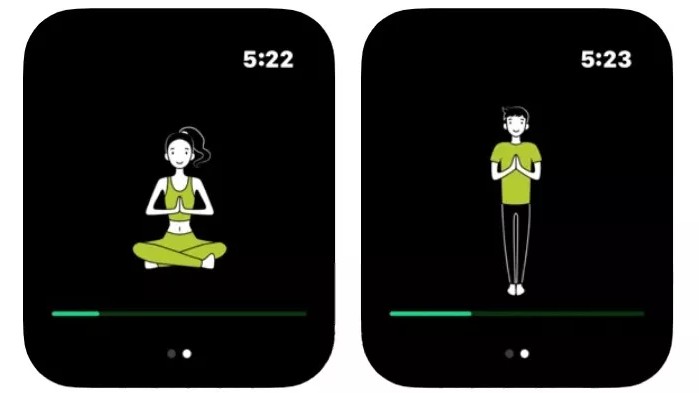
09. Start with Yoga
Specifications
Reasons to buy
Reasons to avoid
Want to get started with yoga? There are loads of apps for that, but they all require you to look at your phone, which is not particularly helpful when you're trying to get all Zen-like and relaxed. Start with Yoga, however, works with the Apple Watch too. So once you've created your routine, your watch can tell you – for example – to hold a position for a certain time, and analyse your performance to help you improve.
You can use the app to build your own routines, or use one of the preset ones. That might not be sophisticated enough for yoga veterans, but for the beginners it's aimed at, that should be more than enough.

10. AutoSleep
Specifications
Reasons to buy
Reasons to avoid
If you suspect you’re not sleeping properly after a hard day’s work, the best Apple Watch app for sleep, AutoSleep, could help. Wear your Watch to bed and the app can analyse your sleep quality, including the amount of time you slept, your restlessness, your heart rate and your time awake during the day.
It’s designed to look like an Apple app, and if you’re used to tracking your fitness with Apple’s ring system then AutoSleep will feel instantly familiar. Pair it with your iPhone and you get a Today view to display all your metrics in one place, with sections dedicated to calculating your daily readiness, latest bedtime, whether you’re under- or oversleeping, plus much more.
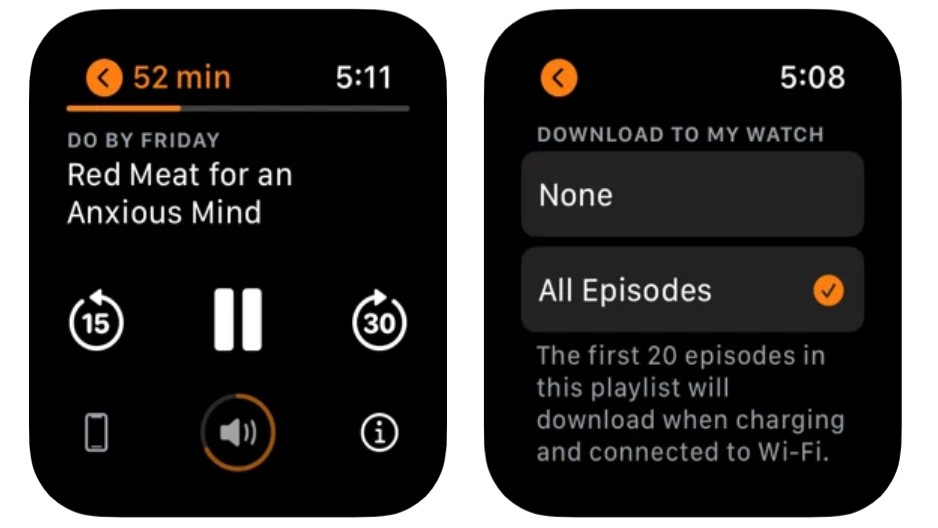
11. Overcast
Specifications
Reasons to buy
Reasons to avoid
The Apple Watch is at its best when it lets you perform quick tasks that don’t interrupt your workflow. Overcast is a great example of that. It's our best Apple Watch app for podcasts as it’s a well-thought-out app with a focus on unobtrusive design.
You can adjust podcast volume using the Digital Crown (genius!), and swipe to quickly start a new podcast episode. The app features clever features to equalise volume levels and cut out dead air, and it’s beautifully designed both on your wrist and your phone.

12. Carrot Weather
Specifications
Reasons to buy
Reasons to avoid
Checking the weather on the way to the office isn’t often an hilarious experience, but that’s exactly what you get with the best Apple Watch app for the weather, Carrot Weather. It’s infused with a snarky, witty AI that revels in your misfortune as a blizzard bears down on your humble abode.
It’s not just funny, though. Carrot Weather uses Dark Sky’s accurate data, and employs some clever design and colour coding to give you important info at a glance. There are numerous complications, notifications, weather maps and even a Siri watch face integration.
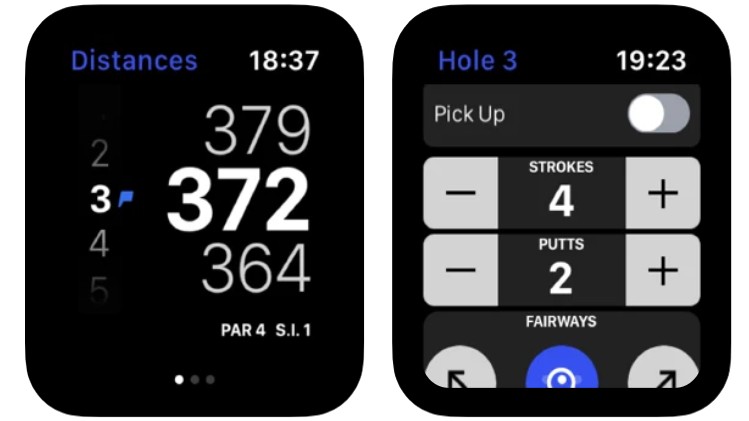
13. Hole19
Specifications
Reasons to buy
Reasons to avoid
Did you know that there was a best Apple Watch app for golf? Apple Watch is jam-packed with sensors, making it the perfect companion to analyse your golfing game on your days off. Add in Hole19 and you get all the data you need to improve your play and increase your handicap.
The free version lets you track your score, see how far it is to the hole, and understand your game with stats on your accuracy, putting and more. Opt for the premium membership and you get club recommendations, shot distance tracking and much more, all without taking your phone out of your pocket.
Read more:

Alex Blake is a freelance tech journalist who writes for Creative Bloq, TechRadar, Digital Trends, and others. Before going freelance he was commissioning editor at MacFormat magazine, focusing on the world of Apple products. His interests include web design, typography, and video games.
- Tom MayFreelance journalist and editor
