The best iOS camera apps
Upgrade your iPhone experience with the best iOS camera apps.

They say the best camera is the one you have with you and iPhones have made that more true than ever. We always carry our phones and over the years their cameras have got so good that they have effectively taken over the market for small and mid-level point-and-shoot digital cameras. Apple’s iOS Camera app however isn’t as fully featured as it could be.
You may be surprised to learn that iPhone camera hardware supports an extensive range of features that aren’t in the standard iOS app including manual shutter, exposure and ISO setting and manual focusing. On top of this, developers add software features like focus peaking, exposure bracketing, clipping display and shooting in high-quality formats like TIFF. And in many cases these are all available for video shooting too. These features give you more creative control in addition to the regular automatic shooting modes, and can help you to take better pictures. Often inexpensive, they are a great way to unleash your inner photographer using the iPhone you already own – see our best camera phones list if you're in need of an upgrade.
Of course, even the best phone won't be the same as a fully featured digital SLR, see our best cameras guide if you'd like to take your photography to the next level.
The best iOS camera apps available now
Why you can trust Creative Bloq

Best iOS camera app overall
Price: $4.99
+ Beautiful design
+ Top manual features
+ Affordable
- Basic image editing
Obscura employs a minimalist design that has been optimised for one-handed use and places virtually every control no more than a thumb’s stretch away. With five capture modes – photo, portrait, video, live and manual – your toolset switches based on which mode you choose. You can shoot with a range of looks applied and manual focus with a magnifying loupe to help you, and focus peaking is also available along with manual white balance setting.
CB rating: 5/5

The best camera app for stills
Price: From free
+ Friendly design
+ Lightbox editor is good
+ Decent AI features
- No video recording
Camera+ has a number of modes in addition to automatic including portrait, macro, slow shutter and action. You also get Monuments, which uses AI to remove moving objects from landscape shots, as well as smile detection that will shoot when someone smiles. There’s also manual mode, with shutter, exposure, focus and white balance all easily accessed with amount sliders. Raw shooting is available and depth maps are recorded. It’s sensibly priced, too.
CB rating: 4/5

Decent all-round camera app
Price: $6.99
+ Good all-rounder
+ Friendly workflow
- No real editing tools
- IAPs should be included
Pro Camera has a friendly interface that places all the main controls on the home screen. This provides quick access to manual white balance, shutter, ISO, exposure and focus controls along with focus peaking and the ability to switch between JPEG and Raw shooting, with both supported even in burst mode. There’s video shooting too. Overall, it’s a good, user-friendly app if you want to go further than Apple allows but aren’t in need of more advanced features.
CB rating: 4/5

The best technical camera app
Price: $8.99
+ Detailed manual controls
+ Plenty of video options
+ SLR-like experience
- Basic photo editing
ProCam takes an SLR-like approach to photography, placing technical controls on the main screen. These include exposure, shutter speed, ISO, white balance and manual focus with loupe. You can shoot in Raw or compressed modes as well using intelligent three-shot HDR shooting and auto exposure bracketing with Raw support, for high-contrast conditions. ProCam has extensive video support. A good app for the more technically demanding photographer.
CB rating: 4/5
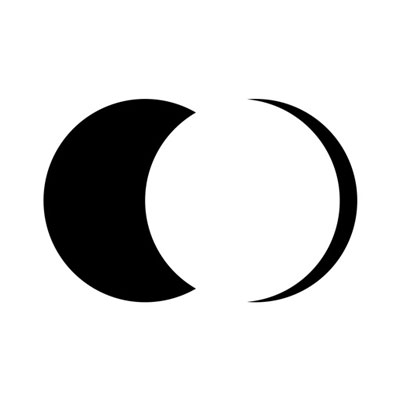
The best app for portraits
Price: From free
+ Excellent for portraits
+ Advanced bokeh control
- No regular editing tools
Focos has a good core set of manual tools for setting aperture, exposure and white balance but its real strength is in its bokeh features. By capturing depth maps with images, it lets you refocus images after shooting, virtually changing the aperture size to achieve different levels of blur. The editing tools also include 3D lighting, which lets you adjust colour and brightness in a portrait in a 3D environment, changing background and foreground effects. Focos is great for portraits.
CB rating: 3/5

The best camera app for Raw shooting
Price: From free
+ Powerful Raw shooting
+ Excellent manual controls
- No video or editing
Halide provides a range of shooting options from automatic to full manual. There’s a clever swipe-to-change for ISO and shutter speed on the main screen, plus manual focusing with loupe and focus peaking. Although video shooting is not supported its stills capabilities are strong, with advanced Raw and ProRAW support where your iPhone allows it. Halide is also native to the iPad, which has the same features but arranged to take advantage of a larger screen. It’s a very solid manual camera app.
CB rating: 3/5
Things to consider when purchasing an iOS camera app
The apps have a range of pricing. Some are free to download with a core set of tools, and extras via in–app purchase.
In addition to one–click shooting, the apps offer a variety of modes like time lapse, video and light trails. Consider if these are things you would use.
A number of the apps have editing tools and filters you can use after shooting to enhance your images. This can be useful if you don’t already have an editing app.
Some of the apps feature AI-powered tools like refocusing or auto analysis and enhancement of images, combining the shooting and post-processing stages. These can be a good timesaver.
How we tested
Using iPhone 11 and 13 models, we tested the apps in a variety of lighting conditions and with different subjects including still life, landscapes, portraits and action scenes. Video performance was also assessed where supported. Ease of use was a factor, especially when using advanced manual controls during hand holding of the phone, as was the pricing model employed by each app developer. Where available we also tested any post–shoot editing tools provided in the apps.
This is an edited version of an article that originally appeared in MacFormat. Subscribe to MacFormat via Magazines Direct.
Daily design news, reviews, how-tos and more, as picked by the editors.
