The best printer for Mac
Fast, capable and feature packed, these are the best printers for Mac you can buy today.

Daily design news, reviews, how-tos and more, as picked by the editors.
You are now subscribed
Your newsletter sign-up was successful
Want to add more newsletters?

Five times a week
CreativeBloq
Your daily dose of creative inspiration: unmissable art, design and tech news, reviews, expert commentary and buying advice.

Once a week
By Design
The design newsletter from Creative Bloq, bringing you the latest news and inspiration from the worlds of graphic design, branding, typography and more.

Once a week
State of the Art
Our digital art newsletter is your go-to source for the latest news, trends, and inspiration from the worlds of art, illustration, 3D modelling, game design, animation, and beyond.

Seasonal (around events)
Brand Impact Awards
Make an impression. Sign up to learn more about this prestigious award scheme, which celebrates the best of branding.
Investing in one of the best printers for Macs is a wise decision if you frequently need to print documents or images, saving you time and money on trips to the print shop. At Creative Bloq, we're passionate Apple enthusiasts, and while Apple actually doesn't manufacture its own printers, we've thoroughly tested and reviewed numerous options that seamlessly integrate with Mac systems.
The printers we've carefully selected for our list below are all fully compatible with Macs and MacBooks right out of the box, requiring minimal setup. These models all come from a variety of reputable brands known for their quality and reliability. Our recommendations are based not only on our extensive hands-on testing with Mac devices but also on comprehensive online customer feedback and expert reviews from our sister publications. Our selections consider factors such as print quality, speed, connectivity options, and overall value for money.
We've curated this list to cater to a wide range of needs, ensuring there's a perfect Mac printer for every user. However, those with more specialised requirements should check out our dedicated guide to the best art printers.
Quick list

Our pick as best printer for Mac overall will print on basically anything, has plenty of wireless and wired connection options and will serve most people's needs well.
Read more below
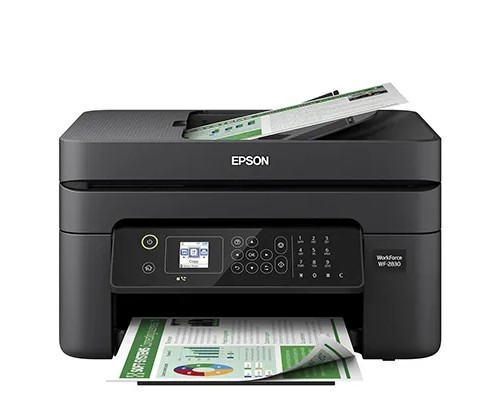
Perfect if you're looking to maximise your budget, this all-in-one printer is great value. It can copy, scan and fax and has an automatic document feeder to make life easier.
Read more below

This is our pick for those who want better quality for printing photos. It has an SD card slot and AirPrint support, and we found the colours from the six-cartridge setup to be exquisite.
Read more below

This big printer takes up a lot of space, but we found it to be quick, accurate and easy to configure. It's ideal for heavy office workloads, but not for images.
Read more below

If you're looking for something that takes up less space on a desk and wouldn't be too inconvenient to carry about, this light and compact printer is an excellent pick.
Read more below

If you're an artist, designer or photographer, and want to print images on a larger scale, this printer provides great quality prints at up to 13 x 19 inches.
Read more below
The best printers for Mac in full
Why you can trust Creative Bloq
The best printer for mac overall


Specifications
Reasons to buy
Reasons to avoid
The Epson Expression Premium XP-6100/6105 (the number varies depending on your country – expect to find a lot of this minor annoyance throughout this roundup) is an excellent choice when looking for the best printer for a Mac. It's wireless capabilities make it super-easy to use, and it comes with a variety of other functions including scanning, copying and automatic duplex printing too.
For a mid-range printer operating over a wireless network (which we all know can cause issues), it's hard to fault. In fact, we were so impressed with this unassuming little printer, that we rated it 4.5 out of 5 stars in our full Epson XP6100 review. If you're after a printer for Mac that's capable of high quality prints and do a little bit more, this is a solid option.
The best budget all-in-one printer for mac


02. Epson WF-2830
Our expert review:
Specifications
Reasons to buy
Reasons to avoid
Our first choice is very reasonably priced, but if you're on an even tighter budget, we can recommend the Epson WorkForce WF-2830DWF. With only four color inks, it's not a great option for printing photos, but we think it provides good value for printing documents. It's an all-in-one device, so you can use it to scan, copy and fax as well as print. It provides double-sided printing, and the 30-page automatic document feeder worked smoothly in our tests.
We find that Epson’s inks make clear and vibrant and prints. Each color is supplied individually, so you only have to replace those you need. With Wi-Fi and Wi-Fi Direct, you can send documents to print from smart devices, and AirPrint is supported.
The best photo printer for Mac


03. Canon Pixma TS8320/TS8350
Our expert review:
Specifications
Reasons to buy
Reasons to avoid
If you're looking for great print quality for photographs, this Canon Pixma is our top choice. It's thoroughly Mac-friendly with AirPrint connectivity ready to go, but what really marks it out is its use of six ink cartridges. We've found that, combined with the 4800 x 1200 DPI resolution, they give impressive colour fidelity and prints that really pop.
There's also an SD card slot so that you can print photos from your camera without having to get a computer involved, though most people are going to want to put them through some form of post production first. This Pixma can also do duplex printing and it'll scan and copy as well. We also liked the nice square shape of this smart-looking printer, which looks less like an office tool.
The best laser printer for Mac

04. Brother DCP-L3550CDW
Our expert review:
Specifications
Reasons to buy
Reasons to avoid
If you love the smell of hot toner in the morning and absolutely must have a laser printer to go with your Mac, we'd recommend the Brother DCP-L3550CDW All-in-One Wireless Laser Colour Printer. It's big and heavy, but it spits out pages at a fair old lick (up to 33 per minute), and it can do colour prints as well, with separate cyan, magenta and yellow toner cartridges for decent colour results (for a laser printer). We found the print quality of text to be sharp, but, inevitably for a laser printer, photos come out quite flat and grainy.
Connectivity is well catered for with Wi-Fi, USB, and Ethernet, and it supports Apple AirPrint. As a result, we found it quick to get up and running. The TN437 ultra high‐yield replacement toner cartridges are good for 9,000 pages black and 8,000 pages color, so despite the high upfront cost, the low cost per page will make it economical if you print lots of documents.
It'll hold up to 70 sheets of paper in the auto feeder, and we found it to be efficient for copying and scanning too, with single-pass double side scanning. All in all, this is the printer we would recommend for Mac uses that have heavy office workloads, printing lots of text documents since it should prove to offer low maintenance and good value in the long run.
The best compact printer for mac

05. Epson WorkForce WF110
Our expert review:
Specifications
Reasons to buy
Reasons to avoid
Want a printer that you can use on the move or store out of the way when you're not using it. Most of the printers on our list are fairly large and aren't hugely convenient to move about, but this is a dinky little exception. Measuring 31 x 6.1 x 15.5cm and weighing 1.6kg, the Epson WorkForce WF-110W is compact and light enough to put away in a draw or cupboard or even to transport from place to place if you need to take a printer on the road with you.
We found that it does a good job for such a portable printer too, producing quality smudge-free prints from its pigment inks are high quality, with a maximum resolution of 5,760 x 1,440dpi. It has a built-in rechargeable Li-ion battery, which is good for 50 pages per single charge.
We found it easy to set up using the 3.7cm screen – you can connect your MacBook via Wi-Fi and Wi-Fi Direct, and AirPrint is supported. It's not the fastest printer, and the ink cartridges aren't the cheapest, but it's the best option we've come across for portability.
The best A3 printer for Mac
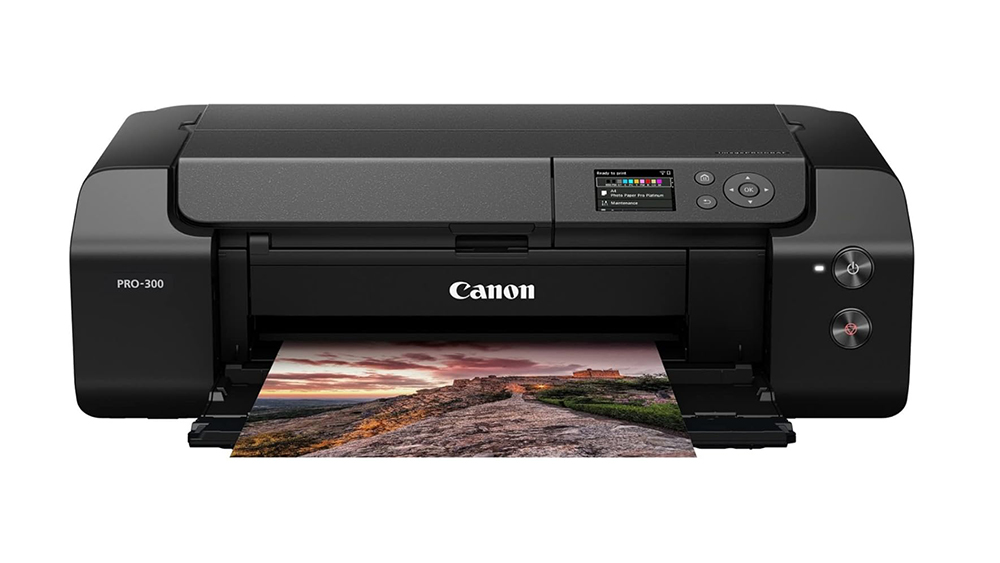
06. Canon imagePROGRAF PRO-300
Our expert review:
Specifications
Reasons to buy
Reasons to avoid
The printers we've included so far generally go up to A4 or legal-size prints. But if you want to print quality photos at A3 and above, we can highly recommend is the Canon imagePROGRAF PRO-300, which covers a range of paper sizes including 6x4, 5x7, A4, A3 and A3 plus.
There are 10 ink cartridges, with a special 'chroma optimizer' for great results on both glossy and matte, and it allows borderless printing on matte and fine-art media, as well as on glossy photo paper, which is quite a rare. We found print quality to be wonderfully detailed, and the built-in soft proofing and hard proofing tools are handy for getting the best results.
The 3-inch LCD screen is nice and practical to use, and we're covered for connectivity with built-in Wi-Fi supporting AirPrint, as well as Ethernet and a high-speed USB port. Print times are slow, but that's to be expected with such detail. This is a printer for those who want to print photos to frame or to include in a portfolio.
How to choose the best printer for Mac
The first thing to decide is whether you want a laser printer or an inkjet printer. Also think about what size you want to print at, and what you need to print: eg, just text documents or photos at a good enough quality to put on a wall. Broadly speaking, laser printers are best suited to larger office workloads that involve printing lots of text. Inkjet printers, while they range considerably in quality and price, are better for images, and for more personal or small business workloads.
Another thing to consider when choosing a printer for photos is the number of inks. Generally, more inks are better when it comes to printing photos. Finally, look for printers with AirPrint support, if you want easy use straight away, from iMac, Mac mini, MacBook, iPad, and even iPhone. Such printers feature prominently on our list.
How we tested the best printers for Mac
At Creative Bloq, we're well aware of the importance of a good printer. As we print both text documents and high quality art and design prints, we've used, tested and reviewed a number of inkjet and laser printers over several months, even years, to find out which is best for what job.
For these printers above, we either used the printer for several weeks and months to see how it faired in a work environment, and to see what issues crop up over loads of use (such as empty cartridges).
Our top pick of the printers for Mac right now is the Epson XP-6100 inkjet printer, so will be excellent for high image quality, and any text docs you need in hand. It's also not the most recent model, so you'll get a great price on it – just a few reasons why we've put it as our number one pick.
FAQs
What's the difference between laser and inkjet printers?
Laser printers are aimed at large office workloads. They use toner, not ink, which can handle many more pages of print. They're often much bigger than inkjet printers, but also quieter.
Inkjet printers use cartridges of colour – cyan, magenta, yellow and black (CMYK). Although you will have to replace these more than the toner of the laser printer, the image quality that they can achieve is much better, with brighter and more detailed images. You can also print onto various paper types, giving you the option of printing on a nice matte paper idea for framing. Inkjet printers are also smaller than laser printers, so they're usually the better option for home offices and small businesses.
What brand of printer works best with Mac?
Any brand of printer should work absolutely seamlessly and smoothly with Macs. From HP to Brother, and from Epson to Canon, all the major players in the printer world will play nice with Macs. However, we do think the best printer for Mac is an Epson: the Epson Expression Premium XP-6100/6105 to be precise (number one on our list above).
What printer is good for Macbook Pro?
All of the products on our best printers for Mac guide above are also splendid companions to a MacBook Pro. As long as the printer offers what you need it to and falls in your budget then you should have no reason to pick a good one for your MacBook Pro.
Daily design news, reviews, how-tos and more, as picked by the editors.

Beren cut his teeth as Staff Writer on the digital art magazine ImagineFX 13 years ago, and has since worked on and edited several creative titles. As Ecom Editor on Creative Bloq, when he's not reviewing the latest audiophile headphones or evaluating the best designed ergonomic office chairs, he’s testing laptops, TVs and monitors, all so he can find the best deals on the best tech for Creative Bloq’s creative professional audience.
