Adobe brings Photoshop filters to the browser
Adobe launches CSS Custom Filters, allowing you to apply filters to images - and any other HTML element - real time in the browser.
We're all used to using Photoshop filters to apply visual effects like blur, grayscale, drop shadows, and sepia to our images. Now Adobe has launched CSS Custom Filters, which enable you to apply filters to not just images, but any HTML or SVG element in real time, right in the browser.
- Read all our CSS-related posts here
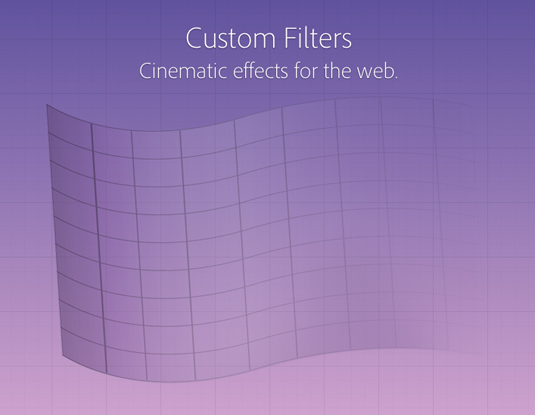
Custom CSS Filters go beyond the effects offered by standard Photoshop filters to create effects such as flipping pages, curling corners, paper textures, curtain effects, a magnifying glass, "or anything else you can express in a shading language".
To explain what CSS Filters are and how you can use them, Adobe has built an application called CSS FilterLab. It has also released this explanatory video:
Liked this? Read these!
- How to build an app
- Illustrator tutorials: amazing ideas to try today!
- Our favourite web fonts - and they don't cost a penny
Have you had a play with CSS Custom Filters yet? Share your views in the comments below!
Daily design news, reviews, how-tos and more, as picked by the editors.

The Creative Bloq team is made up of a group of art and design enthusiasts, and has changed and evolved since Creative Bloq began back in 2012. The current website team consists of eight full-time members of staff: Editor Georgia Coggan, Deputy Editor Rosie Hilder, Ecommerce Editor Beren Neale, Senior News Editor Daniel Piper, Editor, Digital Art and 3D Ian Dean, Tech Reviews Editor Erlingur Einarsson, Ecommerce Writer Beth Nicholls and Staff Writer Natalie Fear, as well as a roster of freelancers from around the world. The ImagineFX magazine team also pitch in, ensuring that content from leading digital art publication ImagineFX is represented on Creative Bloq.
