5 free tools for editing photos online
The longer you live, the more you realise that nothing in life is really free. But sometimes it can come pretty darned close. And right now, there are a number of powerful online photo editors you can use for no charge at all.
Yes, they’ll want you to look at some ads in return, plus there’ll be exhortations to upgrade to the Pro versions. But that’s a small price to pay compared to the cost of software like Photoshop.
We’ll be clear from the start: none of these apps are as sophisticated or feature-rich as Photoshop, and nobody reasonable would expect them to be. But depending on your needs, they could well provide all the image editing tools you need, whenever you have an internet connection.
So here are our top five free tools for editing photos online. If we’ve missed your favourites off the list, though, please let us know about it in the comments below!
01. Polarr

Launched in 2015, Polarr is described by its creators as a “pro photo editor designed for everyone”, and they’re not kidding. It’s available to use in (deep breath)... your web browser, iOS, Android, Chrome, Mac, Windows, and Linux.
It boasts pro-level features such as brushing tools, colour masking, lens blur, adjustable filter strength, curve and colour toning tools and more besides. In a sign that’s it’s targeting pro photographers, you can edit RAW photos too. And although it’s online, we found its performance pretty zippy. In short, Polarr offers some impressively advanced photo editing capabilities for a free app.
02. Pixlr Editor
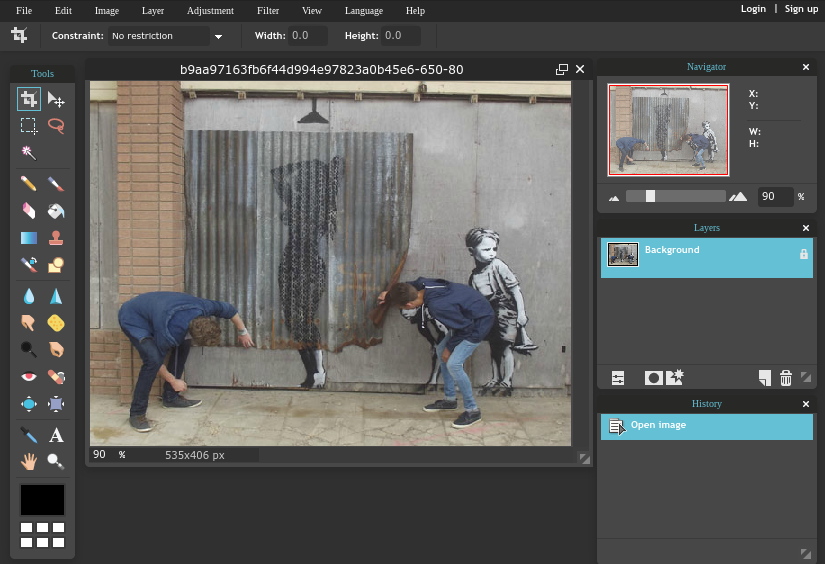
A full-featured, free and fast photo editing tool, Pixlr Editor allows you to make some pretty powerful edits to your photos, all within your web browser. If you’re familiar with Photoshop, you’ll feel right at home with the interface, as it has many similar tools including Dodge, Burn, Smudge, Lasso, Clone Stamp, Red Eye Removal and so forth. If you’re totally new to photo editing, though, it might be worth watching the video tutorials explaining all of the main features here.
Daily design news, reviews, how-tos and more, as picked by the editors.
03. Sumo Paint
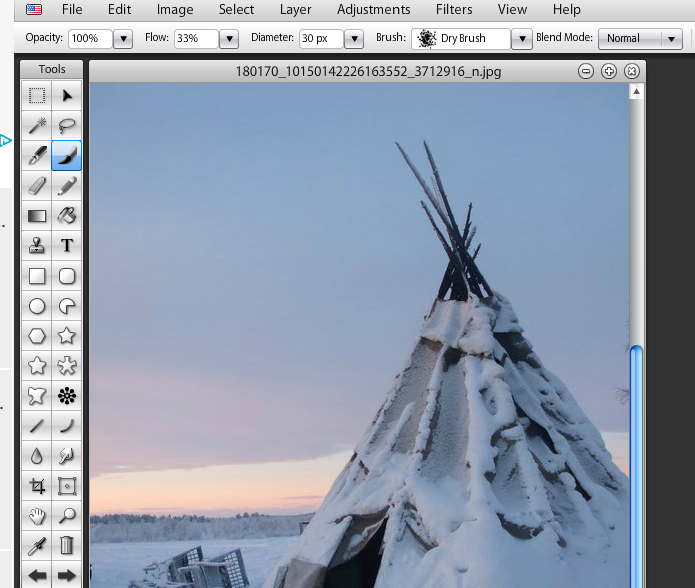
Sumo Paint is a full-featured software platform that provides a mixture of illustration and photo editing tools. Well suited to standard image editing tasks, its floating toolbar enables you to access selection tools, paint brushes, shape tools, layering tools and so on, as well as boasting some unique features of its own, including a star tool, and symmetry and custom shape tools. Of the five apps on this list, Sumo Paint is going to be more of interest if you also work with graphics and illustration, and there’s a huge and lively artist community surrounding it, who’ll be keen to view your work and offer feedback.
04. Fotor Online
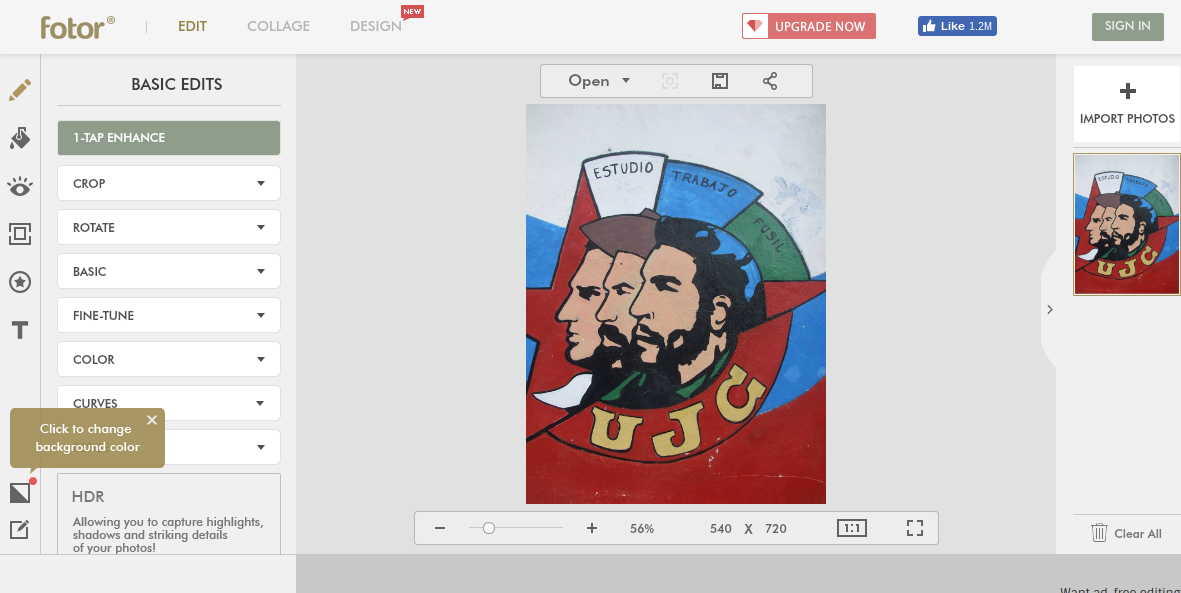
Fotor Online is basic but sturdy app that offers a range of tools for photo editing, collage making and graphic design. That said, we get the impression that the free version is largely a teaser to persuade you to upgrade to fuller versions. It does boast an extensive range of filters and effects, though, including lomo effects, blur effect, webcam effects, photo frames, stickers, text, colour splash, mosaic, tilt shift tools and a special HDR feature. Plus there are a ton of tutorials available to help you wrap your head around it all.
05. BeFunky
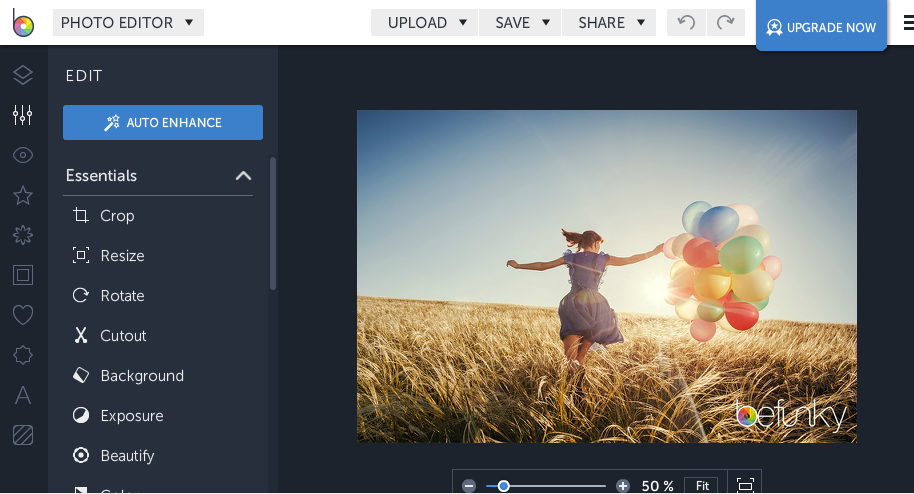
Another online software suite featuring photo editing, design and collage making tools, BeFunky boasts an intuitive interface with very little learning curve. While the app claims to be “the best online photo editor, ever”, we can say with some confidence that that’s not the case. This is essentially software geared towards consumers, rather than creative pros. But what it does, it does exceptionally well. It’s super-fast in operation, and quick and easy to get started with. The interface is self-explanatory, there are helpful pop-ups where things get complex, and it points you to helpful tutorials should you need more information.

Tom May is an award-winning journalist specialising in art, design, photography and technology. His latest book, The 50 Greatest Designers (Arcturus Publishing), was published this June. He's also author of Great TED Talks: Creativity (Pavilion Books). Tom was previously editor of Professional Photography magazine, associate editor at Creative Bloq, and deputy editor at net magazine.
