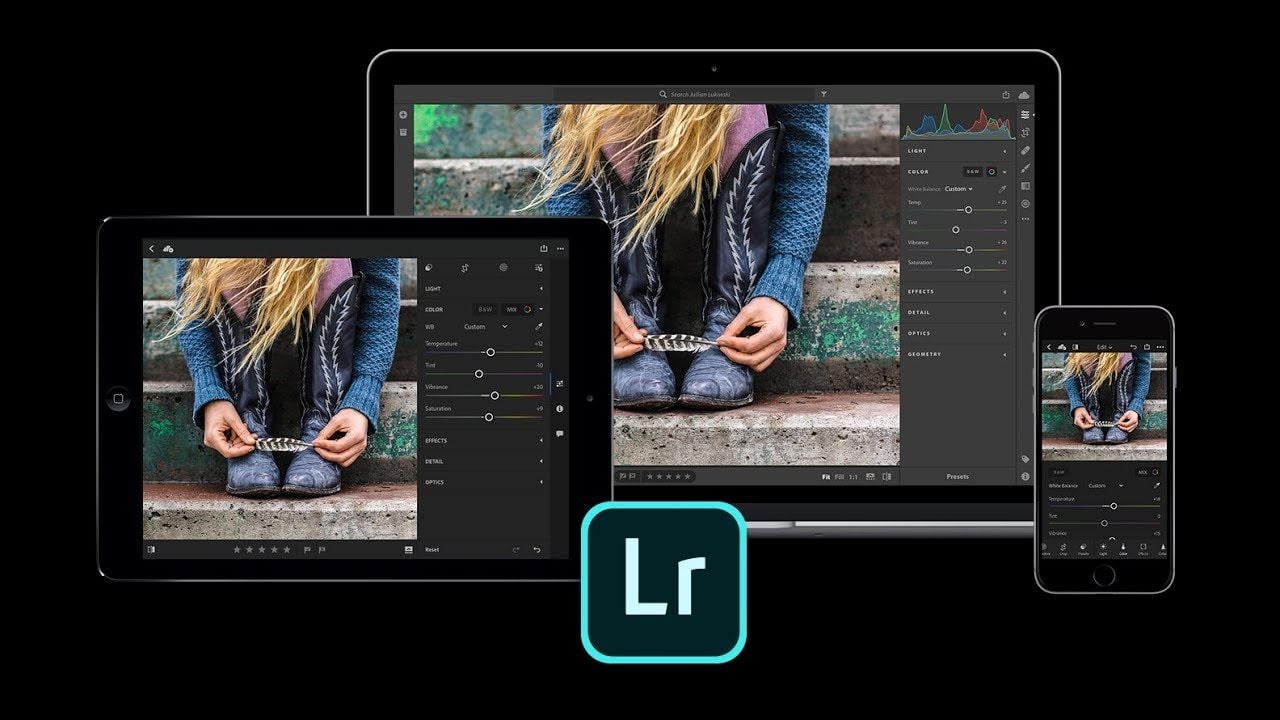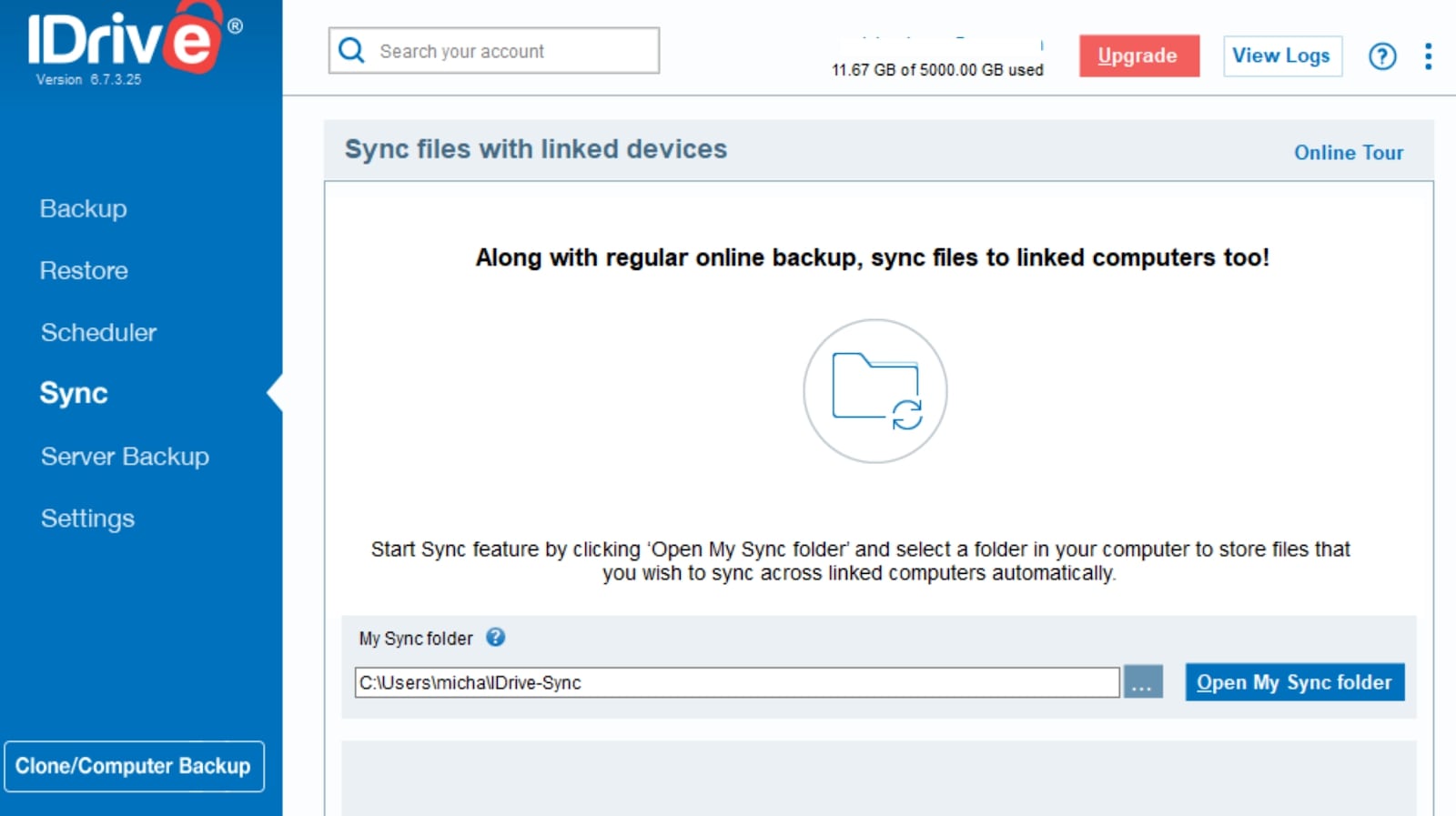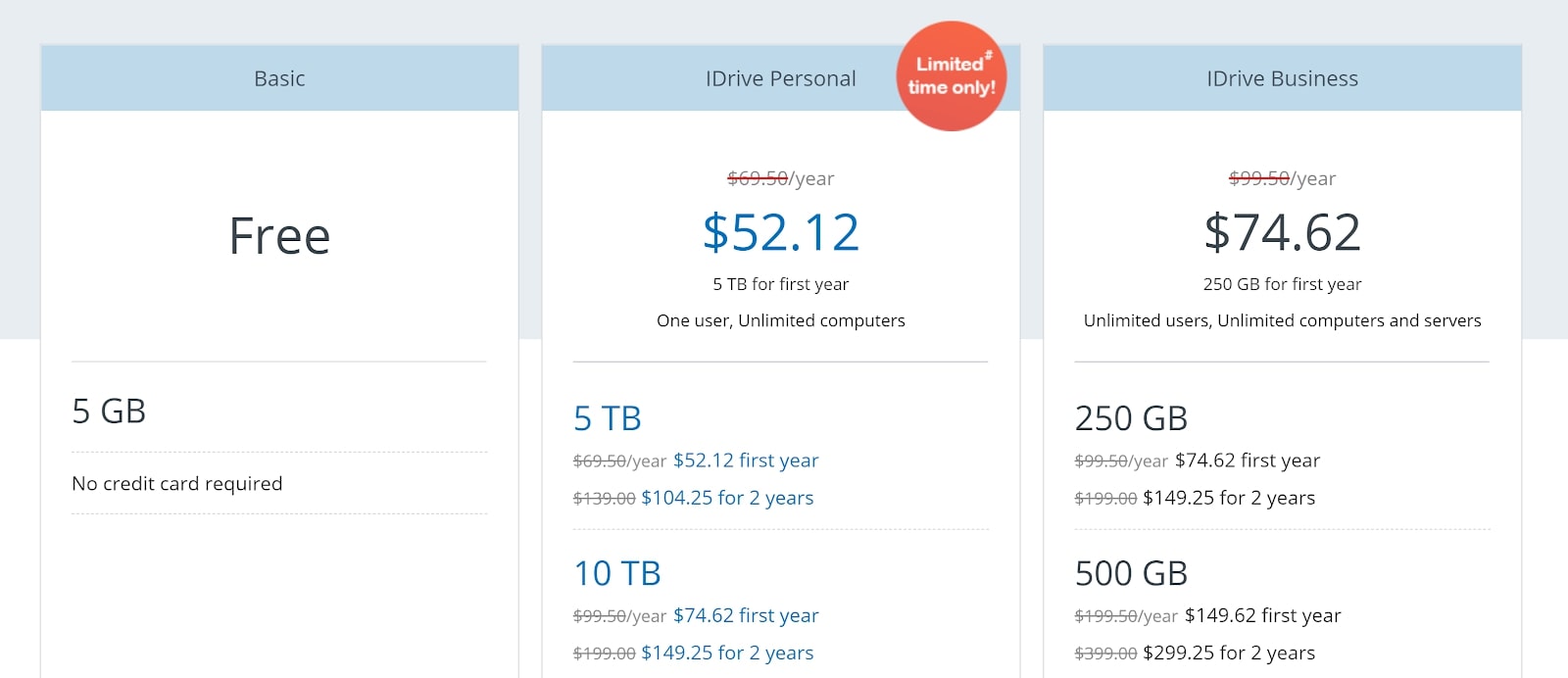Cloud storage for photos: IDrive vs SmugMug vs Creative Cloud
IDrive vs SmugMug vs Creative Cloud storage: which one should you choose?

A growing number of photographers are choosing to store their photos in the cloud. Cloud storage offers the flexibility to access your photos from anywhere and enables you to easily share your images. Plus, backing up your photos to the cloud is more secure and more reliable than backing them up to an external hard drive.
When it comes to picking the best cloud storage for photos, three platforms that stand out are IDrive, SmugMug, and Adobe Creative Cloud. Let’s take a closer look at these three cloud storage services and compare how they stack up on features, performance, support, and price.
For an in-depth look at all three services separately, see our SmugMug review, IDrive review and Creative Cloud storage review. If you're considering other storage solutions, make sure you also see our guide to the best external hard drives and SSDs.
IDrive vs SmugMug vs Creative Cloud: Features
One of the first differences to note between IDrive, SmugMug, and Creative Cloud is that they don’t all store the same types of files. IDrive and Creative Cloud will accept almost any type of image file, including Raw files and Photoshop project files. You can also store other types of files, including documents, video clips or graphic design files.
SmugMug, on the other hand, only stores .jpg, .png, and .gif files. That means that if you’re looking for a place to store your Raw image files, SmugMug won’t work for you. You also can’t use SmugMug as a general-purpose cloud storage service in addition to using it to store your photos.
One of the main benefits to using Creative Cloud to store your photos is that it is connected to the entire suite of Adobe editing products. For example, you can easily touch up images, including RAW images, stored in Creative Cloud using Lightroom CC or Photoshop Elements.
Importantly, you don’t need to download the files in order to work on them. These apps are available for desktop and mobile, giving you the freedom to edit your images from anywhere.
Daily design news, reviews, how-tos and more, as picked by the editors.
SmugMug also has a cloud-based photo editor for desktop and mobile, but it’s not nearly as powerful as Creative Cloud’s. You can crop, make exposure and colour adjustments, and add filters, but you won’t find brushes or gradient filters like those in Lightroom CC.
In addition, since with SmugMug you’re necessarily working on .jpg images instead of Raw files, you have less leeway to make changes to your photos.
IDrive doesn’t offer any photo editing tools. You can preview .jpg and other common image file types in the cloud, but there are no previews for Raw files.
SmugMug stands out here because it’s not just cloud storage for photos, but also a website and online store builder. When you upload photos to the SmugMug cloud, they’re instantly available for display on your SmugMug-made website.
Plus, you can sell digital downloads of any image file in your cloud library, or even offer prints. SmugMug partners with a number of print labs, so you don’t have to lift a finger to fulfil print orders for your photos.
IDrive and Creative Cloud don’t offer anything comparable for professional photographers who want to sell their images. As part of the Creative Cloud suite, Adobe offers Portfolio, which lets you set up a basic portfolio website using images stored in the Creative Cloud. However, Portfolio doesn’t support online sales.
The best thing that can be said about IDrive for eCommerce is that the platform enables you to create password-protected links, which you can use to facilitate paid digital downloads from an online store.
IDrive vs SmugMug vs Creative Cloud: Performance
When it comes to performance, we prefer IDrive and Creative Cloud over SmugMug. The main reason for this is that IDrive and Creative Cloud support automatic file syncing, whereas SmugMug doesn’t.
If you are editing photos on your computer, for example, IDrive and Creative Cloud will automatically detect the changes and update the relevant files in the cloud. That way, you’re always working on the latest versions of your images when you switch devices.
SmugMug doesn’t have a desktop or mobile sync client. So, if you make changes to your photos, you’ll need to manually re-upload them to the SmugMug cloud and delete the outdated file versions. That’s not a huge problem if you only store finished photos in the cloud, but it can be a massive pain if you want to integrate SmugMug into your image backup and editing workflow.
IDrive vs SmugMug vs Creative Cloud: Support
When it comes to support, IDrive wins handily. This platform offers 24/7 email and chat support, plus phone support from 6 am to 11:30 pm Pacific, Monday to Friday.
Adobe also offers 24/7 support for Creative Cloud, but it’s much more of a hassle to get in touch with a human being. You have to navigate through a chatbot to get to a live person or request a callback. There is no option for email support.
SmugMug only offers email support, which can be frustratingly slow if you’re having trouble accessing your photos.
IDrive vs SmugMug vs Creative Cloud: Pricing and plans
If you need a lot of storage, IDrive offers the most value for your money: you can get 5 TB of storage for just $79.50 per year, plus a 25% discount for the first year (or a 90% discount if you happen to be switching from another cloud storage service). A 10 TB plan only costs $99.50 per year. IDrive’s business plans are significantly more expensive, with 250 GB starting at $99.50 per year.
Creative Cloud is very expensive by comparison. You get 100 GB free when you purchase the Creative Cloud suite, but extra storage costs $9.99 per TB per month. In addition, costs can add up quickly when you factor in the price of different Creative Cloud apps (the whole Creative Cloud suite costs $52.99 per month).
All SmugMug plans come with unlimited photo storage, and plans start at $7 per month. However, the types of files you can store are restricted, and plans can get expensive if you want to unlock SmugMug’s eCommerce integrations.
IDrive vs SmugMug vs Creative Cloud: The verdict
Overall, for most photographers, we think IDrive offers the best value for your money. You can get terabytes of cloud storage for relatively little money and store any type of file, including Raw image files. While the lack of Raw previews or photo editing cloud apps is disappointing, you can easily edit photos on your desktop or phone, and the changes will automatically sync back to the cloud.
If you already use Adobe’s Creative Cloud apps like Lightroom and Photoshop, the high price that Adobe charges for its storage could be worthwhile. The tight integration of the Creative Cloud ecosystem makes for a seamless experience in which you never have to download images onto your device.
SmugMug is only a good cloud storage option if you want to back up .jpg files and not Raw image files. Even then, there are cheaper storage options available. The main attraction of SmugMug is that you can also use this platform to set up a portfolio site or online store to sell your images.
iDrive One-year 10TB plan: $79.50 $3.98
Get 95% off: Creative Bloq readers can get 10TB of iDrive cloud storage for only $3.98, for a whole year. That's a massive 95% introductory discount!
Read more:

Michael is a freelance journalist and photographer based in Bellingham, Washington. His interests span a wide range from business technology to finance to creative media, with a focus on new technology and emerging trends. Michael's work has been published in TechRadar, Tom's Guide, Business Insider, Fast Company, Salon, and Harvard Business Review.