iPad mini vs iPad Air: which should you buy?
When it comes to Apple’s iPad mini vs iPad Air, which is right for you? We take you through the main similarities and differences.

An iPad is an indispensable tool for so many creatives thanks to its portability. You can draw, paint, render, design, and more on the go without being tied down to a desktop computer. If the ultra-expensive iPad Pro feels like overkill, there are two Apple tablets you should consider: The 2020 iPad Air and the new iPad mini, which brought its design and features right up to date.
In this guide, we’ll take you through all the key points of both tablets and show you where each one comes out on top. If you’re not sure which one to buy, we’re here to help. If you'd prefer to read an in-depth review of the different products separately, see our iPad Air (2020) review or iPad mini (2021) review, or to compare them to the top-of-the-range Apple tablet, check out what we thought of the iPad Pro 12.9-inch (M1).
For a list of all the current iPads on sale and their pros and cons, see our guide to iPad generations. Or, if you're convinced by either of these featured iPads, check out the best iPad Air prices and the best iPad mini prices available. Interested in the new 2022 5th generation MacBook Air? See our guide on how to preorder MacBook Air 5.
iPad mini vs iPad Air: design
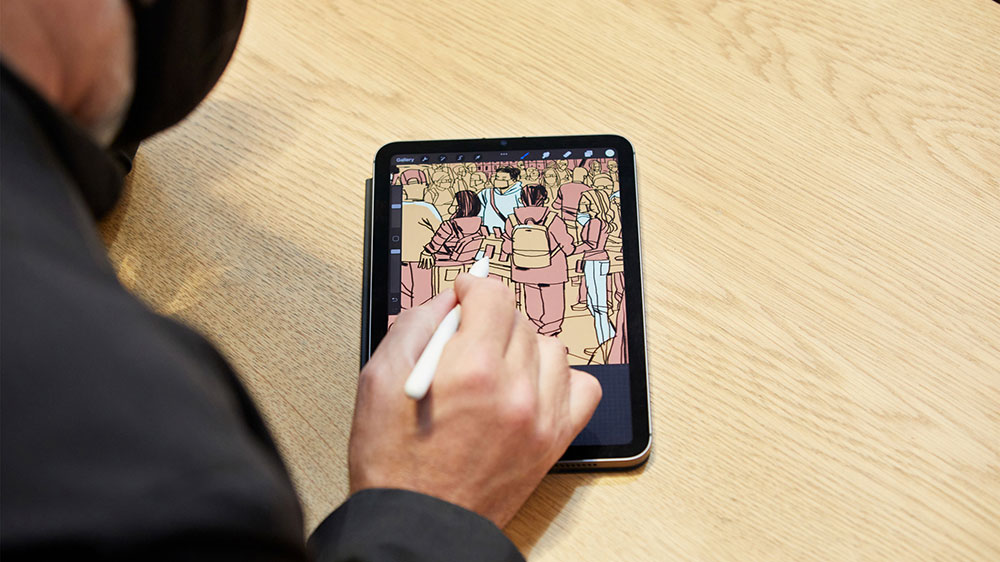
When Apple updated the iPad mini in September 2021, it brought the tablet’s design in line with that of the iPad Air. That means both devices have now ditched the Home button and replaced it with an all-screen design that uses gesture controls. The Touch ID sensor is located in the lock button at the top of both devices.
As for sizing, the iPad mini measures 195.4mm x 134.8mm x 6.3mm and weighs 293g (Wi-Fi) or 297g (Wi-Fi + Cellular). Its display is 8.3 inches across. The iPad Air, on the other hand, measures 247.6mm x 178.5mm x 6.1mm and weighs 458g (Wi-Fi) or 460g (Wi-Fi + Cellular). It’s 10.9 inches across the screen.
However, the iPad Air is still probably your best bet simply thanks to its size. If you’re looking to do a lot of drawing or designing on your tablet, the iPad mini’s smaller frame will be much more restrictive.
iPad mini vs iPad Air: display

Despite the obvious size differences, both the iPad mini and the iPad Air have very similar Liquid Retina displays. They both use LED panels, offer 500 nits of brightness, and use the P3 wide colour gamut. They both also use Apple’s True Tone tech, which adjusts the white balance according to your ambient lighting conditions.
Daily design news, reviews, how-tos and more, as picked by the editors.
The main differences lie with their resolutions and pixel densities. Both tablets offer similar resolutions – 2266 x 1488 pixels for the iPad mini and 2360 x 1640 pixels for the iPad Air – but due to the iPad mini’s smaller size, it has a much better pixel density: 326 pixels per inch to the Air’s 264 pixel per inch. They both look great, but the iPad mini is a little sharper, making it one of the best iPads with Procreate.
iPad mini vs iPad Air: battery life

Given its larger size, it should be no surprise that the iPad Air has a larger battery than the iPad mini (with a 28.6‐watt‐hour capacity versus the mini’s 19.3-watt-hour capacity). But things aren’t quite as simple as that.
Because the Air has a larger display to power, its bigger battery doesn’t offer any extra usage time. Apple says both devices should last up to 10 hours of web or video time on Wi‑Fi and up to nine hours of web use on a mobile network. Both should last you through a day of average usage, although more heavy-duty tasks will drain them faster.
iPad mini vs iPad Air: features

The iPad mini and iPad Air trade blows when it comes to features, with the winner depending on what you need a tablet for. The good news is both support the second-generation Apple Pencil (see our Apple Pencil 2 review) and come with both Wi-Fi 6 and Bluetooth 5.0.
However, the more recent iPad mini boasts 5G connectivity speeds, while the iPad Air tops out at 4G. On the other hand, the iPad Air comes with Apple’s Smart Connector, which lets you wirelessly connect to keyboard cases and other peripherals. That’s one point for the mini if you need faster cellular speeds, but one for the Air if you want to use it like a small laptop.
iPad mini vs iPad Air: camera

This is where the two tablets really start to differ, and the most prominent differences lie in the front-facing camera. The iPad mini pulls ahead here, as it offers a 12MP ƒ/2.4 camera on the front compared to the Air’s 7MP ƒ/2.2 lens. The mini can shoot in a wider variety of frame rates, has extended dynamic range and a newer version of Smart HDR, and packs in Apple’s new Centre Stage tech. This automatically moves the lens to ensure you’re always in the frame during a video call.
On the back, the rear cameras are both 12MP ƒ/1.8 lenses with much closer features, but the iPad mini still has the advantage. It offers more frame rate options for 4K and 1080p video and also includes extended dynamic range. So, if you’re looking to shoot photos and videos on your iPad, the iPad mini is the better choice.
iPad mini vs iPad Air: performance

When you run demanding apps like Adobe Photoshop on your iPad, you want a device that can take your beefy workloads in its stride. Both the iPad mini and iPad Air use Apple’s own custom silicon chips, which are known to be excellent performers. That said, the iPad mini’s more recent chip has a slight edge.
The iPad mini is powered by the Apple A15 Bionic chip found in the iPhone 13 range (albeit downclocked slightly), while the iPad Air contains the A14 Bionic from the iPhone 12 line-up. That difference translates to an extra graphics core in the A15 (five versus the four in the A14), but both chips have a six-core CPU and 16-core Neural Engine. Benchmarks have pegged the A15 at around 10% to 20% faster, depending on what you’re doing. It’s not a huge difference, but worth noting.
iPad mini vs iPad Air: price

In most configurations, the iPad Air is around $100 / £100 more than the iPad mini. Both have two storage options (64GB and 256GB) and two connectivity choices (Wi-Fi and Wi-Fi + Cellular).
For the iPad mini with 64GB of storage, the Wi-Fi model costs $499 / £479 and the Wi-Fi + Cellular version is $649 / £619. When you bump the storage up to 256GB, those models increase to $649 / £619 and $799 / £759 respectively.
As for the iPad Air with 64GB of storage, you’ll pay $599 / £579 for the Wi-Fi edition and $749 / £709 for the Wi-Fi + Cellular model. At 256GB of storage, those prices move to $749 / £729 and $879 / £859.
The verdict: the iPad Air is best for creatives

On paper, you might think the iPad mini is the best choice, and in some respects it is. It has a much better front-facing camera, packs in more pixels per inch, and has a slightly improved chip. That makes it a great all-round device. But it has one major drawback for creatives: its size.
Having those extra 2.6 inches across the display (10.9 inches compared to 8.3 inches) can make all the difference when you’re drawing with the Apple Pencil or laying out a new UI design (see our best UI design tools). Try to do that on the iPad mini and you’ll find yourself cramped into a much smaller workspace.
Based on previous launch dates, there’s a decent chance Apple could update the iPad Air in spring 2022. That should bring it some feature parity with the iPad mini while retaining its designer-friendly proportions. If you can wait, that might be your best bet.
In the meantime, see today's best prices on the iPad Air and the iPad mini below.
Read more:
- 22 inspiring drawing apps for iPad
- iPad vs iPad Pro: Which one should you buy?
- iPad Pro vs MacBook Air: which should you buy?

Alex Blake is a freelance tech journalist who writes for Creative Bloq, TechRadar, Digital Trends, and others. Before going freelance he was commissioning editor at MacFormat magazine, focusing on the world of Apple products. His interests include web design, typography, and video games.
