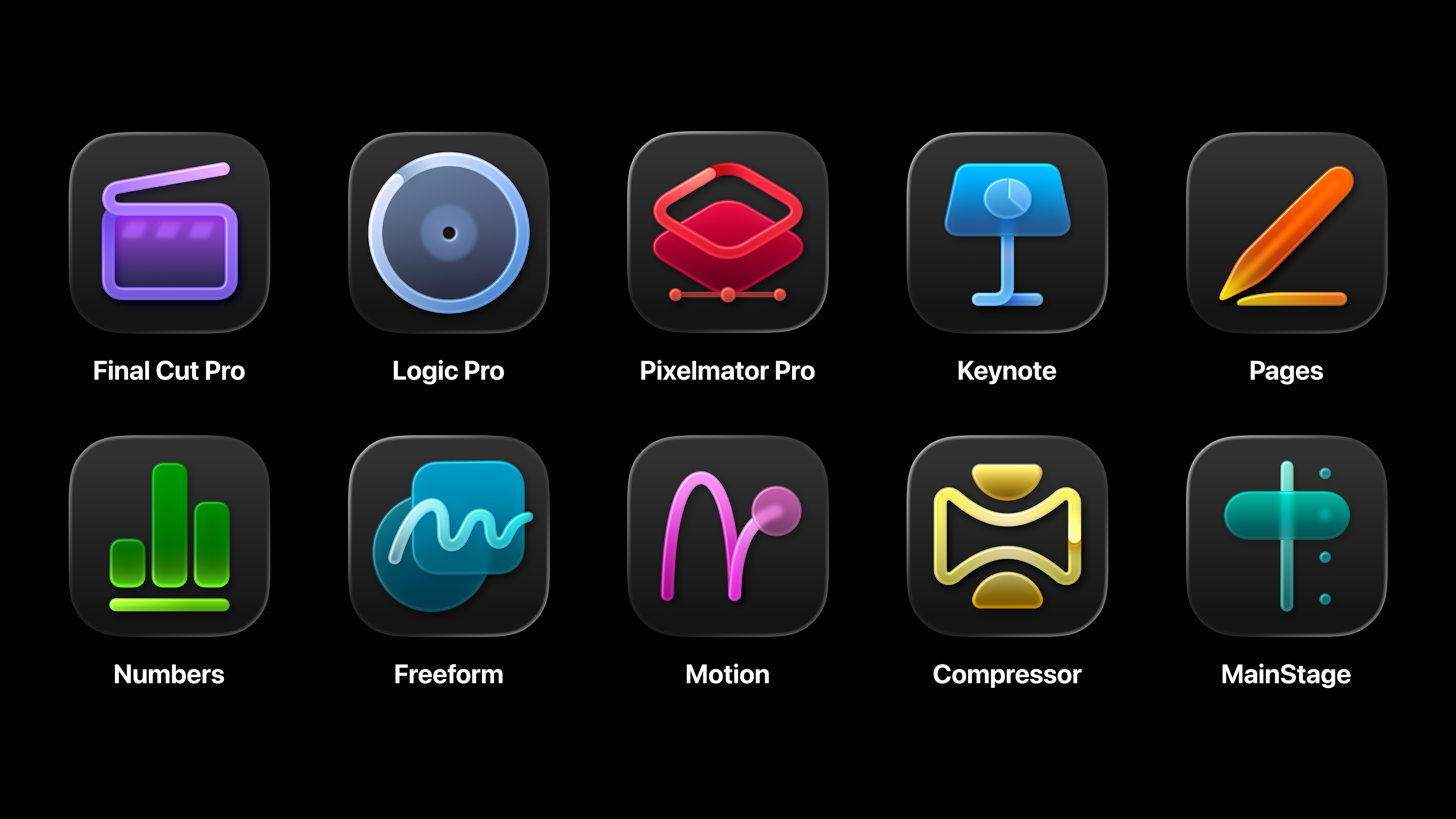Free tutorial: 3D modelling using LightWave
Download this fantastic tutorial to realise your very own model of Star Trek's USS Enterprise and find out how 3D hobbyist Gerard Duffy spent a year creating this labour of love.
We found this excellent tutorial on Gerard Duffy's aka Taranis' Blog.
It's hard to believe, but Taranis is a CG hobbyist. He devoted a year of his life to create this wonderful training to model the starship from the classic TV series Star Trek and he's currently looking to create another tutorial.
"It took just over a year [to complete the training], my aim was to show the easiest way to build a model (in this case the Enterprise) using only the native tool in LightWave... or only using what LightWave has when you first install it into a PC," says Taranis.
So if you own LightWave, there's no reason why you can't just grab your workstation and get LightWaving right now.
A Beginner's Guide to Modelling
Download the PDF tutorials:
Part 1
Part 2
Part 3
Part 4
Part 5
Part 6
Part 7
Part 8
Part 9
Part 10
Once you get started, show us how you're getting on by posting WIP images to the 3D World Facebook page.
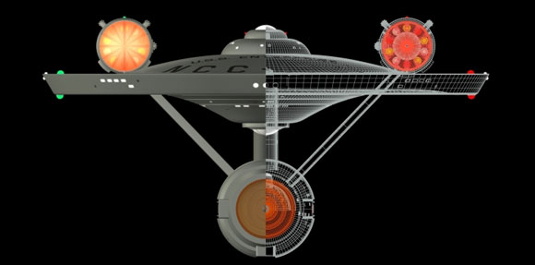
Taranis has always enjoyed viewing Space or TV graphic art and when he learned it was done with 3D software he was hooked. "LightWave is my favourite software; I have tried others but LightWave suits me best."
Daily design news, reviews, how-tos and more, as picked by the editors.
He's currently working on another tutorial and in the meantime has a few words of advice to share with fellow 3D artists.
"[Friends in the CG industry say] to work not only on the modelling aspect, but Textures, Lighting ie scene setup, find a good teacher or, even better, a school."
We couldn't agree more. If you'd like to know how you could take your 3D skills further, we have picked out a couple of useful articles for you.
The first article has advice for 3D job applicants. With 10 Golden Rules, and tops tips for creating job-winning showreels - it's well worth a look.
Star Trek copyright and trademark are held by their relevant copyright holders no copyright infringement intended

The Creative Bloq team is made up of a group of art and design enthusiasts, and has changed and evolved since Creative Bloq began back in 2012. The current website team consists of eight full-time members of staff: Editor Georgia Coggan, Deputy Editor Rosie Hilder, Ecommerce Editor Beren Neale, Senior News Editor Daniel Piper, Editor, Digital Art and 3D Ian Dean, Tech Reviews Editor Erlingur Einarsson, Ecommerce Writer Beth Nicholls and Staff Writer Natalie Fear, as well as a roster of freelancers from around the world. The ImagineFX magazine team also pitch in, ensuring that content from leading digital art publication ImagineFX is represented on Creative Bloq.