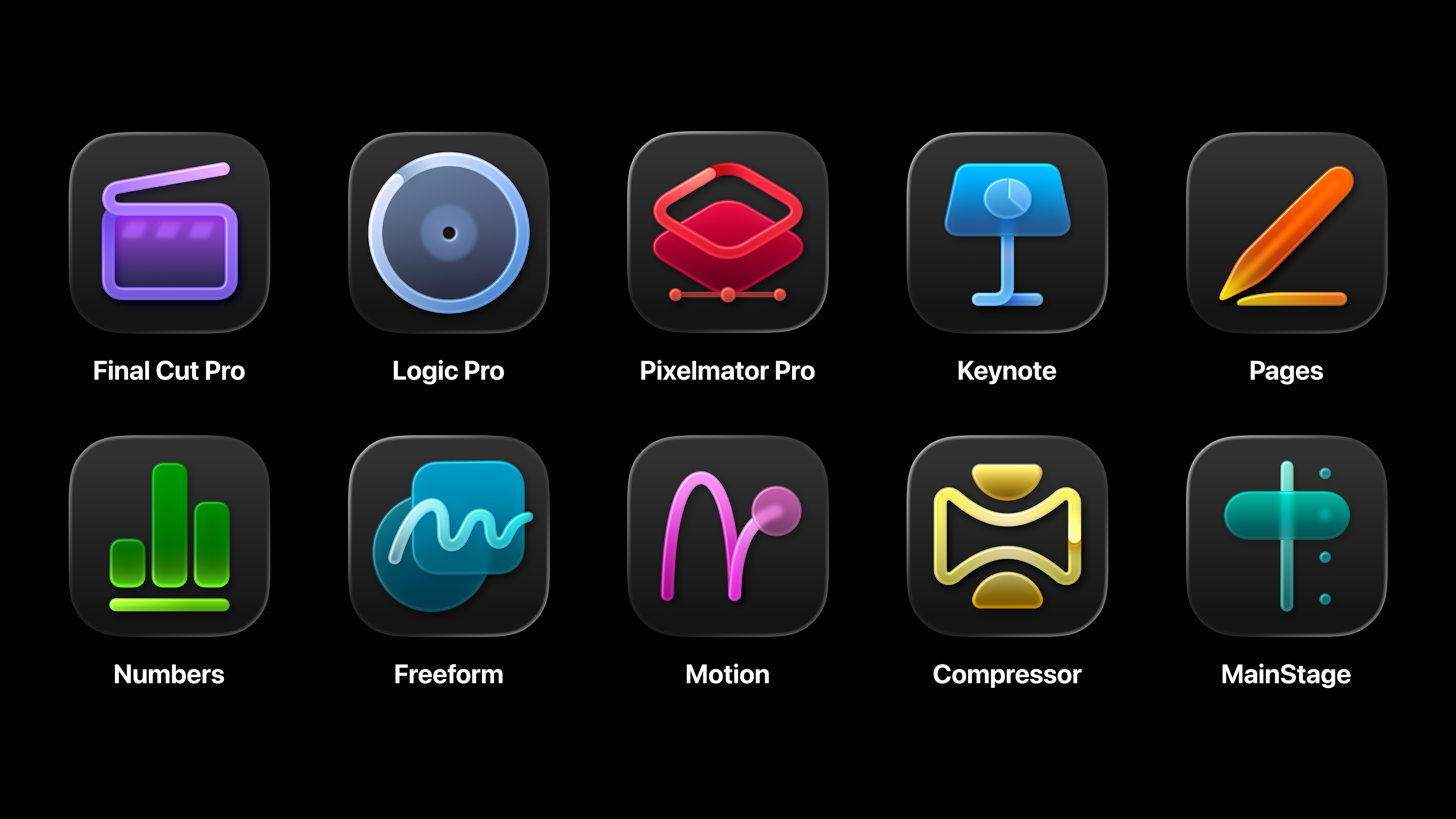Create stunning tileable textures in Blender
Learn how to make better use of Blender's Dynamic Topology system.
09. Render the maps
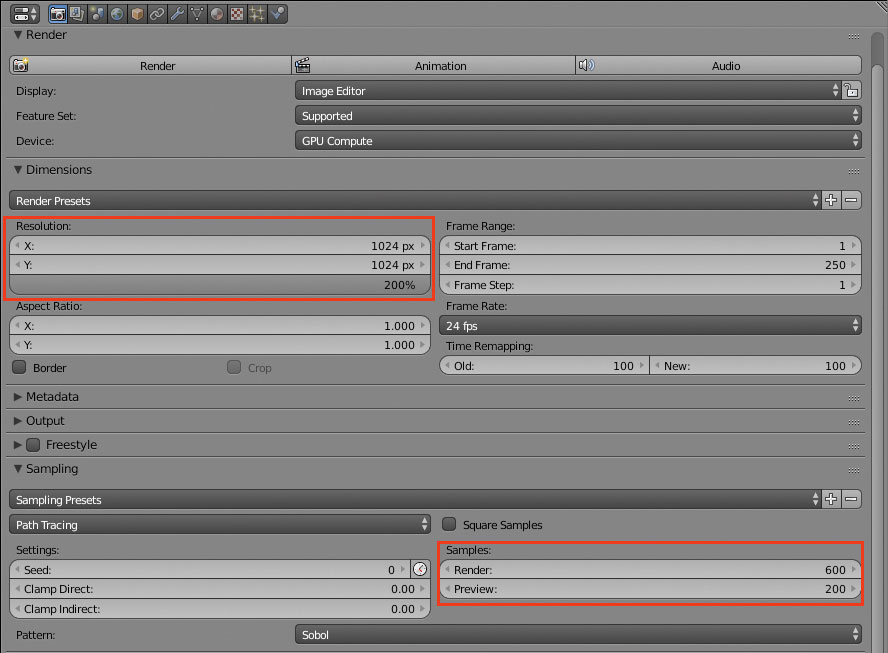
In the Properties panel set the render size to 2048x2048. You can set higher values manually or use the percentage factor: 1024x1024 at 200% = 2048x2048. Push the rendering sampling value to 500 or 600.
The Z and Emission pass don't need a high value of sample – this means it will render faster. Click the Render button and your maps will be ready to use in your Output folder.
10. Create the normal map
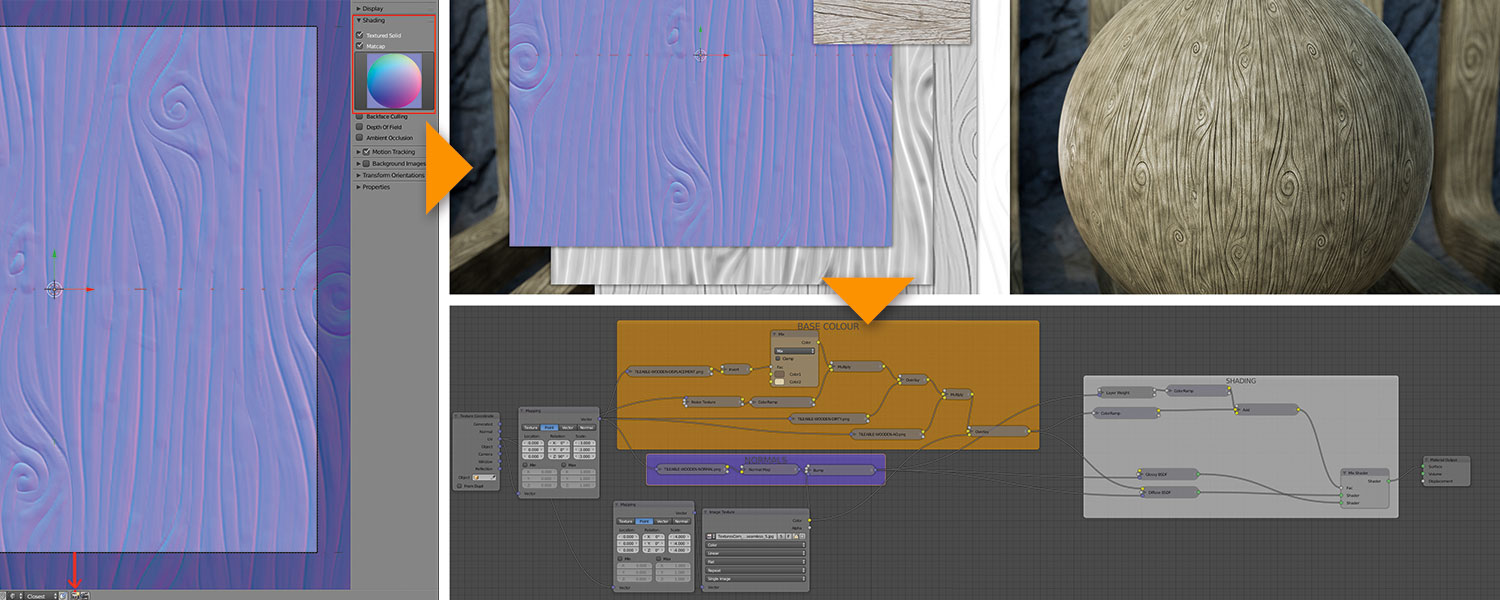
In the 3D viewport N panel, use the matcap and choose the normals matcap. Then we just need to make an OPGL render by clicking the camera icon in the bottom menu stack. This will capture your OpenGL viewport based on active camera properties.
You now just need to save the image from the UV Image Editor. You can combine these maps with a wooden photo texture with subtle geometry information, in order to create a nice shader of a stylised wooden material.
11. Sculpt the rocks
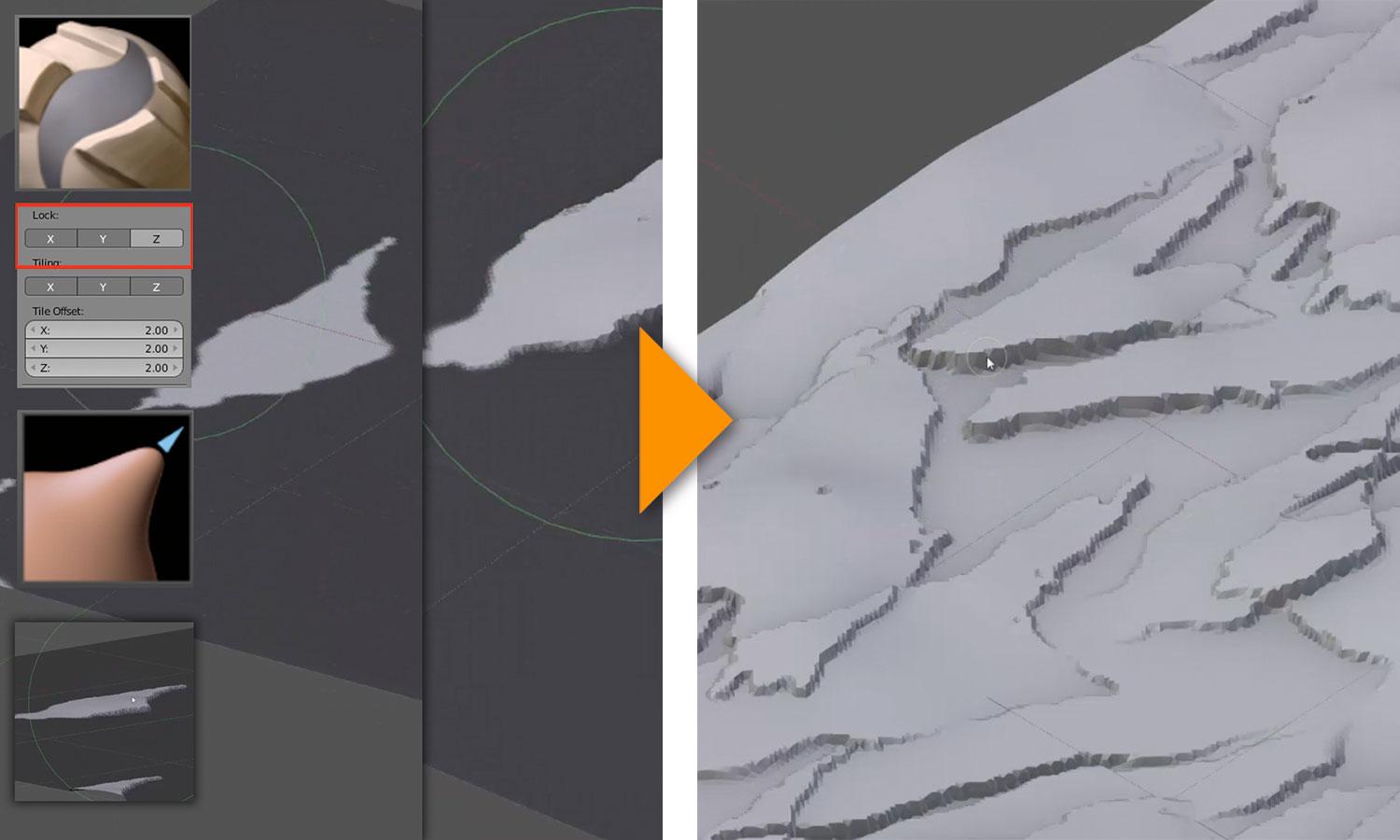
To create our rock texture we'll repeat the same process as in steps 1 and 2. Then the trick is to mask areas of the plane and extract chunks of stone from the flat surface – lock the X and Y axes and use the Grab brush to extract the surface. Repeat this process several times to get a complex surface that resembles a hard, rocky finish.
12. Refine your rock edges
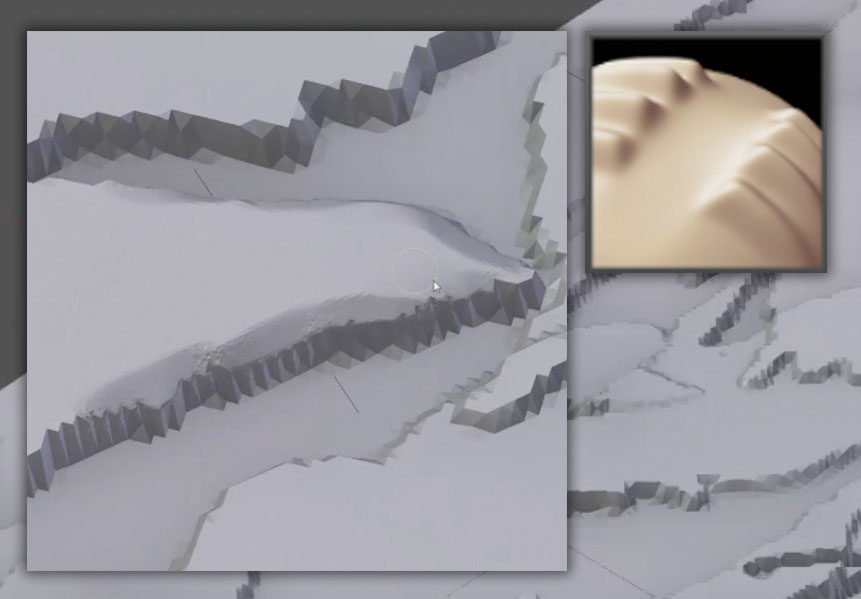
Unlock the X and Y axes, then with the Scrape brush polish the rock edges to make them a little less sharp, with a nice broken pattern. Change your stroke size as often as possible to give the surface a more random and natural pattern. You can use the same Scrape brush tool to define bigger chunks on the flat areas.
This article originally appeared in 3D World magazine. Subscribe now!
Daily design news, reviews, how-tos and more, as picked by the editors.
Related articles: