Out of the 21 monitors we've reviewed this year, these are the 6 we'd recommend to creatives
From colour-perfect displays to stunning OLEDs.

Sign up to Creative Bloq's daily newsletter, which brings you the latest news and inspiration from the worlds of art, design and technology.
You are now subscribed
Your newsletter sign-up was successful
Want to add more newsletters?

Five times a week
CreativeBloq
Sign up to Creative Bloq's daily newsletter, which brings you the latest news and inspiration from the worlds of art, design and technology.

Once a week
By Design
Sign up to Creative Bloq's daily newsletter, which brings you the latest news and inspiration from the worlds of art, design and technology.

Once a week
State of the Art
Sign up to Creative Bloq's daily newsletter, which brings you the latest news and inspiration from the worlds of art, design and technology.

Seasonal (around events)
Brand Impact Awards
Sign up to Creative Bloq's daily newsletter, which brings you the latest news and inspiration from the worlds of art, design and technology.
Creatives spend a lot of time looking at screens. Whether you’re putting the final touches to a pic in Photoshop, populating a Premiere Pro timeline, rendering a 3D shot, or just kicking back with a Netflix binge, you need a monitor that delivers the best bang for your buck. But how do you find your perfect monitor match?
There are so many options out there, from cheap but adequate gaming monitors to high-end OLEDs for Hollywood pros. In this round-up we’ve selected the six best monitors you can buy right now, including some of the top picks from our guides to the best monitors for MacBook Pro users and the best monitors for graphic designers, narrowing it down to creative all-rounders, budget options and top-end OLEDs.
Best overall monitors for creatives

Modern-day creatives often dip their toes into graphic design, photo and video editing, and animation – and these all-rounder monitors are perfectly suited to these varied workflows.
Colour accuracy is the priority here, whether it’s for an ad that’s going to print or a short social media video. 95% or more DCI-P3 or Adobe RGB colour space coverage plus in-plane switching (IPS) are key features to look out for, and high resolutions (QHD or 4K) give you the screen space to work on multiple projects or see the big picture with stunning accuracy.

30 second review: 5K resolution, pinpoint colour accuracy and Thunderbolt 4 connectivity make the BenQ PD2730S 5K Designer Monitor our favourite for creatives. The Hotkey Puck makes it easy to adjust settings on this 27-inch monitor without navigating fiddly menus, while its paper-like Nano Matte coating ensures reflections won’t distract you during those hyperfocused sessions. Yes, it’s pricey – but this is a premium display that’s worth every penny.
Read our review.

30 second review: Want Apple Studio Display-level specs without the premium price tag? ASUS’ ProArt Display PA27JCV is a 27-incher with a 5K resolution, HDR10 support, plus 100% sRGB, 86% Adobe RGB, and 97% P3 colour accuracy. It boasts all the connections you could ever need and, unlike Apple’s offering, a fully adjustable stand is included in the price.
Read our review.
Best budget monitors

A tight budget doesn’t mean you have to get a monitor that cuts corners. In fact, there are more choices than ever before in the lower price bracket, and while these won’t provide the colour accuracy or deep blacks of premium options, they’re perfectly adequate for novice designers or students.
At this price point you can still pick up an IPS panel for decent viewing angles, and a solid 75Hz refresh rate, and low response times ensure a smooth and reliable design experience. Finally, look out for multiple HDMI and DisplayPort connectors to ensure maximum hardware compatibility.

30 second review: Despite its low cost, the Dell 27 Plus 4K S2725QS is packed with high-end features. Its 3840 x 2160 resolution provides 350 cd/m² brightness and a 1500:1 contrast ratio, with 99% sRGB coverage, while an 120Hz refresh rate and AMD FreeSync Premium ensure smooth motion. To top it all off, this superb display is matched with a beautiful ash-white stand and surround.
Read our review.

30 second review: Although primarily designed for gamers, AOC’s Gaming Q27G4Z is a surprisingly solid budget monitor for graphic artists as well. Crucially, it doesn’t look like a gaming monitor, but the panel itself boasts a fast and responsive 240Hz refresh rate as well as entry-level HDR support. This is a great choice for designers and students who are just starting out.
Read our review.
Best OLED monitors

OLED (Organic Light-Emitting Diode) tech switches off individual pixels to provide true black levels, giving shadows unparalleled detail and ensuring colour purity. These monitors have become essential for creating HDR content and professional video editing – and when it’s time to relax with a game or movie, your entertainment will look better than ever.
When picking an OLED monitor, be sure to check for wide colour gamut coverage (DCI-P3) and high refresh rates for motion clarity. While the cost of OLEDs may be high, your eyeballs will thank you for the incredible visual experience.

30 second review: Looking and feeling every bit a premium monitor, the ASUS ProArt PA32UCDM matches its minimalist design with a display that’s guaranteed to turn heads and drop jaws. For designers and video editors the OLED technology provides perfect per-pixel lighting, elevating workflows while eliminating doubt about the final result. It might not be the brightest monitor in the round-up, but its wowser HDR visuals more than make up for it.
Read our review.

30 second review: AOC invited Porsche to handle the design of its ultrawide curved monitor and the result is a stylish display perfectly suited to creative multitaskers who want to immerse themselves in their projects. Under the hood, AOC’s AGON PD34 includes a WQHD OLED screen with excellent colour coverage, while its speedy 240Hz refresh rate ensures buttery-smooth visuals.
Read our review.
Sign up to Creative Bloq's daily newsletter, which brings you the latest news and inspiration from the worlds of art, design and technology.
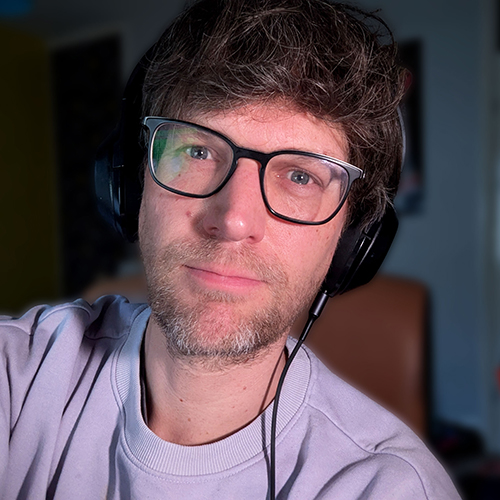
With over 20 years of experience in journalism and content creation, Henry has covered everything from gaming and digital art to VFX, new tech and film. He loves to translate the complex into accessible, whether that with text or video. When he’s not thinking about what creatives need to do their jobs properly, he’s busy discovering new and creative ways to fall off his bicycle.
You must confirm your public display name before commenting
Please logout and then login again, you will then be prompted to enter your display name.
