Secret Photoshop eyedropper trick blows people's minds
Lots of people didn't know you could use Photoshop's eyedropper tool to do this...
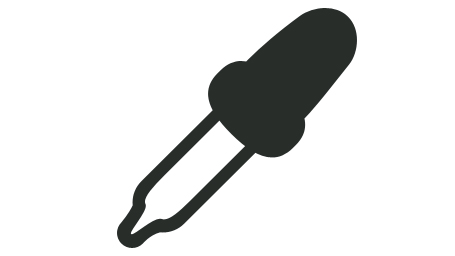
Ever used a tool day-in, day-out, but only recently discovered its full potential? That's exactly what happened to artist Jane Ng, who found out that you can use Photoshop's eyedropper tool to pick colours outside of Photoshop CC itself.
In what might be one of the most succinct Photoshop tutorials we've ever seen, Ng was shown how to use the eyedropper tool via Twitter. After tweeting her frustration at being unable to pick colours beyond Photoshop into the void of social media, she was amazed to hear from designer Timothy Kempf that you can actually do just that! His revelatory tweet read:
"You have to *start* the color selection within PS, but it can *end* wherever you're able to move your mouse to."
The news prompted Ng and other Photoshop users to freak out. New colour picking possibilities were now available to them, and all it took was a single tweet to be shown the way.
Ng's original tweet was:
if only Photoshop's eyedropper tool lets me pick colors outside of Photoshop like this ref I have in a browserMarch 24, 2017
And the reaction to Kempf's revelation on Twitter (request to follow him to see the original tweet) is detailed below:
@takempf @thatJaneNg yeah this! I only recently discovered this by accident, completely blew my mind.March 24, 2017
@shoomlah @takempf waaaaaaaaaattMarch 24, 2017
my life is changed thanks @takempf! https://t.co/6j0LX5xdOXMarch 24, 2017
To get the most out of PS, get your hands on one of the best Photoshop laptops.
Daily design news, reviews, how-tos and more, as picked by the editors.

Dom Carter is a freelance writer who specialises in art and design. Formerly a staff writer for Creative Bloq, his work has also appeared on Creative Boom and in the pages of ImagineFX, Computer Arts, 3D World, and .net. He has been a D&AD New Blood judge, and has a particular interest in picture books.
