Did you know your iPhone can recognise your voice?
This little-known function is a game-changer.
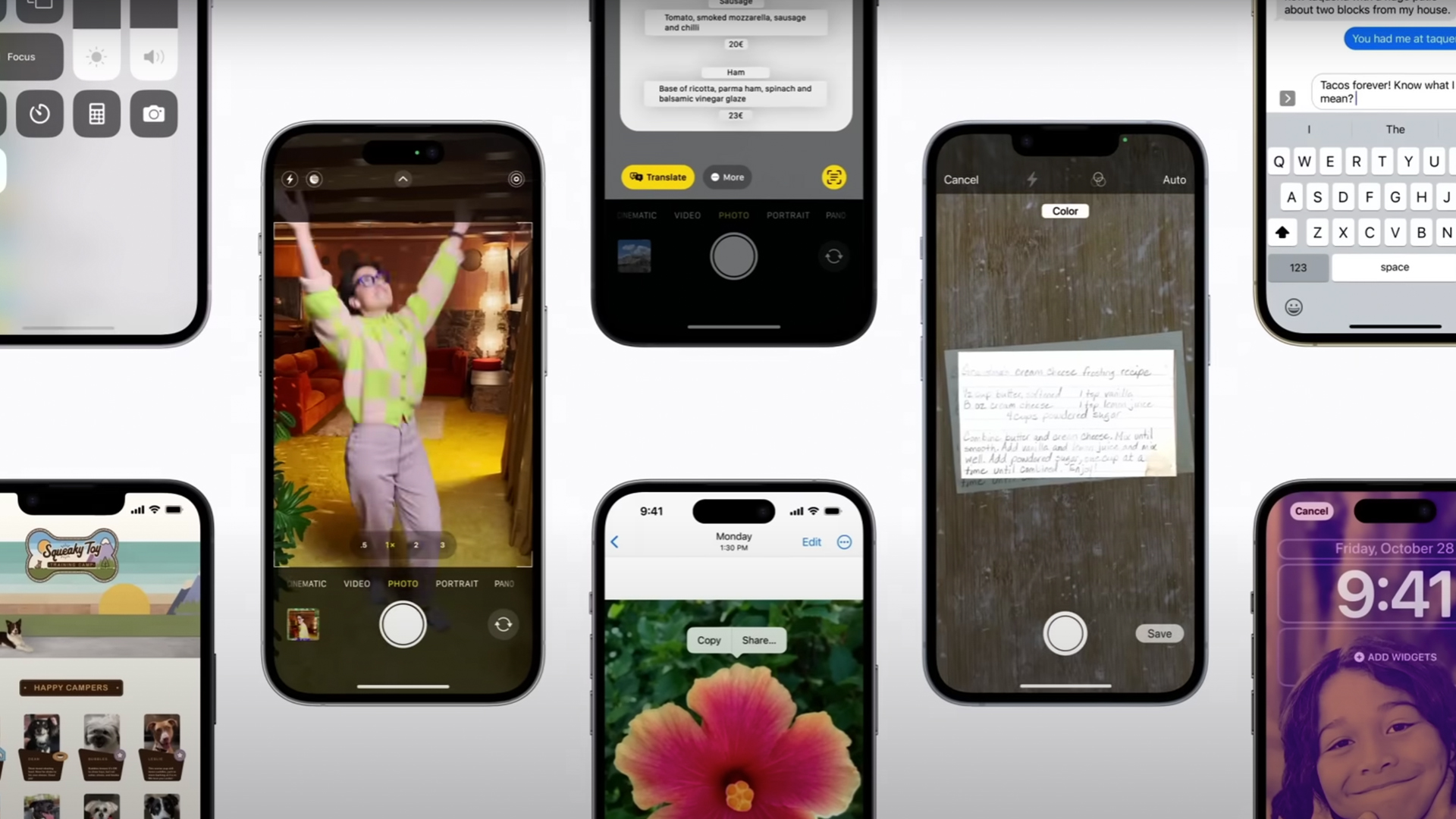
Your iPhone can do many things, and you may feel you know them all by now. Obviously you're aware of fingerprint and face recognition as ways to unlock your device, but did you know you can also unlock your iPhone with your voice?
Yup, talking to your iPhone can make it spring into action, as we've actually only just found out (though it does seem like something one of the best smartphones should do). The trick was shared by a helpful person on TikTok, and we are eternally grateful. See the video below and try it for yourself.
User kaansanity shared the instructions, which are as follows:
1. Go to 'Accessibility' in the settings menu
2. Click on 'Voice Control', then 'Customise Commands'
3. Click on 'Create New Command', and type in the phrase you want to say to unlock your phone
4. Click on 'Run Custom Gesture'
Daily design news, reviews, how-tos and more, as picked by the editors.
5. Tap in your passcode, on the place your passcode would be
Voila! When you say the command, your phone unlocks. Magic, right? See our best Apple deals if you need a new phone.
Read more:

Georgia has worked on Creative Bloq since 2018, and has been the site's Editor since 2023. With a specialism in branding and design, Georgia is also Programme Director of CB's award scheme – the Brand Impact Awards. As well as immersing herself with the industry through attending events like Adobe Max and the D&AD Awards and steering the site's content streams, Georgia has an eye on new commercial opportunities and ensuring they reflect the needs and interests of creatives.
