Our Verdict
The Mac Studio is one of the most powerful machines you can buy right now. Sitting between the iMac and the Mac Pro, this machine offers high performance in a small package. Although, as you may expect, with great power comes a great price tag. I tested out the latest Mac Studio with an M2 Ultra chip, 128GB RAM, 24‑core CPU, 60‑core GPU, 32‑core Neural Engine and 4TB of storage space. While it makes light work of the most intense tasks and is exceptionally good when multitasking, the specs are overkill for the average user, marking this out as a professional-use-only monster.
For
- Exceptionally quick
- Quiet even when under pressure
- Compact design
- Plenty of ports
Against
- In a price range for pros and companies only
Why you can trust Creative Bloq
If there is one thing that Apple do well, it’s building powerful machines in small, compact packages. And the Mac Studio M2 Ultra 2023 is no different. This machine is a refresh of last year's offering, and despite no changes in design, they have somehow managed to make it better. There are a couple of minor build tweaks, such as the latest version being able to handle a better display thanks to the upgraded HMDI port, and the Bluetooth has improved from 5.0 to 5.30.
But the real change is all down to one thing, the processor inside. The Mac Studio 2022 was configurable with the M1 Max and M1 Ultra. But this year, the upgraded M2 Max and M2 Ultra have taken it to the next level. I was lucky enough to try out the Mac Studio M2 Ultra with a whopping 128GB of RAM, 24‑core CPU, 60‑core GPU and a more than generous 4TB storage space. I tested this machine by replacing my Macbook Pro for a couple of weeks and did everything that I would normally do, from document creation to photo and video editing. I also put it through its paces by running a few benchmark tests to see just how well it worked.
This is one of the most powerful machines that Apple have ever built, and given that the only thing in its class is the new Mac Pro, which was released on the same day, it’s hard to imagine why you’d opt for that over this machine, especially when you consider the price, which we will talk about later. The Mac Studio is the perfect compact machine that, although it is aimed at the prosumer market, is certainly adequate enough for professionals who need something powerful to see them through even the toughest creative project. But if you don’t have the budget for a Mac Studio, then you may want to check out our guides for the best computer for graphic design and the best computer for video editing for a good comparison.
Mac Studio review: Key Specs
| CPU | 24‑core CPU |
| Graphics | 60-core GPU |
| RAM | 128GB |
| Screen | N/A |
| Storage | 4TB |
| Ports | Six Thunderbolt 4 ports, one SDXC card slot, two USB-A ports, one HDMI port, one 10Gb Ethernet port, one 3.5 mm headphone jack |
| Size | 3.7 x 7.7 x 7.7 inches |
| Weight | 7.9 pounds |
Mac Studio Review: Design

As soon as you look at this machine, you know it’s an Apple product. And design-wise, there’s no change from last year's model. Its minimalist design is simple on the outside but all magic on the inside. It’s a single aluminium structure, measuring just 7.7 x 7.7 inches and 3.7 inches deep. The great thing about its compact design is if you’re tight on space, you don’t need to worry about finding room for this absolute powerhouse of a machine.
At the front, you’ll find two Thunderbolt 4 ports and an SDXC card slot. The front-facing ports are an excellent design decision because it makes charging devices or plugging in your camera super easy. The front also has an LED light so you can see if this machine is on because, trust me, it is so quiet when it's in operation you won’t hear it working.
To the back, there are four more Thunderbolt 4 ports, two USB-A ports, an HDMI port, a 10Gb Ethernet port and a 3.5 mm headphone jack. The power button is also around the back. It sits completely flush, so it can be a bit fiddly, especially if you have your Mac Studio pushed against the wall or tucked away in a corner.
Like the iMac, the power supply is with the Mac Studio casing itself, so there’s no unsightly power brick hanging around, just a simple power cable that can be easily hidden away.
Daily design news, reviews, how-tos and more, as picked by the editors.
Despite the high price, this machine doesn’t come with accessories; there’s no keyboard or mouse included as Apple rely on you already being deep into the ecosystem and already owning them. But there’s also no HDMI or USB-C so make sure you have them by the time your Studio arrives because you’ll not be able to hook up the machine to your monitor without these items.
It isn’t the lightest machine at 7.9 pounds, but it’s still compact enough to pop in your bag and take into the office or on location if you want to get some work done when you’re not working from home.
Mac Studio Review: Features

One of the highlights of this machine for me is the size. Whilst it’s not as compact as the Mac mini, given its amazing specs, the Mac Studio packs a lot into a relatively small package.
It’s also absolutely adorned with different ports, way more than you’d reasonably expect. There are six Thunderbolt 4 ports, one SDXC card slot, two USB-A ports, one HDMI port, one 10Gb Ethernet port, and, to top it all off, one 3.5 mm headphone jack. For anyone who likes to use multiple monitors, this is ideal because you won’t be fighting for space. Likewise, photographers don’t need to faff around with card readers; there’s plenty of space to keep their cable plugged in, and the bonus SDXC card slot at the front means getting your pictures from camera to Photoshop is an easy job.
The setup was also another feature that should be mentioned. Macs are easy to set up anyway, but this took it to another level. As soon as the machine was switched on, it instantly looked for my wireless keyboard and mouse. No trying to get it set up using a wired version before you can get back to the comfort of wireless. Also, because of the sheer speed of this machine, transferring files and documents was almost instantaneous. I don’t think in the entire time I’ve been using computers I’ve ever experienced a machine quite as fast as this one because in the time it took me to walk to the kitchen, grab a drink and walk back - and bear in mind my home office is so close to the kitchen I may as well be in it - the Mac Studio was set up with all my files and settings ready to get to work.
Talking about speed, it’s no wonder that it’s so fast the M2 Ultra is being touted as being the “most powerful chip” ever released for a personal computer. The M2 Ultra is born out of two M2 Max chips being fused together, therefore, offering twice the power.
This chip offers an out-of-this-world performance, especially for graphically intensive tasks. The M2 Ultra has a 24-core CPU processor and can support up to 192GB of unified memory, 800 GB/s memory bandwidth and up to 76 cores of GPU.
Although, it should be noted that you will need to make sure you pick the right amount of memory when you’re buying your machine as it’s not user accessible, so it can’t be upgraded post-purchase.
Mac Studio Review: Performance
If you’ve read this far, then this is going to come as no surprise to you but the Mac Studio excels when it comes to performance, especially when it comes to creative workloads.
I don’t think I’ve ever managed to use a machine to run Photoshop and Lightroom at the same as having multiple browsers open and watching a tutorial on YouTube without even so much as a stutter or momentary lag.
Using both Lightroom and Photoshop, I loaded high-resolution Raw images and applied filters and made changes which were instantaneous. There wasn’t one moment I was left waiting for anything to load. I did a lot of photo work on this machine and the time I saved not having to wait for things to load or change was crazy. Based on just how speedy it is, it would be a worthwhile investment for anyone working in graphic design, photo or video editing on a daily basis.
In the benchmark tests, this machine performed exceptionally well across the board, with a Geekbench 6 score of 2,646 for single-core workloads and 21,735 for multi-core workloads.
And when it comes to video, the Handbrake test found that it transcoded a 12-minute 4K video to 1080p in just over two minutes.
While the Mac Studio isn’t a system you’d buy to primarily game on, I did run the benchmarks on Shadow of the Tomb Raider and at 4k resolution got 68fps while dropping the resolution down to 1080p, it averaged at 135fps.
The M2 Ultra can support up to eight 4K displays, six 6K displays or three 8K displays all running at 60Hz. If you don’t have a decent sound system set up but tend to use your machine for audio, then you will want to invest in a decent pair of headphones or speakers. The built-in speaker on the Mac Studio is OK, but it’s very tinny and about acceptable if you want to listen to the odd YouTube video while you work, but if you’re going to use it for music, then you’ll quickly find it lacks any oomph.
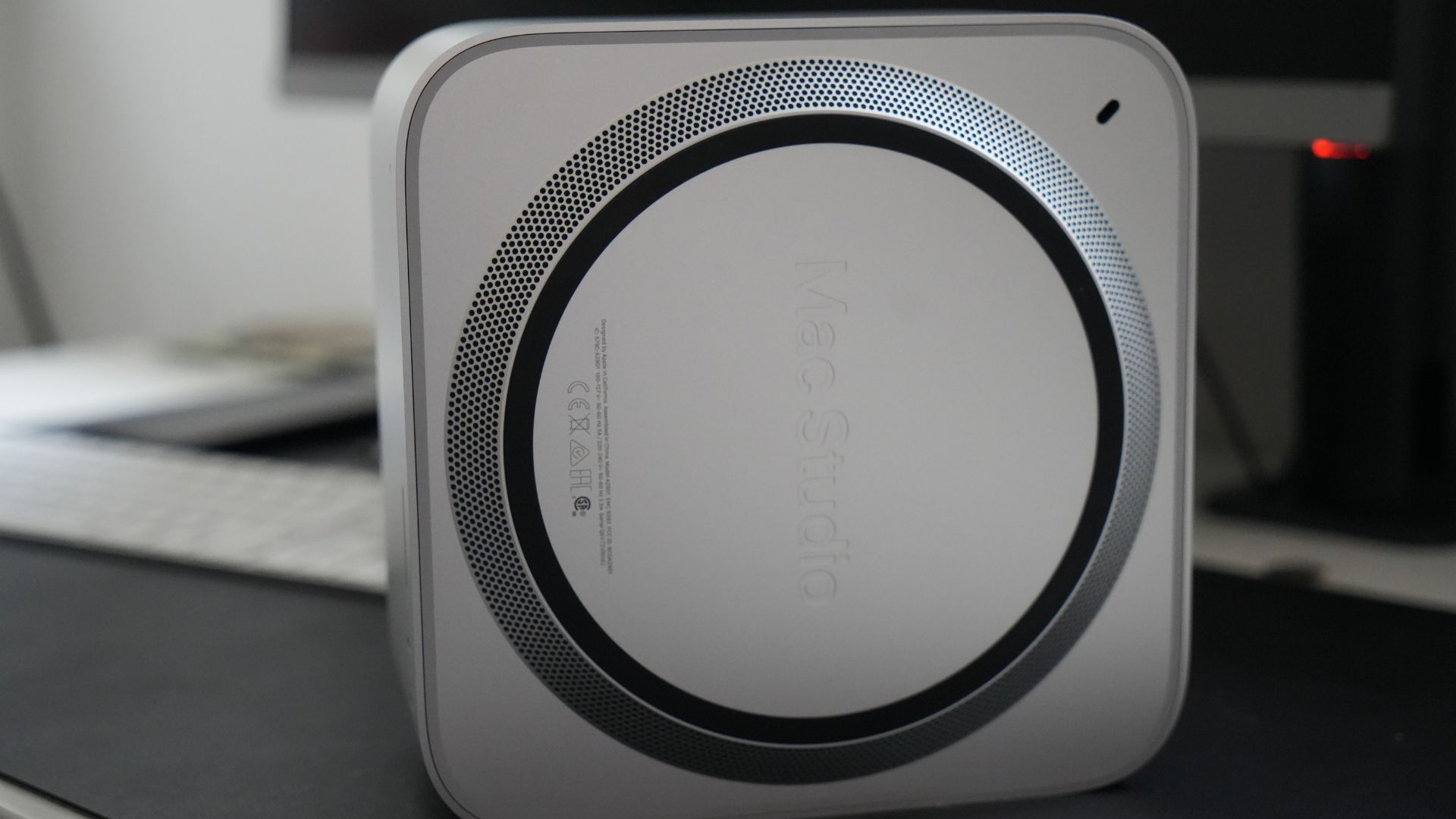
Benchmark tests
| Geekbench 6 | Single-core: 2,646; Multi-core: 21,735 |
| Handbrake 1.4 | 12öminute video from 4k to 1080dp; 2 minutes 18 seconds |
| Cinebench R20 | Single-core: 1,755; Multi-core: 27,095 |
Mac Studio Review: Prices and availability

There are a couple of different configurations available for the Mac Studio M2 Ultra, meaning the price varies between $3,999/£4,199 and $8,799/£8,999.
For the model I tested, which was the Apple M2 Ultra with 24‑core CPU, 60‑core GPU, 32‑core Neural Engine with 128GB unified memory and 4TB of SSD storage costs $5,799/£5,999.
You can add Final Cut Pro and Logic Pro for $299/£299 and $199/£199 retrospectively.
With the M2 Ultra, you have the option of 64, 128 or 192GB unified memory whilst the choice for the storage range from 1TB to 8TB.
If you want to lower the price a little, then you can opt for the M2 Max. The prices for the M2 Max start at $1,999/£2,099 for M2 Max with 12‑core CPU, 30‑core GPU, 16‑core Neural Engine with 32GB of unified memory, and 512GB of SSD storage.
The top-spec M2 is $4,999/£5,499 and comes with a 12‑core CPU, 38‑core GPU, 16‑core Neural Engine, 96GB of unified memory and 8GB of SSD storage.
While the price is high for both models when you consider the specs of the top-level Mac Studio, it is an investment, and you’re not likely going to need another computer for a long time. And let’s be honest, this isn’t a computer for the average user; most users who look at buying the Mac Studio are going to be professionals who need that extra power to see them through their next big creative project. Especially when you compare it next to the high-spec Mac Book Pro 16 with an M2 Max chip, 12-Core CPU, 38-Core GPU, 32GB Unified Memory and 1TB SSD Storage, which would set you back $3,499/£3,799.
Likewise, if you want something without a screen and that’s portable, there’s the Mac mini which ranges from $599/£649 for the base model with 8GB memory and 256GB SSD storage to $1,299/£1,399 for 16GB unified memory and 512GB storage.
Should I buy the Mac Studio M2 Ultra 2023?

If you’re a creative professional and spend 90% of your day working on intensive projects, then the Mac Studio is the perfect investment for you.
And that’s how I think you need to look at this machine; it’s an investment. It isn’t something you’re going to need to change next year when a better model comes out, in fact, it’s probably not something you’ll need to change for a good few years.
If you want something as powerful but looking to save money, then you may find that the first-generation Mac Studio ticks all your boxes, you can read our review of that machine here.
Despite Apple claiming this machine is aimed towards the prosumer, having used it and experienced just how powerful it is, I’d say it’s definitely aimed at the professional, and this isn’t a mainstream device. For the everyday user, like myself, who spends most of the time creating documents, editing photos and the occasional video, the Mac Studio is complete overkill. If you’re still after a compact computer that is not only affordable but still good in terms of specs, then the Mac mini would probably be a better choice.
out of 10
The Mac Studio is one of the most powerful machines you can buy right now. Sitting between the iMac and the Mac Pro, this machine offers high performance in a small package. Although, as you may expect, with great power comes a great price tag. I tested out the latest Mac Studio with an M2 Ultra chip, 128GB RAM, 24‑core CPU, 60‑core GPU, 32‑core Neural Engine and 4TB of storage space. While it makes light work of the most intense tasks and is exceptionally good when multitasking, the specs are overkill for the average user, marking this out as a professional-use-only monster.

Craft, photography and hardware writer Rachael Penn has written for The Evening Standard, The Independent, Fit&Well, The Radar, T3, and TopTenReviews. She also writes on many other subjects, including lifestyle, travel, food, internet culture and eco-living for online and print publications.


