Our Verdict
The Surface Go 3 is a tablet-laptop hybrid that doesn't do a perfect job of either. As a tablet, it's let down by Windows 11's non-touch-friendly interface and large bezels. As a laptop, it's not only underpowered but also requires the pricey addition of the Touch Cover. But the design itself is beautifully premium as well as portable. While not ideal for power users, it could be perfect for those who want to do light work on the go – and have some cash to burn.
For
- Beautiful design
- Portable
- Great webcam and speakers
Against
- Pricey extras needed
- Poor battery life
- Underwhelming performance
Why you can trust Creative Bloq
If you're looking to shell out for a portable computer, it can be hard to know where to start these days. Choosing between a tablet and a laptop is getting trickier, with some offerings (such as the M1 iPads) pretty much as powerful as their more traditional counterparts – not to mention more portable. Enter the Surface Go 3. Microsoft's tablet/laptop hybrid is admirable in its attempt to be all things to all people – but it doesn't quite pay off.
The Surface Go 3 is Microsoft's most diminutive Windows device and, starting at £369/$399, the cheapest. But if you want anything near a decent experience, you'll want to shell out more for extra power and, perhaps most importantly, the separately-sold Type Cover. I'll talk more about this later, but it's worth noting at the top that, with all the extras included, the Surface Go 3 isn't necessarily a budget option.
Surface Go 3: Design

But let's start with the best thing about the Surface Go 3: the design. The solid magnesium body feels delightfully premium, and the whole unit is pleasingly solid. For a laptop, it's certainly light, with a combined total of 789g when attached to the Type Cover.
The kickstand is a standout feature, with unlimited viewing angles. And the 10.5-inch screen is impressively bright. The bezels around the screen are a little larger than I'd have liked, but they do feature the added bonus of being able to charge the Surface Pen (which, by the way, will set you back another £99). One drawback of the premium metal design is the back of the Surface Go 3 seems to scratch easily. Within a few hours of testing, I noticed that the back of my device was sporting several new grooves. Whether or not this is a dealbreaker is up to you.

As for connectivity, you'll find a single USB-C port, a headphone jack, a Surface Connect port and, hiding behind the kickstand, a microSD slot (which, if you've opted for the party 64GB model, you'll probably be spending some time with).
Overall, from a design perspective, it's a great piece of kit – especially for creatives on the go. It's small and light enough to toss into a tote, and solid enough not to feel cheap.
Surface Go 3: Performance
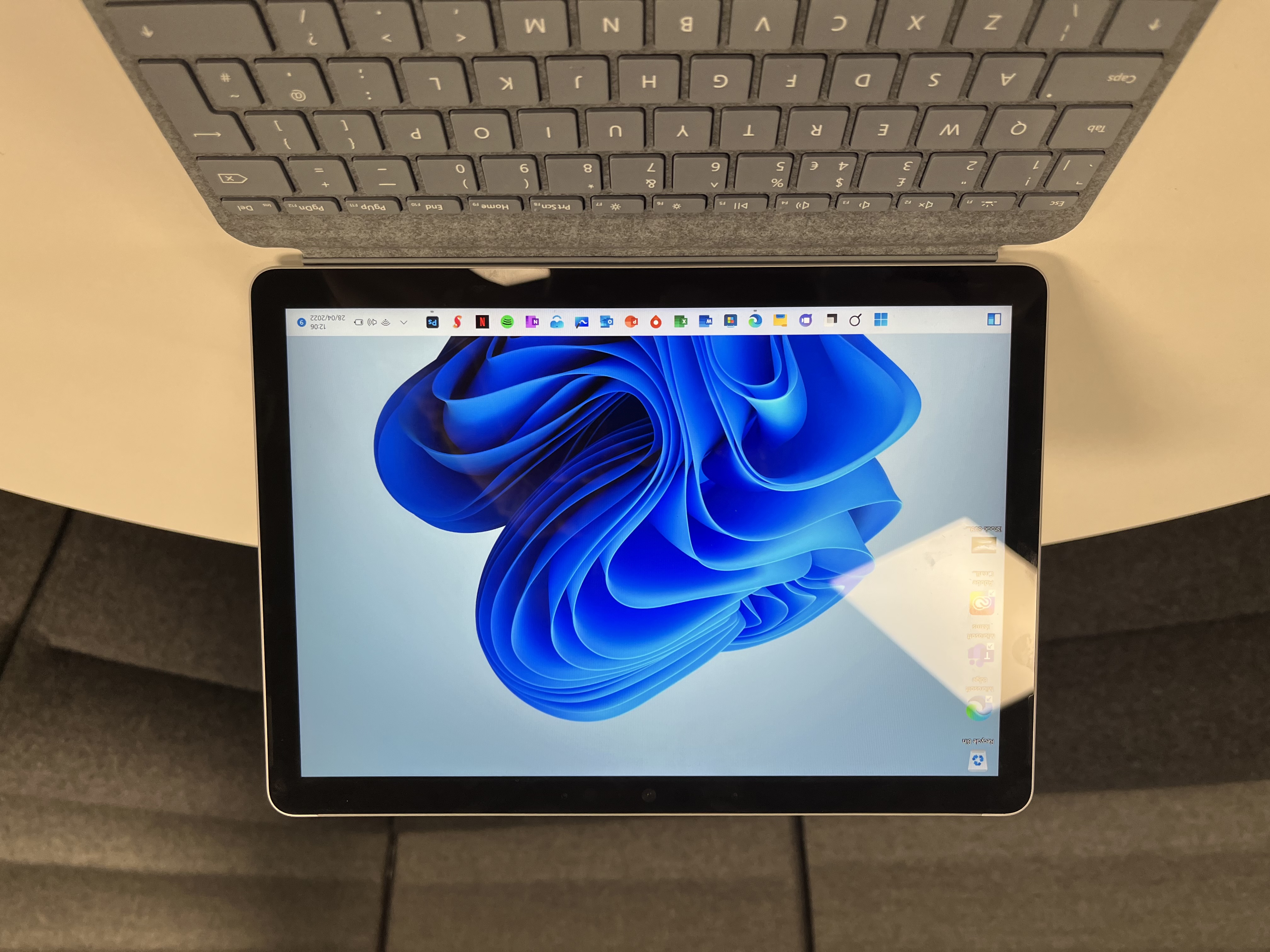
While it may have been tricky to decide whether to review the Surface Go 3 as a tablet or laptop first, Microsoft made the decision for me by initially sending it without the Type Cover. This allowed me to fully get to grips with the tablet experience – which isn't great.
Daily design news, reviews, how-tos and more, as picked by the editors.
Much of this is software-related. Windows 11 simply doesn't feel designed for touchscreen. Compared with the likes of Android and iOS, it's outrageously fiddly. Changing orientation from portrait to landscape often resulted in stretched (or sometimes entirely disappeared) windows, and many icons are just too small even for me, a man not known for the largeness of his hands.
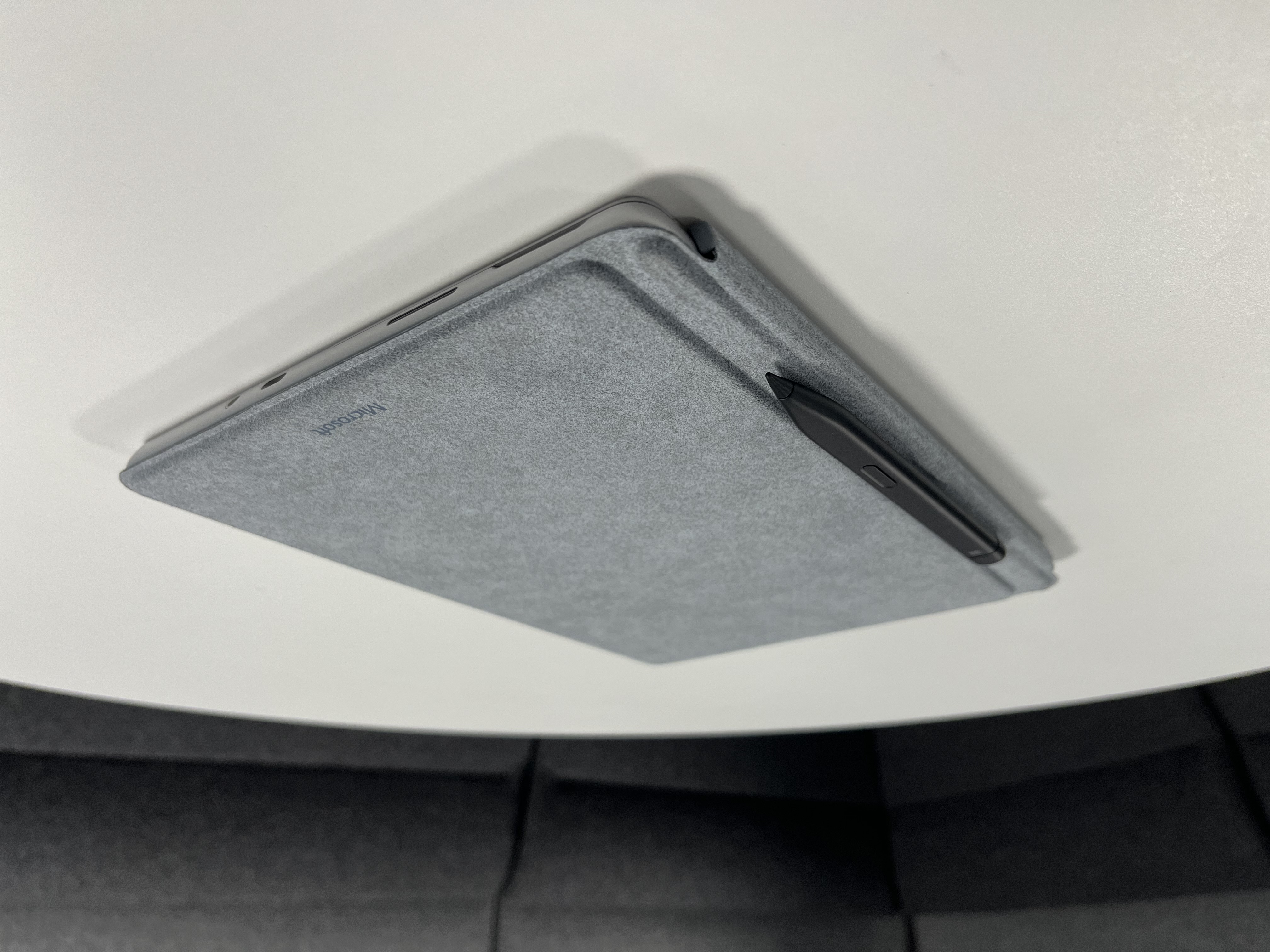
With the combination of Windows 11 and the aforementioned large bezels, it's difficult to recommend the Surface Go as a tablet alone. But when the Type Cover finally arrived, the machine suddenly made a lot more sense. With a keyboard and trackpad, the Surface Go is in its element, operating as a tiny laptop without the fiddly frustrations of trying to navigate Windows 11 by hand.
There are a few other areas where there Surface Go 3 impresses. The 5MP webcam is fantastically sharp, and wipes the floor with Apple's offering in the MacBook range, and even the Studio Display (although Apple is known to have botched that particular camera). Sound quality is also impressive, particularly for such a small piece of kit. I certainly wasn't expecting so much bass. Overall, the Surface Go 3 is great for video calls.
Surface Go 3: Performance

Cinebench:
487 (Multi-core)
220 (Single core)
GeekBench 5:
521 (Single-core)
923 (Multi-core)
In terms of performance, it's difficult to recommend the Surface Go 3 to creatives with a remotely intensive or power-hungry workflow. If you're looking for a machine for video editing or even graphic design, you might be better off checking out our Surface Laptop Studio review.
Battery life isn't great. I managed to eke just over four hours out of the Surface Go during light use, and with the screen brightness set to 80%. This seems to be the main trade-off for the brilliant portability of the device – if you're heading out with the Surface Go 3 for more than a few hours, you'll probably be looking for a power socket.
Also underwhelming is speed and performance. Even the maxed-out Core i3 model felt slow, and noticeably stuttered when apps like Photoshop entered the equation. Overall responsiveness can become fairly sluggish, with clicks taking a second or two to register. And when holding the device in tablet mode, I noticed that it became pretty hot on more than one occasion.

If you're only intending on using it lightly, the Surface Go 3 performs just fine. But that's when the question of price comes into play – the Core i3 version starts at £569, plus £99 for the Type Cover. That's a lot of money for a computer you're not planning to put through its paces – for comparison, the cheapest iPad starts at £319.
out of 10
The Surface Go 3 is a tablet-laptop hybrid that doesn't do a perfect job of either. As a tablet, it's let down by Windows 11's non-touch-friendly interface and large bezels. As a laptop, it's not only underpowered but also requires the pricey addition of the Touch Cover. But the design itself is beautifully premium as well as portable. While not ideal for power users, it could be perfect for those who want to do light work on the go – and have some cash to burn.

Daniel John is Design Editor at Creative Bloq. He reports on the worlds of design, branding and lifestyle tech, and has covered several industry events including Milan Design Week, OFFF Barcelona and Adobe Max in Los Angeles. He has interviewed leaders and designers at brands including Apple, Microsoft and Adobe. Daniel's debut book of short stories and poems was published in 2018, and his comedy newsletter is a Substack Bestseller.

