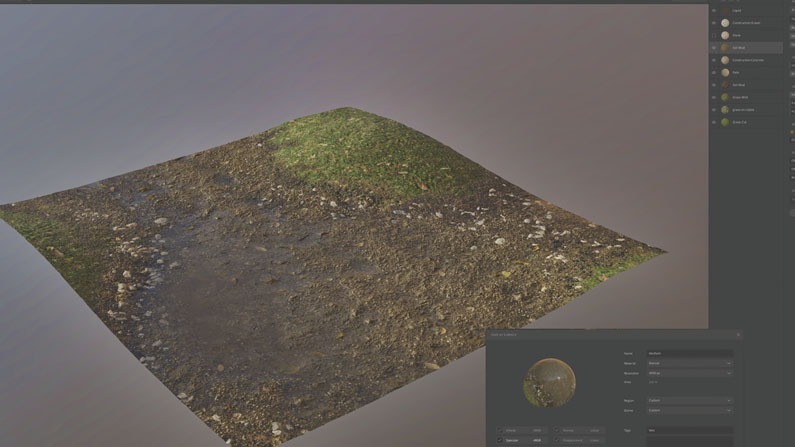Our Verdict
If you've not jumped on the Megascans bandwagon yet, make an effort to do so. It really is that good.
For
- Surface, atlas and biome library
- Software to work with downloaded content
- Point-based subscription system
- Continuous fresh content
Against
- Needs better import and deletion functionality
- Brudge UI sometimes hangs
Why you can trust Creative Bloq
Those who have used Quixel suite for a long time are used to that inactive, little green button to the right of dDo. But after a very long period of 'imminent release' chatter, that button went bright green in September. It now sends you to the Megascans website: Quixel's latest offering in its series of excellent tools.
Green is a fitting colour for Megascans, as it is a website filled with an incredible amount of biomes, surfaces, 3D scans and atlases – all prepped, scanned, and ready for use in any renderer or engine, and with a fresh content delivery rate somewhere between enthusiastic and insane.
In addition to textures and photogrammetry scans, Megascans also offers the Megascans Bridge. This is your local downloaded content library viewer, complete with editable scripts for plugging your downloads into your renderer or game engine, such as Unity or Unreal.
Megascans Studio is easy and enjoyable to work with, letting you import, layer and blend your surface assets to your heart's content
Then there's Megascans Studio, which is where you bring your content to life. It's easy and enjoyable to work with, letting you import, layer and blend your surface assets to your heart's content. It also enables you to generate complex, multilayered materials using just a few sliders. You can import your surface(s), add solid or liquid layers, and then tweak anything from height to opacity, and blend with the underlying layers.
Finished textures can be exported on a default or custom/per channel basis, ranging from normal SRGB exports to custom gloss-containing normals for CRYENGINE and Lumberyard.
The sky really is the limit when it comes to creative use of Megascans, and shows Quixel has certainly not been resting on its nDo and dDo laurels.
High quality library
In order for the Megascans library to work well, Quixel has had to develop a whole new pipeline for asset scanning and creation. This was no doubt a huge amount of work, and the resulting content is of very high quality.
Sign up to Creative Bloq's daily newsletter, which brings you the latest news and inspiration from the worlds of art, design and technology.
The Megascans library offers beautifully flat surfaces and atlases for both spec/gloss and metal/rough workflows, as well as super-honed normals and other maps. This goes for the photogrammetry models as well: all models have beautifully flat UVs and seamless textures, and import without a hitch into anything from 3ds Max to Vue.
There aren't many drawbacks, either. The content library could use even better sorting, and needs better import and deletion functionality, and the Bridge UI sometimes hangs. However, considering what you get for your subscription money and the ease and beauty of the tools themselves, these are minor issues.
If you've not jumped on the Megascans bandwagon yet, make an effort to do so. It really is that good.
This article was originally featured in 3D World issue 215; buy it here
Related articles:
- Speed up your texture workflow
- How to use blend shapes to animate characters
- Create a splash effect in RealFlow
out of 10
If you've not jumped on the Megascans bandwagon yet, make an effort to do so. It really is that good.

Cirstyn is a freelance CG artist and educator, with over 15 years' experience in 3D. Her clients include AMD and Daz, and she has written for 3D World magazine for a number of years. She is a certified agile (software) project manager, an avid reader and gamer.