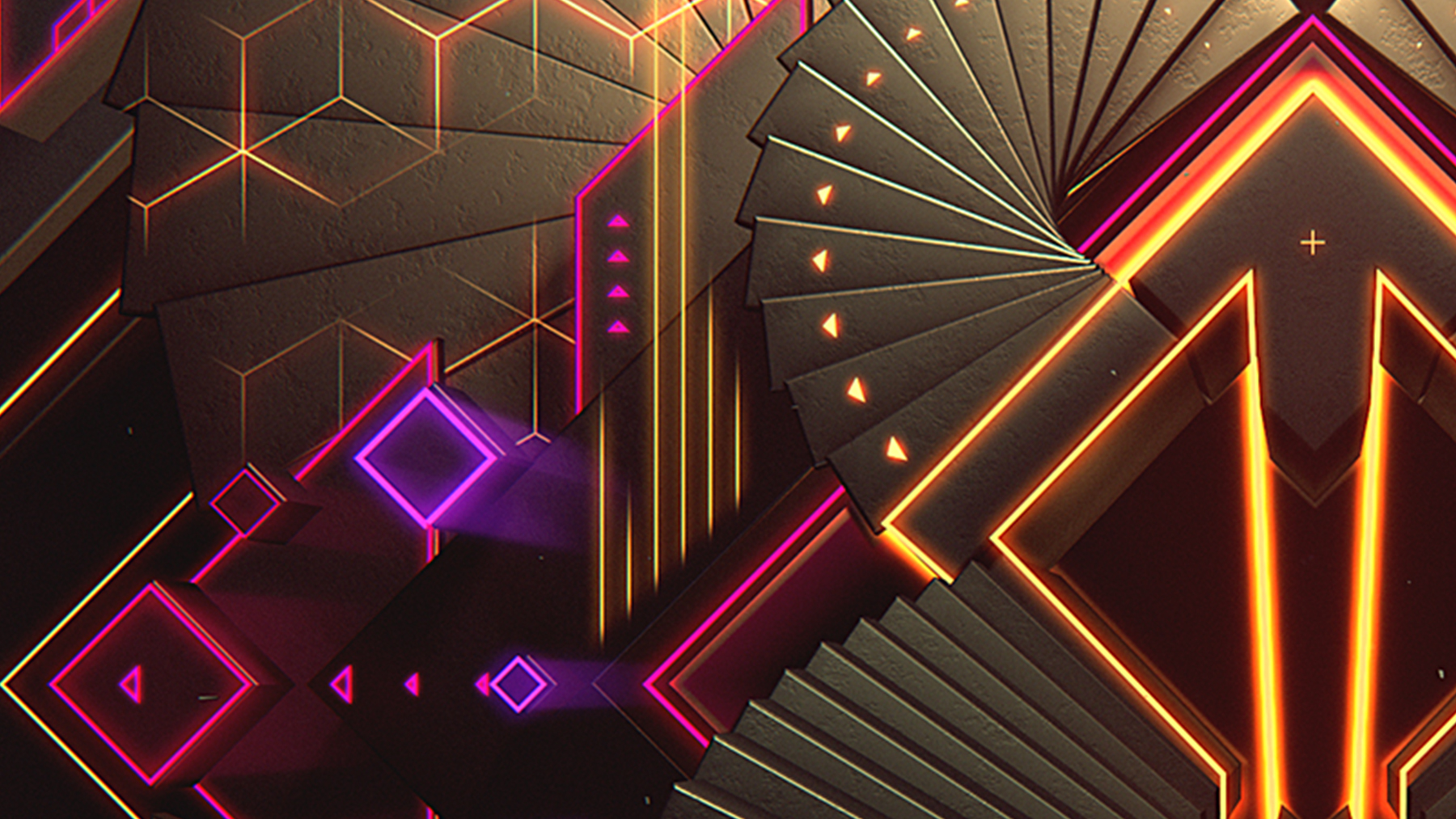Why you can trust Creative Bloq
- Subscribe to Adobe Creative Cloud 2017
Capture CC

Capture CC is a fun tool for – er – capturing ideas on the go, for use in your creative projects. You can, using your mobile device: extract a colour from a photo to start building colour themes; turn a photo into a brush; extract objects from photos and turn them into vector shapes; and save everything to CC Libraries so you can open it up in Photoshop or Illustrator and continue to refine and add it to your designs.
Illustrator Draw
Thanks to the iPad and Android tablets, you have a digital sketch pad you can take anywhere. And Illustrator Draw leverages this, giving you vector drawing tools on the move. There’s five built-in vector brushes, you can work with up to 10 layers, and then send your drawings to Photoshop or Illustrator as a basis for your final designs. Plus there’s support for the latest digital drawing devices such as Adobe Ink, Adonit Jot Touch with Pixelpoint, Wacom devices, Pencil by FiftyThree, and Apple Pencil.
Spark Post
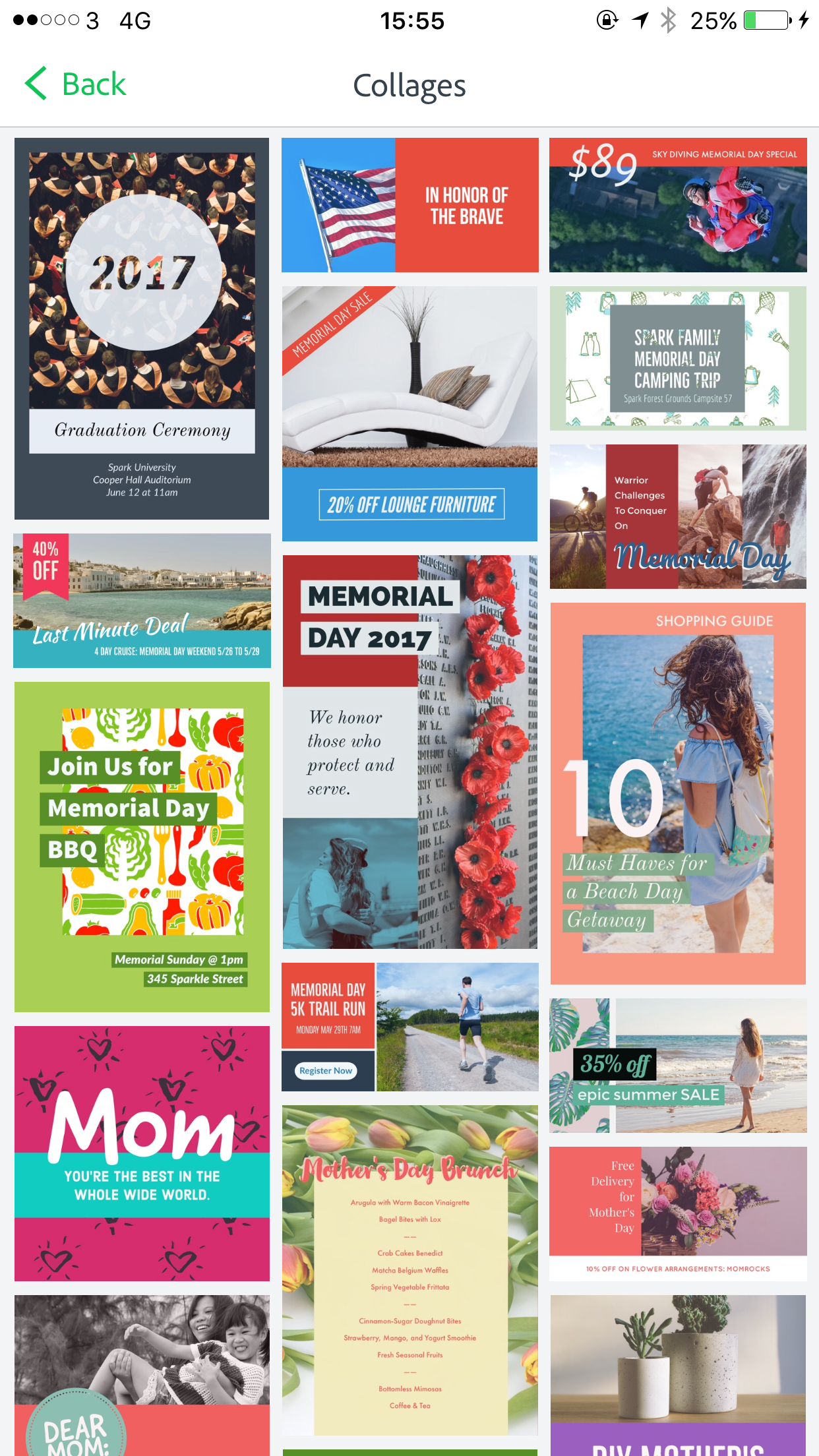
Part of Adobe’s trio of Spark social media tools, Spark Post enables you to create graphics for Twitter, Facebook and the like by using a number of snazzy templates. Using your Creative Cloud account you can sync your designs across mobile and the web – and of course instantly share via social media.
Spark Page
Those creating newsletters, reports or any kind of web collateral will love Spark Page. Essentially, Spark Page enables you to turn words and pictures into a ‘web story’ (kind of like an online magazine). It’s a fantastic tool for creating presentations that you can easily share with anyone. You can, once you’re done on your mobile device, edit your creation in your browser at spark.adobe.com.
Spark Video
Yep, you guessed it – Spark Video enables you to create animated stories for use across social media. Start with a template or from scratch, import video clips and imagery from your device and add text and a soundtrack. It’s rather like using Keynote. Once you’re done, share it directly from the app. Oh, and if you’re a paid-up member of Creative Cloud you can remove the Spark branding.
Photoshop Sketch/Mix/Fix/Express
There are a number of Photoshop mobile apps that you can use in conjunction with your desktop tools. Firstly, Sketch is a digital painting app with a number of brushes and familiar creative tools such as blend modes. There’s even perspective tools. You can, like Illustrator Draw, use Creative Cloud Libraries to easily get your artwork into your desktop apps.
Then there’s Photoshop Mix, giving you limited image-editing and compositing tools on your mobile device. Next, Fix, as the name suggests, offers tools to enhance photos shot on your mobile device (including healing, liquify and hue/saturation features and so on). Finally, Photoshop Express offers quick filter effects to showcase your photos on social media with aplomb.
Daily design news, reviews, how-tos and more, as picked by the editors.
Photoshop Lightroom for Mobile
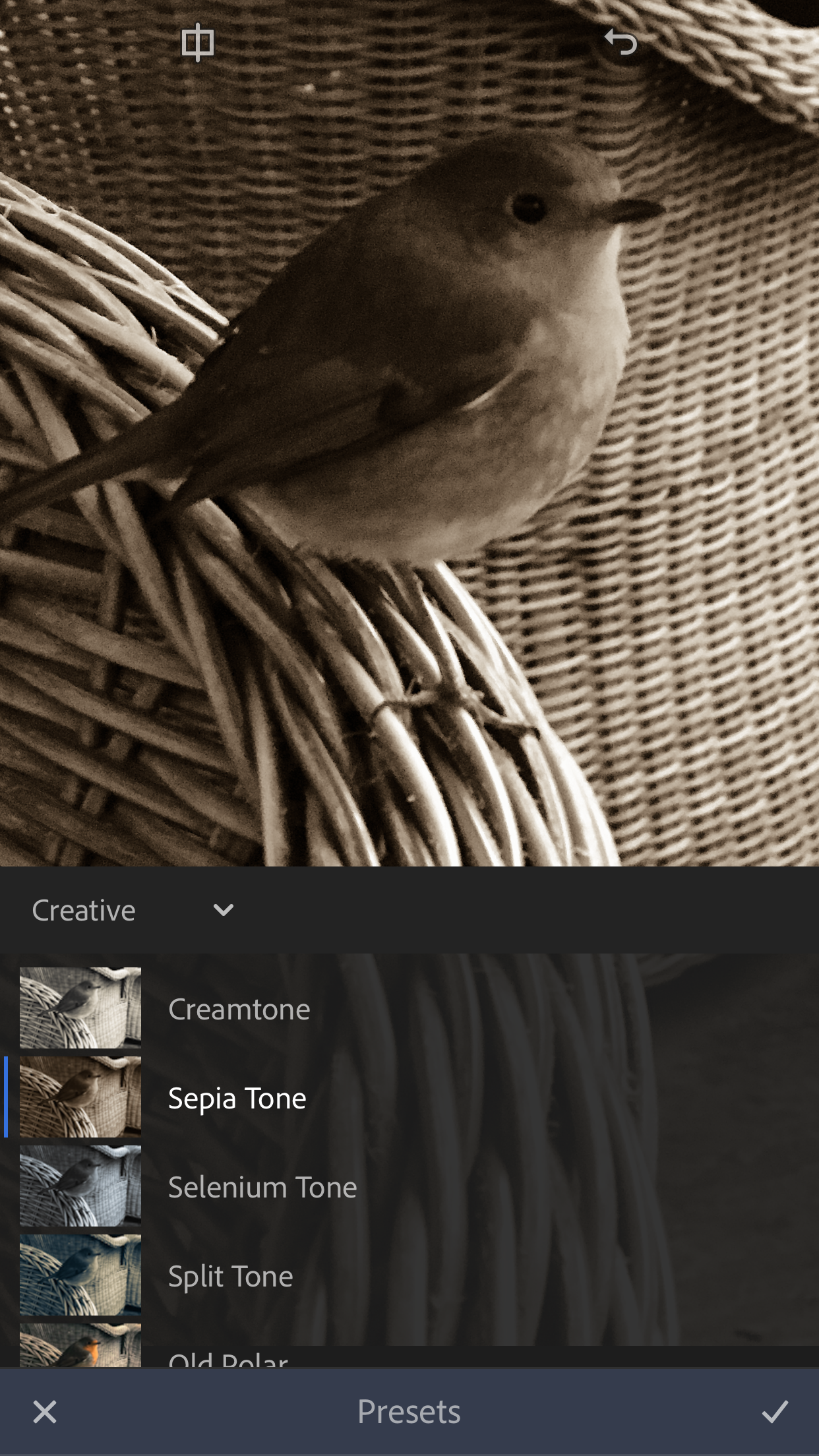
Thanks to Creative Cloud and Lightroom for Mobile, you can access your photos pretty much anywhere – and whenever you update a shot on any device, be it desktop or mobile, your changes will be automatically applied across all devices.
Comp CC
Comp CC is a very cool mockup app, enabling you to quickly wireframe your ideas on the go – whether you’re working in print, for the web or apps. Thanks to Adobe CreativeSync you can start on your iPhone or iPad, then bring your composition into Photoshop, Illustrator, InDesign or Muse to carry on where you left off.
Integration with other mobile apps such as Photoshop Mix and Fix means you can create fully worked up mockups with ease. Oh, and TypeKit integration gives you pretty much all the fonts you’ll ever need.
Experience Design
The XD mobile app is simply a companion to the XD desktop app, offering you real-time previews of your prototypes as you change them. There’s not much more to it than that.
Preview CC
Similar to the above, Preview CC enables you to see how your Photoshop designs look on your iOS device – again, in real time as you make changes on the desktop.
Premiere Clip
Available for iOS and Android, Premiere Clip is a cut-down video editor enabling you to edit footage directly on your mobile device. You can trim and merge clips with ease, add effects (including slo-mo), titles and much more. And of course you can send your footage to Premiere Pro on the desktop to refine or add to a working project.
Adobe Stock
We’ve all had to use stock imagery from time to time, and in recent years Adobe has bolstered its stock offering. Yes, it’ll cost you extra on top of your standard CC subscription, but there’s a huge range of high-quality images, videos, templates for CC desktop apps and 3D models. It’s neatly curated and you can search the collection from many CC desktop apps. See stock.adobe.com for more.
Adobe Portfolio
If you’re struggling for ideas for your online portfolio, Adobe Portfolio may be worth a look. It’s a bit like Squarespace and the like in that you choose a template as a starter and then begin refining your design – all from your browser.
There’s actually some very nicely designed portfolio templates on offer; handy if you’re keen to showcase your work with little effort. The fact that there’s TypeKit integration here should come as no surprise.
TypeKit
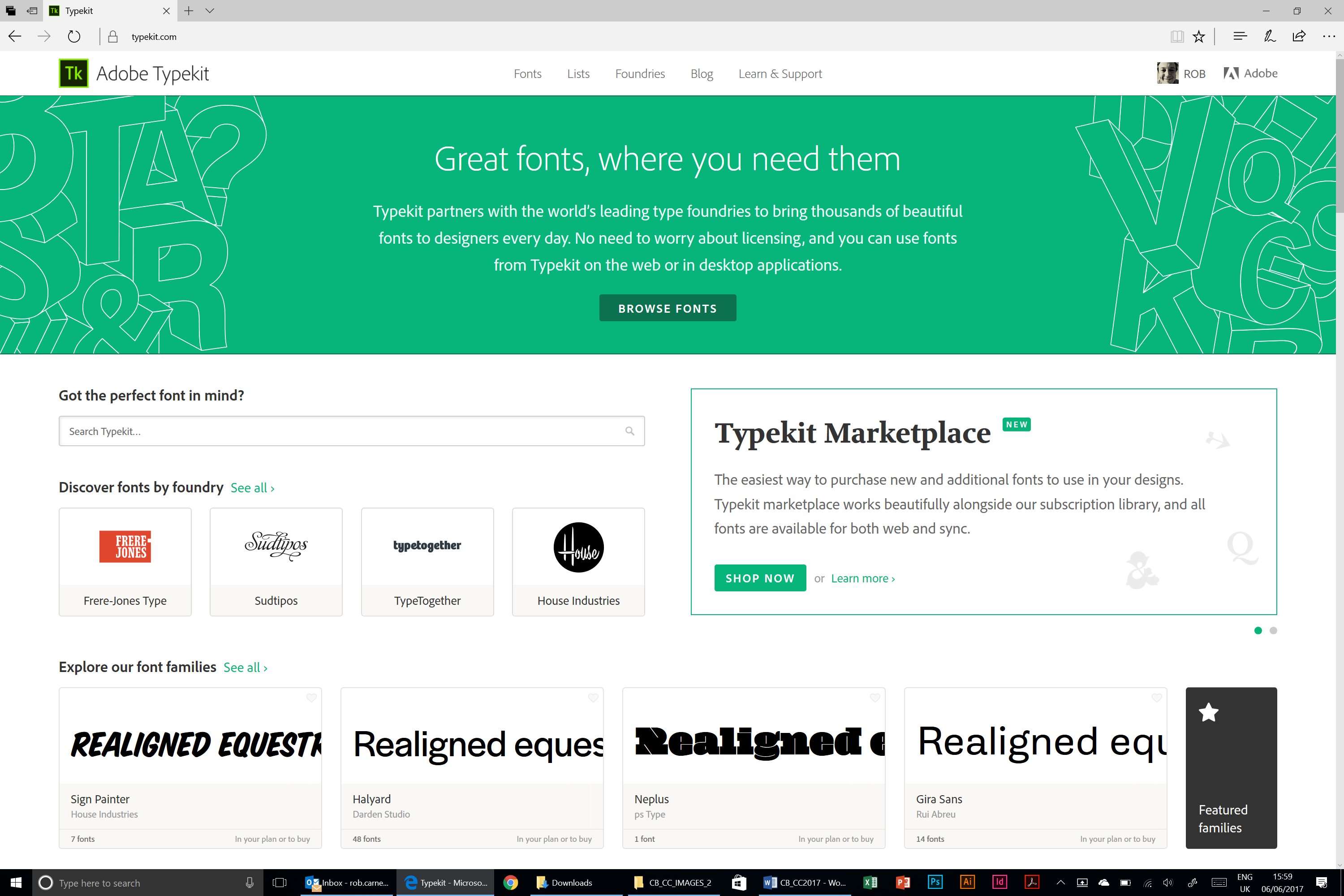
TypeKit brings you thousands of typefaces from designers and foundries around the globe. There’s literally a font for every occasion here. You can either use them as web fonts or sync your typefaces of choice to your desktop apps for use in your projects. Just head to typekit.com, sign in using your Creative Cloud details and then sync your desired typefaces. You can also search Typekit directly within many CC apps.
In summary
So there you have it – more creative tools than you could ever use on a monthly basis. You do get two installs with each Creative Cloud subscription, so you can use across your desktop and laptop. If you’re only using a few apps, though, it can be hugely expensive compared to the old licensing options.
Also, bear in mind that if you fall on a tough month, and you can’t pay your subscription, your software won’t work any more – kind of a Catch 22 situation. You can’t deny the incredible tools for creatives on offer here, but we still wish there was more flexibility in the subscription options (like the old Design, Motion, Web suites).
- Subscribe to Adobe Creative Cloud 2017
out of 10
Whether you’re a photographer, graphic designer, illustrator, animator, motion artist – or in fact any kind of creative professional – Creative Cloud is (almost certainly) the tool of choice.

Rob is editorial, graphic design and publishing lead at Transport for London. He previously worked at Future Publishing over the course of several years, where he launched digital art magazine, ImagineFX; and edited graphic design magazine Computer Arts, as well as the Computer Arts Projects series, and was also editor of technology magazine, T3.