Our Verdict
A great alternative to Photoshop, with a rather friendly pricetag.
For
- £23 (Mac), £4 (iPad)
- Over 40 tools
- 13 colour-correction tools
- More than 100 effects
- Advanced brush settings and Photoshop brush support
Against
- Apple exclusive (sorry Android and Windows users)
- No CMYK colour space
- No adjustment layers
Why you can trust Creative Bloq
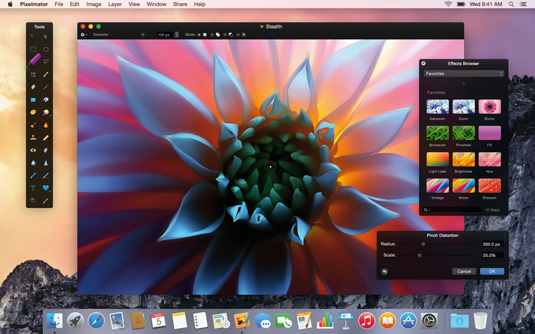
If imitation is the sincerest form of flattery, then Photoshop creators Adobe must be positively blushing. Boot up Pixelmator and it looks very familiar, with a slate-grey colour scheme, and floating tool menus, palettes and effects. Drill down through the menus and you'll see familiar commands such as Transform and Stroke. Regular users of Adobe's software will feel right at home here, and it even supports Photoshop's prevalent PSD file format for those looking to jump ship.
But Pixelmator has a distinct advantage over Photoshop: it's ridiculously easy to use. The icons are chunky and bold so you can work out exactly what the Eye Dropper or the Brush will do before you've clicked it.
Discover more top alternatives to Photoshop
There are quick fixes available for red eyes and a repair tool for rapid removals, while more complicated image additions such as vectors, reflections and gradients are easily achieved by novices.
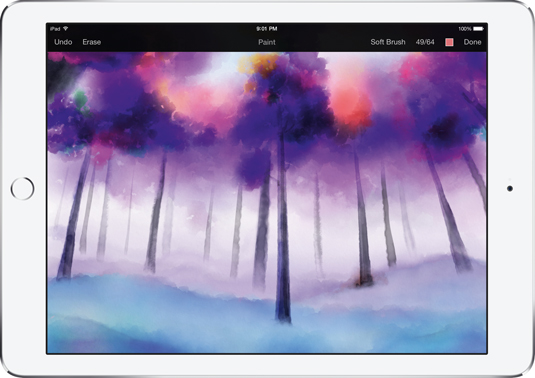
As with Photoshop, Pixelmator also has a dinky version of its software in an iPad version. It's wisely been built from the ground up to work with the iPad, and the team has done a great job with proddable icons and pinch-to-zoom controls.
It's not as fully featured as the Mac incarnation, but the real beauty here is the seamless hand-off between the iPad and Mac apps, so you can quickly sketch something on a train and then polish it off at home.
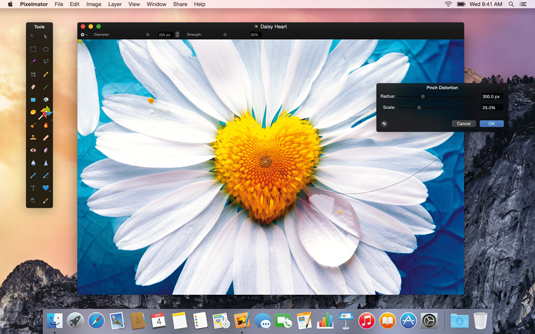
Admittedly, it does lack Photoshop's more professional features, such as CMYK colour space and adjustment layers – but we really wouldn't expect those on a piece of software which costs a mere £23 all-in.
Daily design news, reviews, how-tos and more, as picked by the editors.
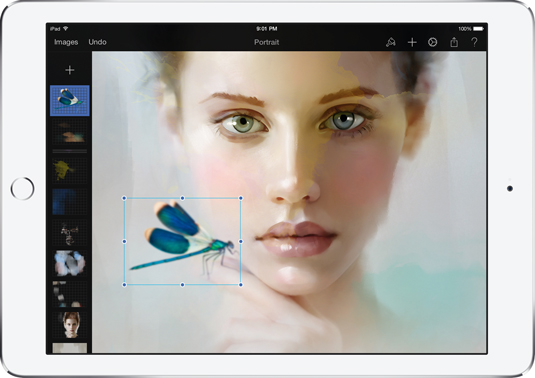
It's also strictly Apple-only, so Windows and Android users will have to stick to Adobe's creative products for now. But for Mac users it's essential software, and makes the perfect first step on a long adventure into the world of digital art for many.
out of 10
A great alternative to Photoshop, with a rather friendly pricetag.

Beren cut his teeth as Staff Writer on the digital art magazine ImagineFX 13 years ago, and has since worked on and edited several creative titles. As Ecom Editor on Creative Bloq, when he's not reviewing the latest audiophile headphones or evaluating the best designed ergonomic office chairs, he’s testing laptops, TVs and monitors, all so he can find the best deals on the best tech for Creative Bloq’s creative professional audience.
