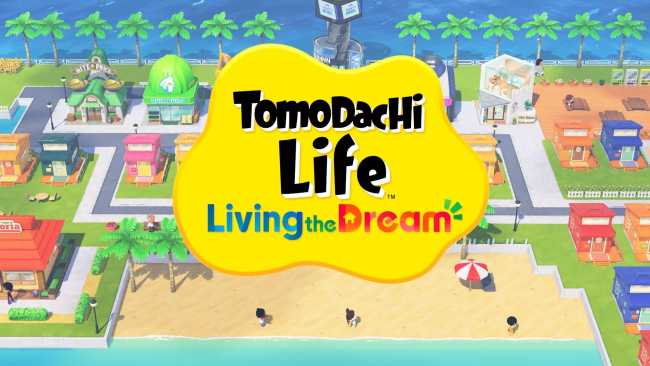Why you can trust Creative Bloq
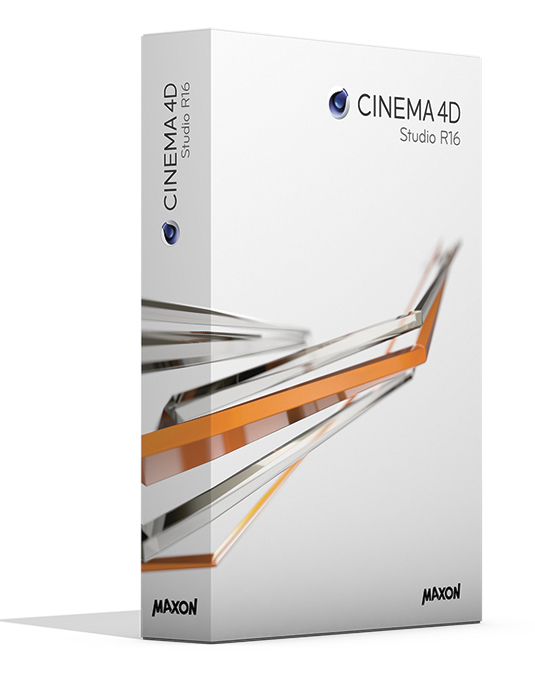
Cinema 4D has been on a bit of an upsurge recently, in terms of features and capabilities, as well as in its user base and position in the industry.
A few releases ago, when it still had a modular-based approach to tools – so you could buy functionality as you needed it – Maxon introduced the mograph module, which brought about a bit of a revolution for motion graphics artists, with its intuitive interface belying its immense power and versatility.
Successive releases have taken this approach and added that usability to other areas of the software, building it into a fully featured 3D package that covers the whole pipeline, from modelling, texturing and lighting, to animation and rendering.
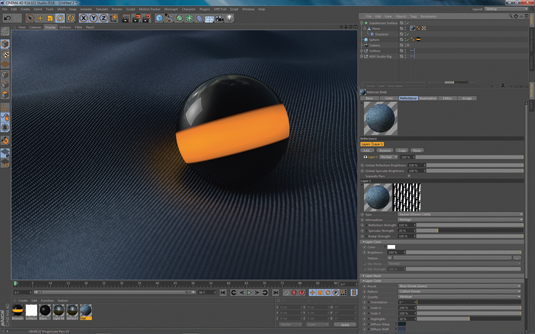
The last few releases have also seen the veteran texture painter, BodyPaint, being bundled with Cinema 4D. And now Maxon's latest release, Cinema 4D R16, promises to add further refinements, enhancements and additional tools.
This update introduces many new tools, some that are small workflow-oriented ones and others that are brand-new feature sets, along with bug fixes and UI tweaks. Let's start with the big 'wow' features that people are talking about now. The biggest news is the addition of a motion tracking system built directly into C4D.
New motion tracker
Although lacking some of the high-end tools, like rolling shutter compensation, the motion tracker is a joy to use and very accurate. Capable of a full 3D camera solve with just a handful of clicks, this alone is worth the upgrade price, especially for VFX artists.
As with many areas of the app, it is intuitive, well presented and extremely easy to work with. It will set up a basic composite, camera and with user-definable up vectors and world locators, makes adding 3D to your footage a doddle.
Daily design news, reviews, how-tos and more, as picked by the editors.
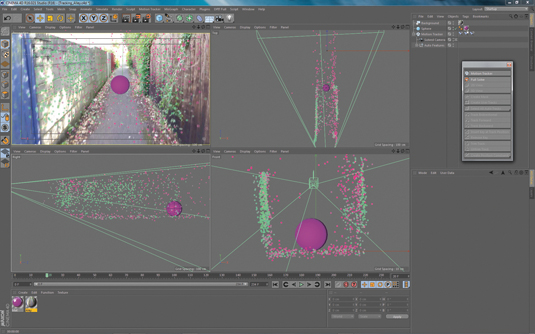
Retopology tools
Next up is the Polygon Pen tool. This takes a standard type 'create polygon' tool and supercharges it. It's too versatile to cover all its options here, but you can draw and manipulate polygon objects with it, by using defined by points, edges or even gestures of the cursor.
You can draw your geometry based on viewport or directly on another mesh, making this the king of retopology tools. It uses a simple keystroke/button combination to move quickly between modes, allowing users to work unhindered by menu choices or settings.
There are really too many new tools and tweaks to mention everything here, but it's important to note that it isn't necessarily the big new features that make this a worthy update. After spending some time with R16, it becomes harder to revert to a previous release. Small workflow updates and GUI changes are what make this release the success it is.
The simple things
The new Solo button is a prime example of this, allowing one-click soloing of any selected object, or hierarchy. The Bevel Deformer is a comparatively small addition, but in workflow terms it's huge.
You can work with very simple geometry and only when it comes to render time do you need to generate all the nice edges that catch highlights so perfectly. The deformer is pretty adaptable too and can build bevels from edge, point or polygon selections that are flat, rounded or following a user created profile. Perfect for architectural visualisation work.
Great all-rounder
The tools mentioned here are just the start, but all are good examples of Maxon doing what it does best: Taking basic tools and making them fun and easy or adding new tools that are intuitive, powerful and stable. Stability is a big part of a 3D artist's work and in months of beta testing and using the release candidate, I only had one crash and that was caused by a third party plug-in.
If you are looking to upgrade, or are thinking of changing to C4D as your main 3D app, then R16 is a great contender. Some users may take issue that BodyPaint is in need of an update, but this one of the best all-round 3D applications available.
This article appears in 3D World issue 188 – on sale now!

Rob Redman is the editor of ImagineFX magazines and former editor of 3D World magazine. Rob has a background in animation, visual effects, and photography.