Top 12 features of Mari 3 revealed
Sign up to Creative Bloq's daily newsletter, which brings you the latest news and inspiration from the worlds of art, design and technology.
You are now subscribed
Your newsletter sign-up was successful
Want to add more newsletters?
The Foundry has revealed details of the newest version of its popular 3D paint package, MARI 3, used for texturing and look development artists in the VFX, animation and games industries.
The latest version which it will demonstrate at Siggraph 2015 and via a live web broadcast tomorrow, combines productivity enhancing features with broader and tighter pipeline integration.
This includes an exposed node graph for advanced users and integration with the rendering and baking capabilities of MODO, The Foundry's 3D content creation solution. MARI 3 also brings support for widely used shaders such as Unreal, as well as for OpenSubdiv geometry.
Here are the main highlights of the MARI 3 release...
01. MODO rendering and baking
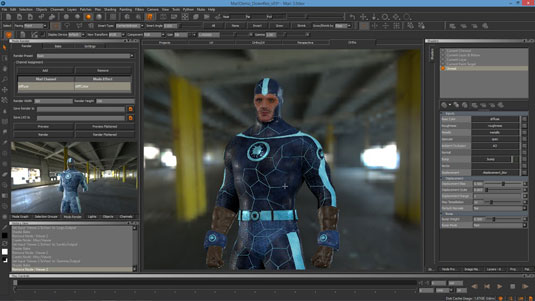
MODO's rendering technology is now integrated directly within MARI. working without the need for a MODO license.
You can now easily check the final render quality of your work as you paint, or use MODO's powerful baking engine to bake textures directly from within the MARI UI, reducing time spent transferring data between various applications.
MARI's new developer APIs further extend the ability to achieve similar functionality with other offline renderers.
Sign up to Creative Bloq's daily newsletter, which brings you the latest news and inspiration from the worlds of art, design and technology.
02. Exposed node graph and Gizmos
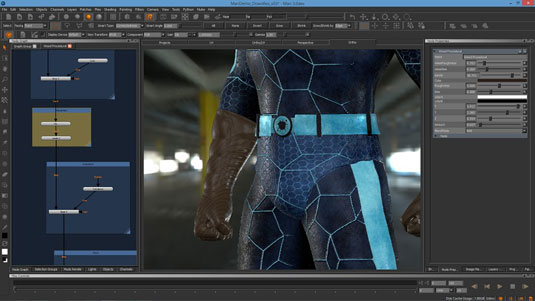
In addition to the traditional layer system, MARI 3 introduces the first phase of the exposure of its node graph, which allows advanced users to create and edit channels and layers in a more powerful, efficient and visual manner.
You can choose to work directly in the node graph, selecting and connecting nodes to build your final textured surface.
In addition, you can reduce complexity by combining frequently used functions into custom group nodes known at Gizmos. You can export Gizmos for use in other projects, or shared with others.
03. OpenSubdiv support
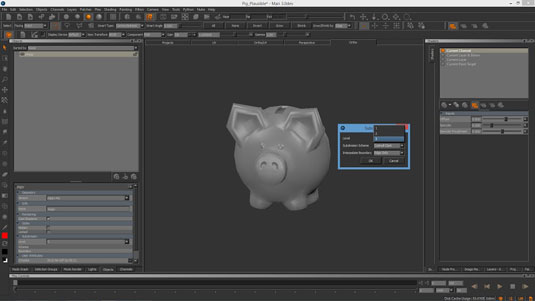
New support in MARI for the widely used OpenSubdiv geometry lets you work with subdivision surface (SDS) meshes, without the need to translate or pre-subdivide them.
Subdivision surfaces combined with accurate UV layouts lets you view and work with a better representation of the final rendered smooth surface, while making sure final textures match up.
04. Color space management
MARI 3 delivers new flexible, artist friendly colour management workflows, based on OpenColorIO.
Colour space properties, available on both images and on individual channels of multichannel images, eliminate the need to preprocess or postprocess images into the correct color space.
You can also set color space defaults a perproject basis. These features save time and reduce the potential for errors.
05. Arnold, V-Ray, Unreal and Redshift shaders

MARI 3 introduces new shaders designed to simulate those used in industry standard rendering and games engines — Arnold, V-Ray, Unreal and Redshift.
Now, you can paint textures in their intended final context, providing more realistic previews.
06. FBX geometry support

As the leading 3D asset exchange technology, FBX enjoys widespread adoption across the VFX and games industries. By providing support for reading geometry from FBX files, MARI 3 allows you to work in conjunction with a vast range of third party and proprietary 3D solutions and source material providers.
07. Session scripts
The highly requested Session Scripts in MARI 3 allows you to create a lightweight archive of a project, and combine with other archives. You now have the ability to merge projects, see assets in context with other assets, share useful data for reuse, or set up project templates.
08. Developer APIs
MARI 3 delivers four new APIs: the Texture Data Access API, Geometry Data Access API, Display Driver API and Custom Graph Context API. Together, these help studios integrate MARI with their rendering pipeline, reducing the need to transfer files between applications and resulting in faster iterations and a more accurate understanding of the final context during the texture painting process.
09. Enhanced texture transfer
In MARI 3, enhancements to Texture Transfer deliver more flexibility, allowing you to generate height and normal maps between high and low polygon models, seamlessly blur across patch boundaries, and correctly transfer overlapping UVs.
10. Entity locators
Entity Locators within MARI 3 offer a 3D manipulator that improves visual accuracy when transforming geometry inside MARI's viewport. This allows you to translate, rotate and scale geometry more easily.
11. Safe mode
A new Safe mode in MARI 3 offers easier troubleshooting by isolating the user's involvement and environment issues during debugging. This helps you identify and isolate critical points faster when resolving scene issues.
12. Extended access to selection groups
Developers and TDs can now manipulate various selection groups through the Python API, allowing them to automate related functionality within their pipeline. In addition, you can now access selection groups directly in the viewport, offering a more intuitive interface than the previous menu only method.
The Foundry will be showcasing its MARI 3 at its Siggraph Booth #309, as well as in its live broadcast from Siggraph on Wednesday, August 12 at 10:05 AM (PDT).
Like this? Read these!

Tom May is an award-winning journalist specialising in art, design, photography and technology. His latest book, The 50 Greatest Designers (Arcturus Publishing), was published this June. He's also author of Great TED Talks: Creativity (Pavilion Books). Tom was previously editor of Professional Photography magazine, associate editor at Creative Bloq, and deputy editor at net magazine.
