10 steps to creating a spaceship in 3D
3D artist Mike Griggs shares his 10 top tips for creating a sci-fi vessel using 3D software.
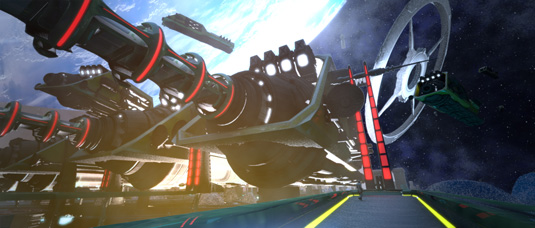
Designing a spaceship, if we're honest, is the reason a lot of us got into 3D. I know I did, as unfortunately I didn't have the sticking power at physics to become a real rocket scientist.
Making a spaceship is pretty easy, I could drop a cube into my 3D model, and tell you it was an alien battle cruiser from the planet 'spot', and that would be that. Making a good spaceship is the hard part. Inventing a spacecraft that people really believe exists and has an identifiable purpose, and above all looks 'cool', is where your talent and artistry comes into play.
Here are 10 top tips to consider when creating your own 3D spaceship designs...
01. Nasa
There are many ways to get 3D reference for your spaceship design. But one of the best places is to start is the Nasa 3D resource site. Here you'll find a great selection of 3D models of Nasa's inventory containing space hardware (and astronauts too). The models are free for general use. The JPL Image library is fantastic too and provided the clouds for the planet in the main image here.
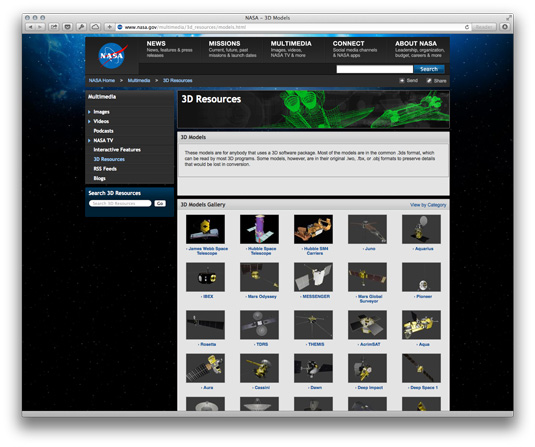
02. Start with a brief
As with all design challenges, it is always best to respond to the brief. Even if your designing the spaceship for yourself, create a brief description of what the ship it and what it does, crew complement, etc. This will give you a bedrock for what features your design has to have. For example, in my image, the big ships are designed to be evacuation transporters.
03. Configurational changes
Also bear in mind a spacecrafts ‘coolness’. For example, one of the most iconic space ship designs is the X-wing fighter from Star Wars. When it goes to x formation, there is little practical reason for it to do this other than the fact it looks awesome. Configuration changes for storytelling devices can be a great way to make your spaceship standout.
Configuration changes for storytelling devices can be a great way to make your spaceship standout
04. Giving scale
As no-one has a frame of reference for space, try and give a sense of scale with recognisable human cues. This can be as simple as placing a figure in your image, or setting the camera as if it was being taken by a human photographer. As can be seen by the lonely individual on the bridge in my image.
Daily design news, reviews, how-tos and more, as picked by the editors.
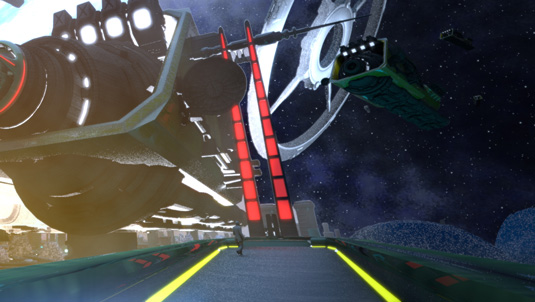
05. So what's an alien?
Designing purely alien ships can be a real challenge, as their design by their very nature will be… alien. Unless you are going for a truly alien look, try and remember to give identifying element’s such as a cockpit.
06. Use model bashing
To really get detail into your spaceship model, look at the techniques that have been used in film making in the days before computers. Most spacecraft models were simple shapes with a wood frame which were detailed by random parts from plastic model kits to add authenticity So use the same methodology for your CGI models.
07. Spaceship detailing kits
There are now model packs that can be used to help you build your scene, the main image for this article was constructed out of parts from the stock spacecraft parts that come with modo along with the excellent Model Bashing Kit add-on pack. This allows you to get to the fun bit of detailing your spaceship so much quicker than modelling every component by hand.

08. Embedding detail using Normal Maps
Of course, all this detail can start to drag your machine down. If this starts to happens, start baking secondary detail down such as panels onto simpler geometry using normal maps. Normal maps still react to lights in your scene. The techniques for doing this vary from software to software, but learning how to create normal maps is a great skill for all of your 3D modelling requirements
09. Creating your textures
Texturing can be massively important to getting the look of a spaceship just right, varying panel detail, which would be a chore to model, can be added easily using texture maps, as can dirt and grime if needed.
Texture applications such as MARI can really help you with the texture scheme
Texture applications such as MARI can really help you with the texture scheme as it can generate procedural textures which you can mix with other texture layers painted on by hand.

10. Use lighting and rendering for detail
To light a spaceship, try and use a secondary source of light such as planet to offset any harsh key light from a start, try and set your spaceship against a backdrop which will allow it to be silhouetted.
Light without using textures to help you find where the nooks and crannies are in your spaceship to really help bring it to life. Ambient Occlusion Render passes can be excellent for this as well.

Want more sci-fi? Find out all about the making of blockbuster movies Ender's Game and Gravity in 3D World issue 176 - on sale now!
Mike Griggs is a freelance concept 3D, VFX and Mograph artist working across TV, exhibition and digital design.

The Creative Bloq team is made up of a group of art and design enthusiasts, and has changed and evolved since Creative Bloq began back in 2012. The current website team consists of eight full-time members of staff: Editor Georgia Coggan, Deputy Editor Rosie Hilder, Ecommerce Editor Beren Neale, Senior News Editor Daniel Piper, Editor, Digital Art and 3D Ian Dean, Tech Reviews Editor Erlingur Einarsson, Ecommerce Writer Beth Nicholls and Staff Writer Natalie Fear, as well as a roster of freelancers from around the world. The ImagineFX magazine team also pitch in, ensuring that content from leading digital art publication ImagineFX is represented on Creative Bloq.
