The 10 best plugins for Premiere Pro
The all-round editing tool can be made even better with these great plugins.
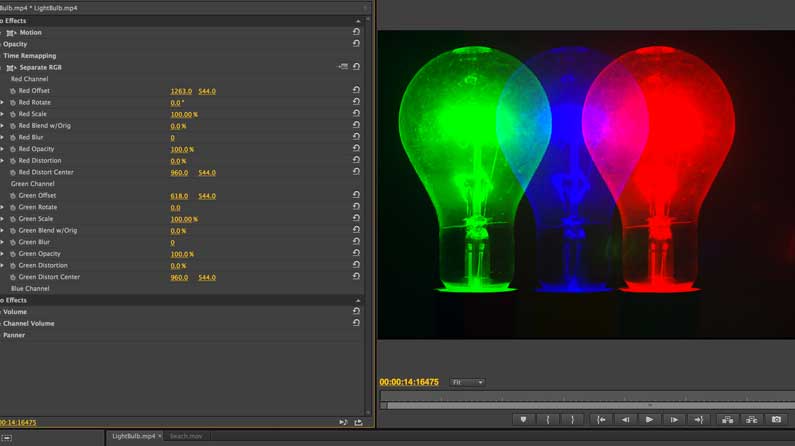
Daily design news, reviews, how-tos and more, as picked by the editors.
You are now subscribed
Your newsletter sign-up was successful
Want to add more newsletters?

Five times a week
CreativeBloq
Your daily dose of creative inspiration: unmissable art, design and tech news, reviews, expert commentary and buying advice.

Once a week
By Design
The design newsletter from Creative Bloq, bringing you the latest news and inspiration from the worlds of graphic design, branding, typography and more.

Once a week
State of the Art
Our digital art newsletter is your go-to source for the latest news, trends, and inspiration from the worlds of art, illustration, 3D modelling, game design, animation, and beyond.

Seasonal (around events)
Brand Impact Awards
Make an impression. Sign up to learn more about this prestigious award scheme, which celebrates the best of branding.
This feature is brought to you in association with Masters of CG, a new competition that offers the chance to work with one of 2000AD's most iconic characters and win an all expenses paid trip to the SIGGRAPH conference. Find out more at the end of this article...
In recent years, Adobe Premiere Pro has come into its own as one of the leading editing packages for everything from home videos to feature films.
Ever since Adobe gave Premiere an overhaul and added the Mercury playback engine to speed up workflow alongside an ability to add nearly any video clip to the timeline without any need to transcode it before hand, it's gained wide acceptance. Primarily from old Final Cut Pro users, for whom Premiere was easier to switch to than the new Final Cut Pro X.
But although Premiere has an excellent core set of tools, it can always be made better. And there are a wide range of plugins provided by excellent third-party developers which can provide new ways of new using Premiere and enhancing your work.
01. FilmConvert

We've all grown up with looking at film, and one of the best ways to give your footage that look in terms of grain and colour reproduction is FilmConvert. This clever plugin gives your footage a true filmic look and can happily work with 4K footage.
02. Magic Bullet Looks

One of the hardest things to do when working with video is coming up with a mood for your footage. Magic Bullet Looks excels at this, from a wide variety of presets that can be applied to your edit. The intuitive interface enables you to tweak the existing looks or create your own using the tools provided.
03. Colorista 2
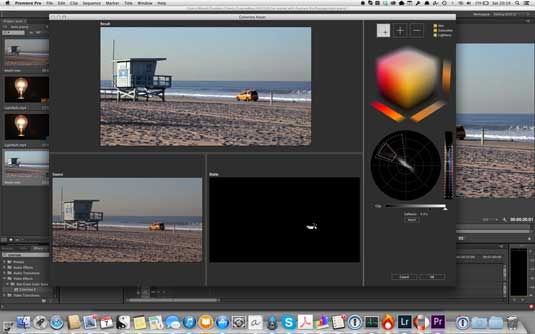
While Magic Bullet Looks helps you create a style for your footage, what happens when you really want to work with the colour of the footage, otherwise known as colour grading? Colorista 2 by Red Giant is an excellent grading tool which has feature like the ability to work with a specific colour with the excellent key tools; this can really help you use colour to help accentuate the drama within your edit.
Daily design news, reviews, how-tos and more, as picked by the editors.
04. Denoiser II

Denoiser II, which is from the same Color suite as Look and Colorista 2 from Red Giant, is a personal favourite. It takes the noise out of footage, which I find particularly useful for ironing out any glitches in 3D renders. Denoiser cleans up artefacts in seconds rather than the hours that troubleshooting and re-rendering would take. It can also work with lowlight footage to help remove the telltale noise digital cameras create when working at low light levels.
05. Rowbyte Data Glitch

Often when creating a film or short you want your footage to be perfect. But what about the times when the footage needs to look like it's broken? This is where Data Glitch by Rowbyte software comes in. This brilliant tool enables you to distress your footage as if you'd put it in a microwave without actually having to place your computer anywhere near anything dangerous.
06. Separate RGB

Another way to distort your footage is also provided by Rowbyte Software. Separate RGB can be used as the title suggests to pull apart your footage by the Red, Green and Blue Channel and play with each. This can be used, for example, to create 'Chromatic Aberation', where distortions in a camera lens can create colour fringing on highlights. This is especially useful when working with VFX integration into existing shots.
07. Mercalli Pro

Having issues with shaky footage? Even though Premiere now has the excellent Warp Stabilizer built in, it's always better to have more than one option when stabilising or tracking shots. Thankfully Mercalli Pro is a full featured stabilising plugin that can use 3D stabilisation along with a range of controls. It can quickly help your handheld footage look like it was shot on a dolly. It is also excellent for helping to fix rolling shutter.
08. Knoll Light Factory 3

John Knoll is legend in VFX. As one of the creators of Photoshop along with his work at Industrial Light and Magic, he is a pioneer in the field of CGI. One of his best known gifts to the community is the Flares plugin Knoll Light Factory, which can be used to add complex lens and lighting effects to your footage. Now that we're working with higher bit rate footage as the norm, plugins like Light Factory can enhance your footage in a way previously not possible.
09. Pluraleyes 3
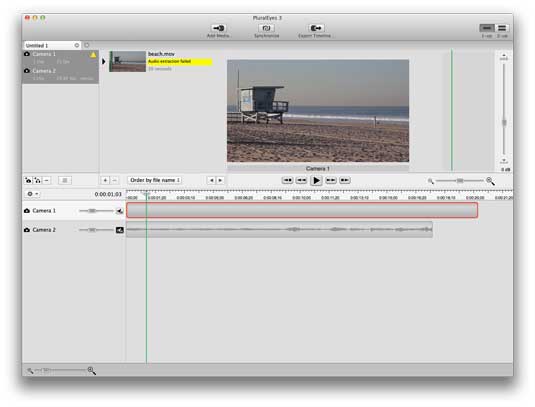
While it's great having plugins that can make your footage look pretty, what happens when your audio and video is out of sync? This can happen a lot, especially on lower budget shoots where the audio and video are recorded on two separate devices such as a DSLR and an external audio recorder, and it can be a pain to get the footage to sync.
Pluraleyes 3 from Red Giant takes away this pain by syncing your footage with your audio, seemingly by magic. For when the magic doesn’t quite work, Pluraleys has a range of controls to help finesse the result.
10. After Effects

Now it's time to mention the biggest plugin for Premiere, After Effects. I find it a constant source of surprise how many people either use After Effects or Premiere but not both. Now that everything's in the Creative Cloud, there really never has been a better time. Especially as many After Effects plugins are coming across to Premiere such as the previously mentioned Warp Stabilizer.
Adobe is working hard at integrating a cross-application workflow with the new text template tools coming to Premiere. These work with After Effects to create dynamic text, which would be hard to do in any other NLE. Also check out all the Adobe Creative Cloud applications for video such as Prelude, and Audition for audio work, which can drastically improve and streamline your Premiere workflow.
Conclusion
One of the great things about buying third-party plugins for Premiere, is that your purchase usually covers installation in After Effects and sometimes Final Cut Pro, Avid and Sony Vegas. So they make an excellent investment and give you rich and deep tools that can really make your video compete with the latest from Hollywood. Think we have missed a plugin? Add your suggestion in the comments.
Words: Mike Griggs
Mike Griggs is a freelance 3D, VFX, mograph artist and technical writer. He can be found on Twitter and Facebook.
Masters of CG is a competition for EU residents that offers the one-in-a-lifetime chance to work with one of 2000AD's most iconic characters: Rogue Trooper.
We invite you to form a team (of up to four participants) and tackle as many of our four categories as you wish - Title Sequence, Main Shots, Film Poster or Idents. For full details of how to enter and to get your Competition Information Pack, head to the Masters of CG website now.

The Creative Bloq team is made up of a group of art and design enthusiasts, and has changed and evolved since Creative Bloq began back in 2012. The current website team consists of eight full-time members of staff: Editor Georgia Coggan, Deputy Editor Rosie Hilder, Ecommerce Editor Beren Neale, Senior News Editor Daniel Piper, Editor, Digital Art and 3D Ian Dean, Tech Reviews Editor Erlingur Einarsson, Ecommerce Writer Beth Nicholls and Staff Writer Natalie Fear, as well as a roster of freelancers from around the world. The ImagineFX magazine team also pitch in, ensuring that content from leading digital art publication ImagineFX is represented on Creative Bloq.
