The best After Effects alternatives
Discover the best After Effects alternatives for compositing, video editing and VFX.

Looking for the best After Effects alternatives? We're here to help. After Effects does so many different things that there's really no single After Effects alternative that provides the exact same feature set. But there are alternative apps that can handle many specific tasks that you might want to use After Effects more.
Whether you don’t like the way After Effects handles things, you want more powerful features or you want to pay less than the monthly Creative Cloud subscription, there may be an After Effects alternative for you - perhaps even one of the best free After Effects alternatives. We compare their features, usability, capabilities and costs.
Below, we compare the both paid-for and free After Effects alternatives that are suitable for a range of tasks, from compositing to video editing and motion graphics work. Note that if it's the price that puts you off After Effects, you can test it out with a free trial (see our article on how to download After Effects for details.)
The best After Effects alternatives (paid for)
Why you can trust Creative Bloq
Skip to the best free After Effects alternatives
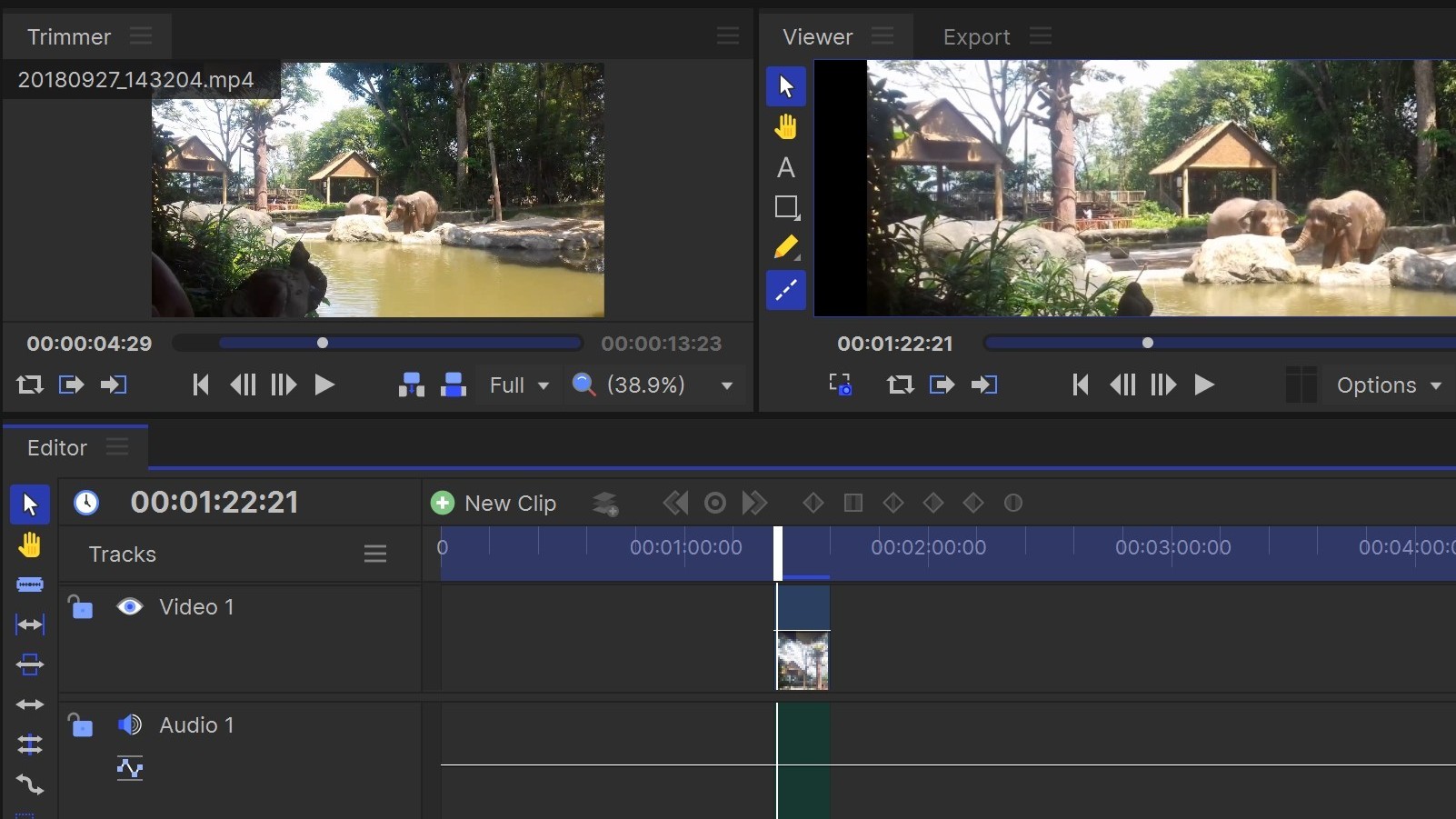
Specifications
Reasons to buy
Reasons to avoid
If you’re a pro video editor looking for After Effects alternatives, we’d recommend HitFilm 2022. This video editor, compositor and VFX suite is non-linear, as opposed to After Effects’ layer based system. But it does offer a feature set that’s very similar to AE.
Highlights include advanced 2D and 3D motion tracking, screen simulation capabilities and sky replacement. Its excellent Chroma Key tool gives you fine control over edge detail, colour correction and spill suppression. Note, though, that unlike past versions of Hitfilm, there's no support for After Effects plugins.
Makers FX Home have recently shifted HitFilm to a subscription model, and there are two plans: Creator which is $7.99 / £7.99 a month and Pro for $12.99 / £12.99. Both are cheaper than After Effects, which at time of writing costs $20.99 / £19.97 per month. There's also a limited free version, which allows unlimited exports up to HD resoltion. For more details, read our Hitfilm 2022 review.

02. Apple Motion
Our expert review:
Specifications
Reasons to buy
Reasons to avoid
Apple Motion is a macOS-only tool used for motion graphics, titling for video and film production, 2D and 3D compositing, and visual effects. It’s a good choice for Final Cut Pro users, as it’s closely intertwined with it, and has a similar interface. Most importantly, you can use Apple Motion to create templates and themes (ie. titles, transitions and effects) for use in Final Cut Pro.
This tool is, as you’d expect, beautifully optimised for Apple equipment, making playback of your clips smooth and seamless. Plus, thrillingly, you can see realtime previews of animations, rather than waiting for them to be rendered.
Overall, though, Apple Motion is certainly not as fully featured as After Effects, especially when it comes to motion graphics or creating advanced effects. And indeed, it’s quite limited generally; for example, you’re restricted to only one timeline per project. However, there’s a lot you can do with Apple Motion, from crafting a title sequence to creating 360° projects, and there’s a wonderfully extensive library of prepared animation elements.
All this for the cheap price of $49.99 represents excellent value. A great choice for either existing Final Cut Pro users or beginners/amateurs wishing to get started with composting and motion graphics.
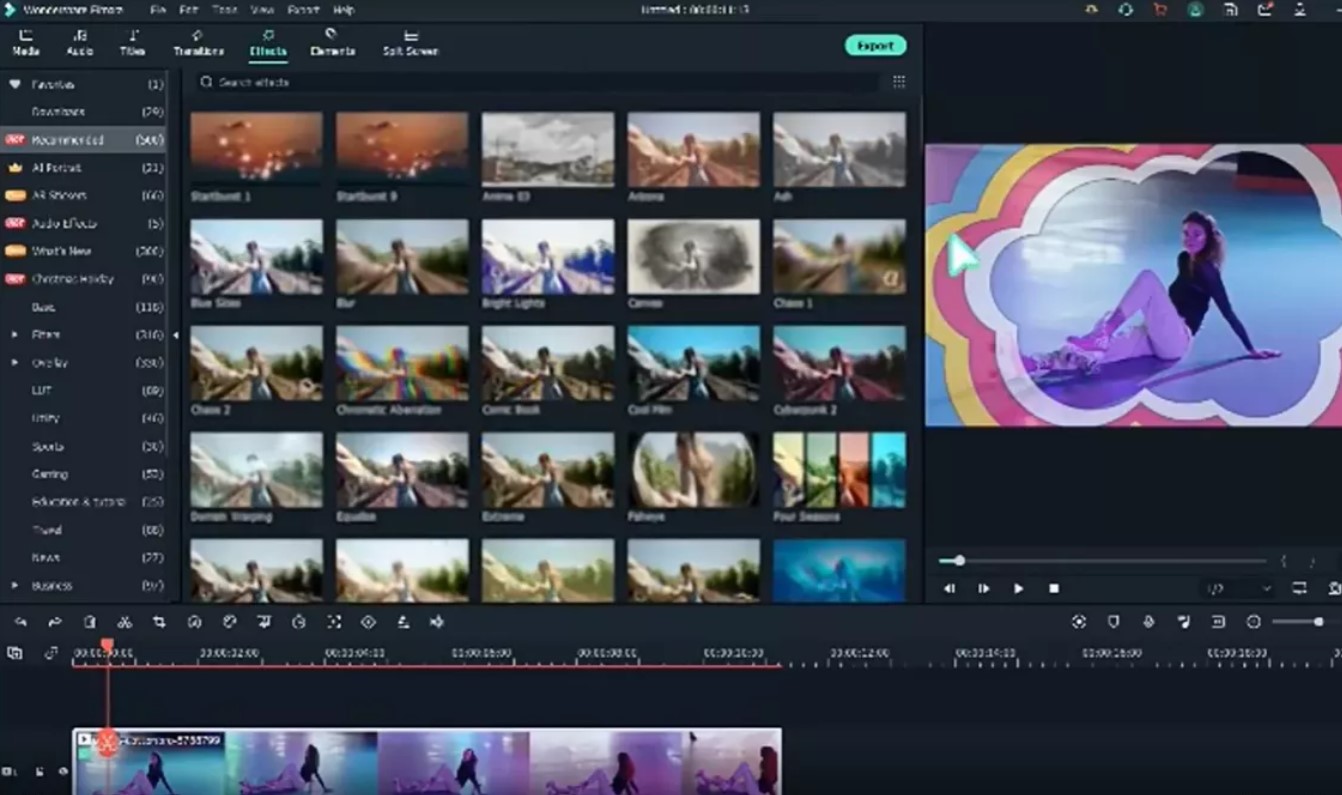
03. Filmora
Our expert review:
Specifications
Reasons to buy
Reasons to avoid
Wondershare’s Filmora is a non-linear editing tool that offers a cheap alternative to After Effects, starting at $59.99 per year. It's a good choice for intermediate-level video editors wishing to create professional looking titles, filters, overlays, transitions, and motion graphics.
Filmora's drag-and-drop, timeline-based interface is easy to pick up and use, and it offers useful features such as audio noise reduction, automatic audio sync, and auto colour correction, as well as over 300 special effects, objects, overlays, transitions, music, and audio effects for use in your project. Useful tools include motion tracking, colour matching, keyframing and split screen. Plus AI tools such as AI Smart Cutout have recently been introduced to help speed up your workflow further.
This After Effects alternative isn’t quite Hollywood-ready, but it does have a lot of appeal for YouTube creators, short film-makers and low-budget productions wishing to add a layer of professional polish to their footage. There’s also a free version, although be aware that your videos will be watermarked, and there’s no tech support, so it’s best to think of that as a free trial that's not time-limited.
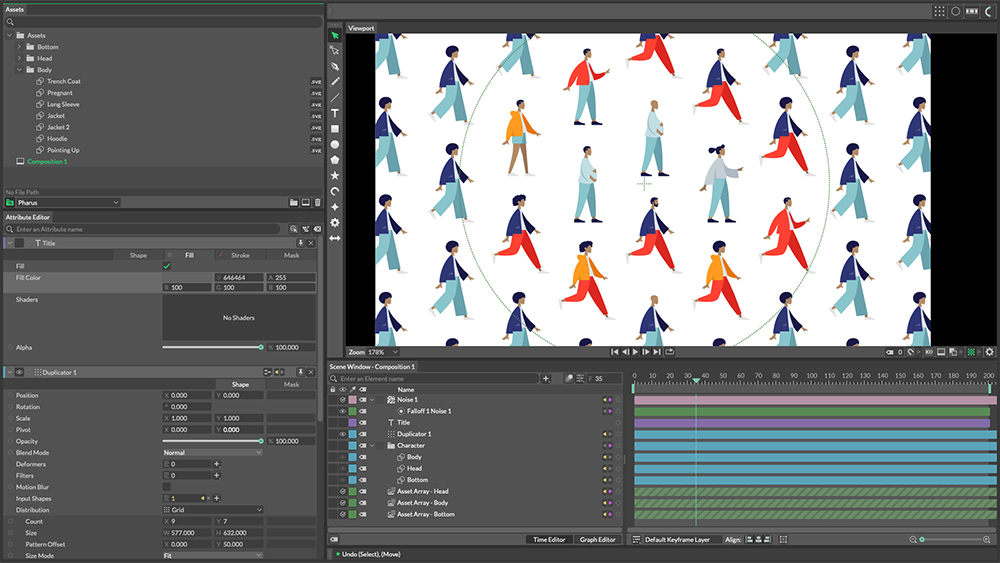
04. Cavalry
Our expert review:
Specifications
Reasons to buy
Reasons to avoid
For creating 2D motion graphics, Cavalry is an interesting proposition. The interface looks similar interface to After Effects with timeline base and layer and keyframes underneath, so it shouldn't look too unfamiliar.
It provides a real-time procedural workflow that makes iteration faster and easier than in After Effects and serves for data visualization, FUI and character animation and there are features like deformation, voxelising shapes, data-driven animation and rubberhose integration. It doesn't have all the features of After Effects and doesn't support 3D, but for 2D motion design some find it preferable over After Effects.
The best free After Effects alternatives

01. Da Vinci Resolve 18
Our expert review:
Specifications
Reasons to buy
Reasons to avoid
If you’re looking for a professional grade alternative to After Effects, then Blackmagic's Da Vinci Resolve 18 has a lot to offer. It's the free version of Da Vinci Resolve Studio, a respected tool often used to create visual effects and digital compositing for commercials, TV shows and movies.
With a friendly user interface, you'll get tools for visual effects, motion graphics, colour correction and audio post production, support for 3D and a 360º workspace that allows you to edit VR scenes in real time.
That software is available for a one-off price of $295, but amazingly most of the features are available in the free version. The main things that are missing are pretty advanced, pro tools such as the Neural Engine, ResolveFX, stereoscopic 3D tools, HDR grading, blur effects, mist effects and collaboration features. Best of all, with the free version your videos won't be watermarked.
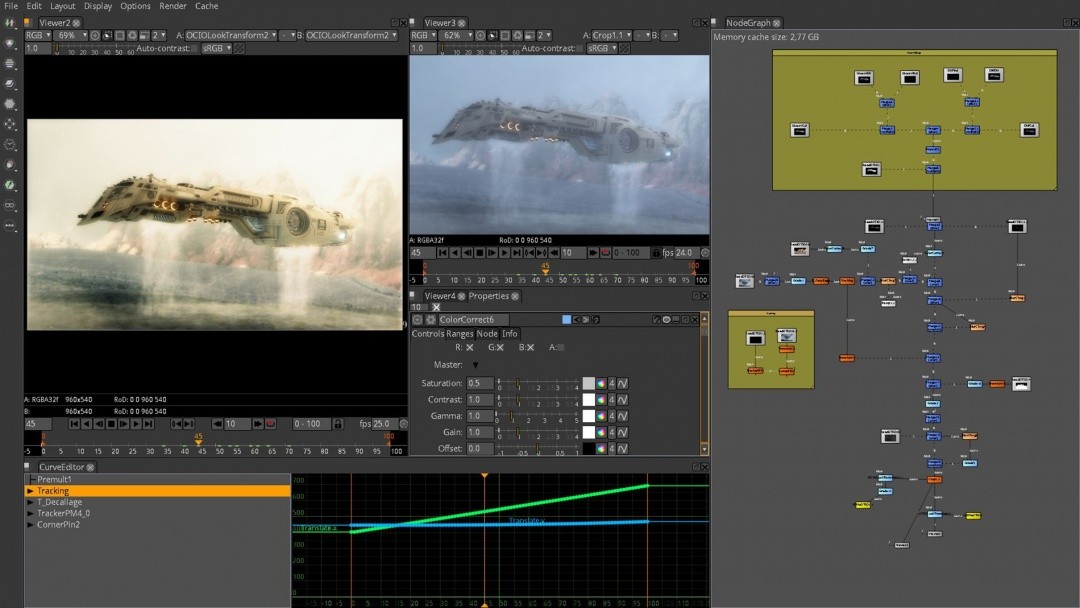
02. Natron
Our expert review:
Specifications
Reasons to buy
Reasons to avoid
You can argue whether DaVinci Resolve 18 (above) should primarily be described as ‘free’ or ‘freemium’... but there’s no such issue with Natron. Because this open-source, cross-platform compositing tool for VFX and motion graphics designers won’t cost you a penny, period. And it’s very suitable for professional-grade workflows too.
Taking a node-based approach to organisation, Natron offers flexible Roto and Rotopaint tools for generating unlimited layers of masks, mattes and shapes; a powerful 2D and Planar tracker for faster rotoscoping; strong keying and matte generation tools; and GPU and network rendering capability. There’s also a lively community behind it, with 250+ plugins available at time of writing.
On the downside, Natron isn’t so great for motion graphics. It’s not as stable as most commercial tools. And as open source software, its development is relatively slow. But for zero pennies, this is a surprisingly powerful tool, which is easy to pick up for anyone with experience of a node-based editor such as Fusion or Nuke.

03. Blender
Our expert review:
Specifications
Reasons to buy
Reasons to avoid
Founded in 2002, Blender is open source 3D software that was once considered strictly for amateurs and students. But Blender has become quite a powerhouse, despite being free. It’s even been used to create feature-length animated movies.
Blender's feature set covers pretty much anything an animator or filmmaker could desire, from rigging and skinning to fluid and smoke simulations. It even offers a (basic) node-based compositing feature which you can use, for example, for keying and blurring effects.
Remember, , that Blender is primarily a 3D tool: it would be pretty challenging to use for, say, 2D editing. None of its features rival After Effects in terms of sophistication. And for newbies, there’s a big learning curve.
But on the plus side, the community surrounding Blender couldn't be more supportive and friendly. And the fact remains that most of what you can do in AE, you can do in Blender, without spending any money at all. For more on what’s possible, check out our selection of the best Blender tutorials.
How should I choose the best After Effects alternative for me?
There is no exact like-for-like alternative to After Effects because it has expanded to do so many different things, but the chances are that you don't need the full feature set, or at least not in one single app.
That means that to choose the best After Effects alternative or free After Effects alternative for you, you need to know what you want to use it for: whether that's compositing, video editing, motion graphics or 3D work.
Above, we've picked out the best After Effects alternatives based on our own reviews to offer suggestions for different needs. You might also want to see our pick of the best video editing software and the best animation software.
Daily design news, reviews, how-tos and more, as picked by the editors.

Tom May is an award-winning journalist specialising in art, design, photography and technology. His latest book, The 50 Greatest Designers (Arcturus Publishing), was published this June. He's also author of Great TED Talks: Creativity (Pavilion Books). Tom was previously editor of Professional Photography magazine, associate editor at Creative Bloq, and deputy editor at net magazine.
