The best monitor arms and mounts
Support your display in style and level up your home office with the best monitor arms and mounts available today.

Investing in one of the best monitor arms is a great option to level up your work-from-home office, and it doubles as a way to conserve desk space too by freeing up room to move your monitor around freely and tuck it away when it's not needed. If you own one of the best monitors for graphic artists, then it's important to make sure that your display is supported correctly and angled to meet your eye level.
I've recently added two flexible monitor arms to my workspace (the Secretlab Magnus arms, to be precise), which rotate in all directions, and this has allowed me to use my left monitor in portrait mode for the very first time for Spotify and spreadsheets. Take a look at my Secretlab Magnus Pro XL desk review if you want to see my setup, and learn the benefits of owning one of the best standing desks.
We've spent hours testing several of the monitor arm options on this list, most of which are well-designed, robust, and flexible, all catering to different weight limits, and situating within a range of budgets. Most of the monitor arms we've picked for this guide use the standard VESA mount – so you'll need to check if your monitor is compatible first. If you're looking to create the most ergonomic setup possible, you should definitely check out our guide to the best office chairs for back pain.
The best monitor arms available now
The best monitor arms and mounts
Why you can trust Creative Bloq

Max monitor size: N/A
Max monitor weight: 19.8lbs / 9kg
Laptop compatible: Yes
As far as quality materials, beautiful design, and useability go, the Herman Miller Ollin is hard to beat. It can hold light-to medium-weight monitors and laptops, and is, overall, the best monitor arm that I've tested to date. I work at my desk for long periods at a time, and using a monitor arm like this one makes day-to-day office work easier. There's also a dual option too.

Max monitor size: 34in
Max monitor weight: 8kg per arm
Laptop compatible: Yes (with mount)
I own two of the Secretlab MAGNUS monitor arms, and they work flawlessly with my Magnus Pro XL standing desk from Secretlab. Quick to install, you simply need a screwdriver (provided) to adjust the tilt and height angles to your liking. The monitor arm is excellent for rotating your screen to portrait orientation and offers magnetic sheaths for cable management.

Max monitor size: 34in
Max monitor weight: 25lbs
Laptop compatible: Yes (with tray)
Want something robust and durable? This 8-inch monitor arm from Ergotron offers exceptional build quality, and there's a real sturdiness to it that's comforting. Plus whether you're pulling or pushing, movement is effortless. You can also buy extension accessories should you wish to expand the reach, and

Max monitor size: 57in
Max monitor weight: 35.2 lbs / 16kg
Laptop compatible:
This heavy duty monitor arm from Secretlab is made exclusively for ultrawide gaming monitors, and offers support for extremely large and heavy displays using the extra-secure VESA plate with double lock mechanism. I has cleverly disguised magnetic cable sheaths that snap on and off, so your cables stay secure and out of sight. It also boasts sturdy aluminum construction with in-built tension indicators.

Max monitor size: N/A
Max monitor weight: 19.8lbs / 9kg
Laptop compatible: Yes
For a superior setup, look no further than Herman Miller desk-ware. The Flo monitor arm is a simple yet svelte device, offering portrait-to-landscape rotation, and three point cable management, and is available in both single and dual-screen form factors. It's perfect for touch screen monitors or drawing tablets, as it can bend lower for comfortable sketching.

Max monitor size: 30in
Max monitor weight: 19.8lbs / 8.9kg
Laptop compatible:
Looking for something more budget-friendly? This desk mount stand is a suitable choice, but a little on the basic side. It has chunky build quality and a scarcity of cable management options, and it's no good for anyone with a larger, heavier display. But overall, it does a fair job of holding a standard monitor and can help you decide if a monitor arm is something you really need before splashing out on one.
The best dual monitor arms

Max monitor size: 27in
Max monitor weight: 22lbs / 9.97kg
Laptop compatible:
If you're looking to support more than two monitors, this is a solid choice. And we do mean solid – the steel construction is impressively sturdy. Once it's all fixed in place, you can rig up dual monitors of up to 27 inches in size and 9.97kg in weight.
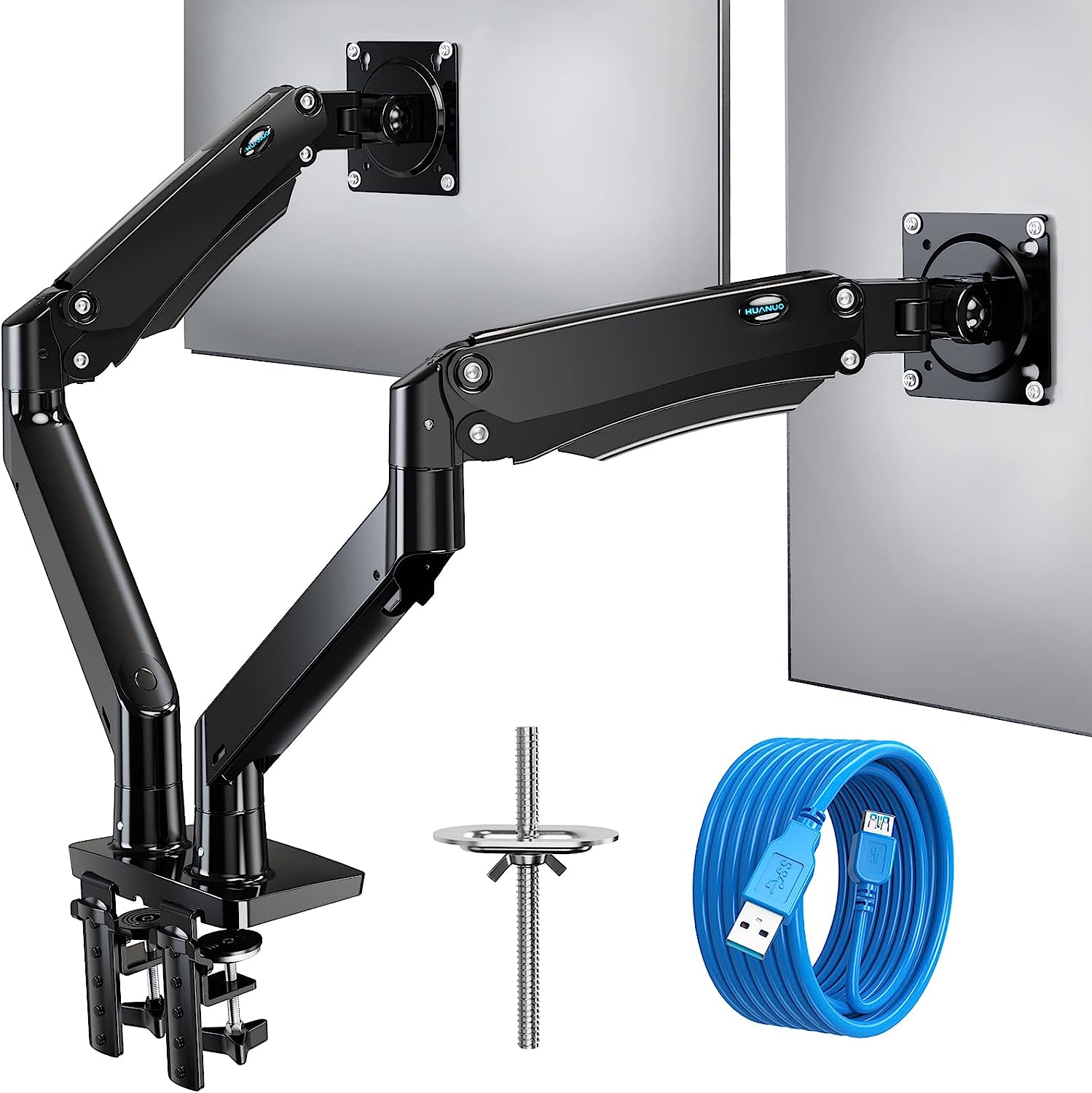
Max monitor size: 35in per arm
Max monitor weight: 26lbs / 12kg per arm
Laptop compatible:
Have two large and heavy monitors? This monitor arm can hold dual monitors up to 35in in diameter, and up to 26lbs / 12kg of weight. The arm reaches up to 52cm and also has two multi-use USB ports.

Max monitor size: 24in
Max monitor weight: 20lbs / 9.1kg per arm
Laptop compatible:
If you have dual monitors but don't necessarily want them side-by-side, this monitor arm gives you lots of versatility. You can have them next to each other if you want, but you can also stack them vertically, or in a completely different arrangement. Note the maximum monitor size of 24in, though.
How to choose the best monitor arm
There are several things we look for when choosing the best monitor arm – all factors that we've considered when making our selection above. Firstly you want a monitor arm that's going to be solid and sturdy enough to support your display, and allow you to move it without it feeling unstable (always check the max monitor weight, which we've listed for each item). This is especially the case if you use a touchscreen monitor or an ultrawide curved display.
A good monitor arm should also be adjustable in terms of height, swivel and tilt to allow you to position it at exactly the right angle for where you'll be sitting. Finally, although not essential, it's worth looking for monitor arms with cable management systems, which help keep your HDMI and other cables in order and avoid clutter at the back of your desk.
How we test monitor arms
Alongside our sister sites Techradar and Tom's Guide, Creative Bloq regularly tests and reviews a wide range of tech products. In our case, we focus more specifically on hardware, software and accessories that serve for creatives. Many of our reviewers and contributors also work in the creative sectors as designers, photographers and artists and use the equipment that we review in their daily work. We also compare online reviews from the general public. For more details, see our article on How we test.
FAQs
How do you install a monitor arm?
Most monitor arms are fairly simple to set up and install, but make sure that you check the instructions that come with them for peace of mind that you're doing it correctly. In most cases, monitor arms attach to the back of your monitor using a VESA mount, which is a square arrangement of four screw holes, and then the base clamp is attached to the back of your desk.
Different arms have different bases and mechanisms for attaching to your desk (or a wall), but in most cases, the options we've chosen will all attach to your desk using a clamp system that doesn't require any work on the desk itself. It's important that your desk is strong enough to support the weight of your monitor arm, and display, and that it won't topple backwards.
Can a monitor arm improve your posture?
Absolutely. Unlike a fixed stand, a monitor arm allows you to easily adjust the height, tilt, and swivel of your monitor. This means you can bring your monitor forward, closer towards you, or adjust the height to position your display at eye level, reducing the need to hunch or crane your neck to see it. This is crucial for maintaining a neutral spine and neck posture, which can help prevent pain and discomfort.
In general, monitor arms and mounts can allow you to work in a more ergonomic way that's less physically taxing, and have been proven to increase productivity too. Not to mention, this is great for gaming too.
What should I check before buying a monitor arm?
The most important thing to check before buying a monitor arm is whether it will actually support your monitor. So be sure to check the mounting method, and the weight capacity of the arm on the manufacturer's website, and make sure it matches your monitor's weight. Exceeding the limit, even by a small amount, will likely lead to sagging or instability, or in the worst case – it could seriously impose a risk of your monitor falling flat.
Daily design news, reviews, how-tos and more, as picked by the editors.

Beren cut his teeth as Staff Writer on the digital art magazine ImagineFX 13 years ago, and has since worked on and edited several creative titles. As Ecom Editor on Creative Bloq, when he's not reviewing the latest audiophile headphones or evaluating the best designed ergonomic office chairs, he’s testing laptops, TVs and monitors, all so he can find the best deals on the best tech for Creative Bloq’s creative professional audience.
