20 Amazing Photoshop Tutorials You Must See!
Celebrate Photoshop's 20th birthday with 20 walkthroughs that are guaranteed to boost your skills right now.
Sign up to Creative Bloq's daily newsletter, which brings you the latest news and inspiration from the worlds of art, design and technology.
You are now subscribed
Your newsletter sign-up was successful
Want to add more newsletters?

Five times a week
CreativeBloq
Sign up to Creative Bloq's daily newsletter, which brings you the latest news and inspiration from the worlds of art, design and technology.

Once a week
By Design
Sign up to Creative Bloq's daily newsletter, which brings you the latest news and inspiration from the worlds of art, design and technology.

Once a week
State of the Art
Sign up to Creative Bloq's daily newsletter, which brings you the latest news and inspiration from the worlds of art, design and technology.

Seasonal (around events)
Brand Impact Awards
Sign up to Creative Bloq's daily newsletter, which brings you the latest news and inspiration from the worlds of art, design and technology.
As the world celebrates the 20th anniversary of Photoshop 1.0, we thought we'd trawl the internet to find 20 of the best tutorials around.
There's a bit of everything here; from text effects to dazzling composition, not to mention the odd tip on perfecting your drawing skills. So, whatever you use Photoshop for, we're sure that these 20 tutorials will turn you into a guru in no time.
1. Creating a spy fly photo manipulation

2. Create a realistic space scene from scratch with Photoshop

3. How to draw a portrait in Photoshop
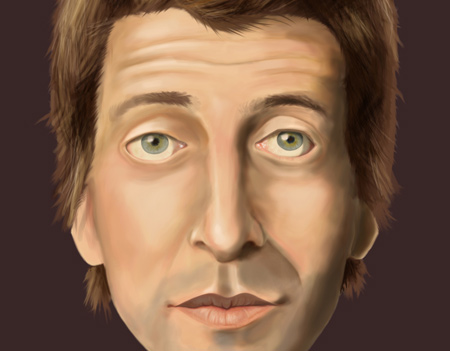
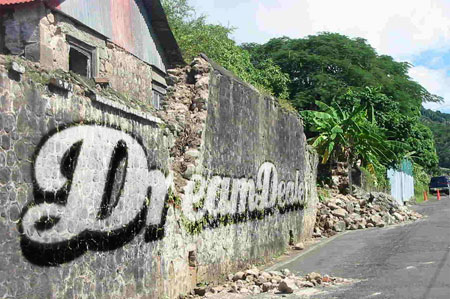
Sign up to Creative Bloq's daily newsletter, which brings you the latest news and inspiration from the worlds of art, design and technology.

6. Create a distant desert city scene with energy ray blast in Photoshop

7. Creating a vector composite effect from a photo

8. Typographic portrait like Grammys posters
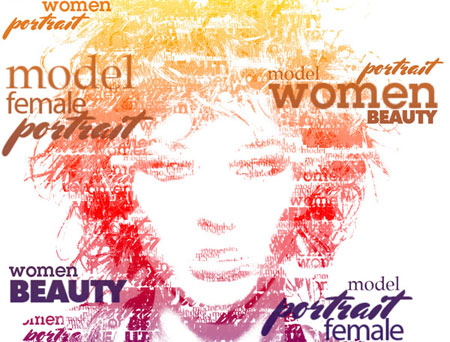
9. How to create an impressive-looking text effect

10. How to create a flaming photo manipulation

11. Create a slow motion bullet shot effect

12. Create frozen liquid effects

13. Design a vintage radio icon in Photoshop

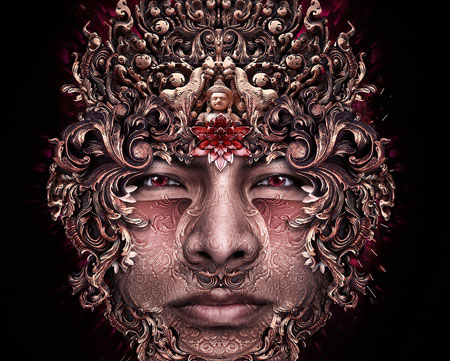
15. Create amazing water-drenched photomontages

16. Create an abstract style, vibrant jumping man scene in Photoshop

17. 3D typography in Photoshop

18. The new way to create 3D text


20. Good and evil photo manipulation


The Creative Bloq team is made up of a group of art and design enthusiasts, and has changed and evolved since Creative Bloq began back in 2012. The current website team consists of eight full-time members of staff: Editor Georgia Coggan, Deputy Editor Rosie Hilder, Ecommerce Editor Beren Neale, Senior News Editor Daniel Piper, Editor, Digital Art and 3D Ian Dean, Tech Reviews Editor Erlingur Einarsson, Ecommerce Writer Beth Nicholls and Staff Writer Natalie Fear, as well as a roster of freelancers from around the world. The ImagineFX magazine team also pitch in, ensuring that content from leading digital art publication ImagineFX is represented on Creative Bloq.
