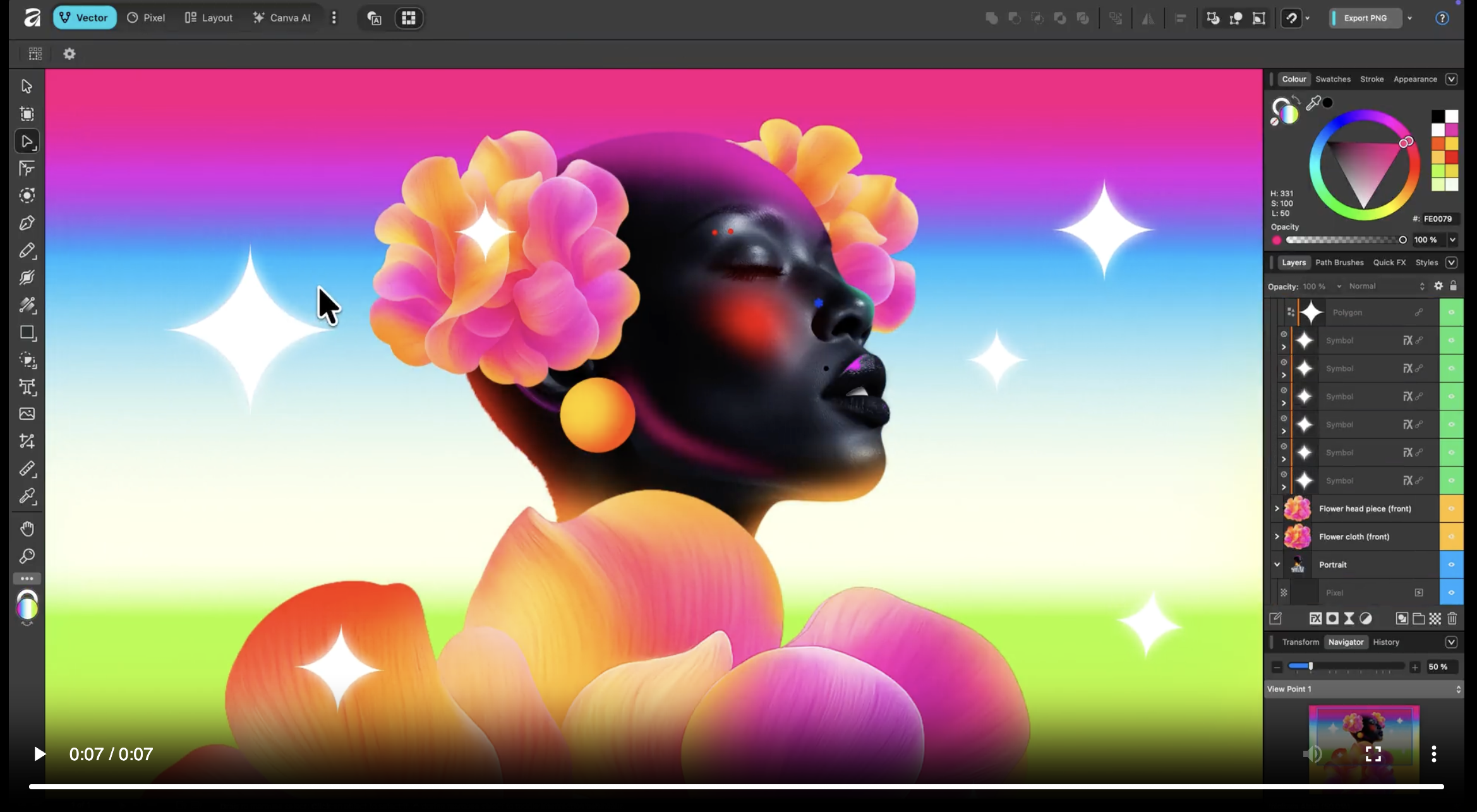Photoshop CS6: 10 things you need to know
Photoshop CS6 is finally available as a public beta - and it's packed with dozens of new features to enable you to do more than ever before. We've picked out 10 of the best for designers
Photoshop CS6 has been released as a public beta today to give designers a chance to integrate the new version into their creative workflows - and so Adobe can gauge user reaction to the changes, new features and enhancements that have been included in the upgrade.
Photoshop CS6 beta will be available as a free download from Adobe Labs until the program gets an official release sometime in the first half of 2012. Pricing has yet to be confirmed.
Commenting on the launch of Photoshop CS6 beta, Winston Hendrickson - vice president of products at Adobe's Creative Media Solutions division said in a press release: “Photoshop CS6 will be a milestone release that pushes the boundaries of imaging innovation with incredible speed and performance."
And to find out whether that's true, just take a look at our round-up of the 10 biggest changes, features and enhancements from Photoshop expert Steve Caplin:
1. Text style sheets
With Photoshop CS6 designers can now define text styles, both on a paragraph and character basis, in much the same way as in InDesign. Each style can store font, size, leading, justification, hyphenation and other information about the text structure.
Changing a style definition will change every instance of the style used in the current document, and a button on the Style panel allows styles to be change to match the current instance.
2. Better lighting effects
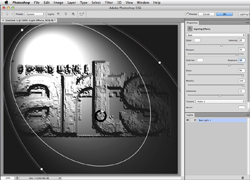
The Lighting Effects filter has had a major overhaul and now shows a full-screen preview of the effect - which means using an Alpha Channel as a bump map is now more predictable than ever.
Daily design news, reviews, how-tos and more, as picked by the editors.
As well as being able to move the lights, focus, size and arrangement directly on the artwork, you can now adjust the intensity as well using the rotary dial in the centre of the light.
3. Head-up display
New smart cursors include pop-up information such as the dimensions of a rectangular marquee as it's being drawn, the angle of rotation of a Free Transform action and so on.
All the information is context-sensitive, and changes depending on what you're doing. In addition, new filters and 3D tools now have adjustment controls right in the middle of the artwork, to save having to look elsewhere.
4. Layer panel search
The Layers panel now has buttons that allow layers to be filtered by type - so click to show just text layers, or adjustment layers, or Smart Objects, and so on.
You can also search layers by name, or by mode (such as finding all the Hard Light layers in your document) or by attribute (visible, with mask, using advanced blending, and so on). Great when working with complex documents.
5. A better crop
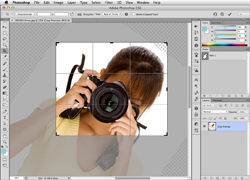
The Crop tool has been redesigned so that dragging to a different location in the image will now pan the image, rather than the crop area. In addition, performing a rotate action will rotate the image as seen through the crop tool's selection area.
This makes much more sense, but if you really can't get on with it - it seems counter-intuitive at first - you can revert to the old method.
6. GPU acceleration
Photoshop CS6 can now take full advantage of your computer's Graphics Processor Unit, which means a huge increase in speed for many operations.
The Liquify tool, for instance, was previously notoriously slow to load and sluggish with large files; now it's perfectly smooth, even with enormous file sizes - and it now supports brushes up to a mind-boggling 15,000 pixels in diameter.
GPU acceleration applies to many other areas of Photoshop CS6.
7. New Blur filters
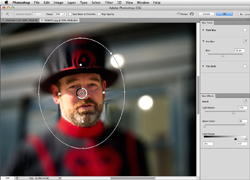
Three new Blur tools - Field, Iris and Tilt-Shift - take advantage of the new GPU system to produce instant, very adjustable and very smooth blurs.
The new Blur tools also make use of the Head-Up Display control system, so all the controls for adjusting the inner and outer blur radius, amount of blur and blur shape are placed directly on the image. The blurs also include Bokeh sliders for adjustable light flare.
8. Content Aware moving
The new Content Aware Move tool allows you to select an object and move it to a different location in your image. The object will be smoothly blended into its new location, and the place it was moved from will be patched to remove all trace of it.
The system is variable in operation, but capable of good results with the right image. An Extend option makes it easy to stretch objects.
9. Merged Properties
A new Properties panel takes over from the previous Mask and Adjustment Layers panel, displaying the information in a single location. It's scalable, which means you can make the Curves graph as large as you like.
The new Properties panels is also context-sensitive, and is populated only when there's something to be displayed; so when working with 3D models, it also holds information relevant to the aspect of the model you're currently working on.
10. Major 3D improvements
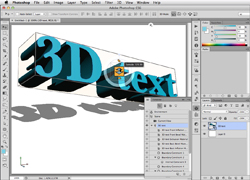
Photoshop CS6's 3D modelling capabilities (available in the Extended edition only) have had a massive interface overhaul, with controls for extrusion, bevel, twist, taper and more contained in a Head-Up Display right on the artwork.
For the first time, text can now be edited, both the glyphs and the font, after it has been extruded and placed in the artwork. Many other enhancements make 3D modelling easier than ever before.
Now you've heard what the highlights are, what do you think? Has Adobe given you what you wanted? What would you like to add or leave out? Let us know in the comments below...

The Creative Bloq team is made up of a group of art and design enthusiasts, and has changed and evolved since Creative Bloq began back in 2012. The current website team consists of eight full-time members of staff: Editor Georgia Coggan, Deputy Editor Rosie Hilder, Ecommerce Editor Beren Neale, Senior News Editor Daniel Piper, Editor, Digital Art and 3D Ian Dean, Tech Reviews Editor Erlingur Einarsson, Ecommerce Writer Beth Nicholls and Staff Writer Natalie Fear, as well as a roster of freelancers from around the world. The ImagineFX magazine team also pitch in, ensuring that content from leading digital art publication ImagineFX is represented on Creative Bloq.