10 free presentation tools to help you deliver that perfect pitch
A great presentation can help you win pitches and influence people. Here are 10 free tools to help you.
Daily design news, reviews, how-tos and more, as picked by the editors.
You are now subscribed
Your newsletter sign-up was successful
Want to add more newsletters?

Five times a week
CreativeBloq
Your daily dose of creative inspiration: unmissable art, design and tech news, reviews, expert commentary and buying advice.

Once a week
By Design
The design newsletter from Creative Bloq, bringing you the latest news and inspiration from the worlds of graphic design, branding, typography and more.

Once a week
State of the Art
Our digital art newsletter is your go-to source for the latest news, trends, and inspiration from the worlds of art, illustration, 3D modelling, game design, animation, and beyond.

Seasonal (around events)
Brand Impact Awards
Make an impression. Sign up to learn more about this prestigious award scheme, which celebrates the best of branding.
Whether you're giving a talk or pitching to a client, attractive presentations are vital in communicating complex information, ideas and concepts to general audiences in a simplified manner. But the secret of how to create a presentation that engage the audience immediately requires a combination of different presentation and graphic tools. Here we've shortlisted 10 of the best free apps to help you discover how to create a presentation that will blow them away...
01. Prezi

Prezi is a stylish online presentation creation tool that lets you use images, videos, objects or simple text, and animate them using a wide range of effects. It supports all the major mobile and desktop platforms and allows you to run your presentations as executable files as well.
The finished presentations can also be shared directly from Prezi on all major social networks. Prezi comes both as a free and paid service, but even the free version has all the options you need.
02. Zoho Show

Zoho Show is a web-based tool that comes with all you need to design highly attractive presentations, and is available in both free and paid versions. You can use one of the pre-designed templates or import your own PowerPoint presentations and edit them online.
Zoho Show also gives you the option to publish your presentations in a variety of formats including HTML, PDF, and PowerPoint.
03. EWC Presenter

This free, web-based application has everything that you need to create stunning presentations using user friendly drag-and-drop options. The EWC Presenter comes with a number of beautiful presentation templates that can be used at a single click.
You can add different data illustration tools such as graphs and charts to present numeric values as easy to understand and eye catching objects. To add further colour to your presentations, you can choose from a wide range of objects like icons, shapes, images, infographics and text designs. Simply drag & drop these objects into your presentation slides and adjust their dimensions according your liking.
Daily design news, reviews, how-tos and more, as picked by the editors.
This tool is notable for its speed and flexibility. It renders files in HTML5 and supports all major mobile and desktop devices, which means you can access your presentations anywhere on any device.
04. Google Drive
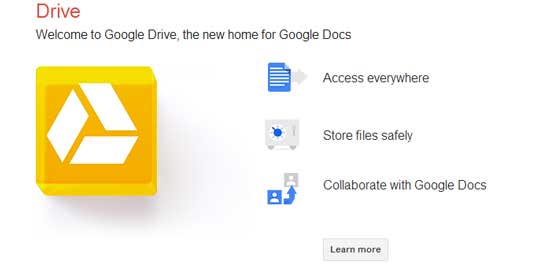
Google Drive might not be the most beautiful looking presentation tool, but it is certainly one of the most complete and detailed online tools for creating presentations. Whether you want to import your existing presentations or create entirely new ones, Google Drive offers features and tools ideal for both the scenarios.
You can import your multimedia files to enhance the effectiveness of your presentations or add different data illustration tools like graphs and charts to display numeric data. You can either grant public access to your presentations or share them with a limited audience of choice.
05. Empressr

Empressr is a powerful online rich media presentation tool that helps you create highly attractive presentations using a wide range of designing features and options. You can use predesigned presentation templates to kick start your presentations or import images and audio/video clips from websites like Flickr and YouTube to add more color to your slides.
Particularly useful for corporate and business presentations, Empressr presentations can be seamlessly integrated into any website or blog and can be shared via social media for enhanced exposure.
06. iPresent
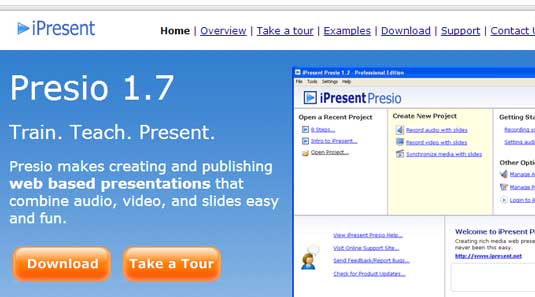
iPresent is a leading online interactive and rich media presentation tool that not only offers great flexibility in terms of presentation designing and editing options but also provides you a simple interface. It's not entirely free but does offer one month of free service during which you can use up to 500MB of space for your presentations.
You can add images, videos and audio files to your presentations, and integrate them with all the major social media platforms as well.
07. Spresent
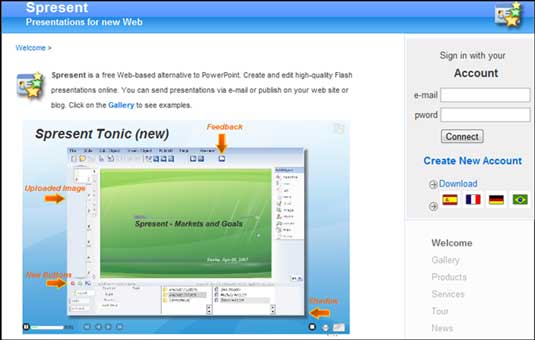
Spresent is an online tool for creating presentations based on Flash animations that can be activated from a list of pre-developed effects. It also allows you to seamlessly integrate your audio, video and visual files to add further colour to presentation. The finished presentation can be shared publicly on different social networking websites as well.
08. Vcasmo
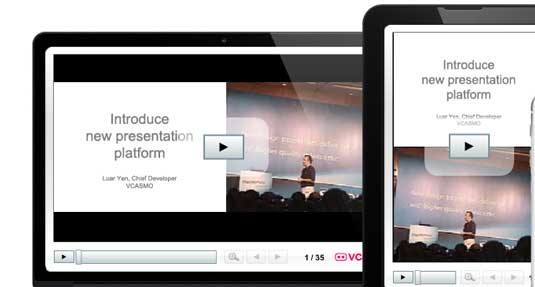
Vacasmo is an online video based tool you can use to create presentations for online publishing. Whether you need to design a business presentation or an academic training, Vacasmo is a good option. You can place your conventional presentation slides and your video clips side by side to create a highly engaging experience for your audience. Vacasmo comes both as a free and paid tool, with a limit of 512MB in the free version.
09. Knovio

If you want to add a personal touch to your presentations and engage your audience directly, then Knovio is a great tool. This free online video based presentation tool lets you add your video in a small window adjacent to the main presentation. You can either read out the whole presentation for your audience or add explanations on selected points to increase the effectiveness of your presentations.
Knovio allows you to import existing PowerPoint presentations or create entirely new ones, and gives you all the basic designing and editing features needed to create highly interactive presentations.
10. Oomfo
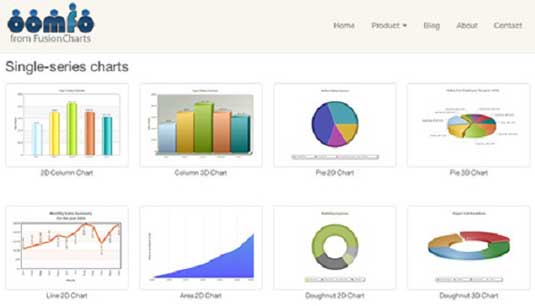
Charts, graphs and other data illustration tools play a critical role in creating engaging presentations. Omfoo can help you create almost every type of chart and graph you need to increase the effectiveness of your presentations. You can create highly interactive and animated charts like Pareto, Waterfall, Funnel, Marimekko Pyramid and a few others, and connect them directly with your presentations.
Words: Joseph O
Joseph O is an expert marketer and professional blogger. He writes for HindSite Interactive, a top web design and development agency.
Liked this? Read these!
- Free Photoshop brushes every creative must have
- Free tattoo fonts for designers
- Free Photoshop actions to create stunning effects
- Download free textures: high resolution and ready to use now
Have we missed your favourite free presentation tool off the list? Please let us know in the comments below!

The Creative Bloq team is made up of a group of art and design enthusiasts, and has changed and evolved since Creative Bloq began back in 2012. The current website team consists of eight full-time members of staff: Editor Georgia Coggan, Deputy Editor Rosie Hilder, Ecommerce Editor Beren Neale, Senior News Editor Daniel Piper, Editor, Digital Art and 3D Ian Dean, Tech Reviews Editor Erlingur Einarsson, Ecommerce Writer Beth Nicholls and Staff Writer Natalie Fear, as well as a roster of freelancers from around the world. The ImagineFX magazine team also pitch in, ensuring that content from leading digital art publication ImagineFX is represented on Creative Bloq.
