Why you can trust Creative Bloq
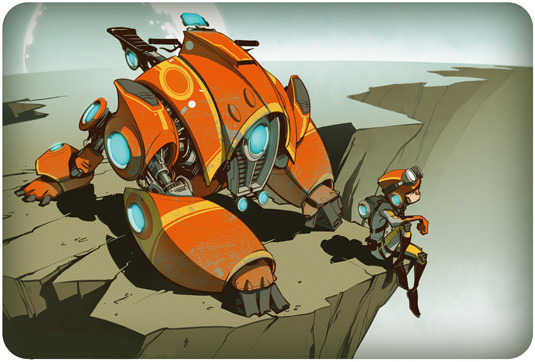
Autodesk's SketchBook Pro app has become such a huge hit on tablets that it’s easy to forget it began its life as a desktop program. The latest version (£50 or £40 for an upgrade) reminds us that it’s still very much alive and well on large and unwieldy computers and, in fact, better than ever.
There's a bit of a learning curve, especially if you've never used SketchBook Pro before. The interface is a little simplistic, with no labels and lots of slightly confusing colour wheels and menus.

A slightly odd element for those new to SketchBook is the Lagoon, a quarter-circle menu that gives you quick access to essential functions and features.
Yet once you grasp its workings, SketchBook Pro 7 is revelatory. It looks and works like no other, and the minimalist approach means that it feels freeing.

New to version 7 are perspective grids and the nifty Flipbook feature that enables you to create flipbook-style animations. There are no tweens or skeletal animation systems here: instead, it's an introduction to proper old-school, frame-by-frame cel animations.
Despite our initial problems getting our heads around SketchBook, it's still one of the best pieces of art software out there.
Autodesk has even added a subscription plan - you can use the software for a very reasonable $25 a year, and there’s a stripped-back free version that you can try for as long as you like, before buying the full version. But, most importantly, it makes digital drawing plain ol' fashioned fun.
Sign up to Creative Bloq's daily newsletter, which brings you the latest news and inspiration from the worlds of art, design and technology.
Images: CreatureBox
This article originally appeared in ImagineFX issue 115.

Beren cut his teeth as Staff Writer on the digital art magazine ImagineFX 13 years ago, and has since worked on and edited several creative titles. As Ecom Editor on Creative Bloq, when he's not reviewing the latest audiophile headphones or evaluating the best designed ergonomic office chairs, he’s testing laptops, TVs and monitors, all so he can find the best deals on the best tech for Creative Bloq’s creative professional audience.
