7 underrated apps for freelance creatives
Daily design news, reviews, how-tos and more, as picked by the editors.
You are now subscribed
Your newsletter sign-up was successful
Want to add more newsletters?

Five times a week
CreativeBloq
Your daily dose of creative inspiration: unmissable art, design and tech news, reviews, expert commentary and buying advice.

Once a week
By Design
The design newsletter from Creative Bloq, bringing you the latest news and inspiration from the worlds of graphic design, branding, typography and more.

Once a week
State of the Art
Our digital art newsletter is your go-to source for the latest news, trends, and inspiration from the worlds of art, illustration, 3D modelling, game design, animation, and beyond.

Seasonal (around events)
Brand Impact Awards
Make an impression. Sign up to learn more about this prestigious award scheme, which celebrates the best of branding.
Slack, Behance, Freshbooks, Squarespace… there are many apps and tools for graphic designers out there to make your life as a freelance creative easier and more productive. So many, in fact, that some of the coolest apps fall into the cracks and you might not have even heard of them.
In this post we gather together some of the best apps for improving your freelance life that you might not have heard of. Of course, we’re sure there some others even we don’t know about, so please let us know your faves!
01. Bidsketch
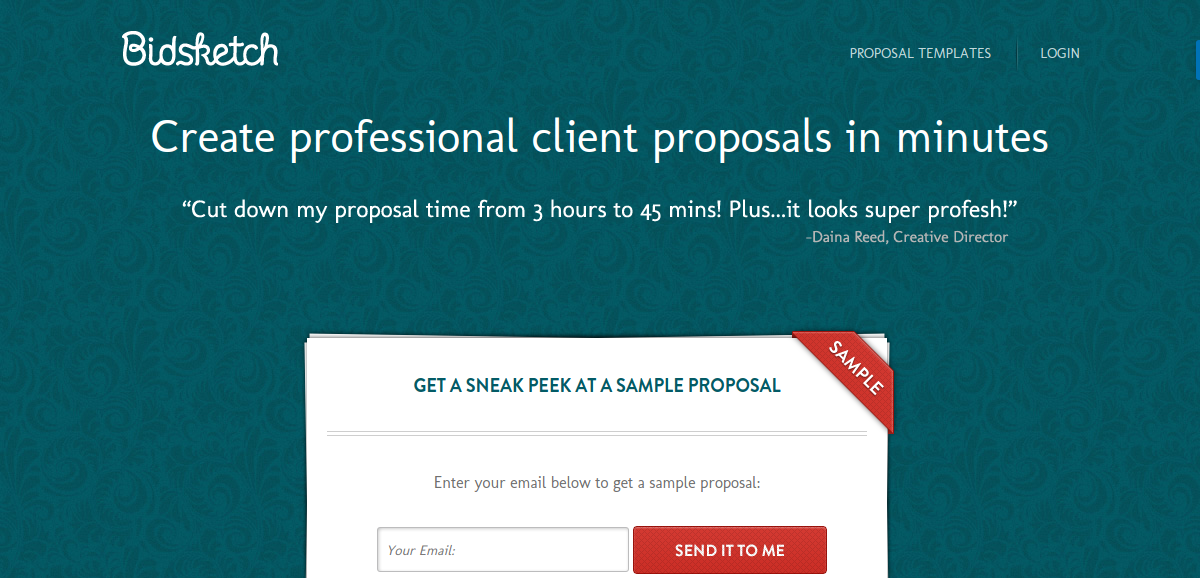
Client proposals can be a real drag. Putting several hours into work that potentially may never see a financial return is a drain on both your resources and emotional energy. So it’s really useful to find an app that can at least reduce the time you spend on this.
Bidsketch promises to help you “create professional client proposals in minutes” with a range of customisable templates. These include boilerplate language that you’ll probably want to alter, but it’s great to have a starting point at least. Plus there’s a lot of automation that populates each template with reusable content, including figures such as fees, text, images and video.
Bidsketch doesn’t just help you with writing the initial proposal either. Once you’re done, you can then distribute your proposal to clients via a bespoke system that gives you analytics about, for example, who’s viewed it and for how long, and whether they downloaded it.
02. Shake
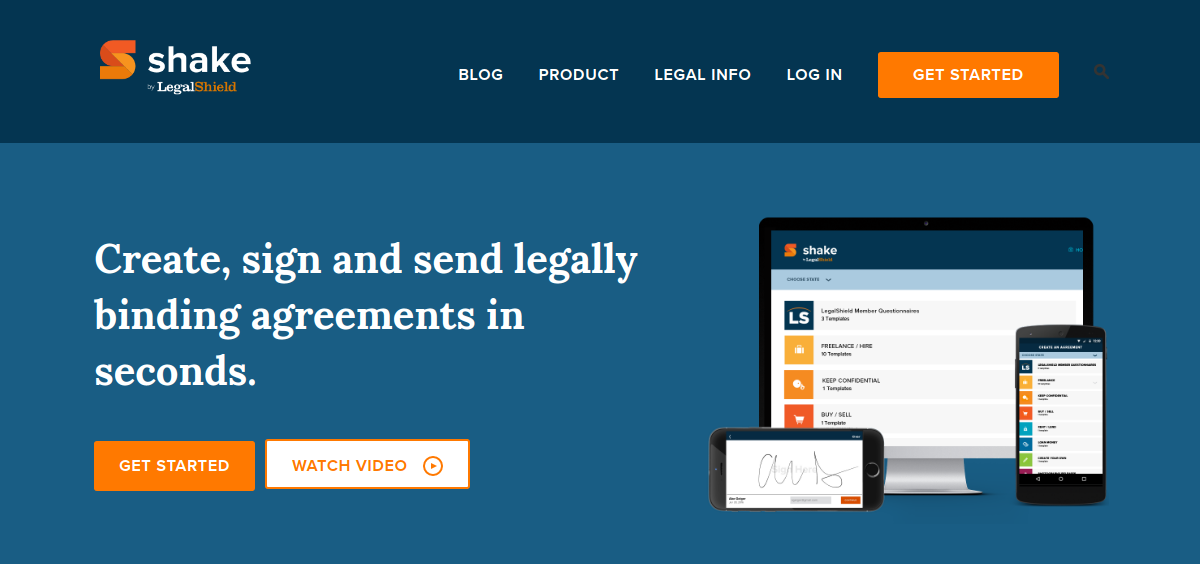
Often one of the biggest worries you have when you first go freelance is dealing with all the legal aspects of client work. But the good news is that there’s an awful lot of online help out there. One of our favourites is Shake, which promises to help you “create, sign and send legally binding agreements in seconds” based on contract templates.
Of course, the law is a demanding and complex beast, and a contract template will never be as detailed and comprehensive as a bespoke contract drawn up by a professional lawyer. But unless you’re carrying out big money work for a major client, the latter is normally too expensive to consider. And this easy-to-use app at least provides a useful halfway house in getting something down in writing that will make your client take the agreement seriously, and make them far more likely to want to resolve any dispute amicably.
Daily design news, reviews, how-tos and more, as picked by the editors.
03. RescueTime
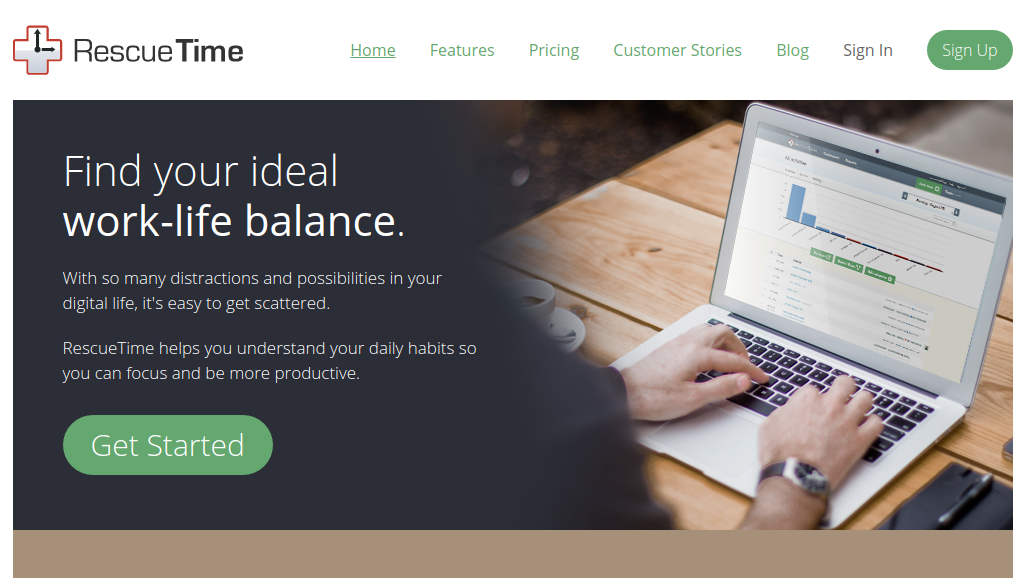
As a freelancer, it can sometimes be very difficult to know whether you’re spending your hours wisely and productively. How much time are you actually spending designing, for example, and how much on writing emails? Once you have accurate information like that, you can have a better idea of exactly how long a particular project is taking in reality, whether you’re really being as productive as you think, and whether you’re wasting too much time on non-core tasks or procrastination.
RescueTime is a great app for keeping track of where all your valuable time is really going, sort of like analytics software for your life. You tell the software what tasks you consider ‘unproductive’ and ‘productive’ (for example, using specific apps or visiting specific websites). And Rescue Time runs in the background and makes comprehensive records of how much you spend on each.
You can later read detailed reports of what you’ve actually been doing (which is often very different from what you think you’ve been doing). And with a paid plan, you can even can tell it to block access to specific websites after a particular amount of time.
04. Tomato Timer
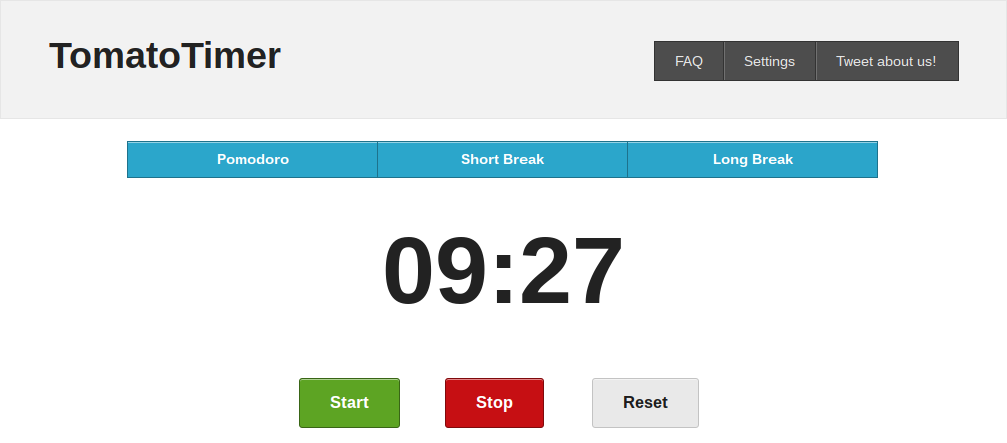
Do you lack discipline as a freelancer, or find it hard to concentrate for long periods? If so then, just as a Fitbit can help you exercise regularly, TomatoTimer may be able to help you become more productive.
It’s based on the Pomodoro time management technique created by Francesco Cirillo for a more productive way to work. You decide on the task at hand; click the Pomodoro button, which starts a 25 minute countdown; work on the task until the timer expires; take a short (5-minute) break; and every four "pomodoros", take a long (10-minute) break.
That all sounds very prescriptive, but many freelancers have told us it’s exactly the kind of discipline that’s helped them stay on track and get things done without procrastinating. So it’s certainly worth a try.
05. TinyScan
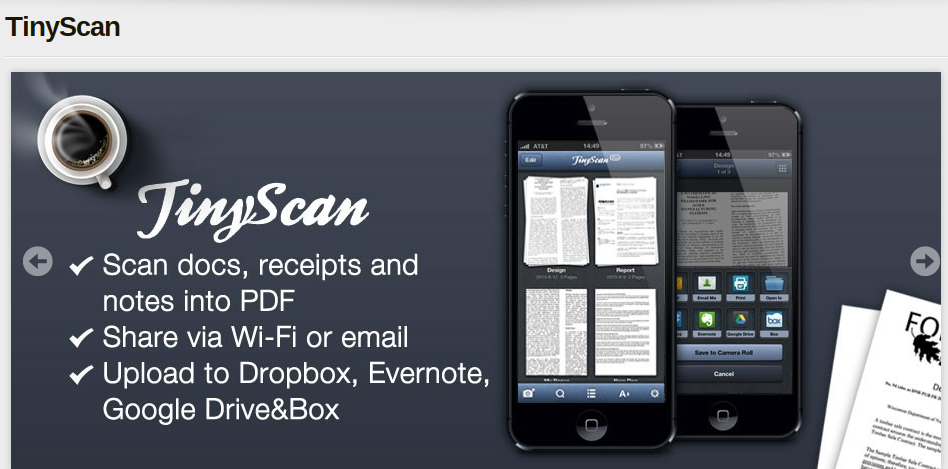
Even though we live in a digital world, there’s still a lot of paper-based bits and pieces that we freelance creatives have to deal with: receipts, contracts, photos, reports, and many other kinds of printed documents. So this handy app for iOS or Android, which turns your phone or tablet into a scanner, can save you a lot of hassle.
TinyScan lets you scan documents with your device’s camera and turns them into PDFs. You can scan in colour, greyscale or black and white; customise page sizes for PDF export, including Letter, Legal and A4; and protect your documents with a passcode.
Then once you’re done, you can share your PDFs via email, Dropbox, Evernote, Google Drive, OneDrive or Box, or just directly to your computer.
06. Freedom

How many productive hours are you losing to your phone? Freedom is basically an online chastity belt for those who can’t fight the distractions of a device constantly beeping that someone’s spammed you on Twitter, or that a friend of a friend has posted a pic of their lunch on Instagram.
Used by more than750,000 people, Freedom makes it easy to block the most distracting apps and websites from your devices while you’re trying to work. Working across iPhone, iPad, and Mac and Windows computers, you can start sessions on-the-fly or schedule your ‘Freedom time’ in advance to fit in with your working day. This app is a great way to help you focus on the freelance work in hand, leaving you with more leisure time and a better work-life balance as a result.
07. Teuxdeux
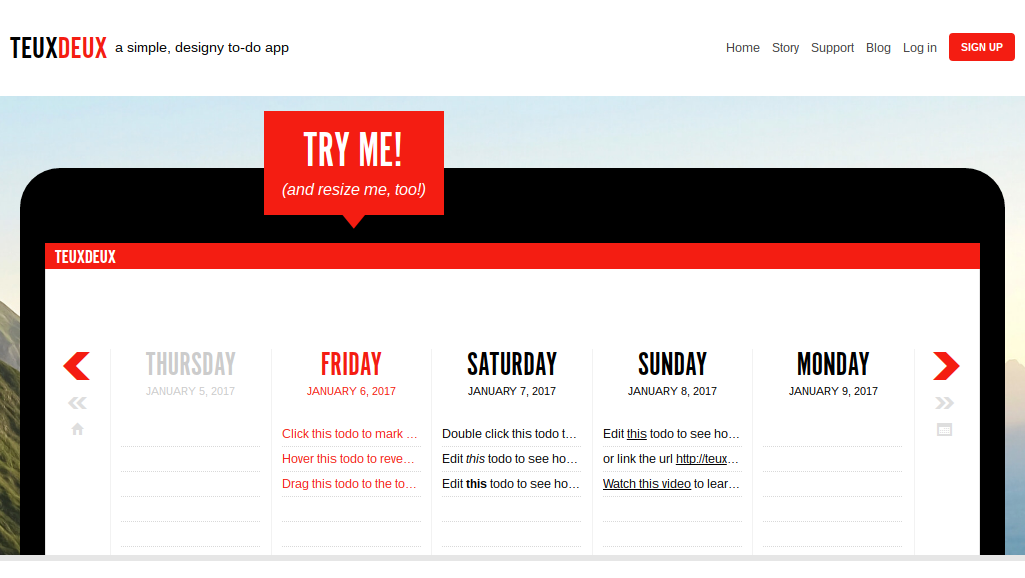
There are plenty of to-do apps on the market, so the idea behind Teuxdeux was to build something that was bare bones, but visually compelling and highly usable.
The aim was to make an app as simple to use as a paper list, but with the extra functionality of digital. So, for example, the to-dos you don’t tick off automatically roll over to the next day; you can hide completed to-dos; and you’re able to drag today’s to-dos across to tomorrow’s list.
The app's friendliness and usability has led to endorsements from leading designers such as John Gruber, Jason Santa Maria and Jessica Hische, who calls it “Google Cal's and Google Task's better-looking and far more fun sister”.
Read more:

Tom May is an award-winning journalist specialising in art, design, photography and technology. His latest book, The 50 Greatest Designers (Arcturus Publishing), was published this June. He's also author of Great TED Talks: Creativity (Pavilion Books). Tom was previously editor of Professional Photography magazine, associate editor at Creative Bloq, and deputy editor at net magazine.
