CreativeSync: 10 ways it can enhance your agency
With CreativeSync Adobe has taken the legwork out of multi-platform collaboration.
Daily design news, reviews, how-tos and more, as picked by the editors.
You are now subscribed
Your newsletter sign-up was successful
Want to add more newsletters?

Five times a week
CreativeBloq
Your daily dose of creative inspiration: unmissable art, design and tech news, reviews, expert commentary and buying advice.

Once a week
By Design
The design newsletter from Creative Bloq, bringing you the latest news and inspiration from the worlds of graphic design, branding, typography and more.

Once a week
State of the Art
Our digital art newsletter is your go-to source for the latest news, trends, and inspiration from the worlds of art, illustration, 3D modelling, game design, animation, and beyond.

Seasonal (around events)
Brand Impact Awards
Make an impression. Sign up to learn more about this prestigious award scheme, which celebrates the best of branding.
With the need to be able to work remotely from anywhere, on any device, increasingly important, Adobe, with the introduction of CreativeSync, has revolutionised the way your teams will work and collaborate together.
Through an asset-based system, CreativeSync allows you and your team to work wherever you are and on any device, and always have the correct versions of a project. Here’s why you need it.
01. Access files anywhere, on any device

Creative Sync allows you to access files anywhere on any device. Rather than sharing zipped folders or huge files and docs that a mobile device is unlikely to be able to open, CreativeSync uses metadata to show a representation of the image or doc that so that you can work from from your mobile device, wherever you are.
02. Non-destructive editing
You’re now able to revert back to a former iteration of a work at any given point in the design process. This leaves you free to experiment and be flexible in your process without fear of losing earlier versions as every adjustment and tweak is stored in the metadata.
03. Edit huge files on the fly
As mentioned above, though the use of metadata, CreativeSync enables you to edit huge files on whichever device you have at your fingertips. So you could edit a huge multi-layered Photoshop file on your iPad from the coffee shop and then later update all the changes on your desktop machine.
04. Share libraries
Through CreativeSync, it’s possible to share the libraries that are used within any given project. This enables all contributors to a project to instantly have access to all the correct colour palettes, graphic libraries and assets at the touch of a button.
05. Live updates across all iterations
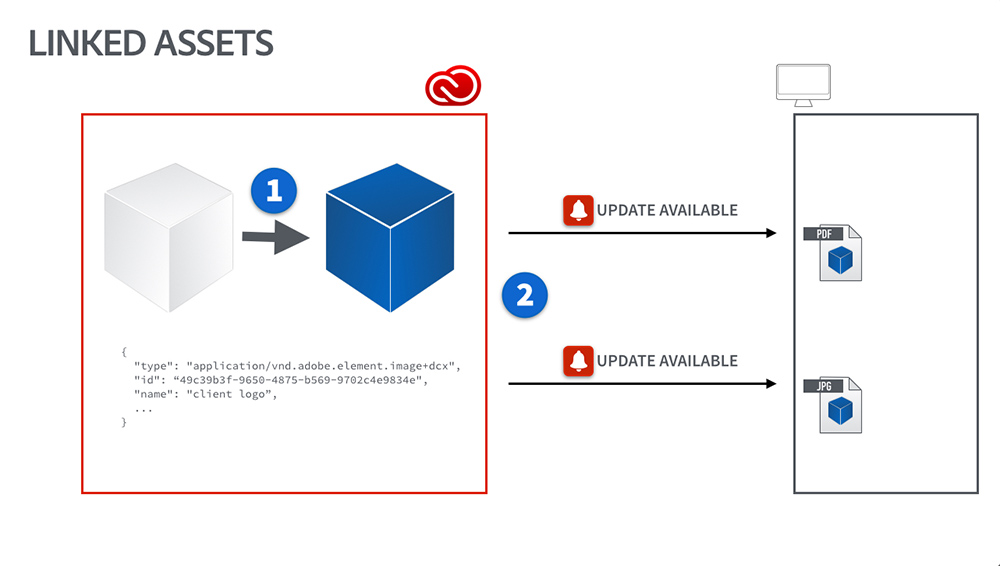
Through linked assets and what Adobe are calling renditions, it’s possible to update all iterations of a project at once rather than painstakingly updating all parts manually which can be prone to error. Through renditions, it’s possible to work on a vector file on your iPad on the fly and then later update all iterations including bitmap versions on your desktop and other devices at a later time. This is a particularly powerful and time saving element of the CreativeSync workflow.
Daily design news, reviews, how-tos and more, as picked by the editors.
06. Sharing made easy
CreativeSync takes the risk of error out of large-scale multiple asset projects by allowing users to share docs and style guides with all involved parties on a project. Rather than updating and re-distributing updated versions, CreativeSync stores the latest versions and updates them which ensures that everyone involved in a project always has the correct and most up to date versions.
07. The ingredients of design, wherever you are
As well as being able to share colour swatch and graphic libraries, through Adobe’s stock service you’re able to access millions of images, videos and graphics right from your device. As well as this you’ll have access to thousands of fonts through Adobe Typekit which can be synced to any of your devices.
08. Third party integration
Perhaps one of the most radical moves from Adobe with CreativeSync is the fact that it will integrate with third party mobile apps. With the wealth and variety of mobile apps that are used it makes sense that all your assets are available at once. So essentially you could you be using a third party app is if it was an Adobe app.
09. Publish directly to Behance
Through Abobe’s collaboration with Behance, it’s possible to publish work directly to the site, wherever you are.
10. Tedium, gone
In summary, Adobe CreativeSync takes the legwork out of managing and sharing large-scale projects. Rather than re-iterating and re-distributing content manually which can be a tedious task at the best of times, CreativeSync does all of the hard work, freeing you and your teams up to do what you do best – be creative!
Luke is a creative director, visual designer and digital artist, who works at THG Studios in Manchester as creative director of beauty. He previously worked for Future Publishing, where he was art editor of leading magazines such as Guitarist, T3 and Computer Arts.
