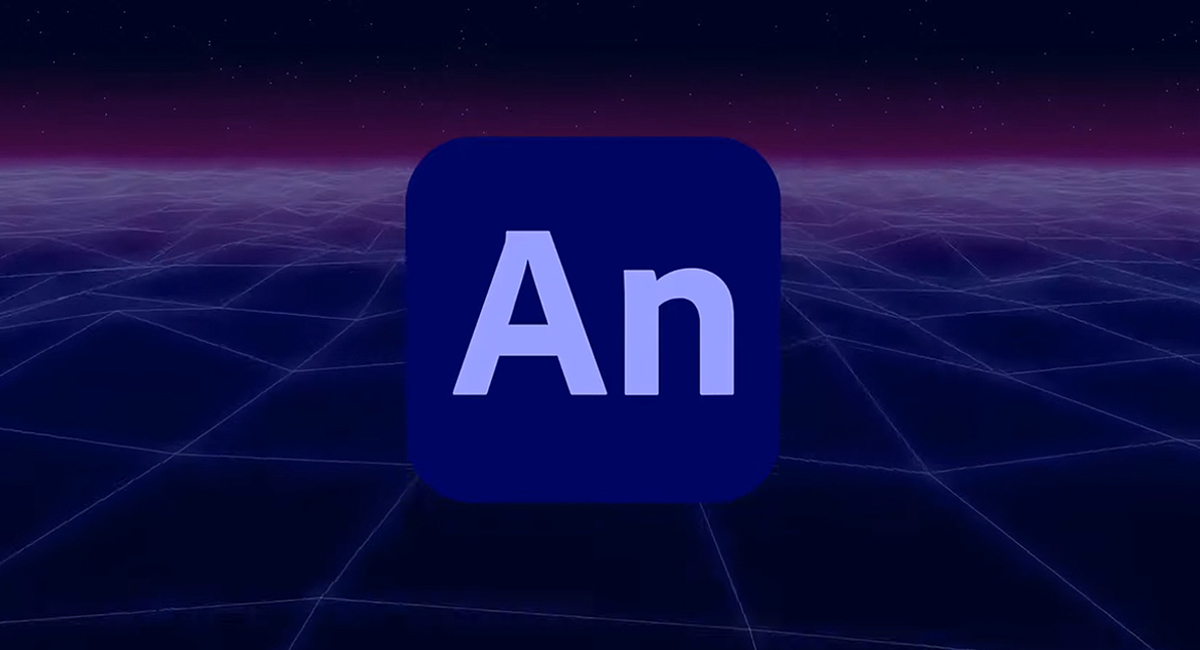M1 iPad Pro vs M1 MacBook Air: which one should you buy
The M1 iPad Pro vs M1 MacBook Pro are powered by the same chip, but different in every other way, so which is best?

Daily design news, reviews, how-tos and more, as picked by the editors.
You are now subscribed
Your newsletter sign-up was successful
Want to add more newsletters?

Five times a week
CreativeBloq
Your daily dose of creative inspiration: unmissable art, design and tech news, reviews, expert commentary and buying advice.

Once a week
By Design
The design newsletter from Creative Bloq, bringing you the latest news and inspiration from the worlds of graphic design, branding, typography and more.

Once a week
State of the Art
Our digital art newsletter is your go-to source for the latest news, trends, and inspiration from the worlds of art, illustration, 3D modelling, game design, animation, and beyond.

Seasonal (around events)
Brand Impact Awards
Make an impression. Sign up to learn more about this prestigious award scheme, which celebrates the best of branding.
If you want a thin and light Apple computer, one big question might be M1 iPad Pro vs M1 MacBook Pro – with the same processor powering both, and the option of using a keyboard and trackpad to control the iPad, they seem to be more alike than ever before.
In this iPad Pro vs MacBook Pro guide, we'll take a look at all the ways they still diverge, from the hardware features to the software support. There's a huge amount of crossover in their Venn diagrams, but where they're separate, they're really separate.
The iPad Pro is the flagship tablet in the current iPad generations list and is packed with high-end capabilities. It absolutely earns its 'pro' title, and with its fantastic HDR display and elite stylus – plus the option of 5G connectivity – it does things that the MacBook Air can only dream of.
On the flipside, the M1 MacBook Air brings the ergonomics of a laptop and the flexibility of macOS, and the performance of the M1 chip in such a small frame means it’s absolutely one of the best MacBooks available today. And though it may not be deemed one of the best laptops for graphic design, it's still a fantastic choice for writers and students that want more than a Chromebook (see our best MacBooks for school for more budget-friendly options).

M1 iPad Pro vs M1 MacBook Air: design
The M1 MacBook Air was unveiled in late 2020, but shares the same chassis as its predecessors going back for the last few years. Its wedge shape helps it to shed volume compared to the M1 MacBook Pro, and it's just 4mm at its thinnest point, and 16mm at its thickest.
It weighs 1.3kg (2.8lbs), which is actually only a hair lighter than the 13-inch MacBook Pro, and is much heavier than the iPad Pro (sans keyboard case).
Inside you'll find Apple's latest keyboard design, which has a nice clickiness for feedback, and none of the reliability problems that plagued MacBooks for a time. The trackpad is nice and large, and always responds perfectly.
Daily design news, reviews, how-tos and more, as picked by the editors.
To the left and right of the keyboard are speaker grilles, and these are massively impressive for a thin laptop – sound is elevated so that it doesn't seem to be pumping out from under your hands, and there's clear stereo separation between left and right.
On the left side of the base, you'll find two USB-C/Thunderbolt 3 ports; on the right is a 3.5mm audio jack connector.
The MacBook Air gets so many things about being a laptop right, despite being small – it has just enough body to be a wrist rest while typing, its little lip makes it easy to open, the hinge is totally stable, and the balance is just right so it never tips while the screen is up. These are all things that are easy, and infuriating, to get wrong – but Apple doesn't.
The M1 iPad Pro comes in two sizes: one with an 11-inch screen, and one with a 12.9-inch screen. The smaller version is just 5.9mm thick, while the larger is 6.4mm thick – both make the Air look bloated by comparison. Their sleek thin-bezel fronts and stark flat sides only add to the feeling that their design comes from slightly in the future compared to the MacBook Air's.
The smaller iPad Pro weighs 466g, while the larger weighs 682g – so again, massively lighter than the MacBook Air. However, these measurements are just for the tablet section – to be a true replacement for the MacBook Air, we need to include the Apple Magic Keyboard for iPad Pro case, which delivers an excellent keyboard and mini trackpad.
Adding this brings the weight of the 11-inch model to 1.06kg in total, and the 12.9-inch model to (1.3kg in total). So if you choose the tablet at the same screen size as the MacBook Air and add the best keyboard, you end up at the same weight. However, the iPad Pro's keyboard can be detached and left at home when you don't need, which is not a luxury the MacBook Air affords you.
The iPad Pro has a single USB-C/Thunderbolt 3 port, which can be used to charge and/or connect accessories. It has speaker grilles on its shorter ends, with a speaker in each corner for impressive stereo sound that automatically orients correctly whichever way you hold it.

M1 iPad Pro vs M1 MacBook Air: display
The M1 MacBook Air has a 13-inch IPS LCD screen with a resolution of 2560x1600, which works out as 227 pixels per inch. This is nice and sharp for just about any use – it's not quite as ultra-sharp as some Windows laptops go, but it's more than enough pretty much any type of work to look crisp and detailed.
It supports the P3 colour gamut, and has a brightness of 400 nits, which is good compared to most laptops and monitors, though isn't as bright as Apple's Pro laptops or any of its tablets.
Apple True Tone tech is included here, which adjusts the colour temperature so that it matches the ambient lighting in your room, so you don't end up looking at a blue-seeming screen when everything else in the room is yellow-tinted to your eyes – it's really nice for working in the evenings (or just on dark days).
The iPad Pro models offer screens that are a step up from the MacBook Air's, though. They're also IPS LCD screens with P3 support, but they both hit 600 nits in typical use, which is a significant brightness increase, and really helps with visibility in daylight, as well as colour vibrancy.
They're also made with a more advanced lamination process and have an anti-reflective coating, again helping visibility in hard conditions. They also include Apple's True Tone tech, too.
The 11-inch iPad Pro has a resolution of 2388x1668, which is a density of 264ppi – a step up for sharpness compared to the MacBook Air, which is handy if you want to closely examine (or draw) images. The 12.9-inch iPad Pro has a resolution of 2738x2048, which again is 264ppi.
Both iPad Pro models have a touchscreen, naturally, which the MacBook Air doesn't – and in both cases that screen features 'ProMotion' tech, which means its refresh rate can vary from 10Hz up to 120Hz. The faster refresh rate – 120Hz – triggers when you're scrolling around (so that it looks smoother) or when you're drawing with Apple Pencil (so that you see the results more quickly, and be draw more accurately). It's just fantastic for artists.
The MacBook Air's screen is 60Hz, which is absolutely fine – especially since you can't draw on it.
The 12.9-inch iPad Pro has another crucial feature that neither its smaller sibling nor the MacBook Air does, though: a mini-LED display with HDR support. This next-gen screen tech provides much higher brightness levels, as well as more precise dimming of the backlight for dark areas.
As a result, with HDR video and photos (including Dolby Vision video), the iPad Pro 12.9 reaches a full-screen brightness of 1,000 nits, and peak HDR brightness of 1,600 nits – this is huge, and bests almost every TV on the market, let alone tablets and laptops.
You don't just see the benefits of this tech in HDR video, though: the improved contrast is evident even in regular use – light icons on dark backgrounds appear crisper, and images with darker areas look more nuanced.

M1 iPad Pro vs M1 MacBook Air: performance
The MacBook Air and iPad Pro both use Apple's M1 processor, which means they're effectively identical for performance, with a couple of differences to note.
First is that the MacBook Air is available with either a 7-core or 8-core GPU depending on which model you buy – this makes a pretty minimal amount of difference. The iPad Pros only come with the 8-core GPU in.
Second is that the MacBook Air can be configured with 8GB or 16GB of RAM as you like, but the RAM in the iPad Pros is tied to the amount of storage you buy – up to (and including 512GB gets you 8GB of RAM, but the 1TB or 2TB options get you 16GB of RAM).
Otherwise, they're the same, even down to the fact that they're both fanless designs, meaning there's not much difference in thermal throttling during long workloads.
The M1 includes eight CPU cores, with four high-power cores and four efficiency cores for lighter tasks, though all eight can be deployed at once for maximum output. And it really does perform like an eight-core desktop-class processor – it's a truly astounding amount of power for either of these thin and light machines to have.
The GPU (in either form in the MacBook Pro) is at the level of a dedicated graphics chip, rather than an integrated one, and can handle pretty advanced 2D and 3D graphical needs.
No other machines in either of these form factors comes close to the level of power these produce, and in terms of raw performance, they're right in line with each other.

M1 iPad Pro vs M1 MacBook Air: software
The operating systems are a huge factor in which of these you might choose for working on, because the MacBook Air runs macOS, with all the flexibility and legacy support that means, while the iPad runs iPadOS, which is a variant of the iPhone iOS software, but with tablet-specific extra features.
So on the MacBook Air, you can use software you've used for years, from free amateur stuff to expensive pro suites, and it'll run really smoothly on the beastly M1 processor.
The iPad Pro only runs apps available from the App Store, and this can be both blessing and curse. The apps are all really easy to use and touch-friendly, and in many cases you can do things that you just can't on the MacBook Air – including using the touchscreens for art apps, of course, but also things like music-making apps do incredible things on iPad – but there are also lots of tools that just aren't as capable on iPad as they are on MacBook.
And while things like document editing and spreadsheets can be done well on both devices, the MacBook Air does tend to be better for things like huge spreadsheets with fiddly structures.
It comes down very much to what kind of creative work you want to achieve on the device. The iPad Pro is simply phenomenal in some areas, and gives you frustrating ceilings in others. The MacBook Air can do pretty much anything at whatever level you need… except that its form factor means there are things it can't do at all.
We should note that on the MacBook Air, apps would ideally be compiled specifically to run on the MacBook Air's M1 chip, because it works differently to the Intel chips Apple previously used. Apps that aren't compiled will be run through a translation mode, and this has little detrimental effect on speed, but can cause some other issues.
Glitches may creep in, and people have reported things like legacy plugins for apps not working quite right. For 95% of people, the MacBook Air will run apps just any Mac you've used before, but if your workflow involves some really niche software, it's worth checking how well they run on M1, if you can, before buying the machine.
M1 iPad Pro vs M1 MacBook Air: features & battery life
Both of these devices use a biometric security system for logging in easily. The iPad Pro include Face ID face scanning tech, while the MacBook Air has a fingerprint sensor at the top right of the keyboard.
The MacBook Air's fingerprint sensors works so quickly it's basically imperceptible, and the Mac instantly unlocks to your desktop. We love it.
The iPad Pro's Face ID system is equally efficient provided the tablet has a good view of your face (such as when it's in the keyboard case) – but if you have it on your lap or lying on a table and try to unlock, you may find that you need to angle it towards you and try again.
The MacBook Air has a front-facing camera for video calls, and it's… fine. No more, no less. It makes you visible, job done, good work. The mic array is pretty good.
The iPad Pro has a much better and more interesting front-facing camera, with Apple's Centre Stage technology built in. What this means is that the camera is actually an ultra-wide lens, but the iPad crops into only a part of its view, based on where it detects your face. If you move around, the iPad follows you within its ultra-wide view. If someone else comes into view, it changes the angle to fit you both in. It's very clever, and quite handy at time.
On the back of the iPad Pro are two other cameras: a wide-angle 12MP cam and a 10MP ultra-wide cam. Both are strong quality, and are paired with a LiDAR sensor, which can be used for quick autofocus when needed, but is also a powerful tool for augmented reality apps, since it can detect distances and surfaces with total precision.
The iPad Pro models have one side where the Apple Pencil 2nd Gen magnetically attaches, with a) keeps it to hand really usefully, and b) charges it wireless when it's attached, so it's always ready to go.
The MacBook Air promises to be the better option of the two if battery life if a major concern, because it's larger frame means it can fit in a much larger cell. It's rated for 15 hours of light web browsing, whereas the iPad Pro models are both rated for 10 hours of the same.
Now, we'd say you can get more than that from these machines in our experience, but it depends entirely on what you're doing – something that pushes it both for processor and graphics will drain them in a fraction of that time. But that still puts the MacBook Air as the stronger choice overall – even when you push hard, you'll get a little more time than from the iPad Pro in theory.
Having said that, macOS and iPadOS manage their apps differently, and iPadOS won't let apps hog power and battery in the background in the way that macOS will, so you're less likely to be surprised by bigger battery drops than expected on the iPads.

M1 iPad Pro vs M1 MacBook Air: price
The M1 MacBook Air starts from $999/£999/AU$1,499 for the version with M1 with 7-core GPU, which also has 8GB of RAM and 256GB of storage.
Or you can choose the version that's a step up, which upgrades you to the M1 with 8-core GPU and 512GB of storage (still 8GB RAM). That costs $1,249/£1,249/AU$1,849.
You can then configure further: you can boost the RAM to 16GB, and can choose 1TB or 2TB of storage.
The 11-inch M1 iPad Pro's starting price is $749/£749/AU$1,199, which includes 8GB of RAM with 128GB of storage. You can configure it to 256GB of storage (8GB RAM), 512GB storage (8GB RAM), 1TB storage (16GB RAM) or 2TB storage (16GB RAM).
The 12.9-inch M1 iPad Pro is available in all the same RAM and storage options as the 11-inch model, but starts from $999/£999/AU$1,649.
You can add 5G to the iPad Pro models for an additional $150/£150/AU$250 on top of whatever the configuration normally cost.
For your iPad Pro to be a true replacement for the MacBook Air, though, you'll need a keyboard case too. The best option is Apple's Magic Keyboard for iPad Pro, which includes a keyboard and trackpad, but this costs a hefty $299/£279/AU$449 for the 11-inch version, or $349/£329/AU$549 for the 12.9-inch version.
So the MacBook Air is going to have an edge overall on price for entry-level buys – once you factor in the keyboard, there's no iPad Pro option that's cheaper than the lower-end MacBook Air, even if you go for the smaller screen. You can simply get more storage or even RAM for your money with the MacBook Air.
M1 iPad Pro vs M1 MacBook Air: which one is for you?
Either of these machines can be a great lightweight work machine, and both have huge reserves of processing power to draw on for when you need to get something demanding done.
The MacBook Air offers a cheaper option, and the flexibility of macOS' near-infinite software options, plus the solid ergonomics of the laptop shape.
The iPad Pro offers the creative options of the touchscreen and Apple Pencil, plus the option for an astounding HDR display. And, of course, you can simply leave the keyboard (and half the weight) at home if you don't need them, so there's more physical flexibility.
Related articles:

Matt is Managing Editor at TechRadar.com, and previously worked on T3, MacLife and MacFormat. He's been testing technology for over a decade, working in specialist Apple publications as well general technology and creative journalism, and has charted Apple’s ups and downs since his student days (but still hopes to hear “one more thing”). By day, you can find him covering TV, audio, smart home gear and more at T3.com, as Home Tech Editor. By night, he's probably updating or pairing or installing some new piece of technology in the quest for the perfect setup.