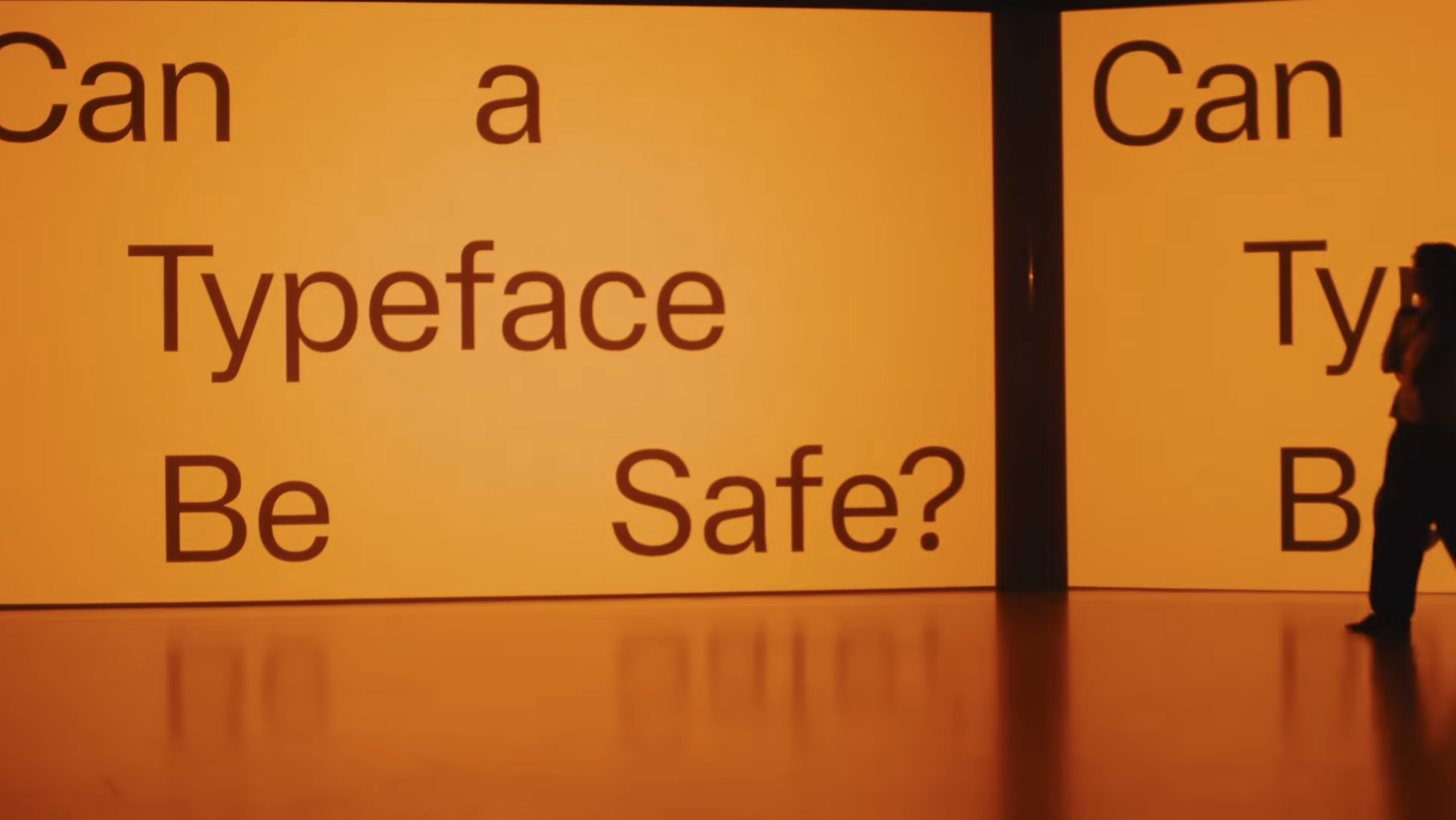Replicating colour in 3D: top tips
This proven workflow will give you the right colour results every time.

If you are any type of 3D art visualiser then at some point you’re going to need to know how to correctly represent colour in your final images. You need a predictable and proven workflow that is going to give you the right results every time.
The first thing to sort out is your gamma for input and output images, and for the monitor display. By default in 3ds Max, Gamma Correction is now enabled automatically and set to 2.2, which ensures that your monitor correctly translates the input voltage to your monitor for accurate light output. Everyone remembers those first few weeks as a visualiser back in the day, trying to work out why your renderings were dark and over-contrasty!
We have two primary options for creating colour in 3ds Max... through a bitmap or through a 3ds Max colour selector.
With your gamma sorted out we have two primary options for creating colour in 3ds Max. One option is through a bitmap and the other through a 3ds Max colour selector. The first option of a bitmap is a little more straight forward because by default 3ds Max handles this pretty well. By default, for non-linear files such as jpegs it automatically ensures 2.2 alignment, and for linear files such as HDRI files it uses 1.0 instead. Please note that you can always override the gamma of a bitmap when you are selecting the image file for import. So if you have a specific colour you want to represent then you can create it correctly in your favourite piece of editing software and then import it to 3ds Max as a bitmap.
It gets more complicated if you want to do the same thing with a colour selector. The colour of the bitmap has been corrected but we don’t have that luxury with a colour selector. So we’ve got to do a little bit of maths to convert each of the R, G, B values into the correct colour space. We do this with a simple formula = 255*((old value/255)^2.2). To make this easier, if you go to a numeric field in 3ds
Max and press Ctrl+N then it’ll bring up the Numerical Expression Evaluator. Simply paste the formula in, set the old value and paste the resulting value back in. This should ensure a correct replication of your colour.
This article was originally published in 3D World magazine issue 210. Buy it here.
Daily design news, reviews, how-tos and more, as picked by the editors.

Paul is a digital expert. In the 20 years since he graduated with a first-class honours degree in Computer Science, Paul has been actively involved in a variety of different tech and creative industries that make him the go-to guy for reviews, opinion pieces, and featured articles. With a particular love of all things visual, including photography, videography, and 3D visualisation Paul is never far from a camera or other piece of tech that gets his creative juices going. You'll also find his writing in other places, including Creative Bloq, Digital Camera World, and 3D World Magazine.