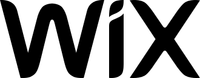Wix vs Shopify: We pit the most popular web builder with the best ecom builder
Which of these leading web builders is for you will depend on whether you want to focus on design possibilities or nail ecommerce.

As a creative worker who wants to sell your work online, choosing the best website platform for your small business can make or break your first impression. Both Wix and Shopify offer compelling ecommerce solutions in 2025, but they cater to different creative needs and ambitions. I've spent hours testing both to help you make the right choice.
Wix continues to dominate as the creative's playground in 2025, with over 900 professionally designed templates for bloggers, artists, and photographers. What I love most about Wix is how it empowers you to position elements with pixel-perfect precision, giving you complete creative freedom. With 8.5 million live sites globally and comprehensive built-in marketing tools, Wix has evolved into more than just a website builder—it's a complete creative ecosystem.
Shopify, meanwhile, has cemented its position as the ecommerce powerhouse for over 5.3 million small businesses worldwide. While it offers fewer templates, I found its ecommerce capabilities to be significantly better. If you're selling digital art, prints, or creative services at scale, Shopify's advanced inventory management, multichannel selling options, and superior conversion rates (~36% higher than competitors) make it the more compelling choice for serious creative businesses.
Wix: The best website builder for just $17 a month
Starting at just $17/month, Wix offers unparalleled design flexibility with over 800 templates and intuitive drag-and-drop editing.
Shopify: Powerful ecommerce for $29 a month
From $29/month, Shopify delivers robust ecommerce functionality with 200+ customisable themes and advanced selling tools.
Interface & features
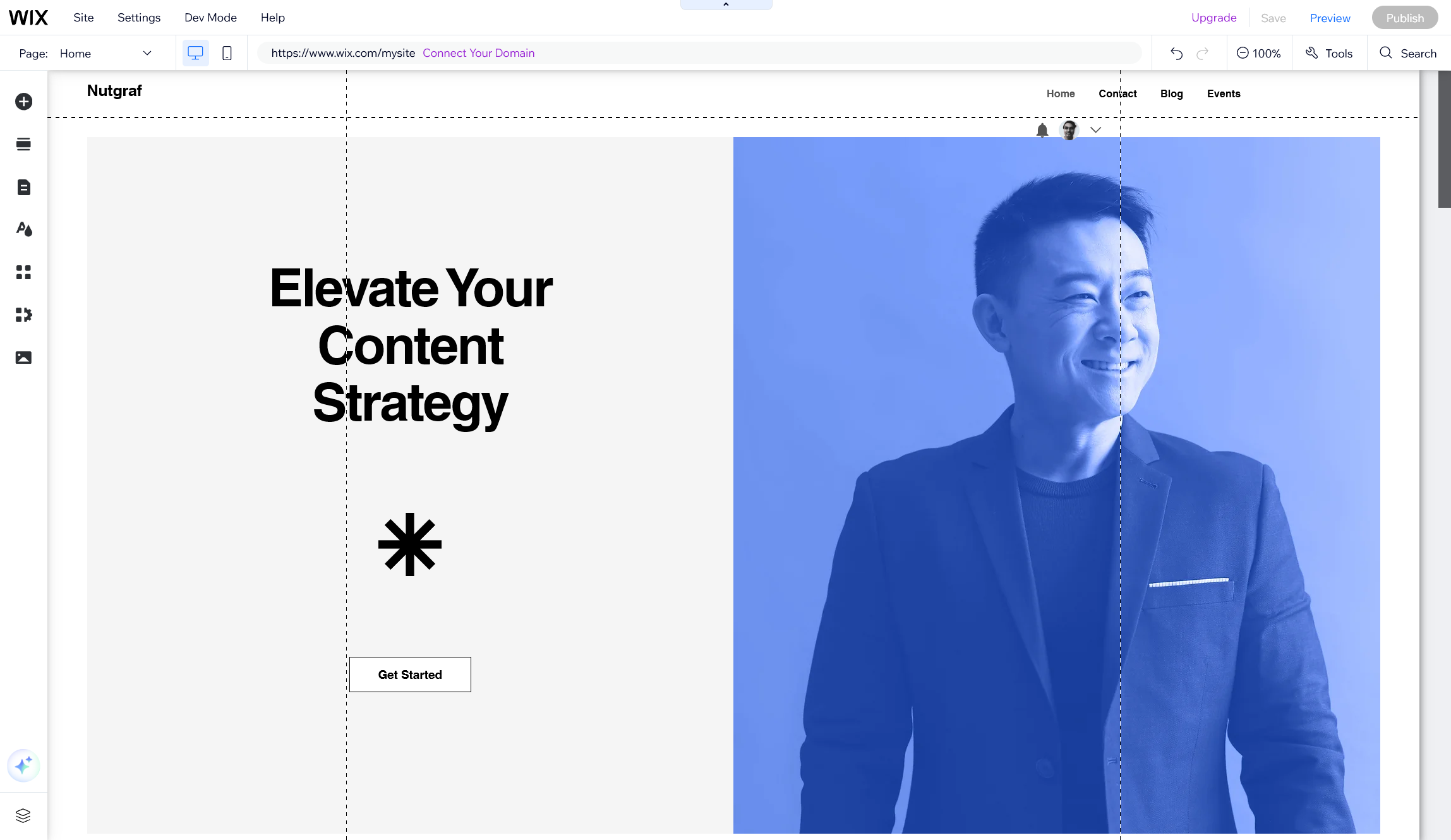
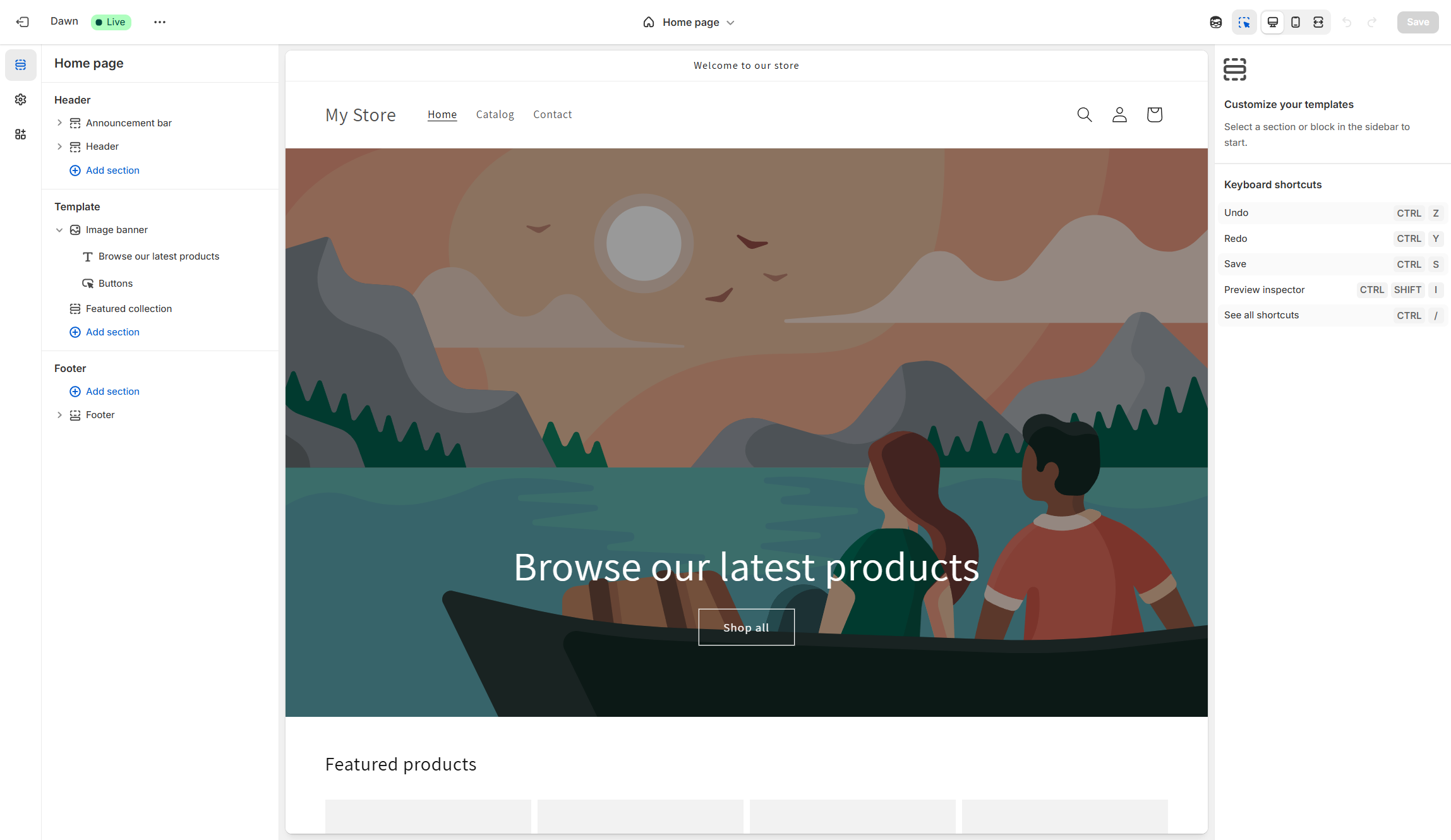
Wix delivers a unique creative experience with its easy drag-and-drop editor. You get pixel-perfect control over your design. With over 900 templates, customisation options let you place elements where you want. Wix empowers creatives with tools like entrance animations, image filters, and custom fonts to express your brand's visual identity.
Shopify focuses more on ecommerce functionality than design flexibility. It has around 200+ templates optimised for selling products. The platform excels in business features. Its 2025 update brought over 150 improvements for smoother ecommerce operations. I especially like the improved customer accounts and checkout experience.
Both platforms have strong marketing tools but differ in approach. Wix offers a full suite of in-house CRM and marketing solutions. You can create social media graphics and videos directly in the platform and manage campaigns from the same dashboard. Shopify focuses more on advanced analytics and multichannel selling, boasting over 13,000 apps compared to Wix's 750.
For creative folks, Wix's design flexibility and marketing tools provide a seamless experience. The VideoBox feature showcases videos in unique ways while the Pro Gallery displays your work in high quality. Shopify, though less flexible, offers better product bundling options and complex discount structures that work well for online and physical sales.
Daily design news, reviews, how-tos and more, as picked by the editors.
Verdict: Wix excels in interface and features, especially for those who value design flexibility. While Shopify has strong e-commerce functionality, Wix's blend of creative freedom and built-in marketing tools makes it more versatile for creative users.
Performance
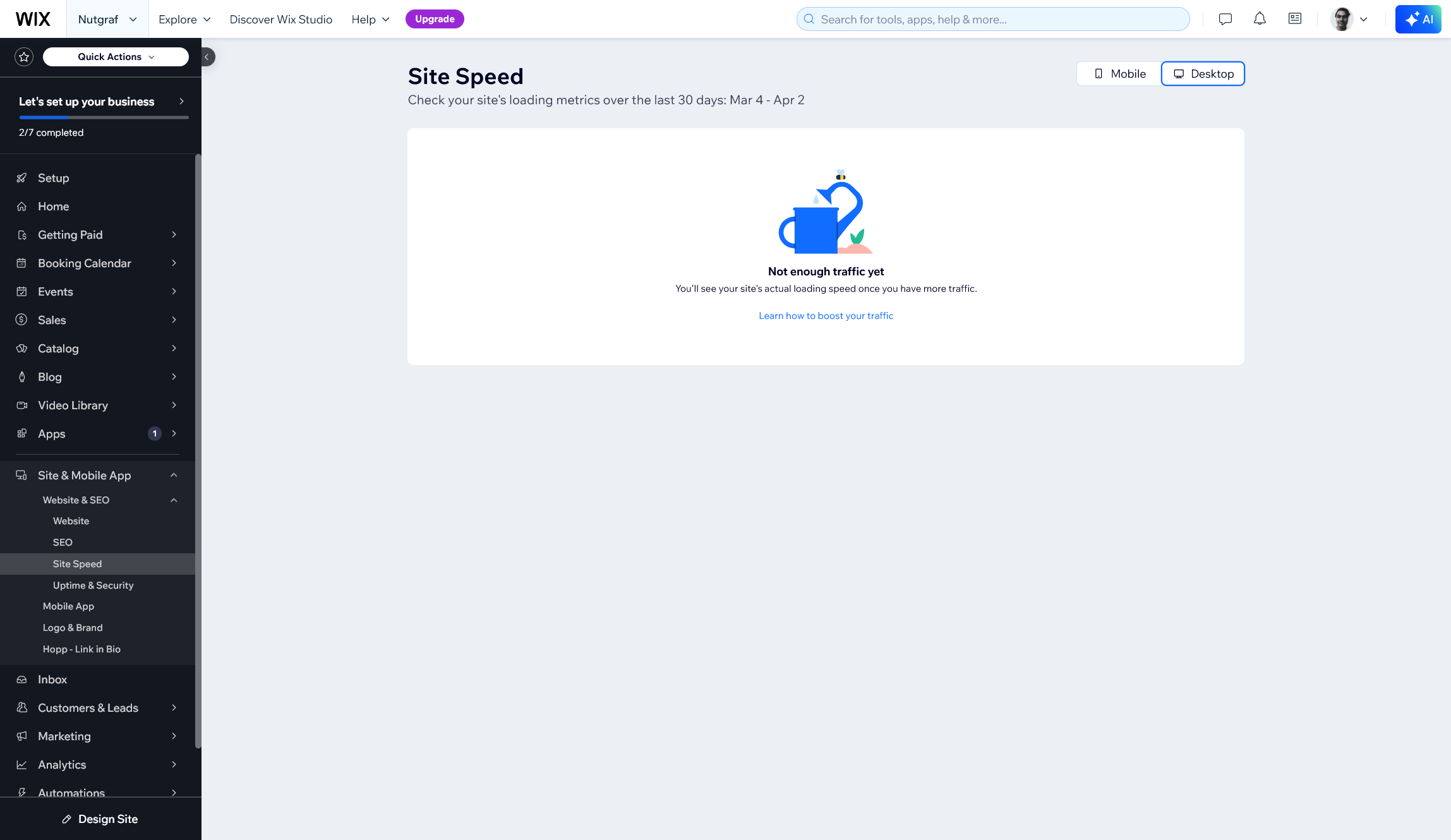
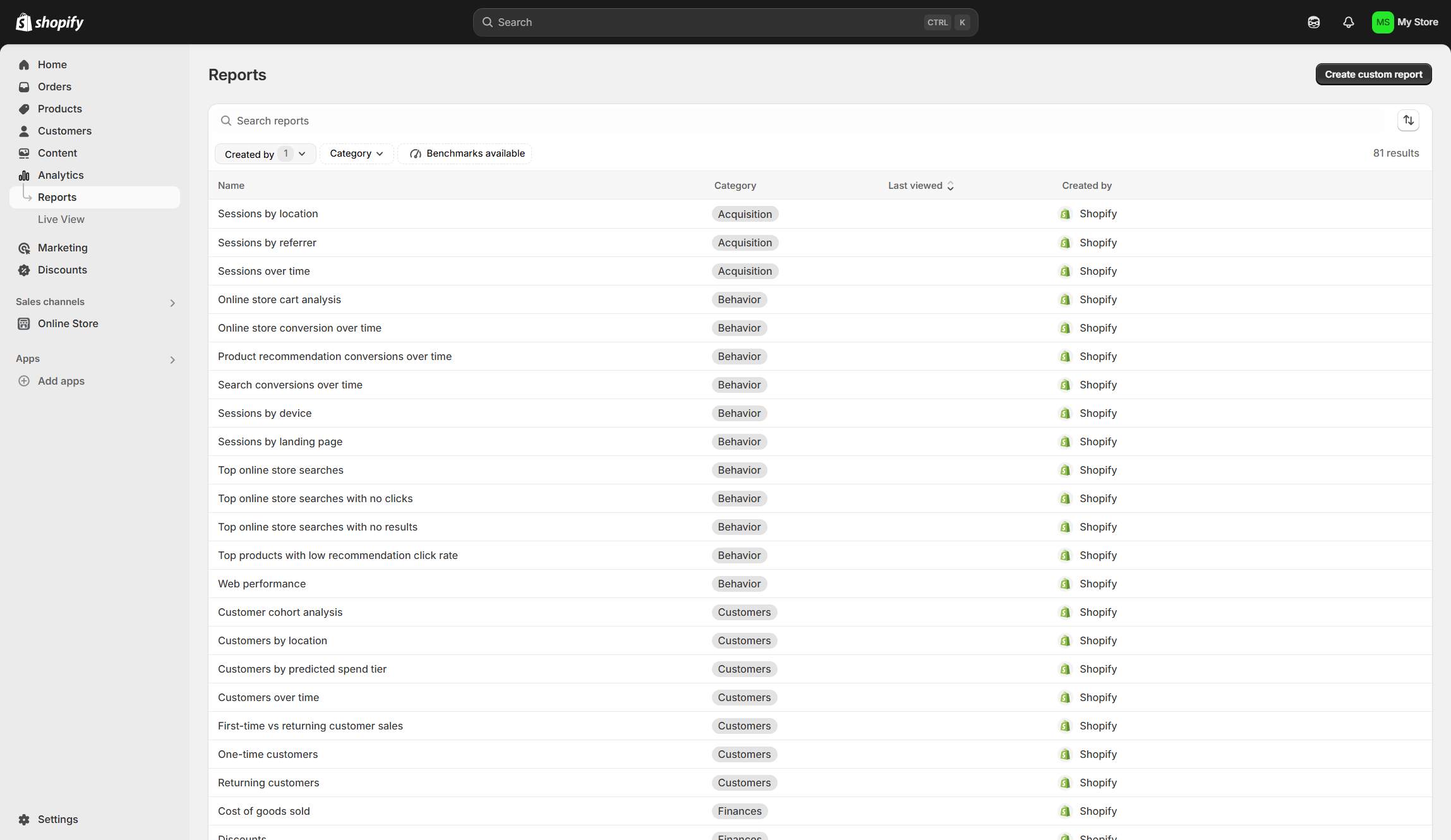
Wix now features a global Content Delivery Network (CDN), along with ongoing backend enhancements for faster load times. It claims these improvements directly impact search rankings. It also has a page speed dashboard that shows your site's loading speed and offers helpful tips. I found this useful for optimising image-heavy portfolio pages by identifying performance issues (we count Wix as one of our best website builders for photographers).
Shopify has always prioritised performance. The Winter Edition update focused on optimising checkout performance, ensuring prompt payments for customers. This is vital for artists selling digital products, where a smooth purchase experience boosts conversion rates. I also find that Shopify's infrastructure handles high traffic volumes well, making it great for creative professionals with sudden visitor spikes and a worthy addition to our best website builders for artists guide.
Verdict: Shopify wins in performance, especially for ecommerce. Both platforms improved site speed and responsiveness, but Shopify's focus on optimising checkout and handling high traffic makes it the better option for creative businesses prioritising online sales.
SEO and ecommerce
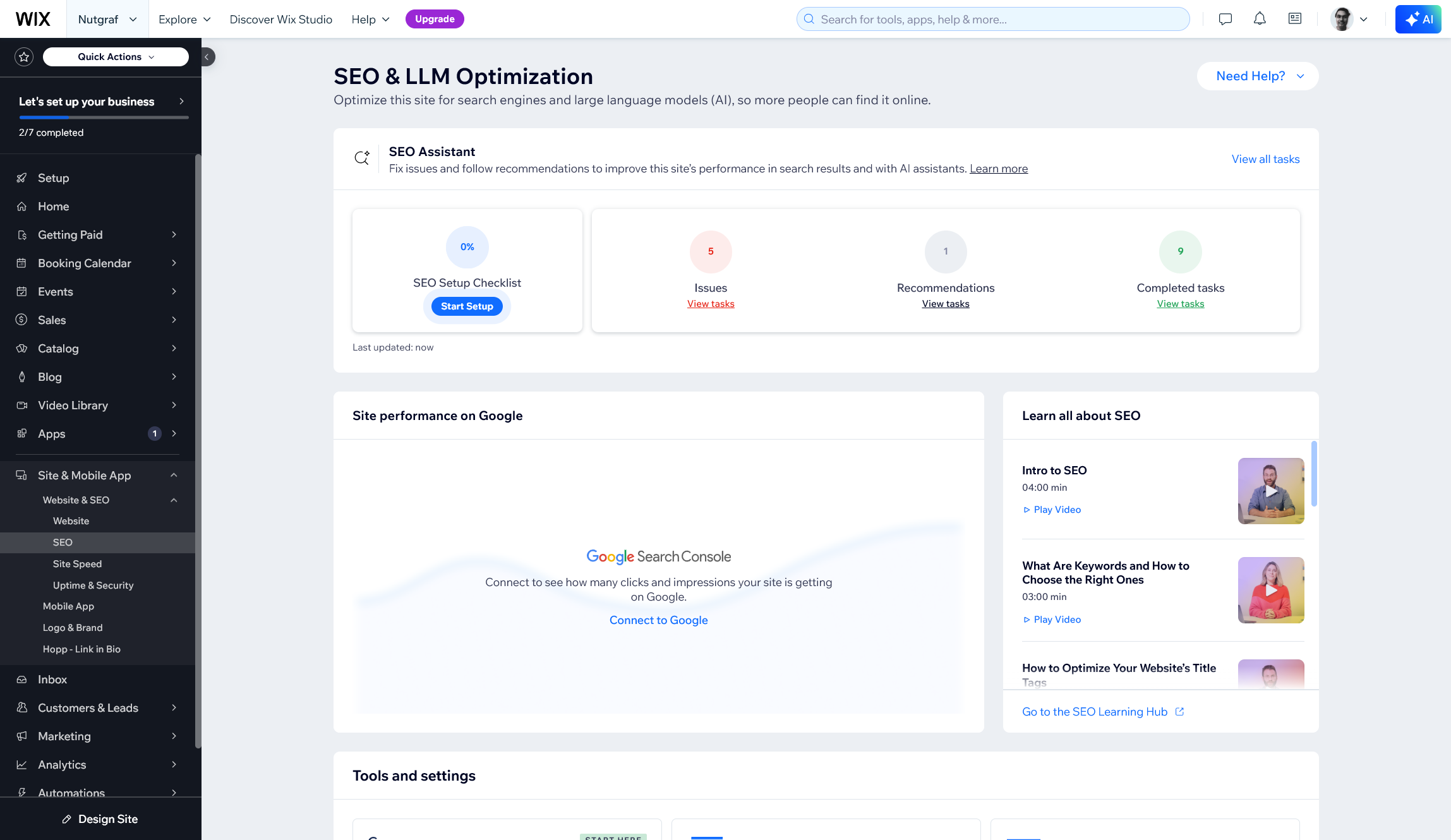
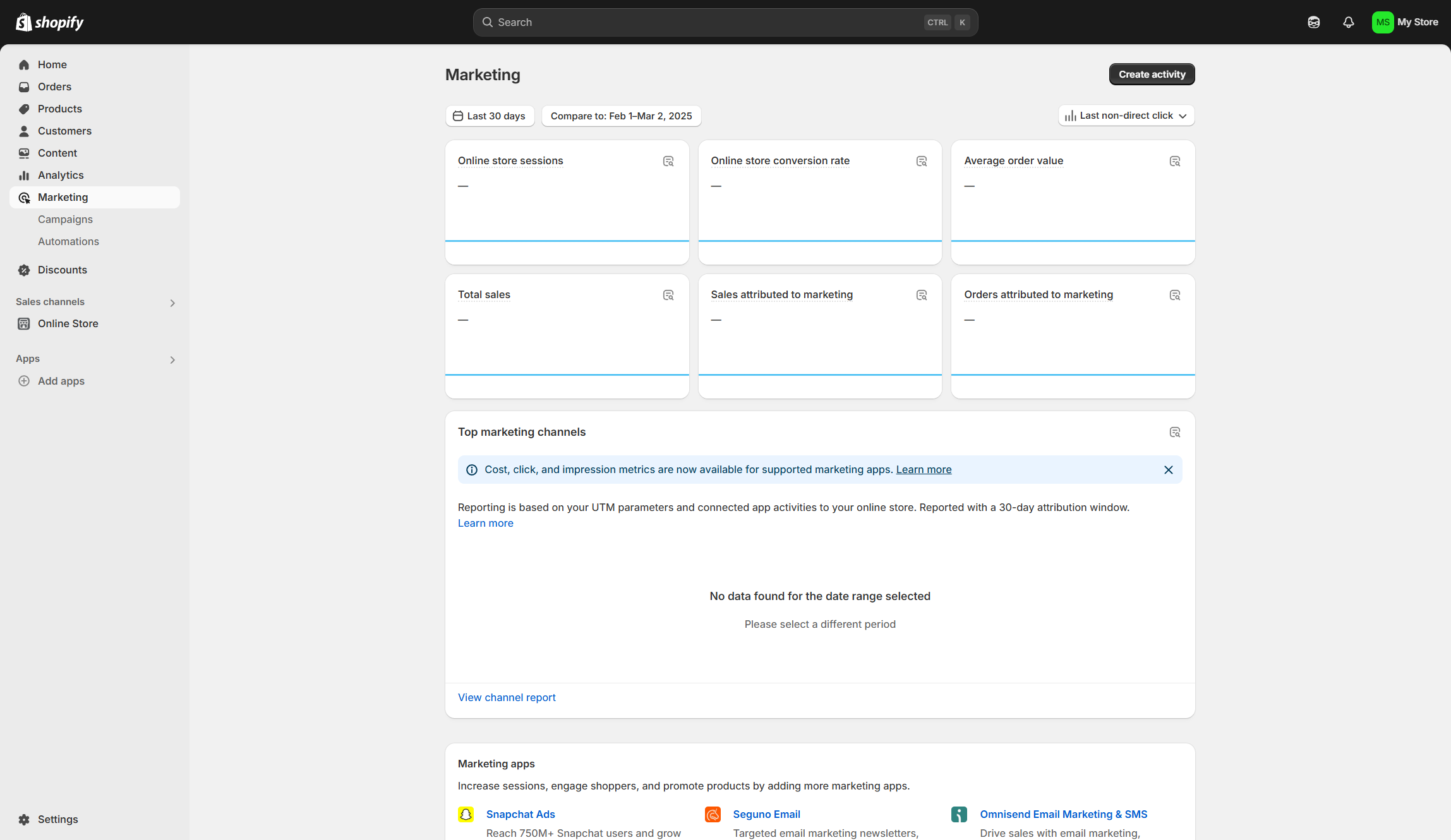
Wix now integrates with Semrush for 10 free keyword searches every 24 hours and includes AI help for creating SEO-friendly content and meta tags. This is in addition to its built-in SEO options, which are already quite thorough. Wix SEO Wiz also acts as your personal SEO expert, analysing your site and providing a checklist for improvement. I find the SEO tools user-friendly, accessible even for those without technical knowledge.
Shopify provides solid SEO features focused on ecommerce optimisation. It automatically manages technical SEO like canonical tags and sitemaps while allowing edits to title tags, meta descriptions, and URLs. I also like that it stays current with ecommerce SEO best practices. For example, Shopify is emphasizing structured data implementation in 2025, with features to support "Product," "BreadCrumb List," and "Article" schemas.
Both platforms have essential ecommerce features. Wix offers abandoned cart recovery, customisable checkout pages, and tools for managing digital and physical products. This makes it suitable for creatives selling a limited range of items. Shopify excels with advanced options like multi-currency support, customisable tax settings, and shipping carrier integrations, making it ideal for creative businesses looking to scale.
But the platforms differ in how they handle apps and integrations. Wix keeps most tools on its platform, creating a seamless experience. Shopify relies more on third-party integrations, with over 13,000 apps compared to under 1,000 from Wix. While this offers flexibility, it can also create a fragmented experience and added costs.
Verdict: Shopify wins for SEO and ecommerce, especially for creatives serious about selling. While Wix provides user-friendly SEO tools and solid ecommerce features, Shopify's advanced capabilities and higher conversion rates make it the stronger choice for creative businesses focused on growth.
Customer support
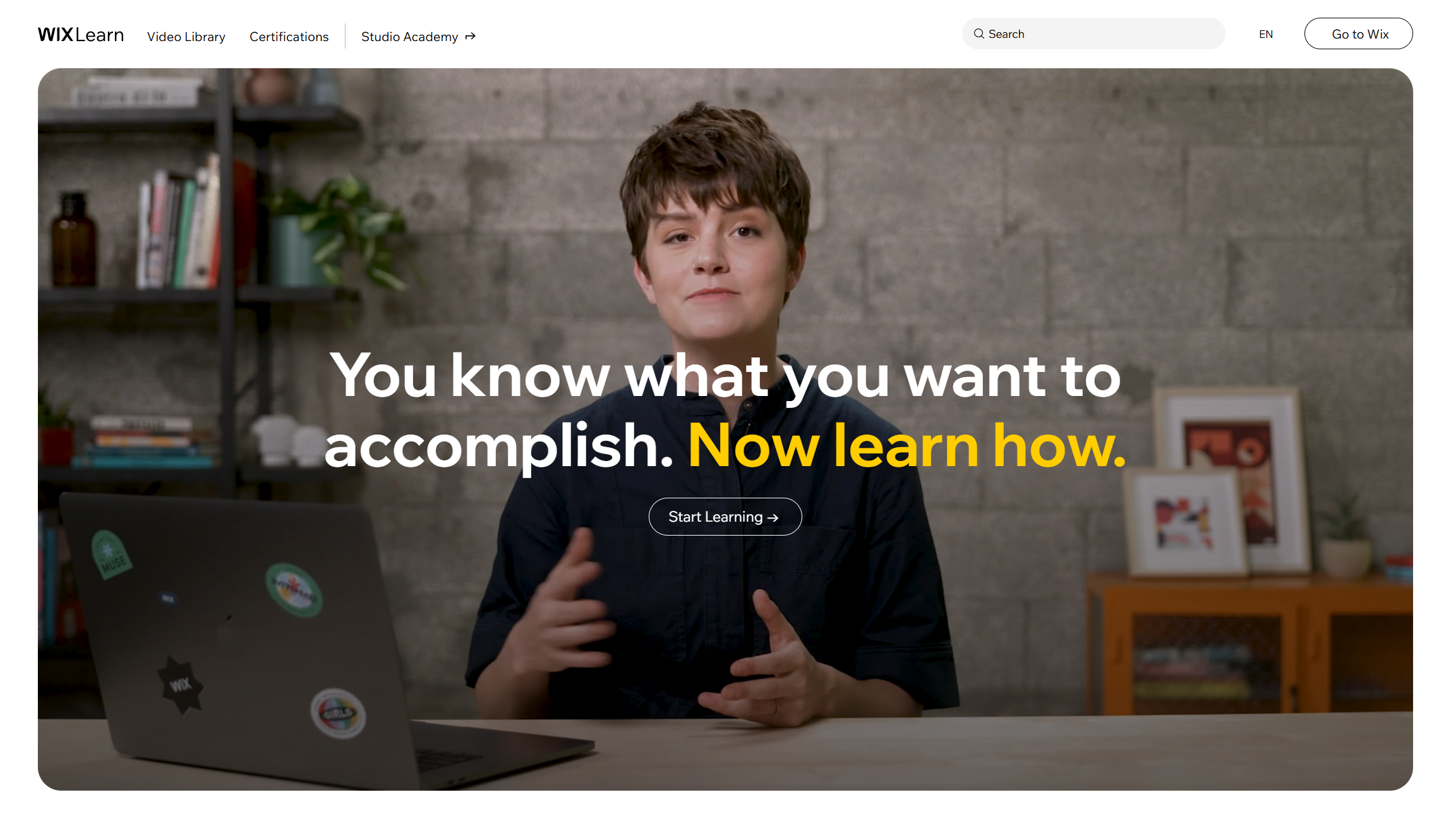
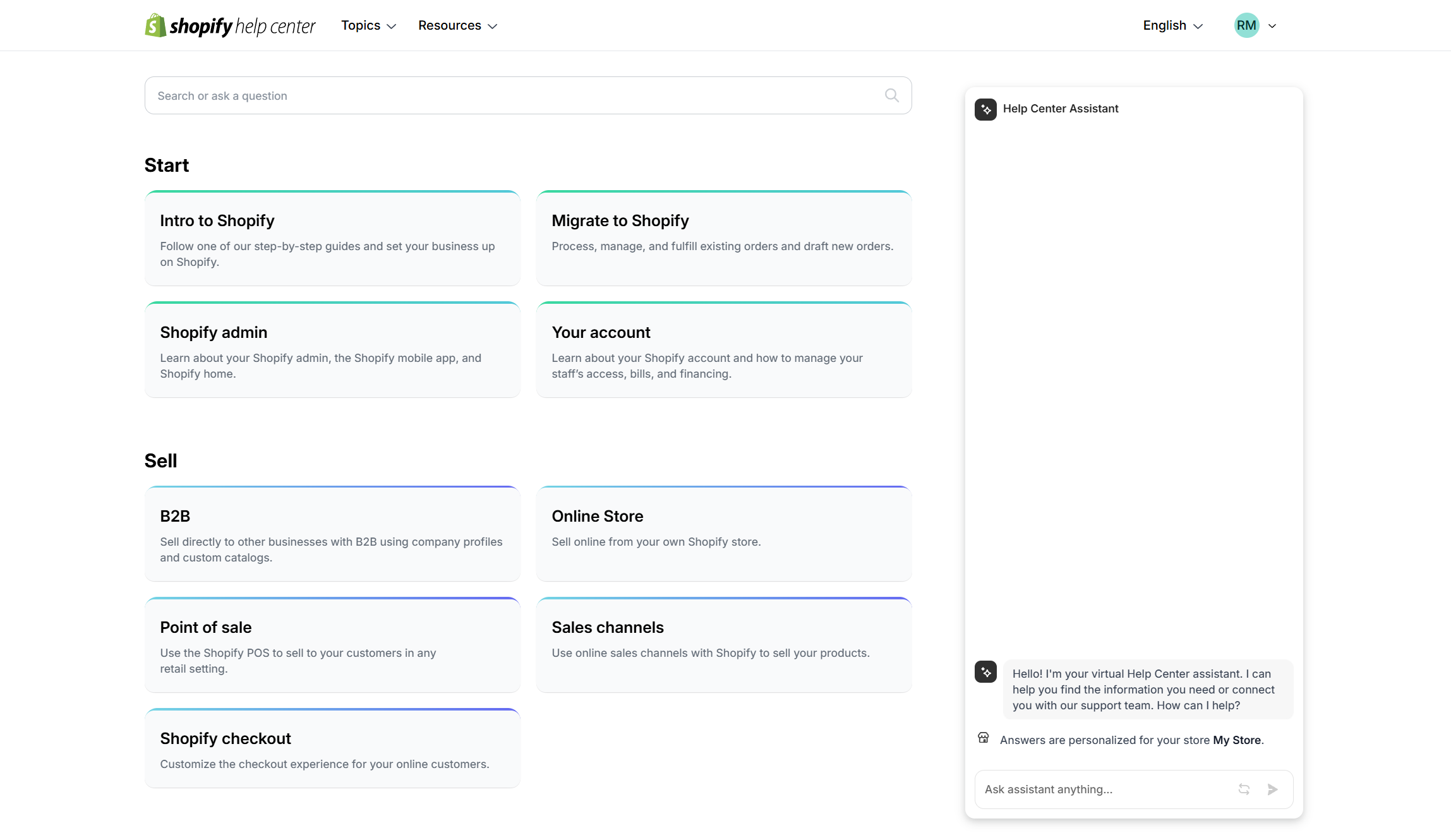
Wix provides 24/7 support through live chat, phone callbacks for premium users, a help center, and a community forum. Their customer service is accessible and quick. Live chat offers the fastest help. Wix also suggests relevant help articles before connecting you to an agent. This often resolves issues faster than waiting for human assistance.
Shopify changed its support model in 2025. It shifted away from phone support to an AI-driven system linked to its Help Center. It creates tickets and routes issues to agents only when needed. The system operates 24/7, but human advisors usually respond to escalated tickets within 24-48 hours.
Verdict: Wix wins in customer support. It offers more human interaction through live chat and phone callbacks. AI-driven systems may be more efficient, but I prefer the direct human support that Wix offers.
Pricing and plans
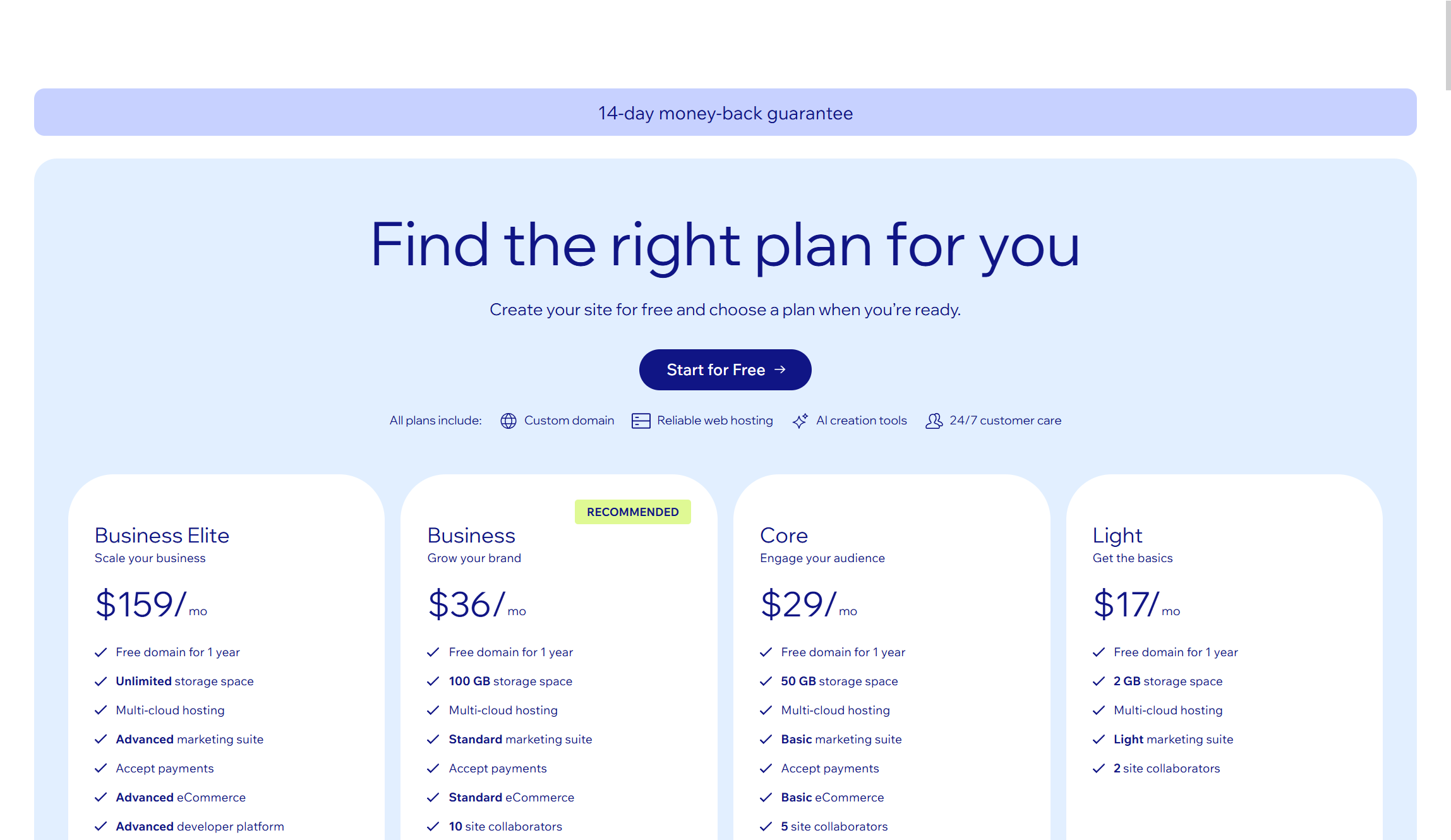
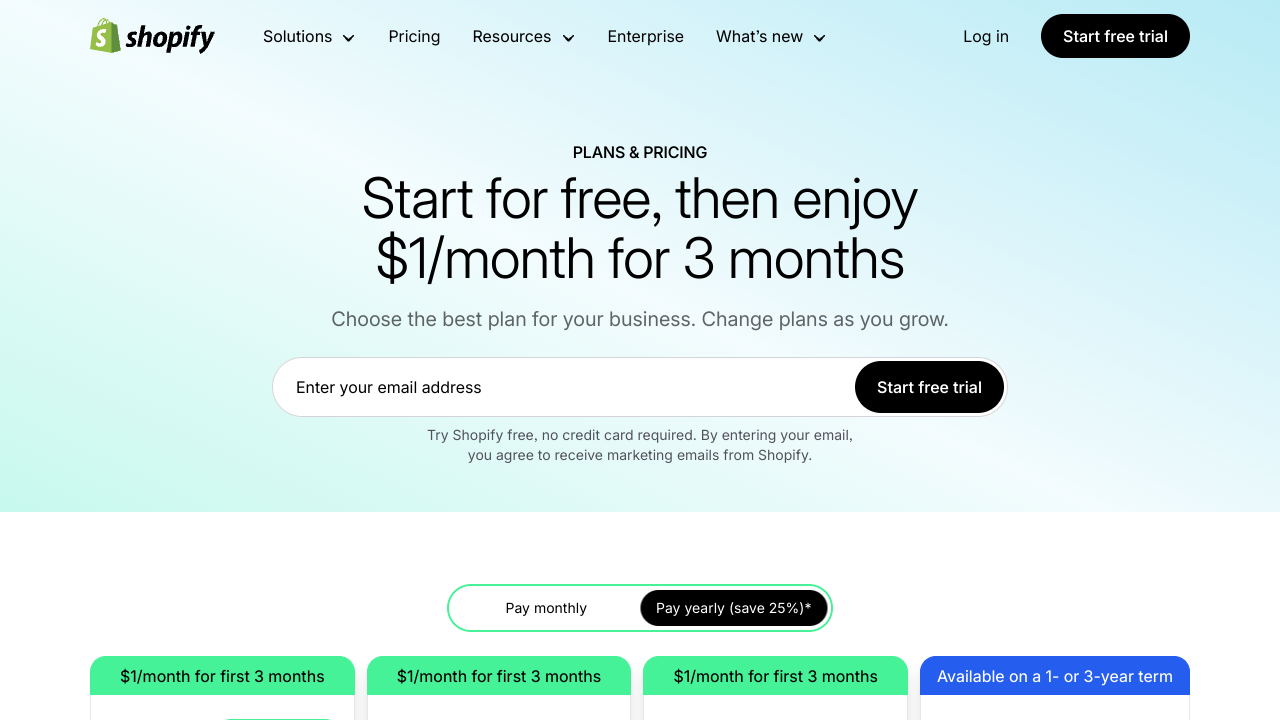
Wix offers five premium plans in 2025, costing between $17 and $159 monthly. The Light plan at $17/month provides 2GB storage and a free custom domain for one year, but it lacks ecommerce features. The Core plan at $29/month includes 50GB storage and basic marketing features, making it suitable for small creative businesses. The Business plan at $36/month increases storage to 100GB and offers more marketing and ecommerce features, ideal for growing brands. The Core plan offers the best value for most creatives.
Shopify's pricing is higher. The Basic plan starts at $39/month, the standard plan at $105/month, and the Advanced plan at $399/month. The Basic plan includes essential features for a functional online store. The Shopify plan adds professional reporting and lower transaction fees. The Advanced plan offers advanced reporting and the lowest transaction fees.
Both platforms offer annual subscription discounts. Wix's Core plan drops to $24/month when billed annually, saving you $60 per year. Shopify offers more significant discounts, with the Basic plan reducing to $29/month annually, saving $120. Shopify also has a 3-day free trial followed by your first month for just $1.
For creative professionals starting out, Wix provides an easier entry point with lower costs. The Light plan at $17/month is great for portfolios and blogs. The Core plan at $29/month adds basic ecommerce features. Shopify is pricier but offers stronger selling tools that help as your business grows. Also, Shopify offers reduced transaction fees on higher-end plans, unlike Wix.
Verdict: Wix wins on pricing for most creative solopreneurs. It offers affordable plans with enough functionality for portfolios, blogs, and basic selling. Shopify has more comprehensive ecommerce features, but its higher price suits businesses with significant sales volumes.
Verdict
Choosing between Wix and Shopify in 2025 depends on how strongly you want to focus on ecommerce and monetisation,
Wix is ideal for creative professionals who value design flexibility. It impressed me with unmatched customisation, built-in marketing tools, and affordable pricing. It provides everything needed to showcase your work beautifully. Its drag-and-drop editor gives you full control over your site. If your goal is to create a stunning portfolio or blog with minimal product sales, Wix is your best bet.
Shopify is better for professionals with scaling online sales. While starting at $39/month for the Basic plan, it offers robust ecommerce features, advanced inventory management, and better transaction fees on costlier plans. Though it has less design flexibility, it provides a streamlined selling experience. Features like multi-currency support and advanced analytics further enhance its value for me.

Ritoban Mukherjee is a tech and innovations journalist from West Bengal, India. He writes about creative software, from AI website builders, to image manipulation tools, to digital art generators, and beyond. He has also been published on Tom's Guide, Techradar, IT Pro, Gizmodo, Quartz, and Mental Floss.
You must confirm your public display name before commenting
Please logout and then login again, you will then be prompted to enter your display name.